假期没事,用C#WPF画连连看的界面
xaml文件里面代码,用Grid布局:
<Window x:Class="连连看.MainWindow"
xmlns="http://schemas.microsoft.com/winfx/2006/xaml/presentation"
xmlns:x="http://schemas.microsoft.com/winfx/2006/xaml"
Title="MainWindow" Height="350" Width="525" Loaded="Window_Loaded_1">
<Grid Loaded="Grid_Loaded_1">
<Grid Loaded="Grid_Loaded_2" Name="game"></Grid>cs
<!--<StackPanel Name="sp1" Grid.ColumnSpan="2" Loaded="sp1_Loaded" MouseEnter="sp1_MouseEnter"></StackPanel>-->
</Grid>
</Window>

xaml.cs文件里面的代码,加载窗体的时候加载10行10列,里面画按钮,按钮的Content属性显示图片:
private void Grid_Loaded_2(object sender, RoutedEventArgs e)
{
for (int i = 0; i <= 9;i++ )
{
/*逻辑上划分10行10列*/
ColumnDefinition lei = new ColumnDefinition();
game.ColumnDefinitions.Add(lei);
RowDefinition hang = new RowDefinition();
game.RowDefinitions.Add(hang);
}
Random ran = new Random();//实例化一个随机数,为遍历图片的名字
for (int i = 0; i <= 9; i++)
{
for (int j = 0; j <= 9; j++)
{
Image img = new Image();//实例化图片控件
int imgName = ran.Next(0, 10);//int类型数据>=0 <10
img.Source = new BitmapImage(new Uri("tupian/" + imgName + ".png", UriKind.Relative));//获取图片地址
Button but = new Button();
/*给按钮规定位置*/
but.Content = img;
Grid.SetRow(but, j);
Grid.SetColumn(but, i);//完成了按钮属性的定义
game.Children.Add(but);//按钮画到窗体里面
}
}
}
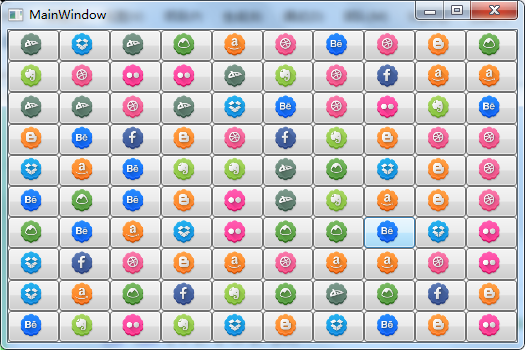
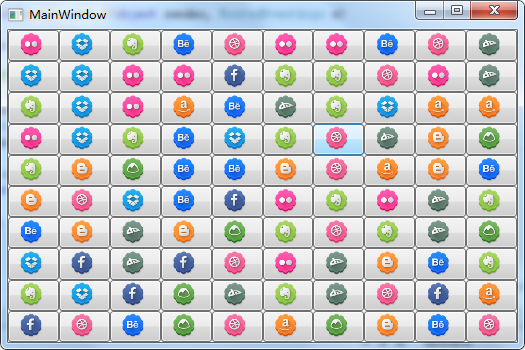
落霞与孤鹜齐飞,秋水共长天一色。



 浙公网安备 33010602011771号
浙公网安备 33010602011771号