Java 图形验证码
Like this:
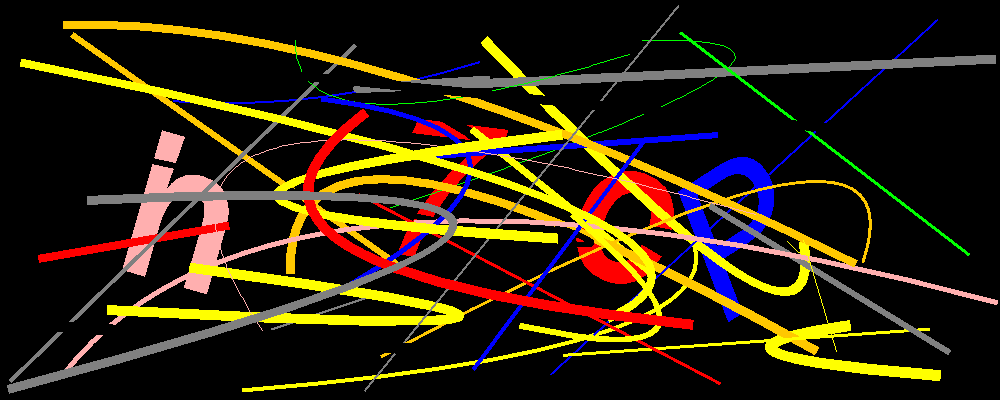
package com.seliote.mlb.biz.service.impl;
import com.seliote.mlb.biz.domain.so.country.CaptchaSo;
import com.seliote.mlb.biz.service.CommonService;
import com.seliote.mlb.common.exception.UtilException;
import com.seliote.mlb.common.service.RedisService;
import com.seliote.mlb.common.util.CommonUtils;
import lombok.extern.slf4j.Slf4j;
import org.springframework.beans.factory.annotation.Autowired;
import org.springframework.stereotype.Service;
import javax.imageio.ImageIO;
import java.awt.*;
import java.awt.geom.QuadCurve2D;
import java.awt.image.BufferedImage;
import java.io.ByteArrayOutputStream;
import java.io.IOException;
import java.time.Duration;
import java.util.UUID;
/**
* 通用功能 Service 实现
*
* @author seliote
* @version 2021-08-29
*/
@Slf4j
@Service
public class CommonServiceImpl implements CommonService {
// 图形验证码 Redis 缓存 key
private final String CAPTCHA_REDIS_KEY = "captcha";
// 图形验证码过期时间
private final Duration CAPTCHA_TIMEOUT = Duration.ofMinutes(3);
// 图形验证码文本长度
private final Integer CAPTCHA_TEXT_LEN = 4;
// 图形验证码允许的字符范围
private final String CAPTCHA_TEXT_RANGE = "qazwsxedcrfvtgbyhnujmkpQAZWSXEDCRFVTGBYHNUJMKP23456789";
// 图形验证码背景色
private final Color CAPTCHA_BG_COLOR = new Color(0, 0, 0, 0);
// 图形验证码前景色范围
private final Color[] CAPTCHA_FG_COLOR = new Color[]{Color.GRAY, Color.BLACK, Color.GREEN, Color.YELLOW,
Color.ORANGE, Color.RED, Color.PINK, Color.BLUE};
// 图形验证码基大小
int CAPTCHA_BASE_SIZE = 200;
private final RedisService redisService;
@Autowired
public CommonServiceImpl(RedisService redisService) {
this.redisService = redisService;
}
@Override
public CaptchaSo createCaptcha() {
var uuid = UUID.randomUUID().toString();
var captchaText = createCaptchaText();
var bytes = createCaptchaImg(captchaText);
redisService.set(CAPTCHA_TIMEOUT, captchaText, CAPTCHA_REDIS_KEY, uuid);
return CaptchaSo.builder().uuid(uuid).captchaImg(CommonUtils.base64Encode(bytes)).build();
}
/**
* 创建图形验证码文本
*
* @return 图形验证码文本
*/
private String createCaptchaText() {
var sb = new StringBuilder();
for (int i = 0; i < CAPTCHA_TEXT_LEN; i++) {
var index = CommonUtils.getRandom().nextInt(CAPTCHA_TEXT_RANGE.length());
var c = CAPTCHA_TEXT_RANGE.charAt(index);
sb.append(c);
}
return sb.toString();
}
/**
* 创建验证码图片
*
* @param captchaText 验证码文本
* @return 验证码图片
*/
private byte[] createCaptchaImg(String captchaText) {
var img = new BufferedImage((captchaText.length() + 1) * CAPTCHA_BASE_SIZE,
CAPTCHA_BASE_SIZE * 2, BufferedImage.TYPE_INT_RGB);
var g2d = img.createGraphics();
g2d.setColor(CAPTCHA_BG_COLOR);
g2d.fillRect(0, 0, img.getWidth(), img.getHeight());
drawCaptchaText(g2d, captchaText);
drawCaptchaInterference(img, g2d);
g2d.dispose();
var outputStream = new ByteArrayOutputStream();
try {
ImageIO.write(img, "PNG", outputStream);
} catch (IOException e) {
log.error("Failed write captcha image, IO error, {}", e.getMessage());
throw new UtilException(e);
}
return outputStream.toByteArray();
}
/**
* 绘制验证码文本
*
* @param g2d Graphics2D 对象
* @param captchaText 验证码文本
*/
private void drawCaptchaText(Graphics2D g2d, String captchaText) {
// 左侧留白
final var leftSpace = CAPTCHA_BASE_SIZE / 2;
// 角度转弧度
final var angle2Radian = Math.PI / 180;
// 画字
for (int i = 0; i < captchaText.length(); i++) {
// 随机设置字体样式
g2d.setColor(CAPTCHA_FG_COLOR[CommonUtils.getRandom().nextInt(CAPTCHA_FG_COLOR.length)]);
g2d.setFont(new Font(null,
CommonUtils.getRandom().nextInt(2) == 0 ? Font.ITALIC : Font.BOLD,
CAPTCHA_BASE_SIZE));
// 计算当前字体的起点位置,左上角
var x = leftSpace + i * CAPTCHA_BASE_SIZE + CommonUtils.getRandom().nextInt(CAPTCHA_BASE_SIZE / 2);
var y = CAPTCHA_BASE_SIZE + CommonUtils.getRandom().nextInt(CAPTCHA_BASE_SIZE);
var radian = (CommonUtils.getRandom().nextInt(90) - 45) * angle2Radian;
// 转换并绘制
g2d.translate(x, y);
g2d.rotate(radian);
g2d.drawString(captchaText.substring(i, i + 1), 0, 0);
// 转回去
g2d.rotate(-radian);
g2d.translate(-x, -y);
}
}
/**
* 绘制干扰线
*
* @param img BufferedImage 对象
* @param g2d Graphics2D 对象
*/
private void drawCaptchaInterference(BufferedImage img, Graphics2D g2d) {
final var imageWidth = img.getWidth();
final var imageHeight = img.getHeight();
// 干扰线数量
final var interferenceLineCount = (imageWidth / imageHeight) * 20;
// 干扰线最大宽度
final var interferenceLineMaxWidth = Math.round(imageHeight * 0.03F);
for (int i = 0; i < interferenceLineCount; i++) {
g2d.setColor(CAPTCHA_FG_COLOR[CommonUtils.getRandom().nextInt(CAPTCHA_FG_COLOR.length)]);
g2d.setStroke(new BasicStroke(CommonUtils.getRandom().nextInt(interferenceLineMaxWidth)));
if (CommonUtils.getRandom().nextBoolean()) {
// 画直线
g2d.drawLine(CommonUtils.getRandom().nextInt(imageWidth), CommonUtils.getRandom().nextInt(imageHeight),
CommonUtils.getRandom().nextInt(imageWidth), CommonUtils.getRandom().nextInt(imageHeight));
} else {
// 画曲线
g2d.draw(new QuadCurve2D.Double(
CommonUtils.getRandom().nextInt(imageWidth), CommonUtils.getRandom().nextInt(imageHeight),
CommonUtils.getRandom().nextInt(imageWidth), CommonUtils.getRandom().nextInt(imageHeight),
CommonUtils.getRandom().nextInt(imageWidth), CommonUtils.getRandom().nextInt(imageHeight)));
}
}
}
}



 浙公网安备 33010602011771号
浙公网安备 33010602011771号