NPM镜像源查看和切换
1、镜像源链接切换
//查看镜像源使用状态: npm get registry //全局切换镜像源: npm config set registry http://registry.npm.taobao.org //全局切换官方镜像源 npm config set registry http://www.npmjs.org
2、nrm 管理镜像源
nrm(npm registry manager )是npm的镜像源管理工具,因为上面的代码修改比较麻烦,还得记忆输入网址,这个nrm就比较方便切换镜像源了。
下载 并全局安装nrm:
npm install nrm -g
npm install -g nrm
//-g表示全局安装
查看可切换的镜像源: (*表示正在使用的镜像源)
//显示当前可使用的镜像源列表 nrm ls
* npm -------- https://registry.npmjs.org/ yarn ------- https://registry.yarnpkg.com/ cnpm ------- http://r.cnpmjs.org/ taobao ----- https://registry.npm.taobao.org/ nj --------- https://registry.nodejitsu.com/ npmMirror -- https://skimdb.npmjs.com/registry/ edunpm ----- http://registry.enpmjs.org/
3、切换镜像源
切换为淘宝镜像源:
nrm use taobao
nrm ls报错
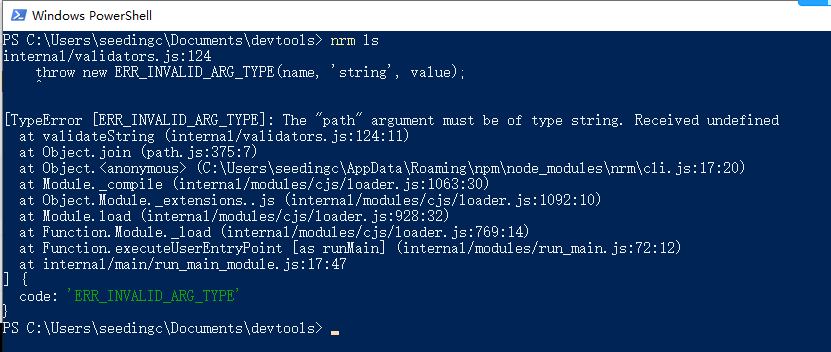
【执行有错的,不一一模一样,但是都是这个原因导致的】
则找到第四行找到`cli.js`17行,注释掉,
//注释下列行
const NRMRC = path.join(process.env.HOME, '.nrmrc'); //替换为 const NRMRC = path.join(process.env[(process.platform == 'win32') ? 'USERPROFILE' : 'HOME'], '.nrmrc');

 浙公网安备 33010602011771号
浙公网安备 33010602011771号