二进制安装Prometheus
下载源
https://prometheus.io/download/ https://github.com/prometheus/prometheus/releases/download/v2.28.1/prometheus-2.28.1.linux-amd64.tar.gz https://github.com/prometheus/prometheus/releases/download/v2.28.1/prometheus-2.28.1.windows-amd64.zip https://github.com/prometheus/alertmanager/releases/download/v0.22.2/alertmanager-0.22.2.linux-amd64.tar.gz https://github.com/prometheus/alertmanager/releases/download/v0.22.2/alertmanager-0.22.2.windows-amd64.zip
一、监控系统的基本概念术语
job:唯一标识每个接入的业务方,可以在每个job下面添加多个监控任务
task:表示一个具体的监控任务,包含访问数据地址,采集数据周期等
metric:表示监控项,描述要监控内容的含义,相当于map里面的key
tag:表示标签,用于给metric打标记分类,方便后期绘图和配置报警
二、数据采集方式
·insight直接采集(强烈推荐)
·推送数据到中间件,insight间接采集
·直接推送数据到insight数据库(不推荐)
1、安装rz和wget
yum -y install lrzsz wget
2、下载二进制tar包
wget https://github.com/prometheus/prometheus/releases/download/v2.28.1/prometheus-2.28.1.linux-amd64.tar.gz
3、解压到指定目录,解压改名
tar -zxvf prometheus-2.28.1.linux-amd64.tar.gz -C /usr/local/ cd /usr/local/ mv prometheus-2.28.1.linux-amd64 prometheus cd prometheus/ 查看版本 ./prometheus --version
4、编辑启动配置文件
[root@localhost ~]# cat /usr/local/prometheus/prometheus.yml | grep -Ev "^$|#"
global:
alerting:
alertmanagers:
- static_configs:
- targets:
rule_files:
scrape_configs:
- job_name: 'prometheus'
static_configs:
- targets: ['192.168.35.130:1919']
5、关闭防火墙或者开放对应端口
systemctl stop firewalld setenforce 0
6、启动服务,创建用户、组和存储数据地址
./prometheus groupadd prometheus useradd -g prometheus -s /sbin/nologin prometheus chown -R prometheus:prometheus /usr/local/prometheus/ mkdir -p /home/prometheus/prometheus-data chown -R prometheus:prometheus /home/prometheus/prometheus-data/
7、编辑自启动文件
[root@localhost ~]# cat /usr/lib/systemd/system/prometheus.service [Unit] Description=Prometheus Documentation=https://prometheus.io/ After=network.target [Service] # Type设置为notify时,服务会不断重启 Type=simple User=prometheus # --storage.tsdb.path是可选项,默认数据目录在运行目录的./dada目录中 #ExecStart=/usr/local/prometheus/prometheus --config.file=/usr/local/prometheus/prometheus.yml --storage.tsdb.path=/home/prometheus/prometheus-date ExecStart=/usr/local/prometheus/prometheus --config.file=/usr/local/prometheus/prometheus.yml --storage.tsdb.path=/home/prometheus/prometheus-date --web.listen-address=:1919 Restart=on-failure [Install] WantedBy=multi-user.target
设置自启动查看状态
systemctl enable prometheus systemctl start prometheus systemctl status prometheus
当前系统状态
[root@localhost system]# systemctl daemon-reload #系统重载 非必要不用
[root@localhost system]# systemctl reset-failed prometheus.service #重建失败服务 非必要不用
[root@localhost system]# systemctl restart prometheus
[root@localhost system]# systemctl status prometheus
● prometheus.service - Prometheus
Loaded: loaded (/usr/lib/systemd/system/prometheus.service; enabled; vendor preset: disabled)
Active: active (running) since 二 2021-07-27 11:26:02 CST; 3s ago
Docs: https://prometheus.io/
Main PID: 10887 (prometheus)
CGroup: /system.slice/prometheus.service
└─10887 /usr/local/prometheus/prometheus --config.file=/usr/local/prometheus/prometheus.yml --storage....
7月 27 11:26:02 localhost.localdomain prometheus[10887]: level=info ts=2021-07-27T03:26:02.453Z caller=head.g...t=9
7月 27 11:26:02 localhost.localdomain prometheus[10887]: level=info ts=2021-07-27T03:26:02.483Z caller=head.g...t=9
7月 27 11:26:02 localhost.localdomain prometheus[10887]: level=info ts=2021-07-27T03:26:02.495Z caller=head.g...t=9
7月 27 11:26:02 localhost.localdomain prometheus[10887]: level=info ts=2021-07-27T03:26:02.495Z caller=head.g...t=9
7月 27 11:26:02 localhost.localdomain prometheus[10887]: level=info ts=2021-07-27T03:26:02.495Z caller=head.g...4ms
7月 27 11:26:02 localhost.localdomain prometheus[10887]: level=info ts=2021-07-27T03:26:02.497Z caller=main.g...GIC
7月 27 11:26:02 localhost.localdomain prometheus[10887]: level=info ts=2021-07-27T03:26:02.497Z caller=main.g...ed"
7月 27 11:26:02 localhost.localdomain prometheus[10887]: level=info ts=2021-07-27T03:26:02.498Z caller=main.g...yml
7月 27 11:26:02 localhost.localdomain prometheus[10887]: level=info ts=2021-07-27T03:26:02.499Z caller=main.go:1…?s
7月 27 11:26:02 localhost.localdomain prometheus[10887]: level=info ts=2021-07-27T03:26:02.499Z caller=main.g...s."
Hint: Some lines were ellipsized, use -l to show in full.
[root@localhost system]# netstat -ntlp
Active Internet connections (only servers)
Proto Recv-Q Send-Q Local Address Foreign Address State PID/Program name
tcp 0 0 0.0.0.0:22 0.0.0.0:* LISTEN 7053/sshd
tcp 0 0 127.0.0.1:25 0.0.0.0:* LISTEN 7212/master
tcp6 0 0 :::22 :::* LISTEN 7053/sshd
tcp6 0 0 ::1:25 :::* LISTEN 7212/master
tcp6 0 0 :::1919 :::* LISTEN 10887/prometheus
至此,监控安装完成 prometheus_target_interval_length_seconds{quantile="0.99"}
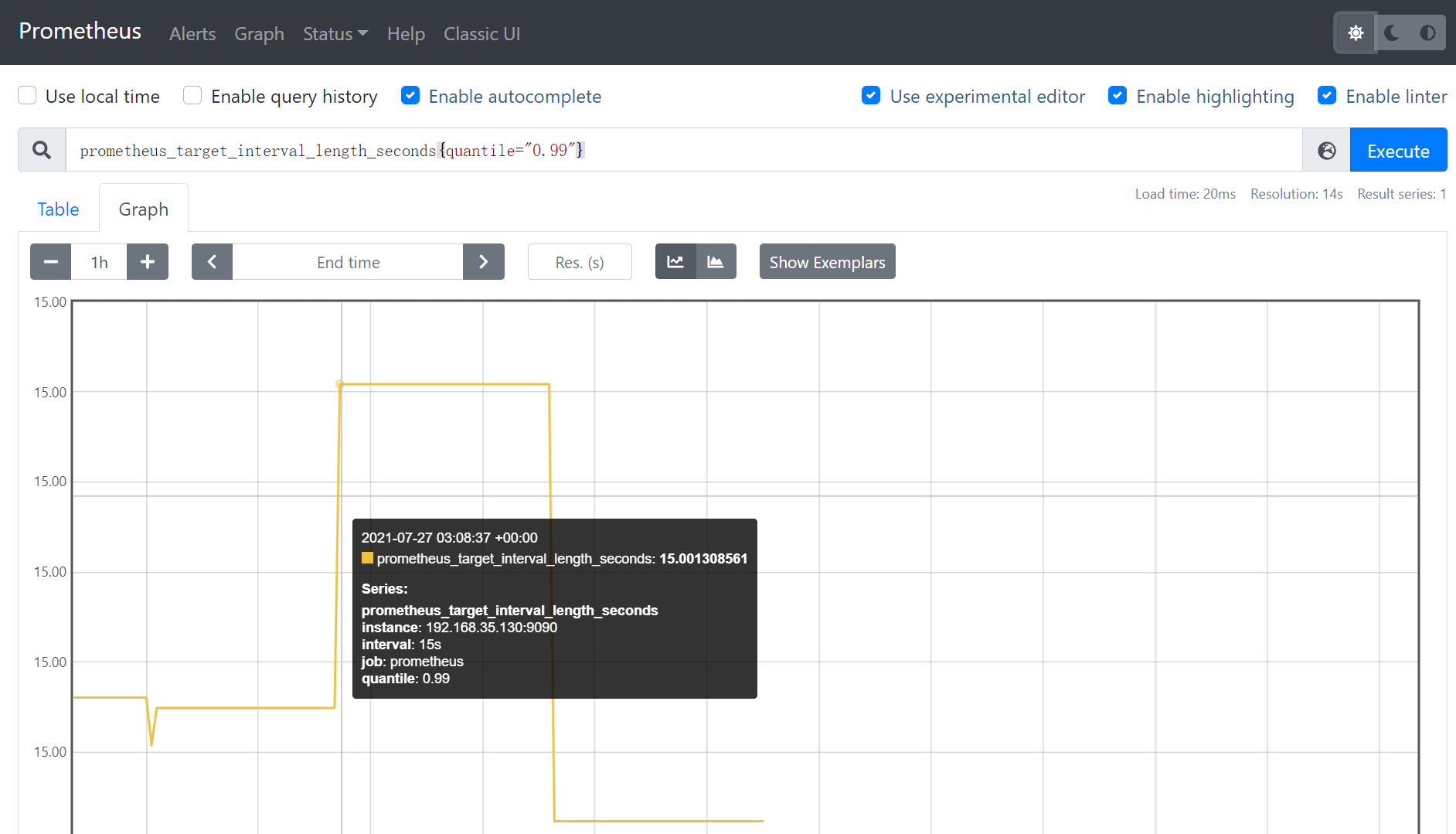



 浙公网安备 33010602011771号
浙公网安备 33010602011771号