CentOS7配置VIP
CentOS7 两台做vip飘逸,实现虚拟ip的跳转
两台机器
首先下载ipvsadm 和 keepalived
yum -y install ipvsadm keepalived
vim /etc/keepalived/keepalived.conf
! Configuration File for keepalived
global_defs {
notification_email {
acassen@firewall.loc
failover@firewall.loc
sysadmin@firewall.loc
}
notification_email_from Alexandre.Cassen@firewall.loc
smtp_server 192.168.200.1
smtp_connect_timeout 30
router_id LVS_DEVEL
vrrp_skip_check_adv_addr
vrrp_strict
vrrp_garp_interval 0
vrrp_gna_interval 0
}
vrrp_instance VI_1 {
state MASTER #配置主 、 从 master backup
interface ens33 #查看自己主机真实ip
virtual_router_id 51
priority 100 #优先级
advert_int 1
authentication {
auth_type PASS
auth_pass 1111
}
virtual_ipaddress {
192.168.189.181 #填写自己的虚拟ip
}
}
virtual_server 192.168.189.181 80 { #虚拟ip
delay_loop 6
lb_algo rr
lb_kind DR #DR模式
net_mask 255.255.255.0 #网关
protocol TCP
real_server 192.168.189.137 80 { #真实地址ip1
weight 1
TCP_CHECK {
connect_port 80 # 端口
connect_timeout 3
nb_get_retry 3
delay_before_retry 3
}
}
real_server 192.168.189.138 80 { #真实地址ip2
weight 1
TCP_CHECK {
connect_port 80
connect_timeout 3
nb_get_retry 3
delay_before_retry 3
}
}
}
这一步完成即可看到vip的飘逸
下一步查看ipvsadm是否存在虚拟ip (vip 和 ip)
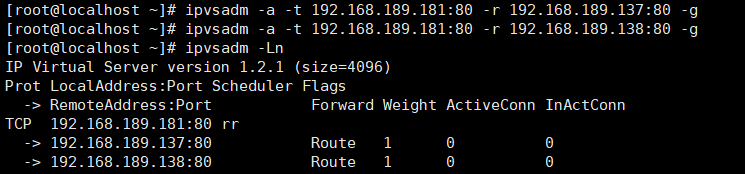
ipvsadm -a -t 192.168.189.181:80 -r 192.168.189.137:80 -g ipvsadm -a -t 192.168.189.181:80 -r 192.168.189.138:80 -g ipvsadm -Ln



 浙公网安备 33010602011771号
浙公网安备 33010602011771号