Charles14--流量配置
Charles流量配置
1、在Charles中点击菜单“Proxy” -> “Throttle Setting” 限流设置
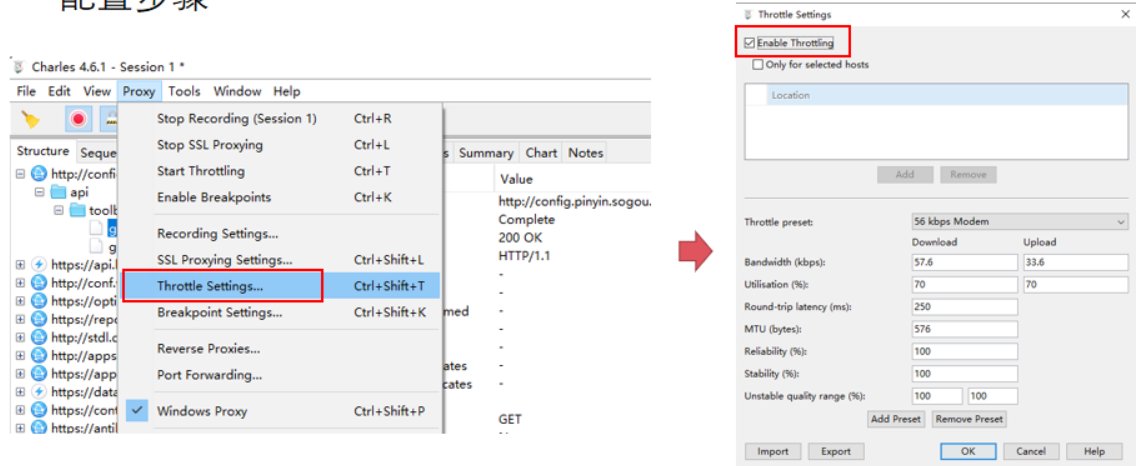
2、在打开的设置窗口中勾选“Enable Throtting” 启用限流
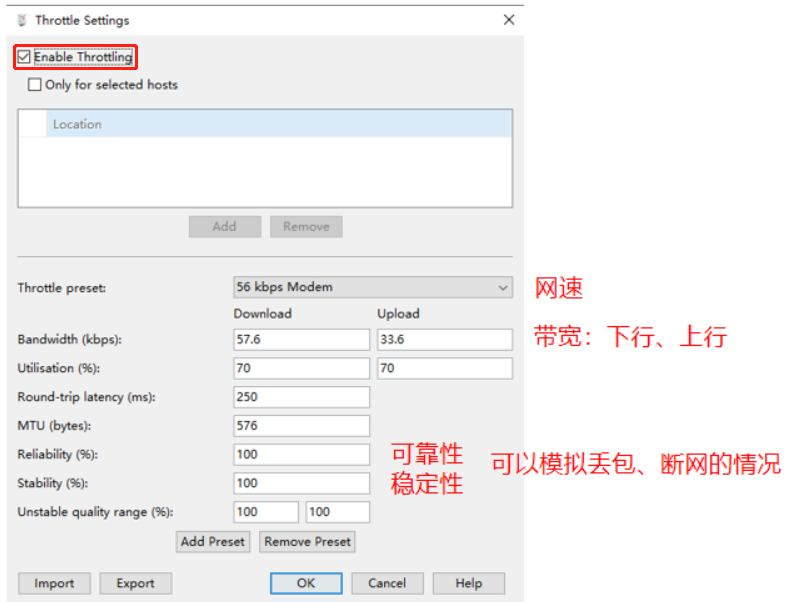
3、在“Throttle preset”下列框中选择对应的网络类型
4、点击“OK”即可
本文来自博客园,作者:暄总-tester,转载请注明原文链接:https://www.cnblogs.com/sean-test/p/15481608.html
1、在Charles中点击菜单“Proxy” -> “Throttle Setting” 限流设置
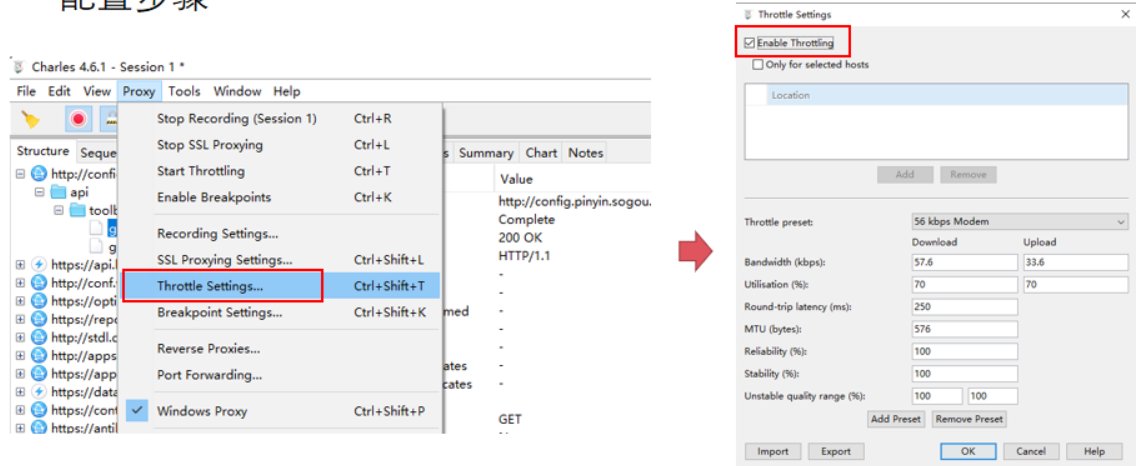
2、在打开的设置窗口中勾选“Enable Throtting” 启用限流
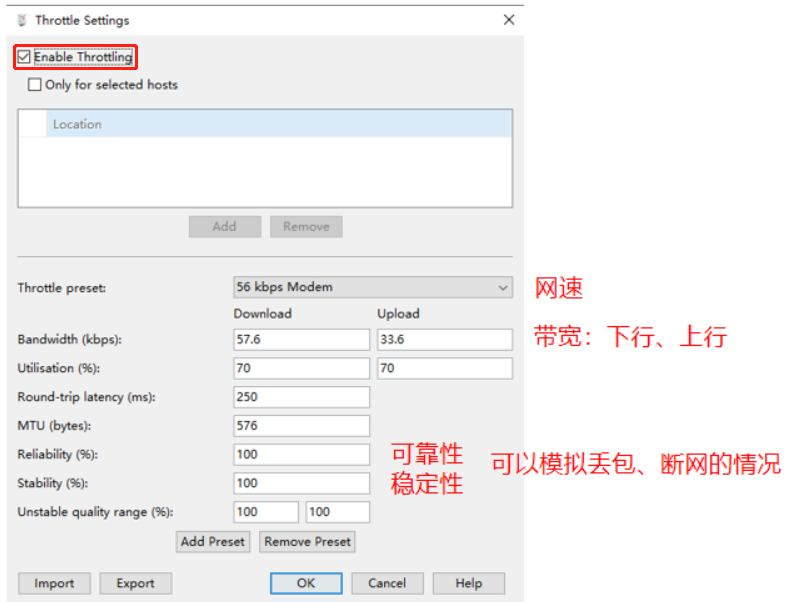
3、在“Throttle preset”下列框中选择对应的网络类型
4、点击“OK”即可
本文来自博客园,作者:暄总-tester,转载请注明原文链接:https://www.cnblogs.com/sean-test/p/15481608.html
