C++ Boost在VS2015中的使用
1.下载包
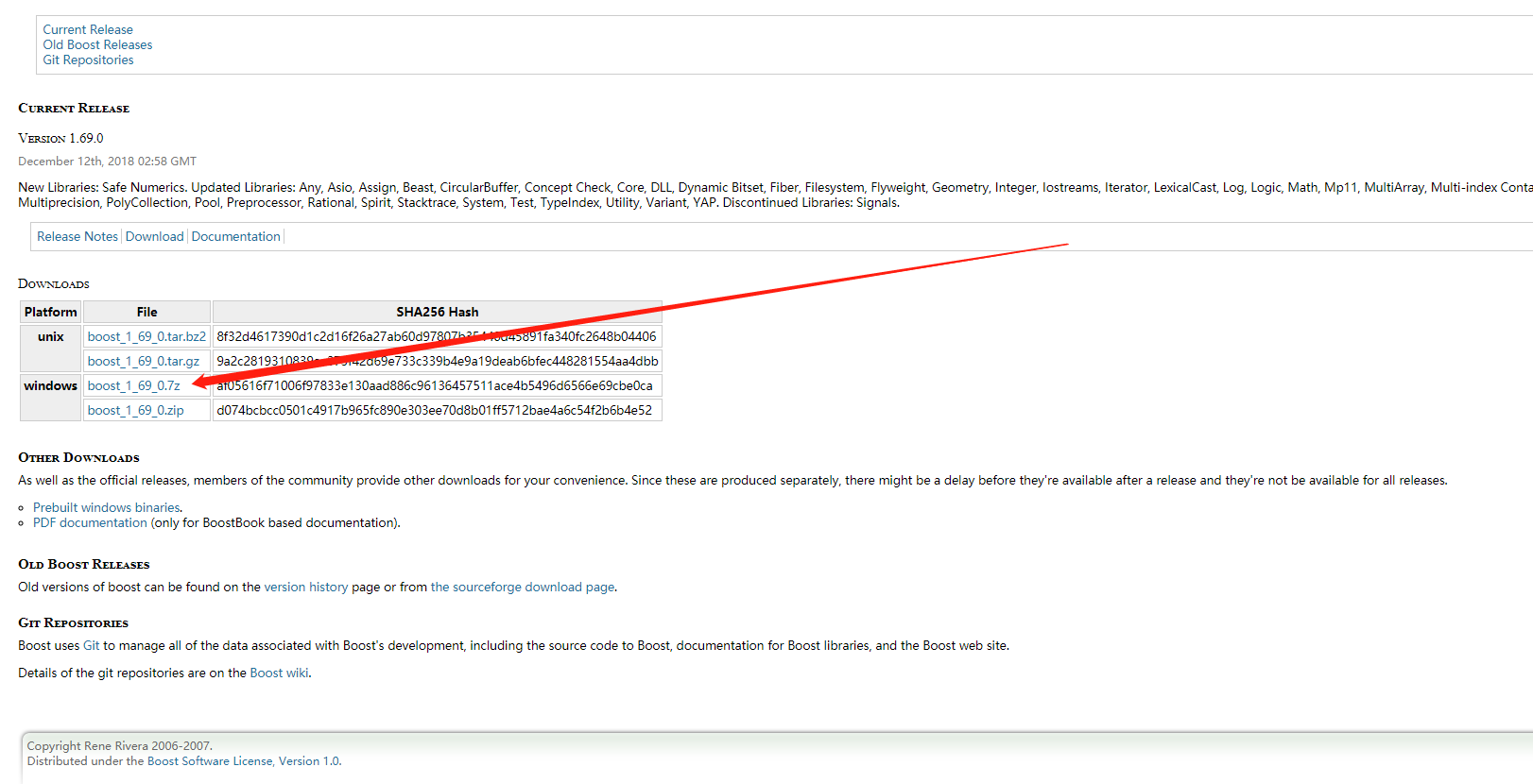
目录结构:
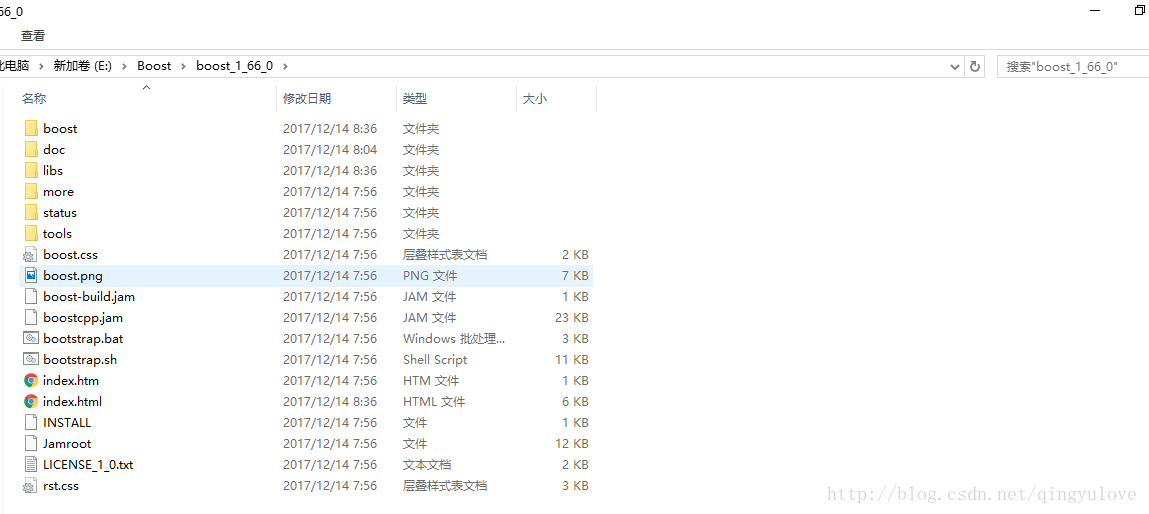
切换到上面的目录,然后运行
bootstrap.bat
执行完毕后会生成两个exe文件
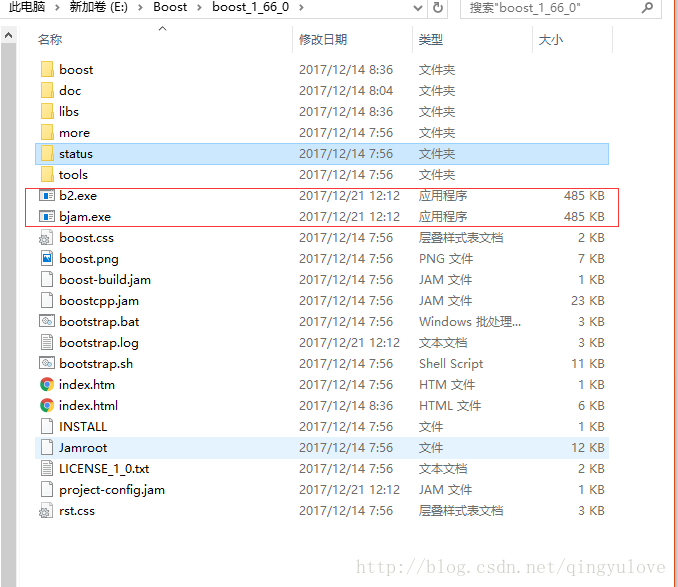
继续执行
bjam.exe
结束后,目录如下

2.设置路径
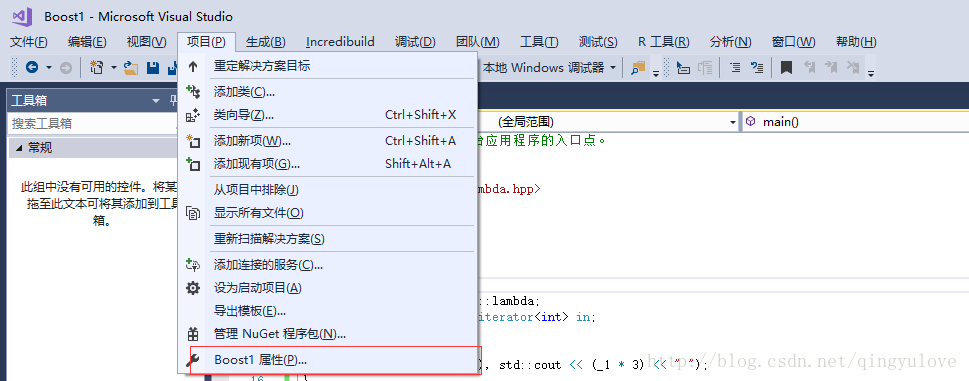
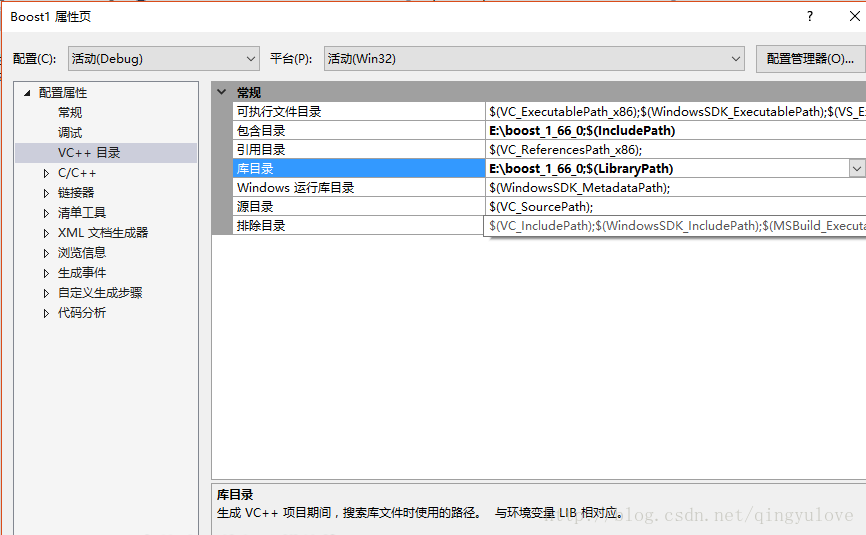
测试
#include "stdafx.h"
#include <boost\version.hpp>
#include <boost\config.hpp>
#include <iostream>
using namespace std;
int main()
{
cout << "boost 版本:" << BOOST_VERSION << endl;
cout << "boost lib 版本:" << BOOST_LIB_VERSION << endl;
cout << "操作系统:" << BOOST_PLATFORM << endl;
cout << "编译器:" << BOOST_COMPILER << endl;
cout << "标准库:" << BOOST_STDLIB << endl;
system("pause");
return 0;
}
输出





 浙公网安备 33010602011771号
浙公网安备 33010602011771号