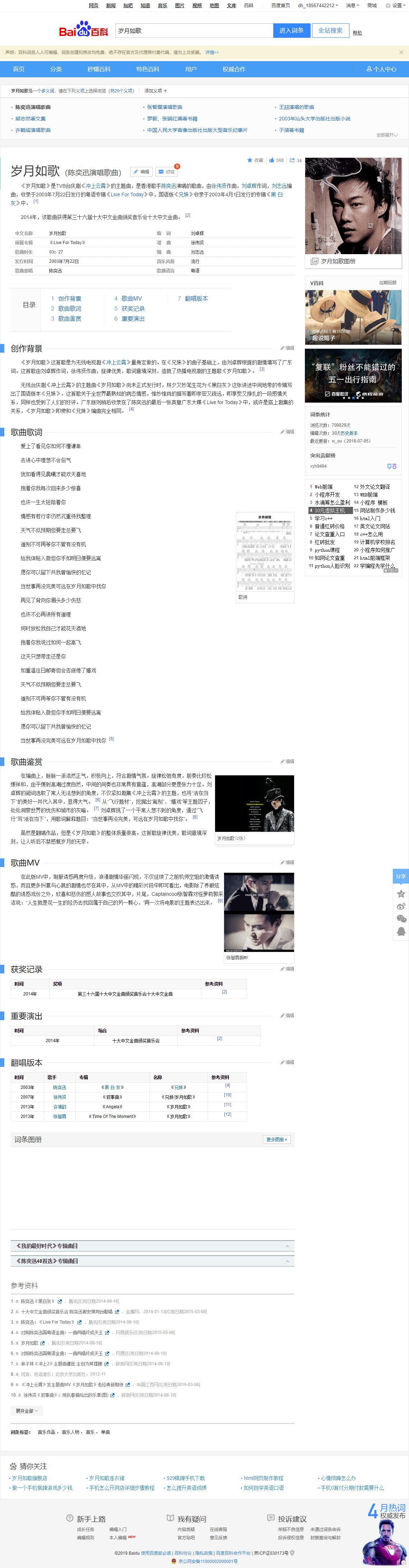chrome浏览器截长图的方法
1.首先打开一个你想要截图的长页面

2.然后按下F12

3.按Ctrl+Shift+P打开console菜单

4.在有个红对勾的位置输入Capture full size screenshot,找到Capture full size screenshot按下回车
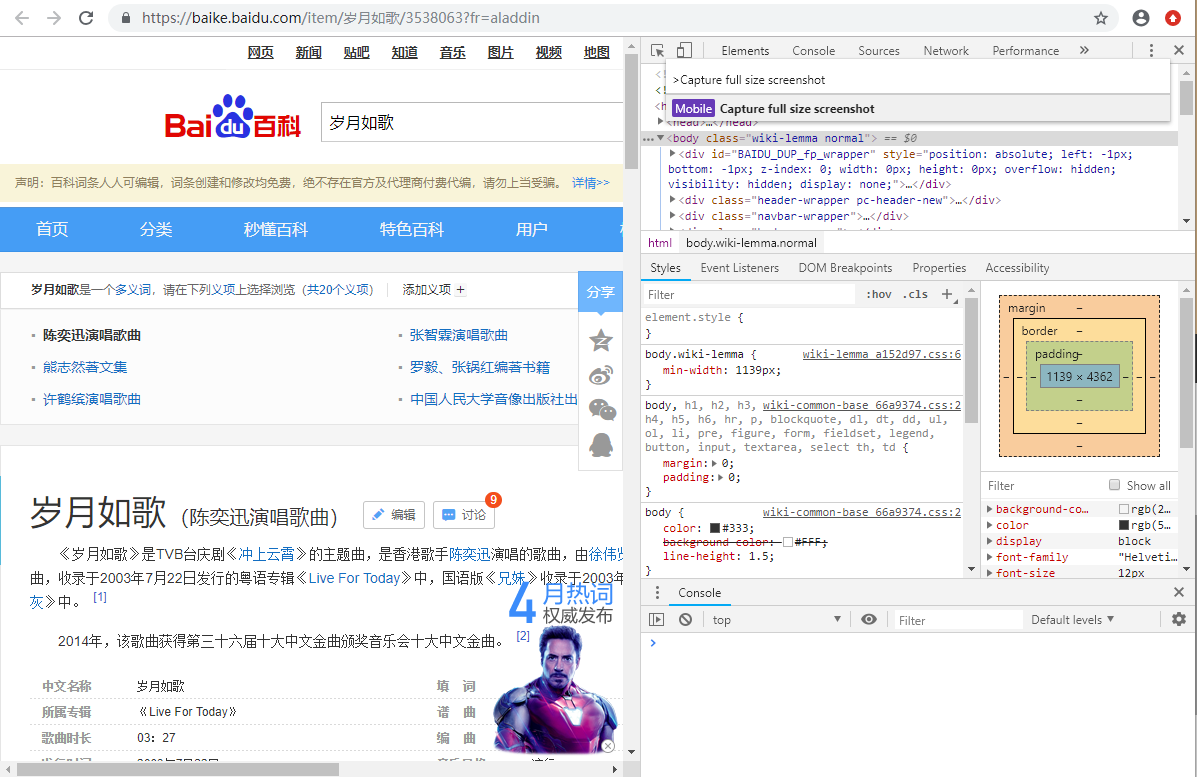
5.长页面截图自动生成并保存了
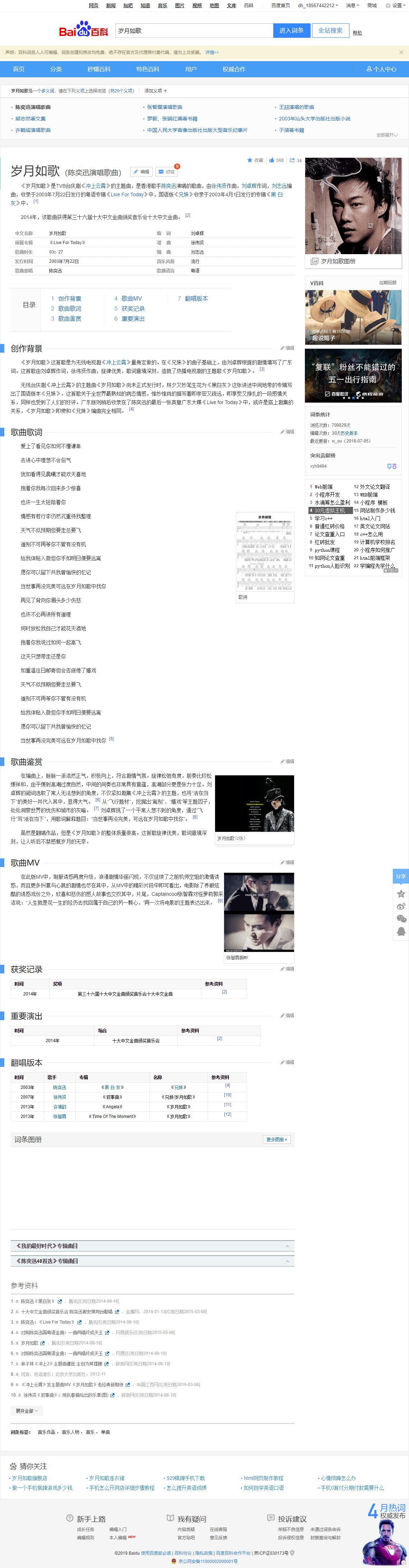
1.首先打开一个你想要截图的长页面

2.然后按下F12

3.按Ctrl+Shift+P打开console菜单

4.在有个红对勾的位置输入Capture full size screenshot,找到Capture full size screenshot按下回车
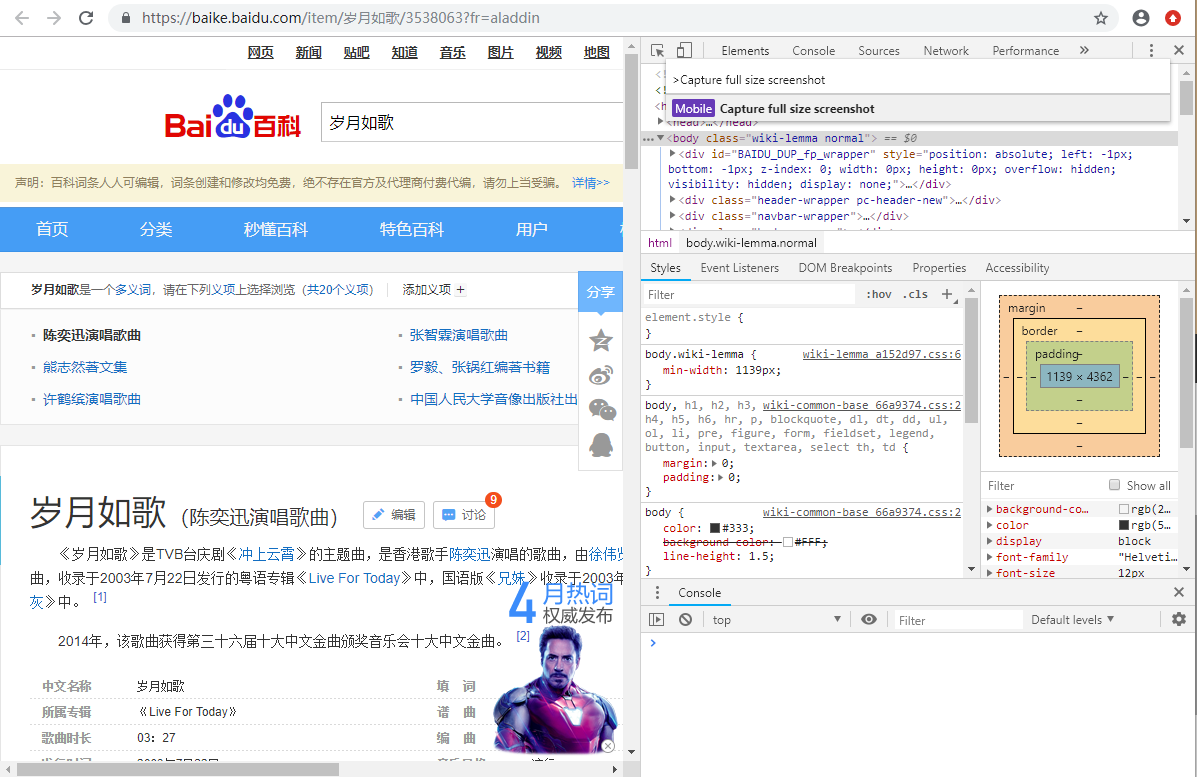
5.长页面截图自动生成并保存了