对本地计算机上的 Windows 用户进行身份验证
2009-02-09 14:54 Scott Wong 阅读(1426) 评论(0) 收藏 举报如果要对本地计算机上的 Windows 用户进行身份验证,可以在程序中使用 LogonUser 函数。有关 LogonUser 函数的说明请查阅 ms-help://MS.MSDNQTR.v90.chs/secauthn/security/logonuser.htm
下面的代码演示了如何在 C# 程序中调用 LogonUser 函数对 Windows 用户进行身份验证。
namespace ConsoleApplication1 { class Program { public const int LOGON32_LOGON_INTERACTIVE = 2; public const int LOGON32_PROVIDER_DEFAULT = 0; [DllImport("advapi32.dll", CharSet = CharSet.Auto)] public static extern int LogonUser(string lpszUserName, string lpszDomain, string lpszPassword, int dwLogonType, int dwLogonProvider, ref IntPtr phToken); static bool Authenticate(string username, string password) { IntPtr token = IntPtr.Zero; bool isAuthenticated = (LogonUser(username, ".", password, LOGON32_LOGON_INTERACTIVE, LOGON32_PROVIDER_DEFAULT, ref token) != 0); return isAuthenticated; } static void Main(string[] args) { if (args.Length == 2) { string username = "Administrator"; string password = ""; if (Authenticate(username, password)) { Console.WriteLine(string.Format("用户 {0} 已经通过身份验证。")); } else { Console.WriteLine(string.Format("用户 {0} 未能通过身份验证。")); } } Console.Read(); } } }
执行效果如下:


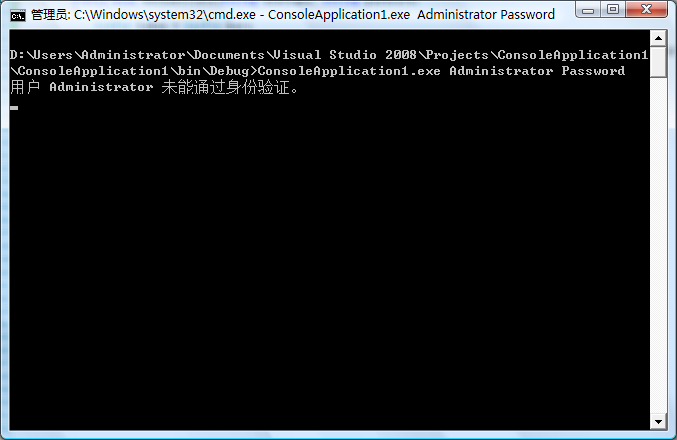

 浙公网安备 33010602011771号
浙公网安备 33010602011771号