在托管应用程序中使用 DirectShow 组件获取视频文件截图和 FourCC 信息
2008-12-01 17:13 Scott Wong 阅读(2776) 评论(0) 收藏 举报最近需要完成一个对 MP4 视频文件进行截图的功能。在网上查了很多资料,结果都是通过调用 MPlayer 或者 ffmpeg 这些外部应用程序实现视频文件截图功能的。这种方法比较简单,代码量也比较少。但是因为使用了是第三方产品,所以显得很不专业。而且 MPlayer 和 ffmpeg 很不稳定,截出来的图像总是有黑屏或者花屏的问题。
后来安装了 Platform SDK for Windows Server 2003 R2,发现 IBasicVideo2 的 GetCurrentImage 方法可以对视频截图。但是 Windows 本身既不支持 AVC(H.264) 视频解码,也不支持 AAC 音频解码。所以又花了点时间找解码器,最后终于实现了在托管应用程序中使用 DirectShow 组件获取视频文件截图功能。
1.引用 DirectShow 组件
启动 Microsoft Visual Studio 2008,创建一个控制台应用程序。在控制台应用程序中引用
C:\Windows\System32\quartz.dll (ActiveMovie control type library)
C:\Windows\System32\qedit.dll (Dexter 1.0 Type Library)
这两个 COM 组件和 System.Drawing 程序集。
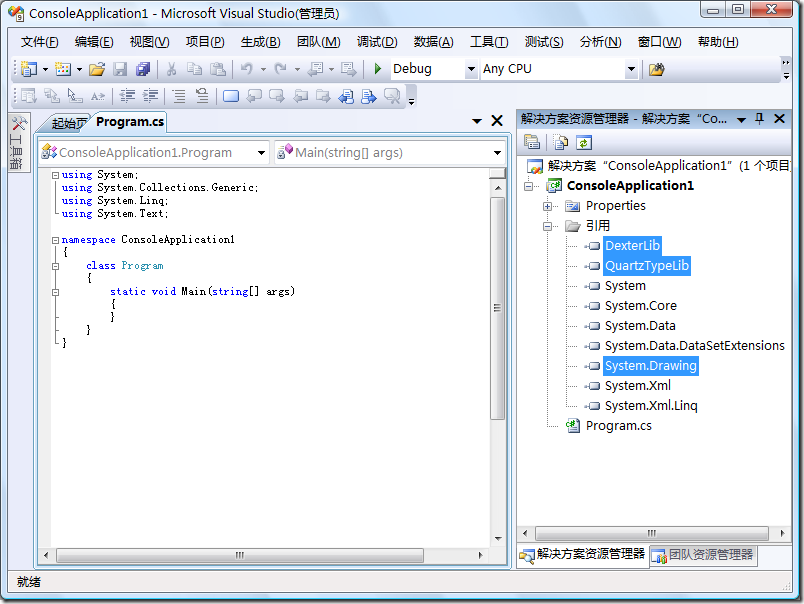
2.获取视频文件截图
2.1 定义 IBasicVideo2 接口
IBasicVideo2 的 GetCurrentImage 方法是视频截图功能所必须的,但 QuartzTypeLib.IBasicVideo2 是 IBasicVideo2 Object,而不是 IBasicVideo2 Interface。根据 SDK 中的描述 QuartzTypeLib.IBasicVideo2 的 GetCurrentImage 方法是不支持在托管应用程序中调用的,所以必须编写代码定义 IBasicVideo2 Interface 才行。
创建一个 IBasicVideo2.cs 文件:
namespace ConsoleApplication1 { using System; using System.Runtime.InteropServices; [ComImport] [ComVisible(true)] [Guid("329bb360-f6ea-11d1-9038-00a0c9697298")] [InterfaceType(ComInterfaceType.InterfaceIsDual)] public interface IBasicVideo2 { [PreserveSig] int AvgTimePerFrame([Out] double pAvgTimePerFrame); [PreserveSig] int BitRate([Out] int pBitRate); [PreserveSig] int BitErrorRate([Out] int pBitRate); [PreserveSig] int VideoWidth([Out] int pVideoWidth); [PreserveSig] int VideoHeight([Out] int pVideoHeight); [PreserveSig] int put_SourceLeft(int SourceLeft); [PreserveSig] int get_SourceLeft([Out] int pSourceLeft); [PreserveSig] int put_SourceWidth(int SourceWidth); [PreserveSig] int get_SourceWidth([Out] int pSourceWidth); [PreserveSig] int put_SourceTop(int SourceTop); [PreserveSig] int get_SourceTop([Out] int pSourceTop); [PreserveSig] int put_SourceHeight(int SourceHeight); [PreserveSig] int get_SourceHeight([Out] int pSourceHeight); [PreserveSig] int put_DestinationLeft(int DestinationLeft); [PreserveSig] int get_DestinationLeft([Out] int pDestinationLeft); [PreserveSig] int put_DestinationWidth(int DestinationWidth); [PreserveSig] int get_DestinationWidth([Out] int pDestinationWidth); [PreserveSig] int put_DestinationTop(int DestinationTop); [PreserveSig] int get_DestinationTop([Out] int pDestinationTop); [PreserveSig] int put_DestinationHeight(int DestinationHeight); [PreserveSig] int get_DestinationHeight([Out] int pDestinationHeight); [PreserveSig] int SetSourcePosition(int left, int top, int width, int height); [PreserveSig] int GetSourcePosition([Out] int left, [Out] int top, [Out] int width, [Out] int height); [PreserveSig] int SetDefaultSourcePosition(); [PreserveSig] int SetDestinationPosition(int left, int top, int width, int height); [PreserveSig] int GetDestinationPosition([Out] int left, [Out] int top, [Out] int width, [Out] int height); [PreserveSig] int SetDefaultDestinationPosition(); [PreserveSig] int GetVideoSize([Out] int pWidth, [Out] int pHeight); [PreserveSig] int GetVideoPaletteEntries(int StartIndex, int Entries, [Out] int pRetrieved, IntPtr pPalette); [PreserveSig] int GetCurrentImage(ref int pBufferSize, IntPtr pDIBImage); [PreserveSig] int IsUsingDefaultSource(); [PreserveSig] int IsUsingDefaultDestination(); [PreserveSig] int GetPreferredAspectRatio([Out] int plAspectX, [Out] int plAspectY); } }
2.2 使用 GetCurrentImage 方法获取视频图像
可以使用 GraphEdit 对视频文件进行测试,只要是能在 GraphEdit 中正常播放就可以使用下面的代码进行截图。GraphEdit 工具包含在 Platform SDK for Windows Server 2003 R2 中,安装之后你可以在 C:\Program Files\Microsoft Platform SDK for Windows Server 2003 R2\Bin\graphedt.exe 找到它。
Program.cs 文件:
namespace ConsoleApplication1 { using System; using System.Drawing; using System.Drawing.Imaging; using System.Runtime.InteropServices; using QuartzTypeLib; class Program { static void Main(string[] args) { if (args.Length == 2) { GetThumbnail(args[0], args[1]); } } static void GetThumbnail(string videoFileName, string bitmapFileName) { // 初始化 FilgraphManagerClass 类的新实例 FilgraphManagerClass filgraph = new FilgraphManagerClass(); // 载入视频文件 try { // 尝试载入视频文件 filgraph.RenderFile(videoFileName); } catch { // 载入视频文件失败,使用 GraphEdit 检查解码器是否可以正常工作 return; } // 将开始时间定位到总时长的一半,之后将截取此位置的图像 filgraph.CurrentPosition = filgraph.Duration / 2; // 视频的原始宽度 int width = filgraph.SourceWidth; // 视频的原始高度 int height = filgraph.SourceHeight; // 所需的内存中的字节数 // BITMAPINFOHEADER.biSize + 4 * BITMAPINFOHEADER.biWidth * BITMAPINFOHEADER.biHeight int pBufferSize = 40 + 4 * width * height; // 将 FilgraphManager 转换成 IBasicVideo2.cs 文件中定义的 IBasicVideo2 接口 IBasicVideo2 video = (IBasicVideo2)filgraph; // 从进程的非托管内存中分配内存 IntPtr pDIBImage = Marshal.AllocHGlobal(pBufferSize); // 获取新分配的内存的 IntPtr video.GetCurrentImage(ref pBufferSize, pDIBImage); // 相邻扫描行开始处之间字节偏移量 int stride = -4 * width; // 颜色数据的格式 PixelFormat format = PixelFormat.Format32bppRgb; // 包含像素数据的字节数组的指针 IntPtr scan0 = (IntPtr)(((int)pDIBImage) + (pBufferSize - (4 * width))); // 用指定的大小、像素格式和像素数据初始化 Bitmap 类的新实例 Bitmap bmp = new Bitmap(width, height, stride, format, scan0); // 将图像保存到指定的文件。 bmp.Save(bitmapFileName); // 释放以前使用 AllocHGlobal 从进程的非托管内存中分配的内存 Marshal.FreeHGlobal(pDIBImage); // 释放运行时可调用包装及原始 COM 对象 while (Marshal.ReleaseComObject(filgraph) > 0); } } }
2.3 添加对 MP4 视频文件的支持
MP4Splitter.ax 是一个 MP4 分离器,可以从 http://downloads.sourceforge.net/mpc-hc/ 获取到。
CoreAVCDecoder.ax 是一个 AVC(H.264) 视频解码器,从 http://www.coreavc.com/ 下载安装包,安装之后可以在安装目录找到。
CoreAAC.ax 是一个 AAC 音频解码器,可以从 http://www.codecs.com/ 获取到。
将这3个文件复制到 C:\Windows\System32\ 目录,使用 regsvr32 命令注册之后就能在 GraphEdit 中播放 MP4 视频文件了。
注意:只有在有许可的情况下才能注册 CoreAVCDecoder.ax 组件。
3.获取 FourCC 信息
微软在 FOURCC Codes 这篇文档中阐述了如何将 GUID 类型的 Subtype 转换成 FourCC 四字符代码。
static string GetFourCC(string videoFileName) { string fourCC = null; // 初始化 MediaDetClass 类的新实例 MediaDetClass mediaDet = new MediaDetClass(); // 指派视频文件 mediaDet.Filename = videoFileName; // 获取流数量 int streamsNumber = mediaDet.OutputStreams; // 循环读取流信息 for (int i = 0; i < streamsNumber; i++) { // 设置要操作的流 mediaDet.CurrentStream = i; // 获取流的媒体类型 _AMMediaType streamMediaType = mediaDet.StreamMediaType; // 获取媒体类型的主类型 Guid majorType = streamMediaType.majortype; // 获取媒体类型的主类型字节数组 byte[] majorTypeBytes = majorType.ToByteArray(); // 获取媒体类型的主类型的 FourCC 信息,检查流是否是视频类型 if (string.Concat( (char)majorTypeBytes[0], (char)majorTypeBytes[1], (char)majorTypeBytes[2], (char)majorTypeBytes[3] ) == "vids") { // 获取媒体类型的子类型 Guid subType = streamMediaType.subtype; // 获取媒体类型的子类型字节数组 byte[] subTypeBytes = subType.ToByteArray(); // 获取媒体类型的子类型的 FourCC 信息 fourCC = string.Concat( (char)majorTypeBytes[0], (char)majorTypeBytes[1], (char)majorTypeBytes[2], (char)majorTypeBytes[3] ); // 跳出循环 break; } } // 释放运行时可调用包装及原始 COM 对象 while (Marshal.ReleaseComObject(mediaDet) > 0) ; // 返回媒体文件的 FourCC return fourCC; }
使用上面的代码对一个 WMV 视频文件进行操作时,你得到的 FourCC 会是 WVC1 或者 WMV3。但是对 MP4 视频操作时得到的却是 YV12,而不是 AVC1。这显然不是你所期望的。一个可以替代的解决方案是使用 MediaInfo 这个开源项目所提供的类库。你可以从 http://downloads.sourceforge.net/mediainfo/ 下载。当然,这个类库是可以在托管应用程序中调用的。



 浙公网安备 33010602011771号
浙公网安备 33010602011771号