Nginx(三)——配置文件
https配置
- 准备好密钥以及证书
[root@localhost ~]# ls
anaconda-ks.cfg www.example.com.crt
certificate.sh www.example.com.key
- 配置nginx配置文件
[root@localhost conf]# vim nginx.conf
......
# HTTPS server
#
server {
listen 443 ssl;
server_name www.example.com; ## 域名与生成证书的域名保持一致
ssl_certificate /root/www.example.com.crt;
ssl_certificate_key /root/www.example.com.key; ##填写对应密钥和证书的路径
ssl_session_cache shared:SSL:1m;
ssl_session_timeout 5m;
ssl_ciphers HIGH:!aNULL:!MD5;
ssl_prefer_server_ciphers on;
location / {
root html;
index index.html index.htm;
}
}
- 访问测试
![]()
rewrite配置及详解(重写URL)
URL重写有利于网站首选域的确定,对于同一资源页面多条路径的301重定向有助于URL权重的集中
rewrite语法及参数
语法:
| rewrite | <regex> | <replacement> | [flag] |
|---|---|---|---|
| 关键字 | 正则表达式 | 替代内容 | flag标记 |
- 关键字:固定为rewrite
- 正则表达式:perl兼容正则表达式语句进行规则匹配
- 替代内容:将正则匹配的内容替换成replacement
- flag标记:rewrite支持的flag标记
flag标记说明
| flag | 作用 |
|---|---|
| last | 本条规则匹配完成后,继续向下匹配新的location URI规则 |
| break | 本条规则匹配完成即终止,不再匹配后面的任何规则 |
| redirect | 返回302临时重定向,浏览器地址会显示跳转后的URL地址 |
| permanent | 返回301永久重定向,浏览器地址栏会显示跳转后的URL地址 |
- 举例:
rewrite ^/(.*) http://www.test.com/$1 permanent;
-
rewrite为固定关键字,表示开始进行rewrite匹配规则
-
regex部分是 ^/(.*) ,这是一个正则表达式,匹配完整的域名和后面的路径地址
-
replacement部分是http://www.test.com/$1,$1是取自regex部分()里的内容。匹配成功后跳转到的URL。
-
flag部分 permanent表示永久301重定向标记,即跳转到新的 http://www.test.com/$1 地址上
rewrite实例
情况一:location配置
......
server {
listen 80;
server_name localhost;
#charset koi8-r;
#access_log logs/host.access.log main;
location / {
root /usr/local/nginx/html;
index index.html index.htm ;
}
location = /test {
rewrite ^/(.*) http://www.baidu.com break; 将URI=/test转到百度首页
}
- 访问

情况二:server配置
server {
listen 80;
server_name test.example.com;
location / {
rewrite ^/(.*) http://www.example.com break;
}
}
server {
listen 80;
server_name www.example.com;
#charset koi8-r;
#access_log logs/host.access.log main;
location / {
root /usr/local/nginx/html;
index index.html index.htm ;
- 访问
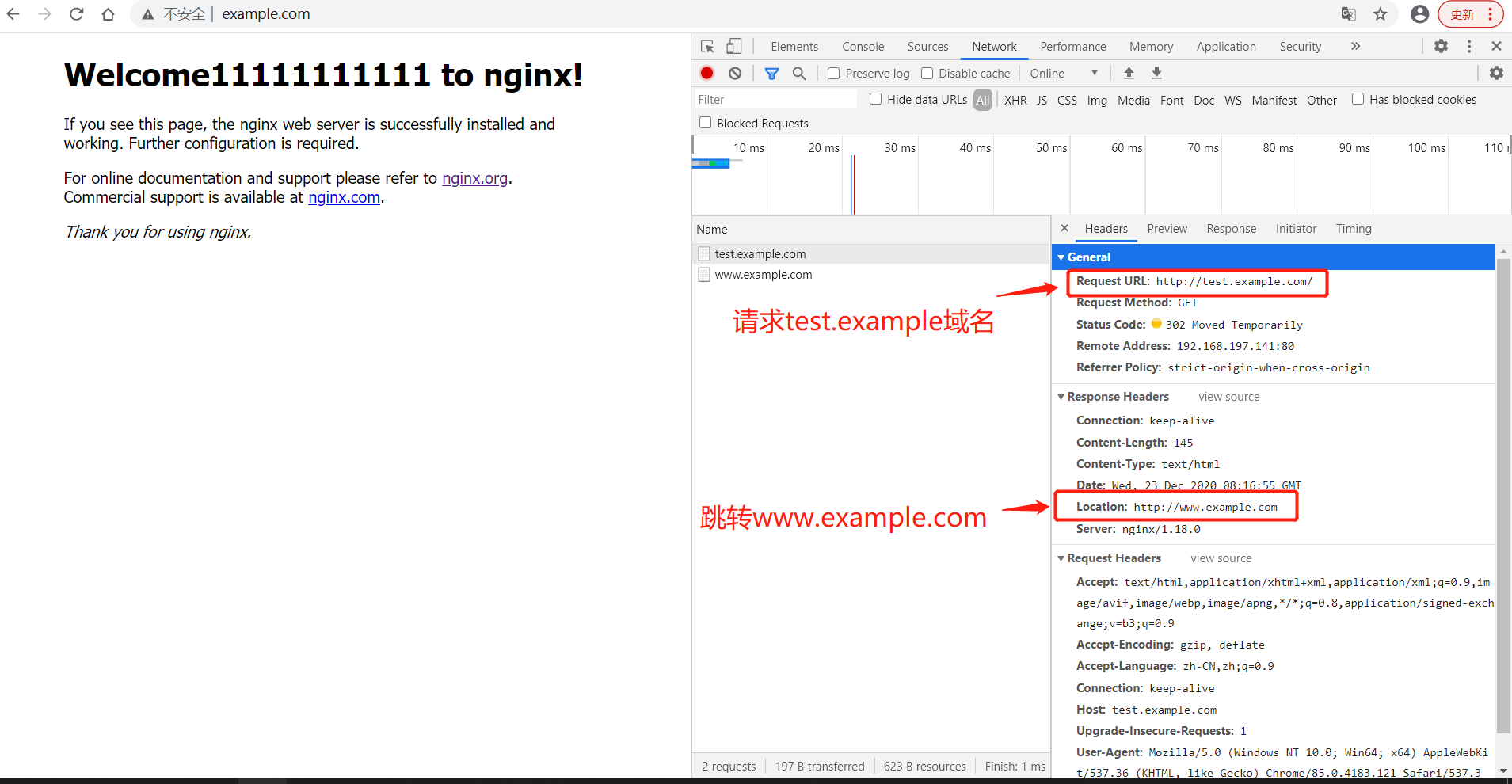
IF判断
- 语法:
if (condition) {...}
Nginx常见内置变量
| 变量名称 | 变量用途 |
|---|---|
| $args | 客户端请求中的参数 |
| $http_cookie | 客户端的cookie信息 |
| $http_referer | 引用地址 |
| $http_user_agent | 客户端代理信息 |
| $http_via | 最后一个访问服务器的ip地址 |
| $http_x_forwarded_for | 相当于网络访问路径 |
| $remote_addr | 客户端ip地址 |
| $remote_port | 客户端端口号 |
| $server_port | 请求到达的服务器端口号 |
| $server_addr | 服务器地址 |
IF应用场景
基于不同浏览器实现分离
if ($http_user_agent ~ Firefox) {
rewrite ^(.*)$ /firefox/$1 break;
}
if ($http_user_agent ~ MSIE) {
rewrite ^(.*)$ /msie/$1 break;
}
if ($http_user_agent ~ Chrome) {
rewrite ^(.*)$ /chrome/$1 break;
}
通过$http_user_agent的值判断客户代理为哪种浏览器,基于不同浏览器,将重读到不同的URL
防盗链
location ~* \.(jpg|gif|jpeg|png)$ {
valid_referers none blocked www.testsoft.com;
if ($invalid_referer) {
rewrite ^/ http://www.testsoft.com/403.html redirect;
}
}
通过返回$invalid_referer值来判断是搜索引擎访问,还是直接网址访问.
如果是通过搜索引擎访问,则变量有值,条件成立,跳转403地址。否则不予跳转
区分PC或手机访问不同的网页
location / {
proxy_pass test.example.com;
if ( $http_user_agent ~* "(mobile|nokia|iPhone|ipad|android|samsung|htc|blackberry)" )
{
rewrite ^/$ http://www.baidu.com;
}
index index.html index.htm;
}
upstream配置与实例
- 语法:
- http端定义RS列表及监听端口等信息
Syntax: upstream name { ... };
Default: -
Context: http
- server端添加定义代理location
server {
location / {
proxy_pass http://name;
}
}
注意:upstream定义的name与location指定的name名字必须一致
- 实例:
- 环境
| 主机名 | ip |
|---|---|
| nginx | 192.168.197.141 |
| httpd | 192.168.197.154 |
| httpd | 192.168.197.155 |
- nginx配置
http {
......
upstream testapache {
server 192.168.197.154; 添加RS的地址,如果需要添加权重,可加入"weight"参数
server 192.168.197.155;
}
sendfile on;
#tcp_nopush on;
#keepalive_timeout 0;
keepalive_timeout 65;
keepalive_requests 50;
#gzip on;
server {
location / {
proxy_pass http://testapache; ## 定义location
}
}
- 访问nginx主机IP,以达到负载均衡的效果
[root@www conf]# curl 192.168.197.141
Apache1
[root@www conf]# curl 192.168.197.141
Apache2
[root@www conf]# curl 192.168.197.141
Apache1
[root@www conf]# curl 192.168.197.141
Apache2
[root@www conf]# curl 192.168.197.141
Apache1
[root@www conf]# curl 192.168.197.141
Apache2



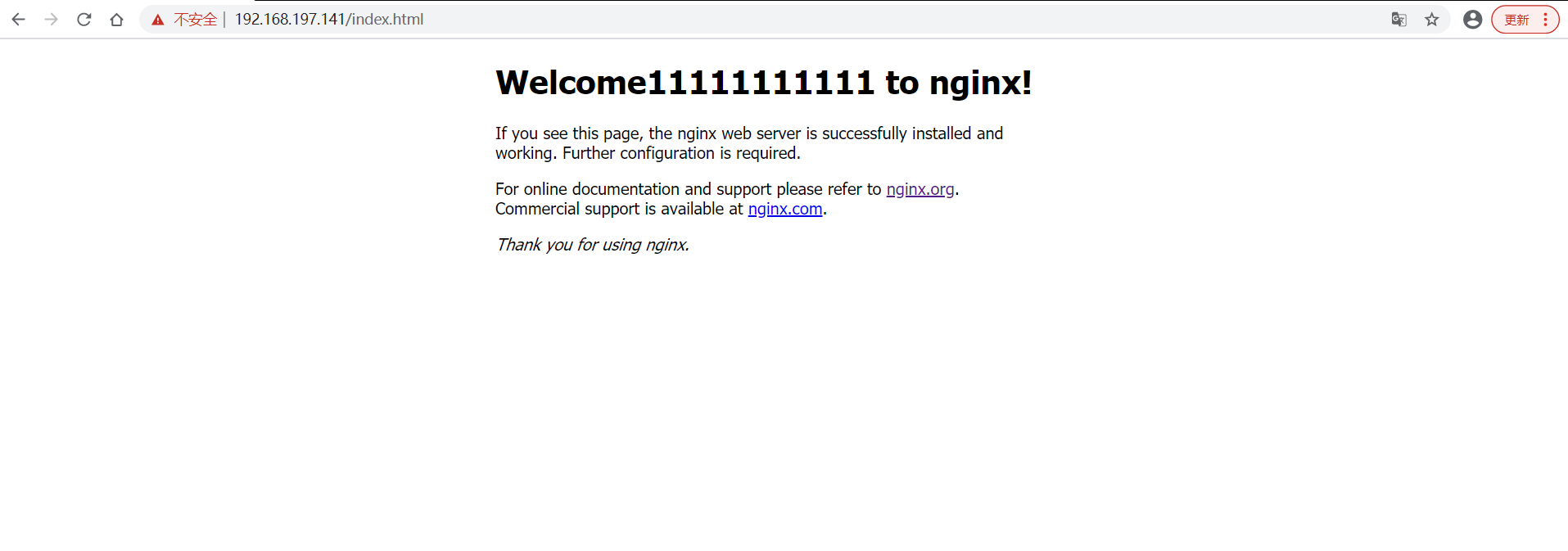

 浙公网安备 33010602011771号
浙公网安备 33010602011771号