TurtleBot3 tutorial (二)
The high level of English is a standard for a top student.
1. Is punctuality important?
Yes, super! I think we should be punctual in any given situation. For example, for job interviews. If you were able to arrive on time, you could make a good impression. By being punctual, you are letting the employer know that you are reliable and not tardy. When meeting up with a friend, we often set an appointed time. It’s best if we can honor that time because that shows that we respect the person we are meeting up with. Personally, I think being late once is OK, but being late on a regular basis only means disrespect.
2. If in the heart will feel sad, then please smile to let go.
3. Do like a sunflower, keep your face to the sunshine and you cannot see the shadows.
4. Wisdom comes from hearing.
5. Stepping forward can't finish the distance while going backward can't get rid of the memory.
6. Today is just another day that you will never get back again. The most important thing is not to be bitter about life's disappointments. Learn to let go of the past. Don't be afraid to make mistakes. Who knows where life can take you? The road is long & the journey is your destination.
7. Don’t be afraid of change, you may lose out on something good, but you might gain something even better.
8. One often meets its destiny on the road he takes to avoid it.
9. With this hand, I will lift your sorrows. Your cup will never empty, for I will be your wine. With this candle, I will light your way in darkness. With this ring, I ask you to be mine.
10. Sometimes there is no next time, no time-outs, no second chances; sometimes it's now or never.
11. I knew that if I failed I wouldn’t regret that, but I knew the one thing I might regret is not trying.– Jeff Bezos
12. You can create something more glorious than the championship.
13. If you promise yourself to be strong, nothing can disturb your peace of mind.
14. Miracles sometimes occur, but you have to work terribly for them.
6. Setup (http://emanual.robotis.com/docs/en/platform/turtlebot3/setup/#setup)
(1)PC Setup (http://emanual.robotis.com/docs/en/platform/turtlebot3/pc_setup/)
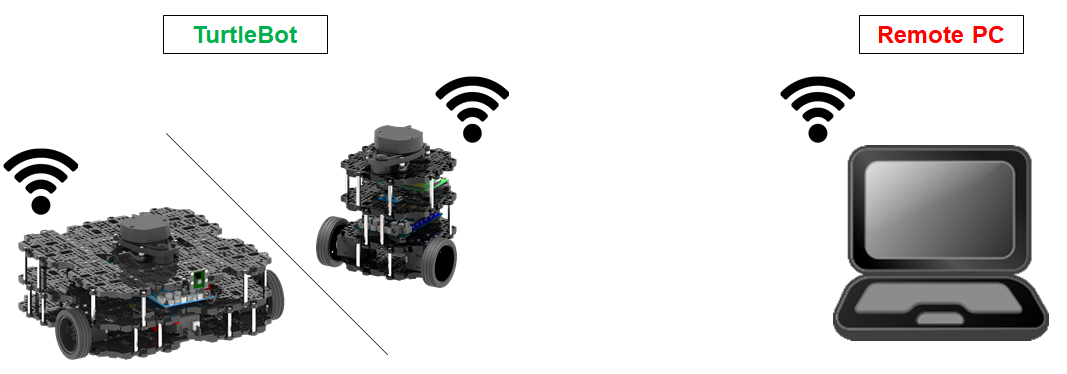
(2)SBC Setup (http://emanual.robotis.com/docs/en/platform/turtlebot3/sbc_setup/#sbc-setup)
(3)OpenCR Setup (http://emanual.robotis.com/docs/en/platform/turtlebot3/opencr_setup/#opencr-setup)
(4)Hardware Setup(http://emanual.robotis.com/docs/en/platform/turtlebot3/hardware_setup/#hardware-setup)
(5)Compatible Devices (http://emanual.robotis.com/docs/en/platform/turtlebot3/compatible_devices/#compatible-devices)
7. Bringup (http://emanual.robotis.com/docs/en/platform/turtlebot3/bringup/#bringup)
8. Basic Operation (http://emanual.robotis.com/docs/en/platform/turtlebot3/basic_operation/#basic-operation)
ROS book: “ROS Robot Programming, A Handbook is written by TurtleBot3 Developers”
-
- ROS Kinetic Kame: Basic concept, instructions and tools
- How to use sensor and actuator packages on ROS
- Embedded board for ROS: OpenCR
- SLAM & Navigation with TurtleBot3
- How to program a delivery robot using ROS Java
- OpenManipulator simulation using MoveIt! and Gazebo
(1) Topic Monitor (http://emanual.robotis.com/docs/en/platform/turtlebot3/topic_monitor/)
(2) Teleoperation (http://emanual.robotis.com/docs/en/platform/turtlebot3/teleoperation/#teleoperation)
(3) Basic Examples (http://emanual.robotis.com/docs/en/platform/turtlebot3/basic_examples/#basic-examples)
(4) Additional Sensors (http://emanual.robotis.com/docs/en/platform/turtlebot3/additional_sensors/#additional-sensors)
9. SLAM (http://emanual.robotis.com/docs/en/platform/turtlebot3/slam/#slam)
10. Navigation (http://emanual.robotis.com/docs/en/platform/turtlebot3/navigation/#navigation)
11. Simulation (http://emanual.robotis.com/docs/en/platform/turtlebot3/simulation/#simulation)
TurtleBot3 supports development environment that can be programmed and developed with a virtual robot in the simulation. There are two development environments to do this, one is using fake node and 3D visualization tool RViz and the other is using the 3D robot simulator Gazebo.
The fake node method is suitable for testing with the robot model and movement, but it can not use sensors. If you need to test SLAM and Navigation, we recommend using Gazebo, which can use sensors such as IMU, LDS, and camera in the simulation.
Export TURTLEBOT3_MODEL (http://emanual.robotis.com/docs/en/platform/turtlebot3/export_turtlebot3_model/)
$ export TURTLEBOT3_MODEL=${TB3_MODEL}replace:
export TURTLEBOT3_MODEL=burger
export TURTLEBOT3_MODEL=waffle
export TURTLEBOT3_MODEL=waffle_pi$ roslaunch turtlebot3_fake turtlebot3_fake.launchROS packages for Gazebo
export TURTLEBOT3_MODEL=burgerroslaunch turtlebot3_gazebo turtlebot3_empty_world.launch
note:vmw_ioctl_command error Invalid argument error
solution: input export SVGA_VGPU10=0
(To make the change permanent use: echo "export SVGA_VGPU10=0" >> ~/.bashrc)


 浙公网安备 33010602011771号
浙公网安备 33010602011771号