Ubuntu 桥接设置 (在ubantu 18.04.5 之前好用 ,,,,18.04.5 就不好用了)
2020-09-02 14:56 握瑾怀瑜 阅读(453) 评论(0) 收藏 举报1 安装vmware (如果不安装 不能直接在ubantu的terminal界面进行复制)
点击虚拟机 点击 安装vmware tools
2 安装 openssh-server (如果不安装 xshell无法连接)会提示如下信息
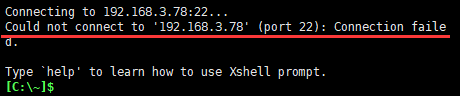
安装openssh-server。 命令如下:sudo apt-get install openssh-server
================================================================
上述步骤完成后 进行桥接设置
步骤一 修改此文件 下面是修改后的样子 cat /etc/network/interfaces
# interfaces(5) file used by ifup(8) and ifdown(8) auto lo iface lo inet loopback auto ens33 iface ens33 inet static address 192.168.3.78 gateway 192.168.3.1 netmask 255.255.255.0 dnsserver 8.8.8.8
步骤二 修改此文件 下面是修改后的样子 cat /etc/resolv.conf
# This file is managed by man:systemd-resolved(8). Do not edit. # # This is a dynamic resolv.conf file for connecting local clients to the # internal DNS stub resolver of systemd-resolved. This file lists all # configured search domains. # # Run "systemd-resolve --status" to see details about the uplink DNS servers # currently in use. # # Third party programs must not access this file directly, but only through the # symlink at /etc/resolv.conf. To manage man:resolv.conf(5) in a different way, # replace this symlink by a static file or a different symlink. # # See man:systemd-resolved.service(8) for details about the supported modes of # operation for /etc/resolv.conf. nameserver 127.0.0.53 nameserver 114.114.114.114 nameserver 8.8.8.8 options edns0
步骤三 重启网络
/etc/init.d/networking restart
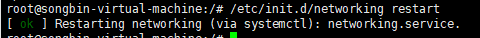
步骤四 查看ip
ifconfig
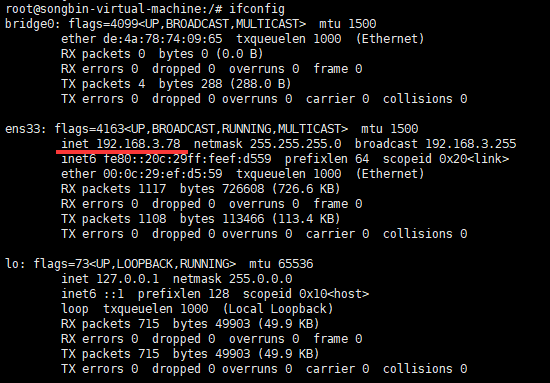
步骤五 ping网络 看是否ping同
ping www.baidu.com ping外网
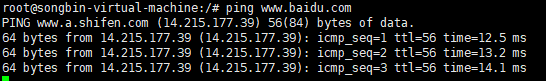
ping 192.168.3.237 ping内网
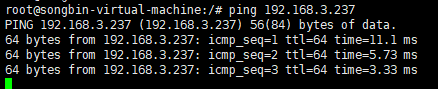
切记 /etc/resolv.conf文件中 一定加上 nameserver 8.8.8.8 不然出现ping百度ping不通
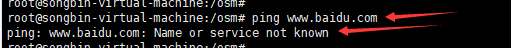
root@songbin-virtual-machine:/osm# vim /etc/resolv.conf root@songbin-virtual-machine:/osm# cat /etc/resolv.conf # This file is managed by man:systemd-resolved(8). Do not edit. # # This is a dynamic resolv.conf file for connecting local clients to the # internal DNS stub resolver of systemd-resolved. This file lists all # configured search domains. # # Run "systemd-resolve --status" to see details about the uplink DNS servers # currently in use. # # Third party programs must not access this file directly, but only through the # symlink at /etc/resolv.conf. To manage man:resolv.conf(5) in a different way, # replace this symlink by a static file or a different symlink. # # See man:systemd-resolved.service(8) for details about the supported modes of # operation for /etc/resolv.conf. nameserver 8.8.8.8 nameserver 127.0.0.53 options edns0
成功
加油的人生不解释


 浙公网安备 33010602011771号
浙公网安备 33010602011771号