WPF Window无边框窗体阴影效果
WPF通过WindowChrome实现Window无边框窗体阴影效果
代码:

<Window x:Class="SunCreate.PACP.Client.UI.GIS.CameraDetailsWin" xmlns="http://schemas.microsoft.com/winfx/2006/xaml/presentation" xmlns:x="http://schemas.microsoft.com/winfx/2006/xaml" xmlns:d="http://schemas.microsoft.com/expression/blend/2008" xmlns:mc="http://schemas.openxmlformats.org/markup-compatibility/2006" xmlns:local="clr-namespace:SunCreate.PACP.Client.UI" mc:Ignorable="d" Title="CameraDetailsWin" Height="780" Width="1200" Loaded="Window_Loaded" WindowStyle="None" ResizeMode="CanResize" ShowInTaskbar="False" WindowStartupLocation="CenterScreen" Background="Transparent"> <WindowChrome.WindowChrome> <WindowChrome CaptionHeight="60" GlassFrameThickness="1" UseAeroCaptionButtons="False" NonClientFrameEdges="None" CornerRadius="0" ResizeBorderThickness="0"> </WindowChrome> </WindowChrome.WindowChrome> <Grid> </Grid> </Window>
Windows设置:
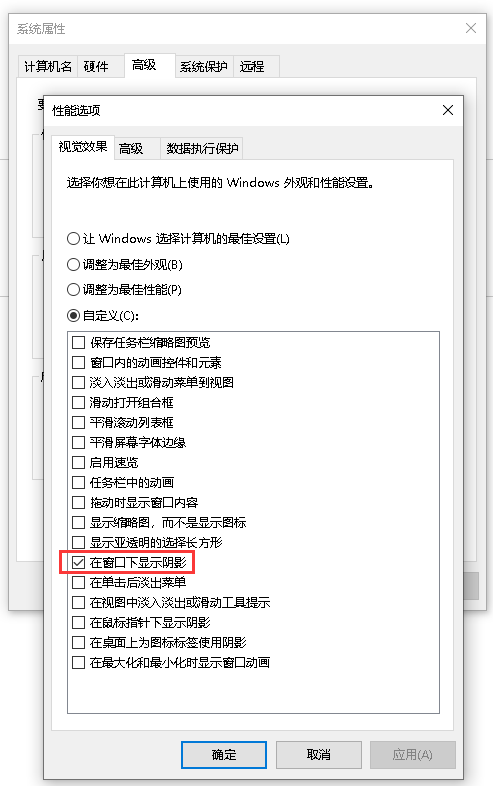
关键点:
GlassFrameThickness="1"
ResizeMode="CanResize"
ResizeBorderThickness="0"
效果:窗体有阴影,窗体不能调整大小,但是双击标题栏可以最大化
注意:不能设置AllowsTransparency="True",否则无法播放视频
参考博客:https://www.cnblogs.com/dino623/p/CustomWindowStyle.html



 浙公网安备 33010602011771号
浙公网安备 33010602011771号