20201202史婧怡 2020-2021-2 《Python程序设计》实验四报告
20201202 2020-2021-2 《Python程序设计》实验四
课程:《Python程序设计》
班级:2012
姓名:史婧怡
学号:20201202
实验教师:王志强
实验日期:2021年6月30日
必修/选修: 公选课
·实验内容:
Python综合应用:爬虫、数据处理、可视化、机器学习、神经网络、游戏、网络安全等。
1.网络爬虫
2.用python实现神经网络
3.python小游戏
4.python网络安全初步
·实验过程及结果:
1.网络爬虫
目标网站:https://movie.douban.com/
浏览器:Firefox
目标数据:豆瓣电影数据
源代码:
#coding:utf-8
import json
import requests
import csv
#解析json数据并存储到CSV文件
def pardeContent(url,headers):
response = requests.get(url, headers=headers, verify=False)
html = response.text
html = json.loads(html)
with open('movie_data1.csv', 'a+', newline="", encoding='utf-8') as f:
writer = csv.writer(f)
for key in html:
id = key["id"]
title = key["title"]
regions = key["regions"]
types = key["types"]
release_date = key["release_date"]
score = key["score"]
cover_url = key["cover_url"]
url = key["url"]
actors = key["actors"]
print(id, title, regions, types, release_date, score, cover_url, url, actors)
#写入CSv文件
writer.writerow([id, title, regions, types, release_date, score, cover_url, url, actors])
if __name__ == "__main__":
headers = {
'user-agent': 'Mozilla/5.0 (Windows NT 10.0; Win64; x64) AppleWebKit/537.36 (KHTML, like Gecko) '
'Chrome/77.0.3865.120 Safari/537.36'
}
with open('movie_data1.csv','w+',encoding='utf-8', newline='') as f:
writer = csv.writer(f)
#设置文件目录
writer.writerow(['id', 'title', 'regions', 'types', 'release_date', 'score', 'cover_url', 'url', 'actors'])
for start in range(0, 654):
url = "https://movie.douban.com/j/chart/top_list?type=11&interval_id=100%3A90&action=&start={}&limit=1".format(
start)
print(url)
print(start)
pardeContent(url, headers)
例如start=1时《肖申克的救赎》网页:
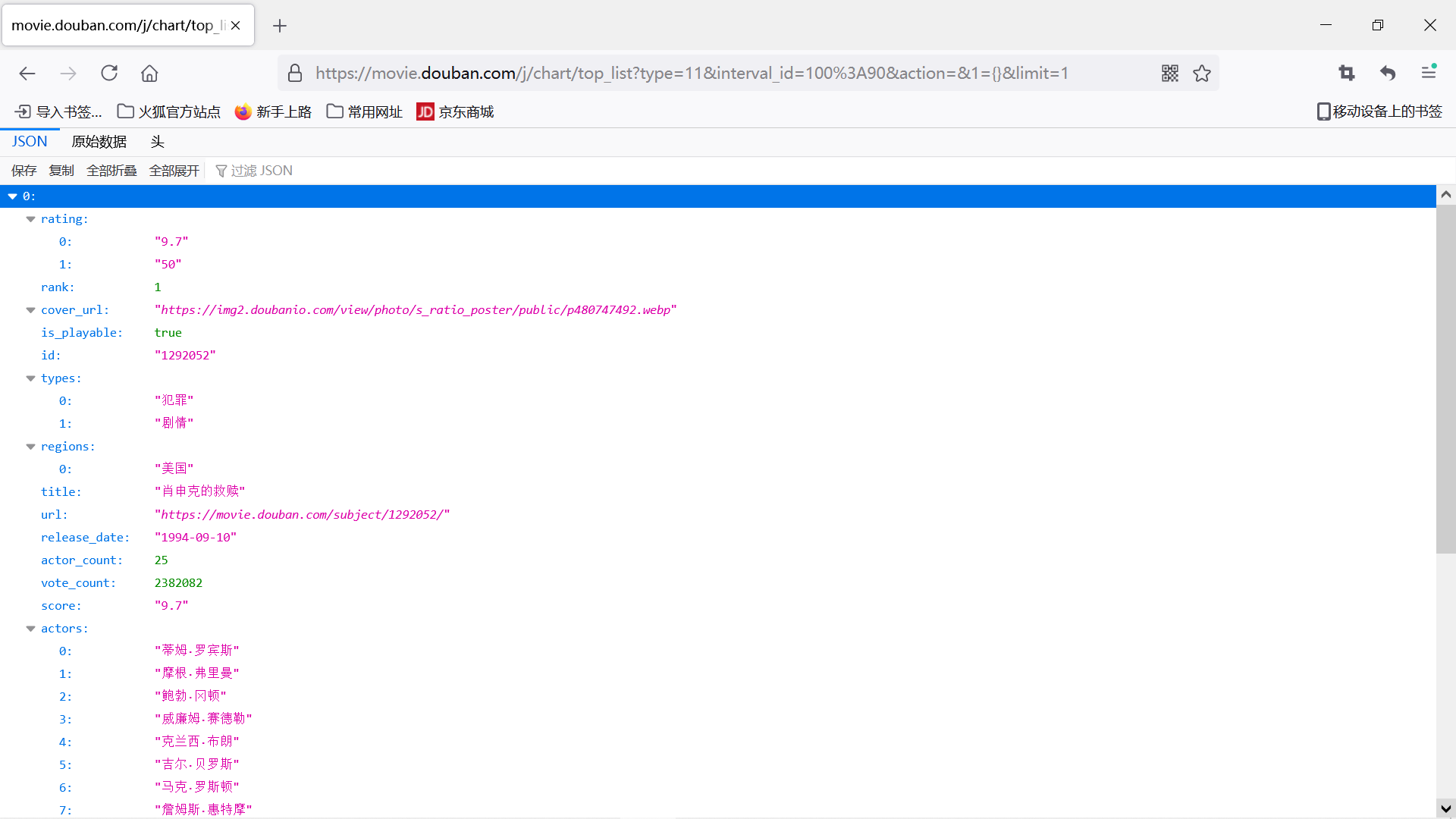
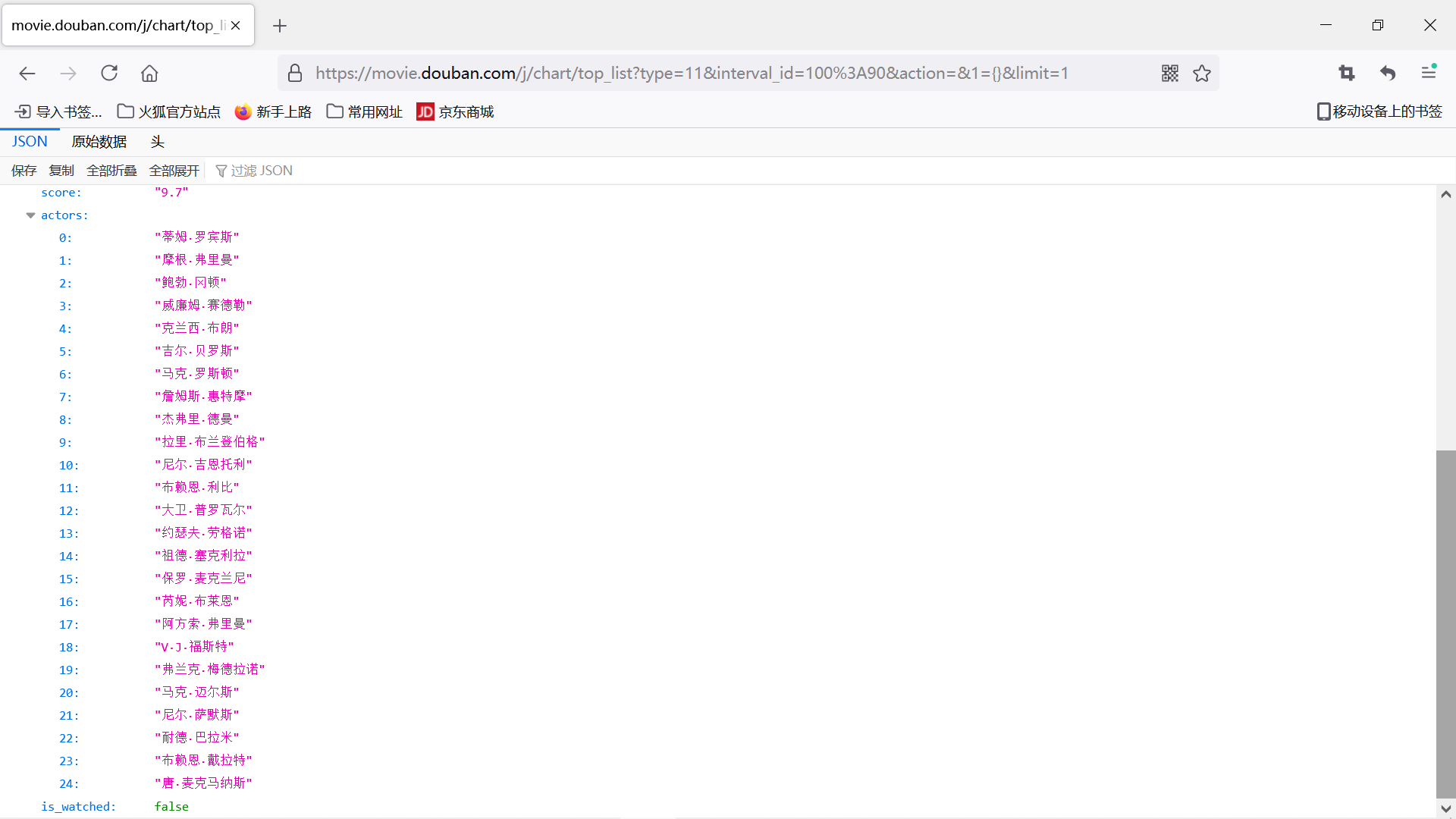
原始数据:
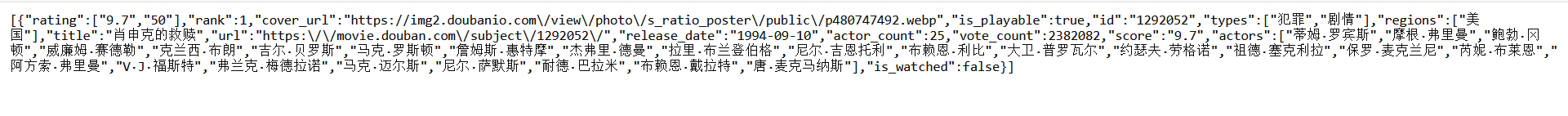
运行:
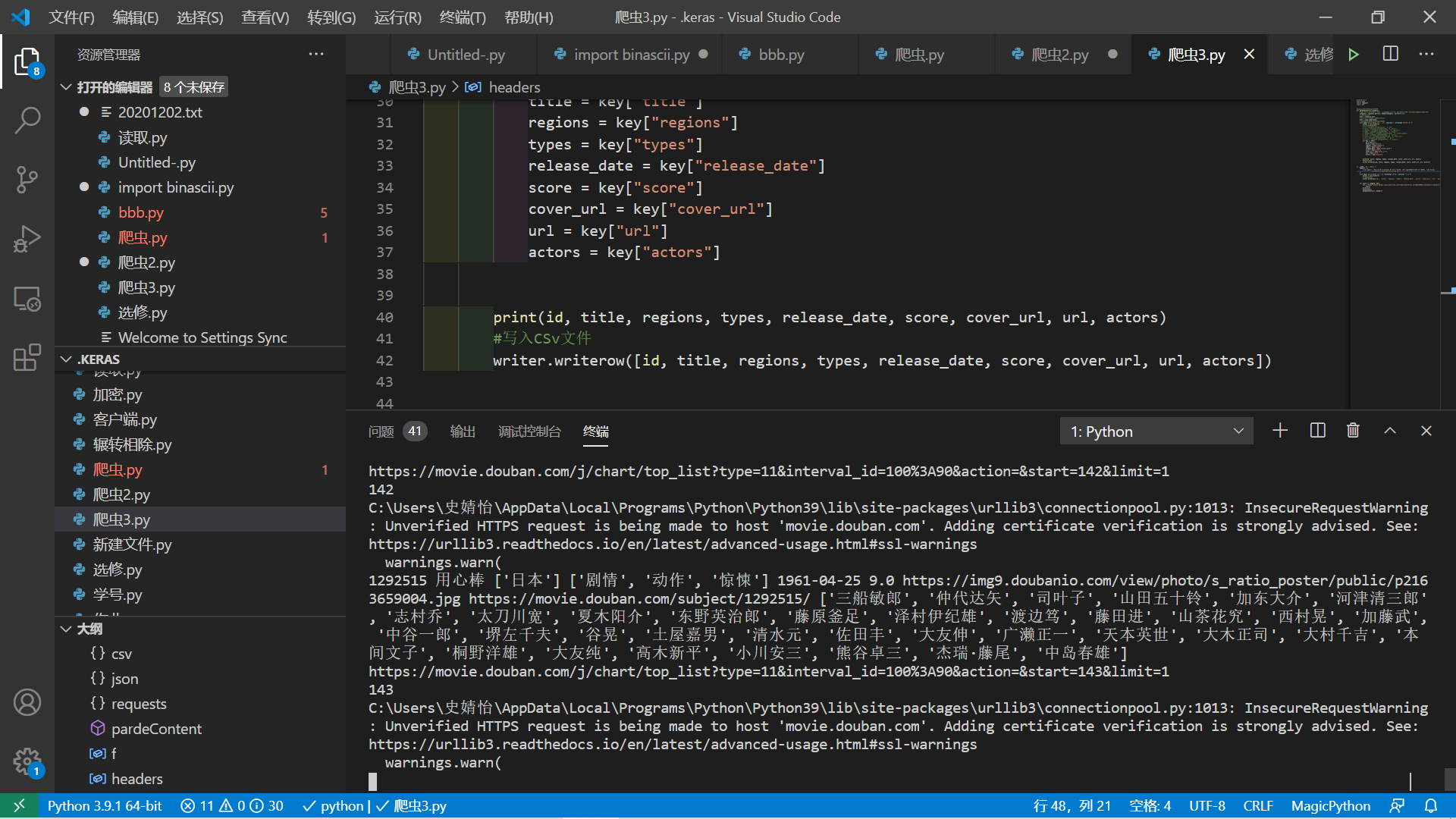
3.python小游戏
①猜数游戏:
import random
rang1 = int(input("请设置本局游戏的最小值:"))
rang2 = int(input("请设置本局游戏的最大值:"))
num = random.randint(rang1,rang2)
guess = "guess"
print("数字猜谜游戏!")
i = 0
while guess != num:
i += 1
guess = int(input("请输入你猜的数字:"))
if guess == num:
print("恭喜,你猜对了!")
elif guess < num:
print("你猜的数小了...")
else:
print("你猜的数大了...")
print("你总共猜了%d" %i + "次",end = '')
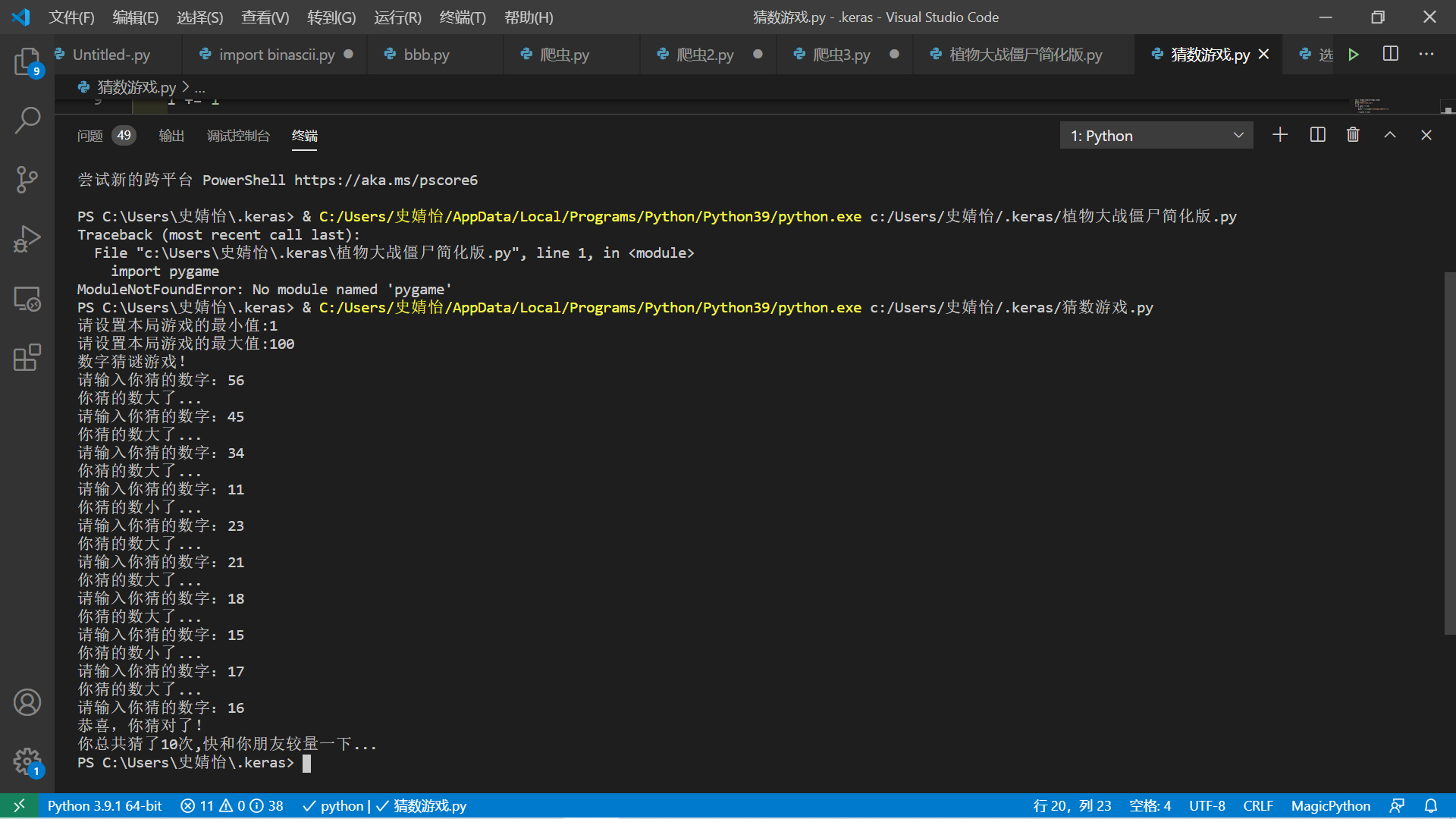
②俄罗斯方块:
源代码:
#coding=utf-8
from tkinter import *
from random import *
import threading
from tkinter.messagebox import showinfo
from tkinter.messagebox import askquestion
import threading
from time import sleep
class BrickGame(object):
#是否开始
start = True;
#是否到达底部
isDown = True;
isPause = False;
#窗体
window = None;
#frame
frame1 = None;
frame2 = None;
#按钮
btnStart = None;
#绘图类
canvas = None;
canvas1 = None;
#标题
title = "俄罗斯方块无敌版";
#宽和高
width = 450;
height = 670;
#行和列
rows = 20;
cols = 10;
#下降方块的线程
downThread = None;
#几种方块
brick = [
[
[
[0,1,1],
[1,1,0],
[0,0,0]
],
[
[1,0,0],
[1,1,0],
[0,1,0]
],
[
[0,1,1],
[1,1,0],
[0,0,0]
],
[
[1,0,0],
[1,1,0],
[0,1,0]
]
],
[
[
[1,1,1],
[1,0,0],
[0,0,0]
],
[
[0,1,1],
[0,0,1],
[0,0,1]
],
[
[0,0,0],
[0,0,1],
[1,1,1]
],
[
[1,0,0],
[1,0,0],
[1,1,0]
]
],
[
[
[1,1,1],
[0,0,1],
[0,0,0]
],
[
[0,0,1],
[0,0,1],
[0,1,1]
],
[
[0,0,0],
[1,0,0],
[1,1,1]
],
[
[1,1,0],
[1,0,0],
[1,0,0]
]
],
[
[
[0,0,0],
[0,1,1],
[0,1,1]
],
[
[0,0,0],
[0,1,1],
[0,1,1]
],
[
[0,0,0],
[0,1,1],
[0,1,1]
],
[
[0,0,0],
[0,1,1],
[0,1,1]
]
],
[
[
[1,1,1],
[0,1,0],
[0,0,0]
],
[
[0,0,1],
[0,1,1],
[0,0,1]
],
[
[0,0,0],
[0,1,0],
[1,1,1]
],
[
[1,0,0],
[1,1,0],
[1,0,0]
]
],
[
[
[0,1,0],
[0,1,0],
[0,1,0]
],
[
[0,0,0],
[1,1,1],
[0,0,0]
],
[
[0,1,0],
[0,1,0],
[0,1,0]
],
[
[0,0,0],
[1,1,1],
[0,0,0]
]
],
[
[
[1,1,0],
[0,1,1],
[0,0,0]
],
[
[0,0,1],
[0,1,1],
[0,1,0]
],
[
[0,0,0],
[1,1,0],
[0,1,1]
],
[
[0,1,0],
[1,1,0],
[1,0,0]
]
]
];
#当前的方块
curBrick = None;
#当前方块数组
arr = None;
arr1 = None;
#当前方块形状
shape = -1;
#当前方块的行和列(最左上角)
curRow = -10;
curCol = -10;
#背景
back = list();
#格子
gridBack = list();
preBack = list();
#初始化
def init(self):
for i in range(0,self.rows):
self.back.insert(i,list());
self.gridBack.insert(i,list());
for i in range(0,self.rows):
for j in range(0,self.cols):
self.back[i].insert(j,0);
self.gridBack[i].insert(j,self.canvas.create_rectangle(30*j,30*i,30*(j+1),30*(i+1),fill="black"));
for i in range(0,3):
self.preBack.insert(i,list());
for i in range(0,3):
for j in range(0,3):
self.preBack[i].insert(j,self.canvas1.create_rectangle(30*j,30*i,30*(j+1),30*(i+1),fill="black"));
#绘制游戏的格子
def drawRect(self):
for i in range(0,self.rows):
for j in range(0,self.cols):
if self.back[i][j]==1:
self.canvas.itemconfig(self.gridBack[i][j],fill="blue",outline="white");
elif self.back[i][j]==0:
self.canvas.itemconfig(self.gridBack[i][j],fill="black",outline="white");
#绘制预览方块
for i in range(0,len(self.arr1)):
for j in range(0,len(self.arr1[i])):
if self.arr1[i][j]==0:
self.canvas1.itemconfig(self.preBack[i][j],fill="black",outline="white");
elif self.arr1[i][j]==1:
self.canvas1.itemconfig(self.preBack[i][j],fill="orange",outline="white");
#绘制当前正在运动的方块
if self.curRow!=-10 and self.curCol!=-10:
for i in range(0,len(self.arr)):
for j in range(0,len(self.arr[i])):
if self.arr[i][j]==1:
self.canvas.itemconfig(self.gridBack[self.curRow+i][self.curCol+j],fill="blue",outline="white");
#判断方块是否已经运动到达底部
if self.isDown:
for i in range(0,3):
for j in range(0,3):
if self.arr[i][j]!=0:
self.back[self.curRow+i][self.curCol+j] = self.arr[i][j];
#判断整行消除
self.removeRow();
#判断是否死了
self.isDead();
#获得下一个方块
self.getCurBrick();
#判断是否有整行需要消除
def removeRow(self):
count=0
for i in range(0,self.rows):
tag1 = True;
for j in range(0,self.cols):
if self.back[i][j]==0:
tag1 = False;
break;
if tag1==True:
#从上向下挪动
count=count+1
for m in range(i-1,0,-1):
for n in range(0,self.cols):
self.back[m+1][n] = self.back[m][n];
scoreValue = eval(self.scoreLabel2['text'])
scoreValue += 5*count*(count+3)
self.scoreLabel2.config(text=str(scoreValue))
#获得当前的方块
def getCurBrick(self):
self.curBrick = randint(0,len(self.brick)-1);
self.shape = 0;
#当前方块数组
self.arr = self.brick[self.curBrick][self.shape];
self.arr1 = self.arr;
self.curRow = 0;
self.curCol = 1;
#是否到底部为False
self.isDown = False;
#监听键盘输入
def onKeyboardEvent(self,event):
#未开始,不必监听键盘输入
if self.start == False:
return;
if self.isPause == True:
return;
#记录原来的值
tempCurCol = self.curCol;
tempCurRow = self.curRow;
tempShape = self.shape;
tempArr = self.arr;
direction = -1;
if event.keycode==37:
#左移
self.curCol-=1;
direction = 1;
elif event.keycode==38:
#变化方块的形状
self.shape+=1;
direction = 2;
if self.shape>=4:
self.shape=0;
self.arr = self.brick[self.curBrick][self.shape];
elif event.keycode==39:
direction = 3;
#右移
self.curCol+=1;
elif event.keycode==40:
direction = 4;
#下移
self.curRow+=1;
if self.isEdge(direction)==False:
self.curCol = tempCurCol;
self.curRow = tempCurRow;
self.shape = tempShape;
self.arr = tempArr;
self.drawRect();
return True;
#判断当前方块是否到达边界
def isEdge(self,direction):
tag = True;
#向左,判断边界
if direction==1:
for i in range(0,3):
for j in range(0,3):
if self.arr[j][i]!=0 and (self.curCol+i<0 or self.back[self.curRow+j][self.curCol+i]!=0):
tag = False;
break;
#向右,判断边界
elif direction==3:
for i in range(0,3):
for j in range(0,3):
if self.arr[j][i]!=0 and (self.curCol+i>=self.cols or self.back[self.curRow+j][self.curCol+i]!=0):
tag = False;
break;
#向下,判断底部
elif direction==4:
for i in range(0,3):
for j in range(0,3):
if self.arr[i][j]!=0 and (self.curRow+i>=self.rows or self.back[self.curRow+i][self.curCol+j]!=0):
tag = False;
self.isDown = True;
break;
#进行变形,判断边界
elif direction==2:
if self.curCol<0:
self.curCol=0;
if self.curCol+2>=self.cols:
self.curCol = self.cols-3;
if self.curRow+2>=self.rows:
self.curRow = self.curRow-3;
return tag;
#方块向下移动
def brickDown(self):
while True:
if self.start==False:
print("exit thread");
break;
if self.isPause==False:
tempRow = self.curRow;
self.curRow+=1;
if self.isEdge(4)==False:
self.curRow = tempRow;
self.drawRect();
#每一秒下降一格
sleep(1);
#点击开始
def clickStart(self):
self.start = True;
for i in range(0,self.rows):
for j in range(0,self.cols):
self.back[i][j] = 0;
self.canvas.itemconfig(self.gridBack[i][j],fill="black",outline="white");
for i in range(0,len(self.arr)):
for j in range(0,len(self.arr[i])):
self.canvas1.itemconfig(self.preBack[i][j],fill="black",outline="white");
self.getCurBrick();
self.drawRect();
self.downThread = threading.Thread(target=self.brickDown,args=());
self.downThread.start();
def clickPause(self):
self.isPause=not self.isPause
print(self.isPause)
if not self.isPause:
self.btnPause["text"]="暂停"
else:
self.btnPause["text"]="恢复"
def clickReStart(self):
ackRestart =askquestion("重新开始","你确定要重新开始吗?")
if ackRestart == 'yes':
self.clickStart()
else:
return
def clickQuit(self):
ackQuit =askquestion("退出","你确定要退出吗?")
if ackQuit == 'yes':
self.window.destroy()
exit()
#判断是否死了
def isDead(self):
for j in range(0,len(self.back[0])):
if self.back[0][j]!=0:
for a in range(10):
for b in range(10):
self.back[a][b]=0
break;
#运行
def __init__(self):
self.window = Tk();
self.window.title(self.title);
self.window.minsize(self.width,self.height);
self.window.maxsize(self.width,self.height);
self.frame1 = Frame(self.window,width=300,height=600,bg="black");
self.frame1.place(x=20,y=30);
self.scoreLabel1 = Label(self.window,text="Score:",font=(30))
self.scoreLabel1.place(x=340,y=60)
self.scoreLabel2 = Label(self.window,text="0",fg='red',font=(30))
self.scoreLabel2.place(x=410,y=60)
self.frame2 = Frame(self.window,width=90,height=90,bg="black");
self.frame2.place(x=340,y=120);
self.canvas = Canvas(self.frame1,width=300,height=600,bg="black");
self.canvas1 = Canvas(self.frame2,width=90,height=90,bg="black");
self.btnStart = Button(self.window,text="开始",command=self.clickStart);
self.btnStart.place(x=340,y=400,width=80,height=25);
self.btnPause = Button(self.window,text="暂停",command=self.clickPause);
self.btnPause.place(x=340,y=450,width=80,height=25);
self.btnReStart = Button(self.window,text="重新开始",command=self.clickReStart);
self.btnReStart.place(x=340,y=500,width=80,height=25);
self.btnQuit = Button(self.window,text="退出",command=self.clickQuit);
self.btnQuit.place(x=340,y=550,width=80,height=25);
self.init();
#获得当前的方块
self.getCurBrick();
#按照数组,绘制格子
self.drawRect();
self.canvas.pack();
self.canvas1.pack();
#监听键盘事件
self.window.bind("<KeyPress>",self.onKeyboardEvent);
#启动方块下落线程
self.downThread = threading.Thread(target=self.brickDown,args=());
self.downThread.start();
self.window.mainloop();
self.start=False;
pass;
if __name__=='__main__':
brickGame = BrickGame();
运行界面:
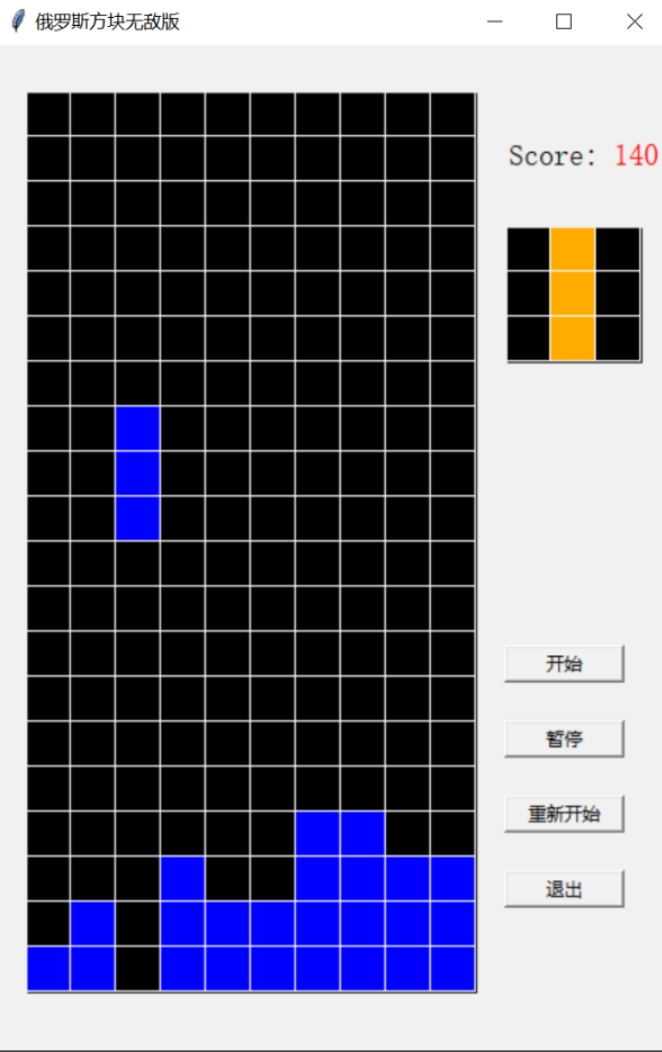
·码云链接:
·问题及解决:
问题1:pip命令使用问题
解决:①进入官网下载压缩包:Beautiful Soup官网下载链接
②将压缩包解压至python文件中,进入解压文件后输入指令python setup.py install
·课程感悟:
通过这一个学期python的学习,我对python有了更深的认识,在上个学期的导论课中我对python的基础语法和应用有过一些了解,本学期通过老师的讲解进行了巩固和拓展,课堂上知识点很多并且很纤细,因此在课下需要经常练习巩固。通过四次python实验我对python的应用有了更深的了解,认识了python在许多方面功能的强大与便捷,在解决运行过程中的各种问题的过程中我也学到了很多知识。


 浙公网安备 33010602011771号
浙公网安备 33010602011771号