CentOS 防火墙入门
CentOS7 以下的版本默认使用 iptables 做为防火墙,CentOS 7开始默认使用的是firewall作为防火墙
本文使用的系统是 CentOS7,所以下面讲解的是firewall的操作。
1. 查看防火墙是否开启
firewall-cmd --state
默认是没开启的状态,如下图
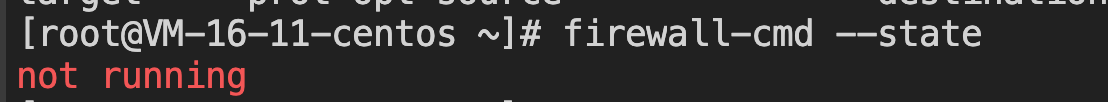
2. 查看firewalld状态/开启/关闭/重启/开机自启动
systemctl start firewalld.service //开启 systemctl status firewalld // 查看状态 systemctl enable firewalld // 开机自启动 systemctl stop firewalld // 关闭
3. 查看防火墙规则
如果要查看iptables目前运行的规则,使用iptables -L可以列出
- 查看对外网电脑防火墙列外的端口号 firewall-cmd --zone=public --list-ports
4. 设置规则
– 开放指定端口 firewall-cmd --zone=public --add-port=1936/tcp --permanent – 关闭指定端口 firewall-cmd --zone=public --remove-port=1936/tcp --permanent
– 重启防火墙 firewall-cmd --reloadl
相关链接:



 浙公网安备 33010602011771号
浙公网安备 33010602011771号