数字向上滚动组件
效果如图:
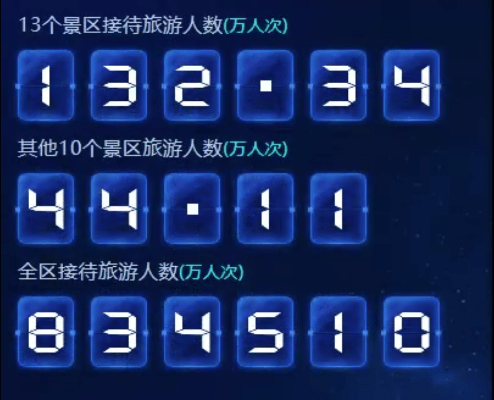
vue+css纯手写代码,首先是遍历和处理数据,如果数据给的好不用处理那可以省略处理这步。
0-9数字依次向上滚动两次,最终停留在要求的数字上。整了个信息差。
图上是三组数据,这里代码只放一组作为示例。需要做的准备:0-9和.的编号数字图片11张,再加背景图片一张。
组件代码:
父组件:
<scrollText :num="QYnum" ></scrollText>
QYnum : null,
mounted() {
this.$nextTick(() => {
this.QYnum = 13234;
});
}
子组件scrollText.vue
(注意 :key="new Date().getTime()"这句话是为了让每次加载数据都更新组件)
(如果没有数字图片,可以把require('@/assets/img/screen/num-' + val + '.png') +') no-repeat center'那句样式去掉直接{{val}}数字。)
<!-- * @Description:滚动数字组件 * @Author: 如意酱 * @Date: 2022-01-08 13:31:37 * @LastEditTime: 2023-07-17 14:58:21 --> <template> <div class="scrollText" ref="scrollText" :key="new Date().getTime()">
<div class="scrollText-main">
<div class="title">13个景区接待旅游人数<span>(万人次)</span></div>
<div class="number-wrap">
<div class="number" v-for="(item, index) in data" :key="index">
<div
class="scroll-box"
:style="{
animationDelay: 0.2 * index + 's'
}"
>
<span
v-for="(val, i) in item.dataAll"
:key="i"
:style="{
background:
'url(' +
require('@/assets/img/screen/num-' + val + '.png') +
') no-repeat center'
}"
>
</span>
</div>
</div>
</div>
</div>
</div>
</template>
<script>
export default {
name: 'scrollText',
data() {
return {
data: [],
box: [],
dataAll: [0, 1, 2, 3, 4, 5, 6, 7, 8, 9, 0, 1, 2, 3, 4, 5, 6, 7, 8]
};
},
props: {
//数据
num: {
type: Number
}
},
watch:{
num(val){
this.data1 = [];
let box = String(this.num / 10000).split('');//此处是基于项目的特殊处理,无此需求可以不除10000
box.map(val => {
let obj = {
num: val,
dataAll: [0, 1, 2, 3, 4, 5, 6, 7, 8, 9, 0, 1, 2, 3, 4, 5, 6, 7, 8, val]
};
this.data.push(obj);
});
}
}, mounted() {} }; </script> <style scoped lang="scss"> .scrollText { width: 100%; height: 100%; padding-top: 20px; box-sizing: border-box; overflow-y: hidden; overflow-x: hidden; .scrollText-main { .title { margin: 5px 0 5px 7px; padding-right: 15px; display: inline-block; font-size: 16px; color: #b4d1e6; span { color: #02fffb; font-size: 14px; } } .number-wrap { display: flex; justify-content: flex-start; .number { background-image: url('~@/assets/img/screen/number-bg.png'); //替换图片 background-repeat: no-repeat; background-size: 100% 100%; display: block; width: 60px; height: 70px; line-height: 80px; text-align: center; font-size: 34px; color: #fff; position: relative; overflow: hidden; .scroll-box { width: 60px; height: 1400px; position: absolute; left: 0; animation: change 2s ease-in-out forwards; -webkit-animation: change 2s ease-in-out forwards; @keyframes change { 0% { top: 0px; } 100% { top: -1330px; } } @-webkit-keyframes change { 0% { top: 0px; } 100% { top: -1330px; } } span { display: block; width: 60px; height: 70px; line-height: 80px; text-align: center; } } } } } } </style>




 浙公网安备 33010602011771号
浙公网安备 33010602011771号