基于Maven的S2SH(Struts2+Spring+Hibernate)框架搭建
1. 前言
基于Maven的开发方式开发项目已经成为主流。Maven能很好的对项目的层次及依赖关系进行管理。方便的解决大型项目中复杂的依赖关系。S2SH(Struts2+Spring+Hibernate)框架是目前进行WEB项目开发中非常流行的一个组合。基于作者对于这个三个框架的了解及其相关的开发经验,介绍下搭建基于Maven的S2SH框架的过程。
2. Maven顶级父仓库(Repository)工程
如果要从头到尾搭建Maven工程的话,这步是必不可少的。创建顶级Maven仓库成功的方法有很多,这里只介绍一个最简单的。
(1) 创建一个文件夹,名称作为这个工程的名字。在此文件夹下面创建一个pom.xml文件。这个文件的内容为:
<project xmlns="http://maven.apache.org/POM/4.0.0" xmlns:xsi="http://www.w3.org/2001/XMLSchema-instance" xsi:schemaLocation="http://maven.apache.org/POM/4.0.0 http://maven.apache.org/xsd/maven-4.0.0.xsd"> <modelVersion>4.0.0</modelVersion> <groupId>com.example.S2SH</groupId> <artifactId>S2SH</artifactId> <version>1.0.0</version> <packaging>pom</packaging> </project>
其中,红色部分是必不可少的。它确定了这个POM文件的三维坐标。
(2) 添加其他描述性的信息。
这部分主要是为了描述这个系统的功能,对应的项目主页,其中的开发人员等信息。这部分的内容略去,有兴趣的可以去网上搜索相关的信息。
(3) 在Eclipse中添加Maven插件并配置Maven的相关参数。
Maven的仓库默认配置是连接Maven提供的一个仓库,它提供了目前主流项目所需的所有依赖信息。Maven的这部分配置也在本文中略去,不懂得同学可以去网上查询。
(4) 导入Maven顶级工程到Eclipse中。
在Eclipse的Package Explorer中单击右键 -> Import… -> Maven –> 选中Existing Maven Projects -> 单击Next –> 在弹出的select root folder窗口中单击Browser…按钮 -> 在弹出的窗口中找到刚才创建的目录并选中pom.xml文件 –> 单击OK -> Finish即可将这个工程导入到Eclipse中。Maven的顶级工程已经创建完毕。
(5) 添加S2SH依赖。
在顶级工程的pom.xml文件中添加S2SH的依赖项,如下所示:
<properties> <org.springframework.version>3.0.5.RELEASE</org.springframework.version> </properties> <dependencies> <!-- add spring libraries --> <dependency> <groupId>org.springframework</groupId> <artifactId>spring-core</artifactId> <version>${org.springframework.version}</version> </dependency> <!-- Expression Language (depends on spring-core) Define this if you use Spring Expression APIs (org.springframework.expression.*) --> <dependency> <groupId>org.springframework</groupId> <artifactId>spring-expression</artifactId> <version>${org.springframework.version}</version> </dependency> <!-- Bean Factory and JavaBeans utilities (depends on spring-core) Define this if you use Spring Bean APIs (org.springframework.beans.*) --> <dependency> <groupId>org.springframework</groupId> <artifactId>spring-beans</artifactId> <version>${org.springframework.version}</version> </dependency> <!-- Aspect Oriented Programming (AOP) Framework (depends on spring-core, spring-beans) Define this if you use Spring AOP APIs (org.springframework.aop.*) --> <dependency> <groupId>org.springframework</groupId> <artifactId>spring-aop</artifactId> <version>${org.springframework.version}</version> </dependency> <!-- Application Context (depends on spring-core, spring-expression, spring-aop, spring-beans) This is the central artifact for Spring's Dependency Injection Container and is generally always defined --> <dependency> <groupId>org.springframework</groupId> <artifactId>spring-context</artifactId> <version>${org.springframework.version}</version> </dependency> <!-- Various Application Context utilities, including EhCache, JavaMail, Quartz, and Freemarker integration Define this if you need any of these integrations --> <dependency> <groupId>org.springframework</groupId> <artifactId>spring-context-support</artifactId> <version>${org.springframework.version}</version> </dependency> <!-- Transaction Management Abstraction (depends on spring-core, spring-beans, spring-aop, spring-context) Define this if you use Spring Transactions or DAO Exception Hierarchy (org.springframework.transaction.*/org.springframework.dao.*) --> <dependency> <groupId>org.springframework</groupId> <artifactId>spring-tx</artifactId> <version>${org.springframework.version}</version> </dependency> <!-- JDBC Data Access Library (depends on spring-core, spring-beans, spring-context, spring-tx) Define this if you use Spring's JdbcTemplate API (org.springframework.jdbc.*) --> <dependency> <groupId>org.springframework</groupId> <artifactId>spring-jdbc</artifactId> <version>${org.springframework.version}</version> </dependency> <!-- Object-to-Relation-Mapping (ORM) integration with Hibernate, JPA, and iBatis. (depends on spring-core, spring-beans, spring-context, spring-tx) Define this if you need ORM (org.springframework.orm.*) --> <dependency> <groupId>org.springframework</groupId> <artifactId>spring-orm</artifactId> <version>${org.springframework.version}</version> </dependency> <!-- Object-to-XML Mapping (OXM) abstraction and integration with JAXB, JiBX, Castor, XStream, and XML Beans. (depends on spring-core, spring-beans, spring-context) Define this if you need OXM (org.springframework.oxm.*) --> <dependency> <groupId>org.springframework</groupId> <artifactId>spring-oxm</artifactId> <version>${org.springframework.version}</version> </dependency> <!-- Web application development utilities applicable to both Servlet and Portlet Environments (depends on spring-core, spring-beans, spring-context) Define this if you use Spring MVC, or wish to use Struts, JSF, or another web framework with Spring (org.springframework.web.*) --> <dependency> <groupId>org.springframework</groupId> <artifactId>spring-web</artifactId> <version>${org.springframework.version}</version> </dependency> <!-- Spring MVC for Servlet Environments (depends on spring-core, spring-beans, spring-context, spring-web) Define this if you use Spring MVC with a Servlet Container such as Apache Tomcat (org.springframework.web.servlet.*) --> <dependency> <groupId>org.springframework</groupId> <artifactId>spring-webmvc</artifactId> <version>${org.springframework.version}</version> </dependency> <!-- Spring MVC for Portlet Environments (depends on spring-core, spring-beans, spring-context, spring-web) Define this if you use Spring MVC with a Portlet Container (org.springframework.web.portlet.*) --> <dependency> <groupId>org.springframework</groupId> <artifactId>spring-webmvc-portlet</artifactId> <version>${org.springframework.version}</version> </dependency> <!-- Support for testing Spring applications with tools such as JUnit and TestNG This artifact is generally always defined with a 'test' scope for the integration testing framework and unit testing stubs --> <dependency> <groupId>org.springframework</groupId> <artifactId>spring-test</artifactId> <version>${org.springframework.version}</version> <scope>test</scope> </dependency> <!-- end spring dependence --> <!-- add hibernate library --> <dependency> <groupId>org.hibernate</groupId> <artifactId>hibernate-entitymanager</artifactId> <version>4.1.0.Final</version> </dependency> <!-- end add hibernate library --> <!-- Gson: Java to Json conversion --> <dependency> <groupId>com.google.code.gson</groupId> <artifactId>gson</artifactId> <version>2.1</version> <scope>compile</scope> </dependency> <!-- end add Gson --> <dependency> <groupId>javassist</groupId> <artifactId>javassist</artifactId> <version>3.8.0.GA</version> </dependency> <!-- add struts2 libiary --> <dependency> <groupId>org.apache.struts</groupId> <artifactId>struts2-core</artifactId> <version>2.3.16</version> </dependency> <dependency> <groupId>org.apache.struts</groupId> <artifactId>struts2-spring-plugin</artifactId> <version>2.3.16</version> </dependency> <dependency> <groupId>org.apache.struts</groupId> <artifactId>struts2-json-plugin</artifactId> <version>2.3.16</version> </dependency> <!-- end add struts library --> <!-- xwork --> <dependency> <groupId>org.apache.struts.xwork</groupId> <artifactId>xwork-core</artifactId> <version>2.3.16</version> </dependency> <!-- xwork --> <!-- commons-io --> <dependency> <groupId>commons-io</groupId> <artifactId>commons-io</artifactId> <version>2.4</version> </dependency> <!-- commons-io --> <dependency> <groupId>com.sun</groupId> <artifactId>tools</artifactId> <version>1.6.0</version> <scope>system</scope> <systemPath>${env.JAVA_HOME}\lib\tools.jar</systemPath> </dependency> <!-- common --> <dependency> <groupId>org.apache.tomcat</groupId> <artifactId>servlet-api</artifactId> <version>${servlet-api_rel}</version> <scope>provided</scope> </dependency> <dependency> <groupId>junit</groupId> <artifactId>junit</artifactId> <version>${junit_rel}</version> <scope>test</scope> </dependency> <dependency> <groupId>log4j</groupId> <artifactId>log4j</artifactId> <version>${log4j_rel}</version> </dependency> <dependency> <groupId>net.sf.json-lib</groupId> <artifactId>json-lib</artifactId> <version>2.3</version> <classifier>jdk15</classifier> </dependency> </dependencies>
以上是S2SH框架所需的所有的依赖关系及引入了处理JSON格式信息的依赖关系。所有这些依赖关系都能从Maven的主仓库中获取到。如果不清楚这方面的原理,请恶补一下Maven的相关知识。
(6) 新建一个Maven的Web Module工程。
创建这个工程有多种方法,可以使用Maven提供的模板创建,但我可能是由于网络的问题,从来都没有成功过。最后采用创建普通的Web工程,然后通过改造的方式来转换成Web Module工程的方式。关于这个转换过程,将在后续的文章中给出介绍,请关注。创建完成的工程如下所示:
如果不清楚怎么建立这个Maven Web Module工程,可以参考我的另外一篇文章:使用Java web工程建立Maven Web Module工程
(7) web.xml中添加S2SH的配置信息。
添加Struts2的过滤器配置:
<!-- add struts2 configiguration --> <filter> <filter-name>struts2</filter-name> <filter-class>org.apache.struts2.dispatcher.ng.filter.StrutsPrepareAndExecuteFilter</filter-class> </filter> <filter-mapping> <filter-name>struts2</filter-name> <url-pattern>/*</url-pattern> </filter-mapping> <!-- end add struts2 configuration add spring configuration -->
添加Spring监听器配置:
<listener> <listener-class>com.dashboard.initsystem.SpringContextLoaderListener</listener-class> </listener> <param-name>contextConfigLocation</param-name> <param-value> classpath*:applicationContext.xml, classpath*:/CONFIGS-INF/applicationContext-login.xml, classpath*:/CONFIGS-INF/applicationContext-dashboard.xml </param-value>
红色部分的目的是将Spring的配置文件分解成多个小的配置文件,以达到模块化开发的目的。
(8) struts.xml文件配置
<?xml version="1.0" encoding="UTF-8"?> <!DOCTYPE struts PUBLIC "-//Apache Software Foundation//DTD Struts Configuration 2.0//EN" "http://struts.apache.org/dtds/struts-2.0.dtd"> <struts> <constant name="struts.i18n.encoding" value="UTF-8"></constant> <!-- caution: in release version, this value must be set false --> <constant name="struts.devMode" value="true"></constant> <include file="CONFIGS-INF/struts-login.xml"></include> <include file="CONFIGS-INF/struts-dashboard.xml"></include> </struts>
红色部分表示其包含的其他子struts配置文件,这里这样划分的目的也是为了更好的支持模块化开发。
(9) applicationContext.xml文件配置
<?xml version="1.0" encoding="UTF-8"?> <beans xmlns="http://www.springframework.org/schema/beans" xmlns:xsi="http://www.w3.org/2001/XMLSchema-instance" xmlns:aop="http://www.springframework.org/schema/aop" xmlns:tx="http://www.springframework.org/schema/tx" xsi:schemaLocation=" http://www.springframework.org/schema/beans http://www.springframework.org/schema/beans/spring-beans-2.5.xsd http://www.springframework.org/schema/tx http://www.springframework.org/schema/tx/spring-tx-2.5.xsd http://www.springframework.org/schema/aop http://www.springframework.org/schema/aop/spring-aop-2.5.xsd"> <!--数据库连接配置选项 --> <bean id="DataSource" class="org.springframework.jndi.JndiObjectFactoryBean"> <property name="jndiName" value="java:jboss/datasources/MYSQL"> </property> </bean> <!-- end 数据库连接配置选项 --> <beans>
上例中使用JBoss AS 7作为运行环境,采用JNDI的数据源方式。
3. 框架集成测试
S2SH框架的搭建工作已经全部完成了,现在要做的事情就是验证框架的搭建有没有成功。 因为S2SH开发是例子有很多,在这里就不再写了。如果有问题可以直接给我留言。

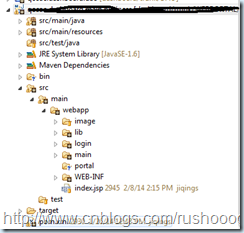

 浙公网安备 33010602011771号
浙公网安备 33010602011771号