用户配置文件同步服务备注
参考:
排查用户配置文件同步服务启动问题 (SharePoint Server 2010)http://technet.microsoft.com/zh-cn/library/gg750257.aspx#farmAcct
排查配置文件同步配置问题 (SharePoint Server 2010)http://technet.microsoft.com/zh-cn/library/gg750254.aspx#alert
1.症状描述:用户配置文件同步服务无法启动,日志无报错
解决:服务器场帐户必须服务本地administrators组权限,否则无法启动;加入administrators组后记得重新启动 SharePoint 2010 定时服务;
2.Event ID 22, 234,此错误可以忽略
The Forefront Identity Manager Service cannot connect to the SQL Database Server.
The SQL Server could not be contacted. The connection failure may be due to a network failure, firewall configuration error, or other connection issue. Additionally, the SQL Server connection information could be configured incorrectly.
ILM Certificate could not be created: Cert step 2 could not be created: C:\Program Files\Microsoft Office Servers\14.0\Tools\MakeCert.exe -pe -sr LocalMachine -ss My -a sha1 -n CN="ForefrontIdentityManager" -sky exchange -pe -in "ForefrontIdentityManager" -ir localmachine -is root
参考:SharePoint 2010 - Event ID 22, 234 and multiple ForeFront certificates
http://support.microsoft.com/kb/2498715
解决:
删除Forefront identity manager service 和Forefront Identity manager synchronization service下的所有过期无效证书


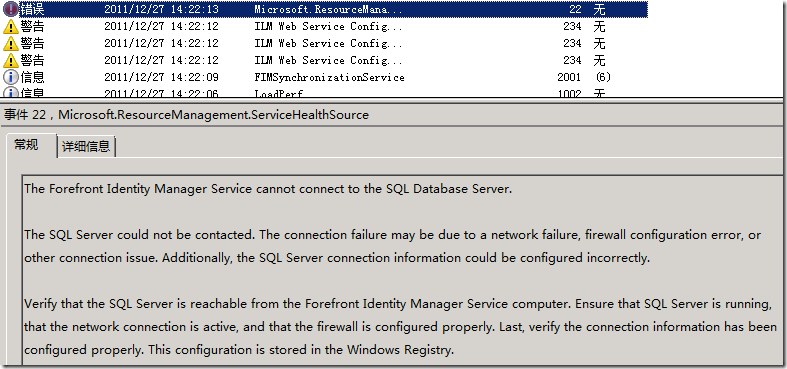
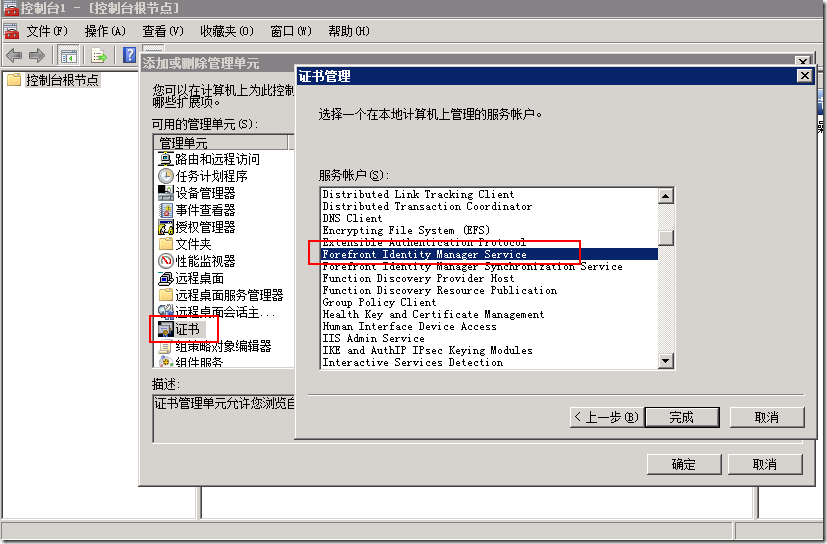
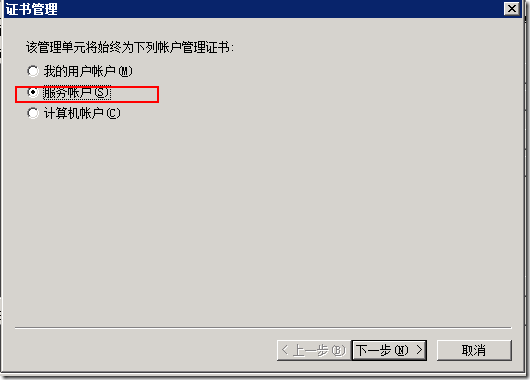
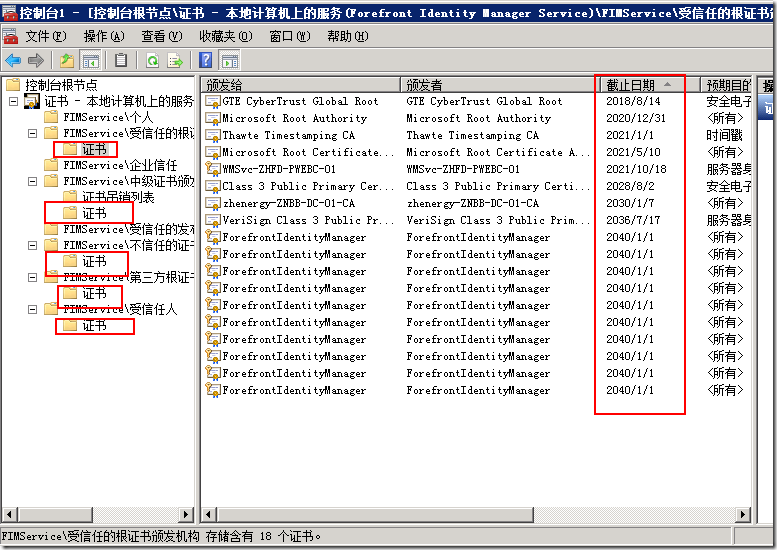
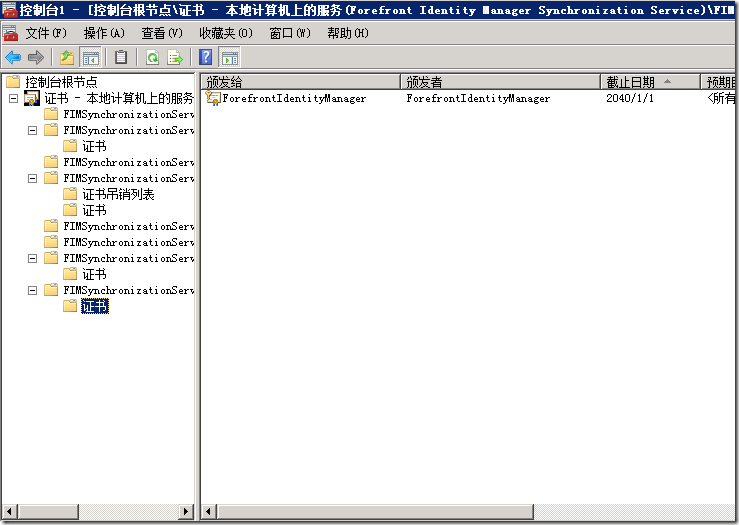

 浙公网安备 33010602011771号
浙公网安备 33010602011771号