一、实现记住密码功能
- 利用上一节的内容,我们来实现一个记住密码的功能,我们直接修改
BroadcastBestPractice项目中的代码。
- 首先修改
login.xm中的代码
<TableLayout xmlns:android="http://schemas.android.com/apk/res/android"
android:layout_width="match_parent"
android:layout_height="match_parent"
android:stretchColumns="1" >
.........省略代码.............
<TableRow>
<CheckBox
android:id="@+id/remember_pass"
android:layout_height="wrap_content" />
<TextView
android:layout_height="wrap_content"
android:text="Remember password" />
</TableRow>
<TableRow>
<Button
android:id="@+id/login"
android:layout_height="wrap_content"
android:layout_span="2"
android:text="Login" />
</TableRow>
</TableLayout>
- 这里使用到一个新的控件
CheckBox,这是一个复选框控件,用户可以通过点击来实现选中和取消,我们就是用这个控件来表示用户是否需要记住密码。
- 修改LoginActivity中的代码
package com.example.broadcastbestpractice;
import android.content.Intent;
import android.content.SharedPreferences;
import android.content.SharedPreferences.Editor;
import android.os.Bundle;
import android.preference.PreferenceManager;
import android.view.View;
import android.view.View.OnClickListener;
import android.widget.Button;
import android.widget.CheckBox;
import android.widget.EditText;
import android.widget.Toast;
public class LoginActivity extends BaseActivity{
private SharedPreferences pref;
private Editor editor;
private CheckBox rememberPass;
private EditText accountEdit;
private EditText passwordEdit;
private Button login;
@Override
protected void onCreate(Bundle savedInstanceState) {
super.onCreate(savedInstanceState);
setContentView(R.layout.login);
pref = PreferenceManager.getDefaultSharedPreferences(this);
accountEdit = (EditText)findViewById(R.id.account);
rememberPass = (CheckBox)findViewById(R.id.remember_pass);
boolean isRemember = pref.getBoolean("remember_password", false);
passwordEdit = (EditText)findViewById(R.id.password);
login = (Button) findViewById(R.id.login);
if(isRemember) {
//将账号和密码都设置到文本框中
String account = pref.getString("account", "");
String password = pref.getString("password", "");
accountEdit.setText(account);
passwordEdit.setText(password);
rememberPass.setText(true);
}
login.setOnClickListener(new OnClickListener() {
@Override
public void onClick(View v) {
String account =accountEdit.getText().toString();
String password = passwordEdit.getText().toString();
//如果账号是admin,密码是12345,就认为登录成功
if(account.equals("admin") && password.equals("12345")) {
editor = pref.edit();
if(rememberPass.isChecked()) {
//检查复选框是否被选中
editor.putBoolean("remember_password", true);
editor.putString("account",account);
editor.putString("password", password);
}else {
editor.clear();
}
editor.commit();
Intent intent = new Intent(LoginActivity.this,MainActivity.class);
startActivity(intent);
finish();
}else {
Toast.makeText(LoginActivity.this,"account or password is invalid",Toast.LENGTH_SHORT).show();
}
}
});
}
}
![32.1]()
- 首先获取到SharedPrefereces对象,然后调用了getBoolean()方法获取remember_password这个键对应的值,一开始当然不存在,那么就会使用默认值false,这样就什么都不会发生,接着在登录成功之后会调用CheckBox的isCreated()方法来检查复选框是否被选中。如果选中了说明了用户想要记住密码,这时候将remember_password设置为true,然后把account和password对应的值都存入到SharedPerences文件中并且提交,如果没有选中的话,那么就会调用clear()方法,将刚才输入的账户和密码的文本删除一下。
- 注意:这样存储的密码是明文的,这是非常不安全的,正式项目会使用加密算法对密码进行加密。
二、SQLite数据存储
- 安卓内置了SQLite这种轻量级数据库,支持SQL语言以及ACID事务,可以存储结构复杂的数据,之前的两种方式都是很简单的方式,远不能满足我们的要求。
- 具体使用方式我们下次再说
三、源码:
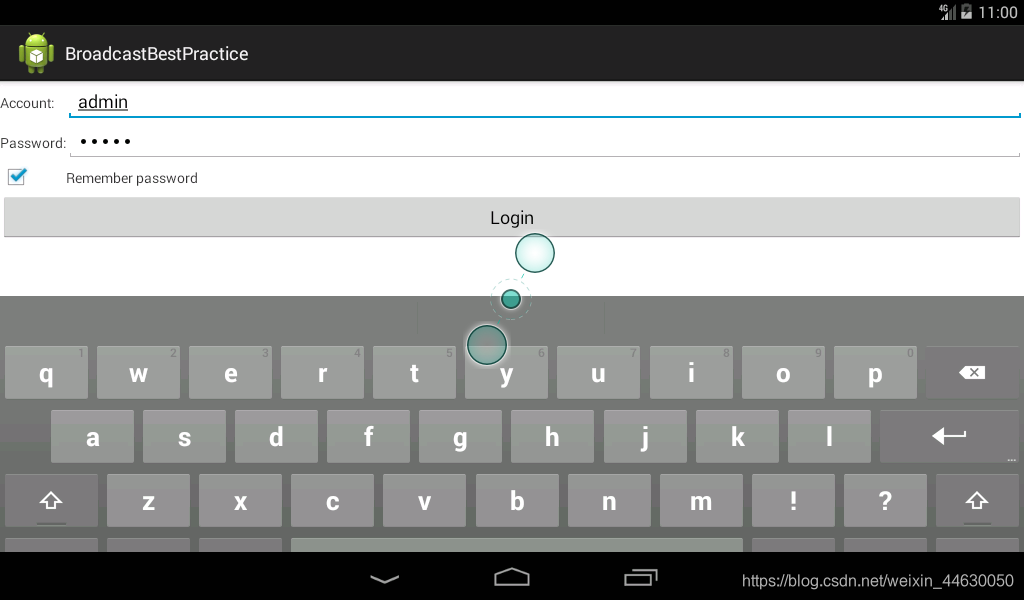



 浙公网安备 33010602011771号
浙公网安备 33010602011771号