centos 安装mysql8.0.25
采用rpm包安装
下载地址:https://mirrors.tuna.tsinghua.edu.cn/mysql/yum/mysql-8.0-community-el7-x86_64/
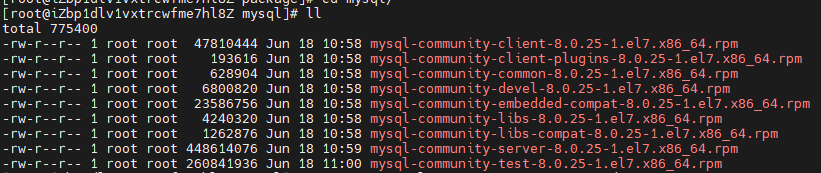
安装
yum -y install mysql-community-*
创建目录并修改权限
mkdir /data
chown -R mysql:mysql /data/
修改配置文件
[mysqld] socket=/data/mysql/mysql.sock log-error=/data/mysql/mysqld.log pid-file=/data/mysql/mysqld.pid port=3306 datadir=/data/mysql max_connections=5000 max_connect_errors=200 default-storage-engine=INNODB bind-address=0.0.0.0 server_id=1 log_bin=mysql-bin binlog_format=ROW sql_mode=STRICT_TRANS_TABLES,NO_ZERO_IN_DATE,NO_ZERO_DATE,ERROR_FOR_DIVISION_BY_ZERO,NO_ENGINE_SUBSTITUTION table_open_cache = 65535 open_files_limit = 65535 character-set-server=UTF8MB4 [mysql] default-character-set=UTF8MB4 [client] port=3306 default-character-set=UTF8MB4
修改启动脚本
vi /usr/lib/systemd/system/mysqld.service
LimitNOFILE = 65535
重启查看日志,一定要保证日志无任何异常
运行以下命令,对MySQL进行安全性配置。
sudo mysql_secure_installation D:\mysql\mysql-8.0.29-winx64\bin> mysql_secure_installation mysql_secure_installation: [ERROR] unknown variable 'default-character-set=UTF8MB4'. Securing the MySQL server deployment. Enter password for user root: ************ VALIDATE PASSWORD COMPONENT can be used to test passwords and improve security. It checks the strength of password and allows the users to set only those passwords which are secure enough. Would you like to setup VALIDATE PASSWORD component? Press y|Y for Yes, any other key for No: y There are three levels of password validation policy: LOW Length >= 8 MEDIUM Length >= 8, numeric, mixed case, and special characters STRONG Length >= 8, numeric, mixed case, special characters and dictionary file Please enter 0 = LOW, 1 = MEDIUM and 2 = STRONG: 2 Using existing password for root. Estimated strength of the password: 100 Change the password for root ? ((Press y|Y for Yes, any other key for No) : n ... skipping. By default, a MySQL installation has an anonymous user, allowing anyone to log into MySQL without having to have a user account created for them. This is intended only for testing, and to make the installation go a bit smoother. You should remove them before moving into a production environment. Remove anonymous users? (Press y|Y for Yes, any other key for No) : y Success. Normally, root should only be allowed to connect from 'localhost'. This ensures that someone cannot guess at the root password from the network. Disallow root login remotely? (Press y|Y for Yes, any other key for No) : n ... skipping. By default, MySQL comes with a database named 'test' that anyone can access. This is also intended only for testing, and should be removed before moving into a production environment. Remove test database and access to it? (Press y|Y for Yes, any other key for No) : y - Dropping test database... Success. - Removing privileges on test database... Success. Reloading the privilege tables will ensure that all changes made so far will take effect immediately. Reload privilege tables now? (Press y|Y for Yes, any other key for No) : y Success. All done!
本文来自博客园,作者:不会跳舞的胖子,转载请注明原文链接:https://www.cnblogs.com/rtnb/p/16553531.html



 浙公网安备 33010602011771号
浙公网安备 33010602011771号