Unable to activate xxx analyzer.报错
这个一般来自 C/C++ Adcanced Lint 这个插件报的错,因为你需要安装的软件都没有安上,就报警告了。
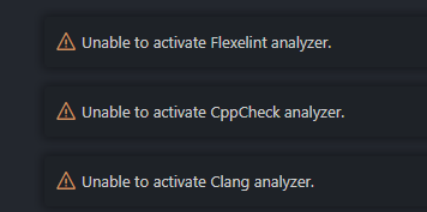
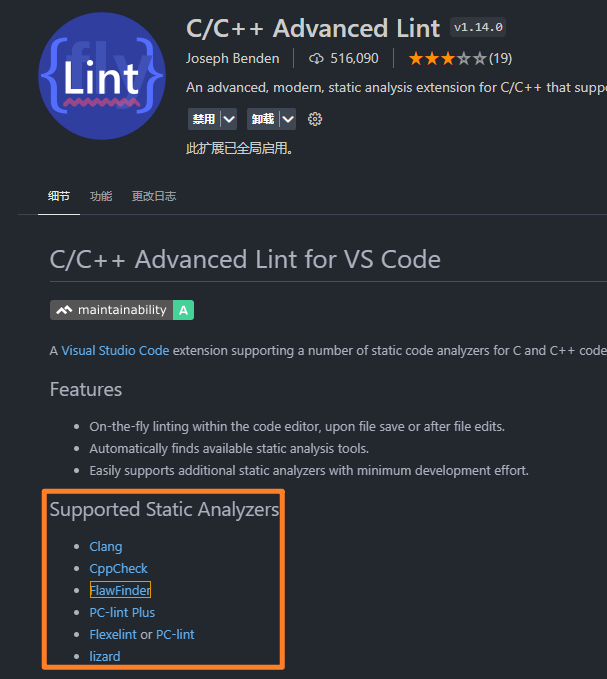
找到扩展界面,点进去就能找到对应网站下载应用程序。
下载 CppChecker
cppcheck 官网:Cppcheck - A tool for static C/C++ code analysis (sourceforge.io)
安装 cppcherck:
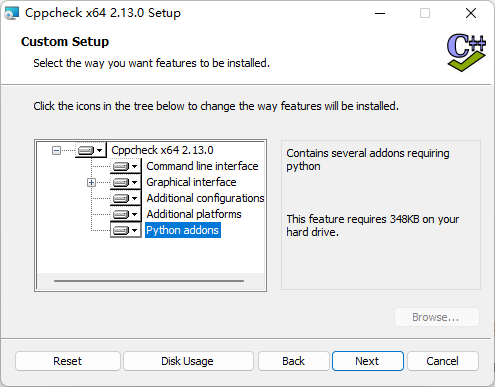
下载 Clang
Release LLVM 18.1.3 · llvm/llvm-project · GitHub
我是 windows,所以下载这个版本:
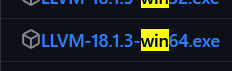
因为 github 下载速度很慢,我这里推荐一个 GitHub 文件加速 (99988866.xyz)。
在安装的时候记得勾选添加到 PATH 路径中。
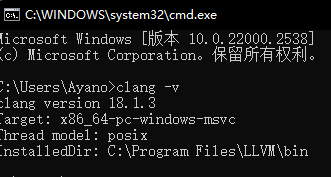
下载 lizard
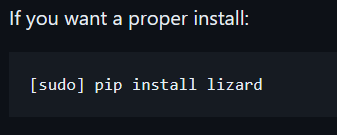
需要安装 python,打开 cmd,输入命令:pip install lizard
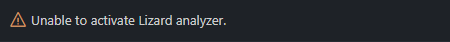
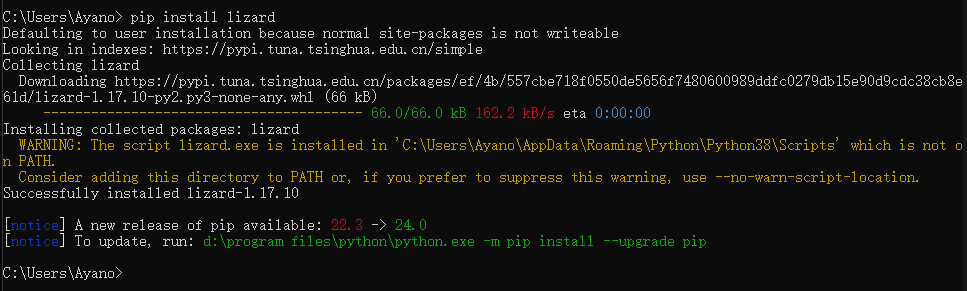
下载 flawfinder
Flawfinder Home Page (dwheeler.com)
pip install flawfinder
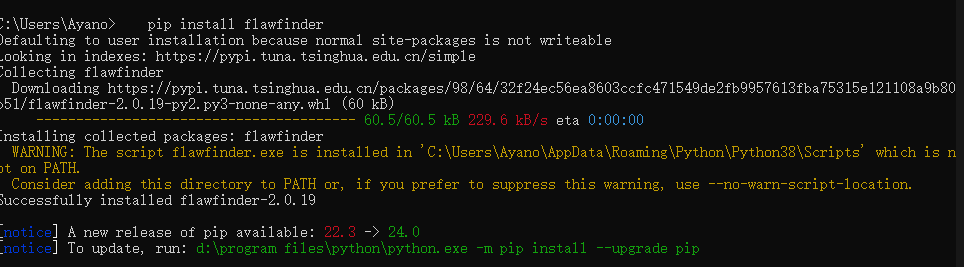
配置环境变量
找到 lizard 和 flawfinder 安装位置:
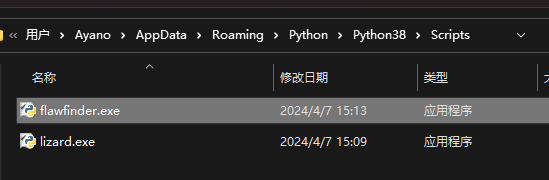
找到 cppcheck 的位置:
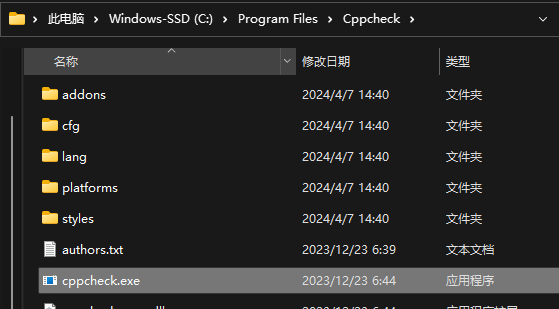
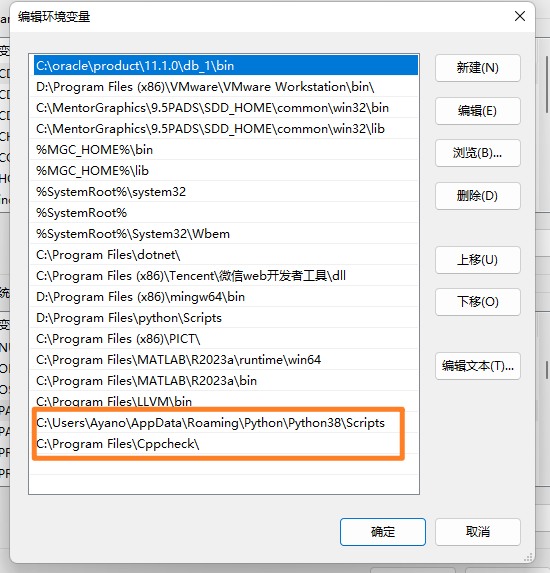
vscode 配置
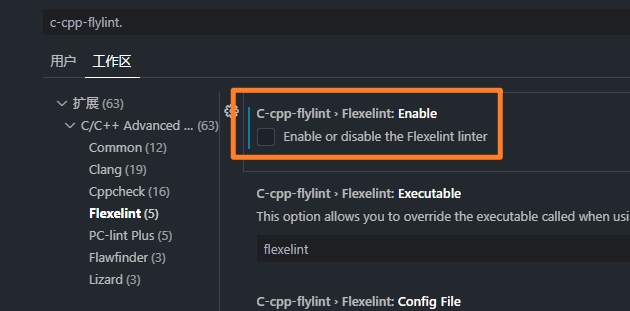
关掉 flexelint,因为这个不是免费插件。
重启 vscode 之后,在通知栏就不会弹出报错通知了。
参考资料:


 浙公网安备 33010602011771号
浙公网安备 33010602011771号