Druid 是国内开发者常用的数据库连接池,下面就接着上一节,测试一下对 Druid 数据源配置的支持。
1. pom 文件加入相关依赖,这里需要排除 Spring Boot 默认支持的 Hikari
<dependency>
<groupId>org.springframework.boot</groupId>
<artifactId>spring-boot-starter-data-jdbc</artifactId>
<exclusions>
<exclusion>
<groupId>com.zaxxer</groupId>
<artifactId>HikariCP</artifactId>
</exclusion>
</exclusions>
</dependency>
<dependency>
<groupId>com.alibaba</groupId>
<artifactId>druid-spring-boot-starter</artifactId>
<version>1.1.21</version>
</dependency>
2. 设置配置
登录到 Nacos 修改配置,Data ID 仍为 nacos-demo-springcloud.yml ,改为 Druid 数据源配置
spring:
datasource:
type: com.alibaba.druid.pool.DruidDataSource
driver-class-name: com.mysql.cj.jdbc.Driver
url: jdbc:mysql://localhost:3306/test?useSSL=false&characterEncoding=utf8&serverTimezone=GMT%2B8
username: root
password: root
druid:
initial-size: 2
min-idle: 1
max-active: 2
filters: stat,wall
web-stat-filter:
enabled: true
stat-view-servlet:
enabled: true
login-username: admin
login-password: admin
logging:
level:
root: info
com.alibaba.druid: debug
org.springframework.jdbc: debug
3. 启动应用进行验证
访问 http://localhost:8080/demo/users/1 返回 {“id”:1,“name”:“测试用户1871704203”,“age”:33}
表示数据源配置成功
可以看到打印的日志,Druid 和 Hikari 不同,是在 Spring 容器启动时就初始化了 DataSource(参见 @Bean(initMethod = “init”))。执行第一个 sql 时从 DataSource 获取连接。
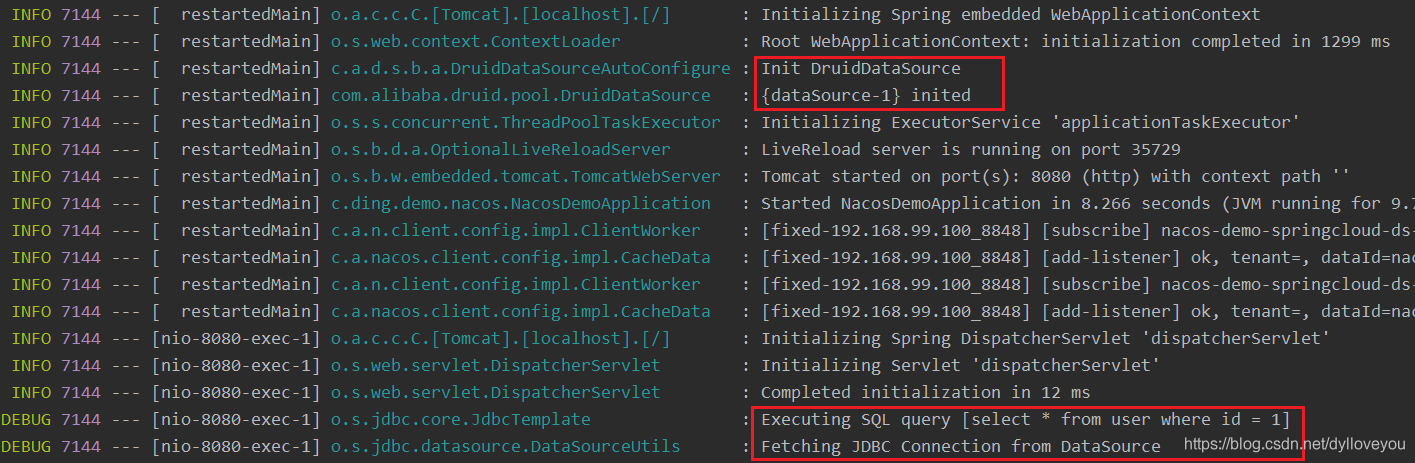 改动配置信息,看数据源是否能及时刷新
改动配置信息,看数据源是否能及时刷新
password: root 改为 password: root2
从打印的日志可以看出,这里并没有像 Hikari 那样由于配置变更,数据源先关闭,然后又基于更新后的配置创建一个新的,然后执行 sql ,数据源并没有先关闭再建新的。
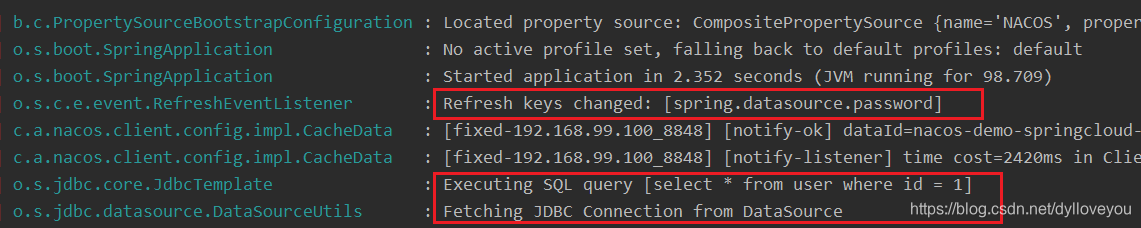
访问 http://localhost:8080/demo/users/1 返回 {“id”:1,“name”:“测试用户1871704203”,“age”:33}
说明数据源并没有改变。
如果改 druid 的配置信息,把 druid: max-active: 2 改为 druid: max-active: 3 从打印的日志可以看出,maxActive属性已经改变 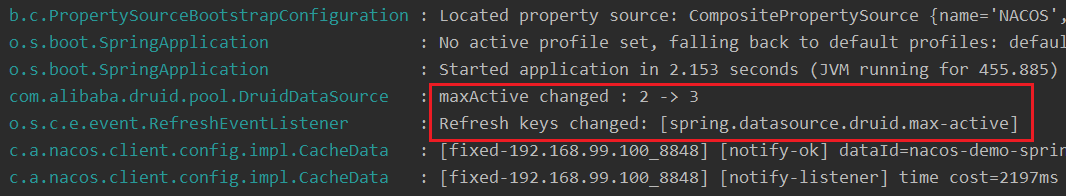 通过 Druid 的监控再确认一下,最大连接数已经变为 3
通过 Druid 的监控再确认一下,最大连接数已经变为 3

也就是说 spring.datasource 下面的配置没有自动变更,spring.datasource.druid 下面的配置可以自动变更。
4. 源码分析
通过跟踪源码发现,DruidDataSourceWrapper 实现了 InitializingBean,在 afterPropertiesSet() 中判断如果没有 spring.datasource.druid 开始的 jdbc 相关属性,则以 spring.datasource 开始的属性替换。
我们配置的是
spring.datasource.password: root
...
而不是
spring.datasource.druid.password: root
...
所以,初始化 DataSource 时,上面的 super.getPassword() 肯定为 null,DruidDataSource 的 password 值通过 DataSourceProperties 获取的设置。
当我们改动 spring.datasource.password 的值后,比如由 root 改为 root2,Client 端监听到数据的改变并进行刷新,然后 rebind DataSource 这时 spring.datasource.password 对应的值改为了 root2,但DataSourceWrapper#getPassword() 对应的值仍为 root ,也就是非 null,所以执行了 afterPropertiesSet(),数据源的 password 其实没变。
5. 解决方案
使用 @RefreshScope 注解(请参考[1]),当配置变动时,先销毁 Bean,需要时重新再生成 Bean 。
修改 DruidDataSourceAutoConfigure 源码,加上 @RefreshScope




 浙公网安备 33010602011771号
浙公网安备 33010602011771号