图片懒加载DEMO
图片懒加载原理
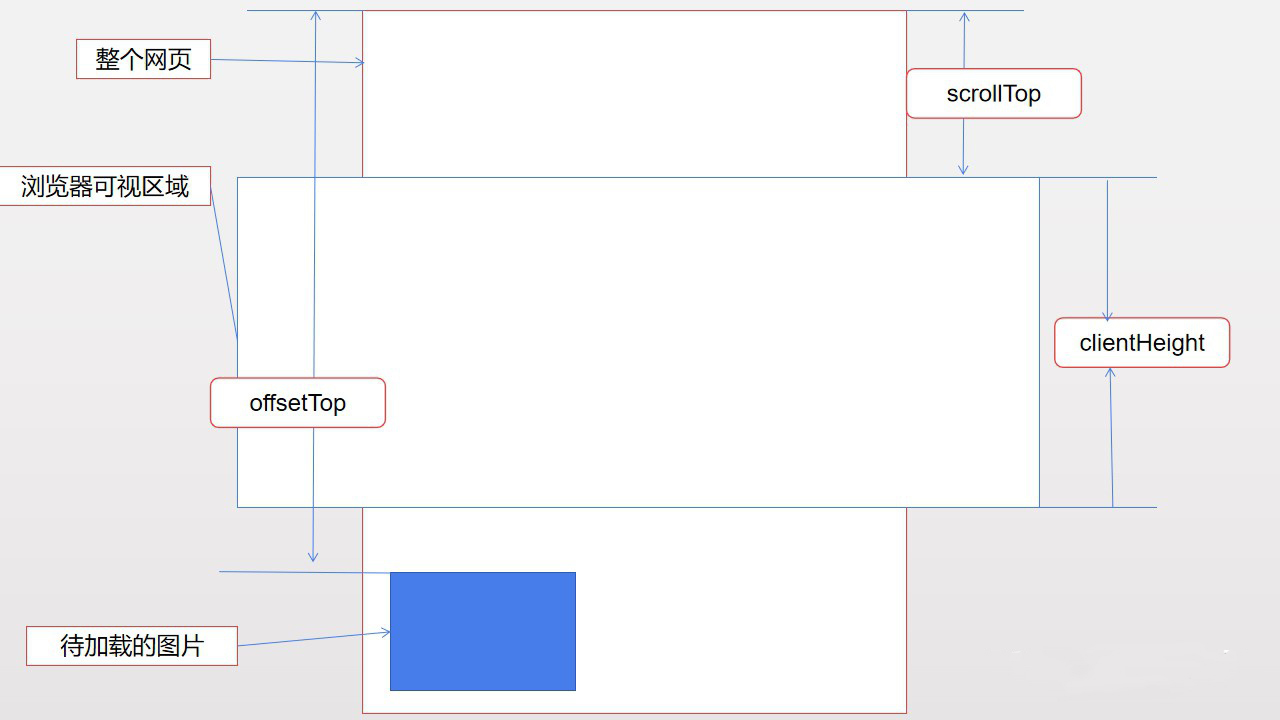
从这张图片我们可以看出imgBox上边框到body上边框的距离(也即是 offset(imgBox))是不会变的,当滚动条滚动的时候,body.scrollTop在增加。。。
A = imgBox.offsetHeight + offset(imgBox).top
B = HTML.clientHeight + HTML.scrollTop
当 B >= A 时,图片刚好全部显示,开始加载.....
<!DOCTYPE html>
<html lang="en">
<head>
<meta charset="UTF-8">
<meta http-equiv="X-UA-Compatible" content="IE=edge">
<meta name="viewport" content="width=device-width, initial-scale=1.0">
<title>Document</title>
<style>
/* reset css */
* {
padding: 0;
margin: 0;
}
img {
border: none;
}
html,
body {
height: 1000%;
}
.imgBox {
background-color: antiquewhite;
height: 550px;
width: 800px;
margin: 800px auto;
background-color: bisque;
}
img[src=""] {
display: none;
}
.imgBox img {
width: 100%;
height: 100%;
}
</style>
</head>
<body>
<div class="imgBox">
<img src="" data-img="https://www.nchu.edu.cn/Upload/main/ContentManage/Article/image/2019/06/02/c5cef8dbcbea471baa923972eba98921.jpg" alt="">
</div>
<script>
// 获取当前元素到body的左偏移和右偏移
function offset(curElem) {
let parent = curElem.offsetParent,
left = curElem.offsetLeft,
top = curElem.offsetTop;
while (parent && parent.tagName !== 'BODY') {
left += parent.offsetLeft;
top += parent.offsetTop;
parent = parent.offsetParent;
}
return {
left: left,
top: top
}
}
// 挂载真实的图片地址
function lazyImg(img) {
if (img.isLoaded) return;
let imgUrl = img.getAttribute('data-img');
img.src = imgUrl;
img.onload = function() {
img.style.display = 'block';
}
img.isLoaded = true;
}
let imgBox = document.querySelector('.imgBox'),
_img = document.querySelector('img');
window.onscroll = function() {
let HTML = document.documentElement,
A = HTML.scrollTop + HTML.clientHeight,
B = imgBox.offsetHeight + offset(imgBox).top;
console.log(offset(imgBox).top);
if (A >= B) {
lazyImg(_img);
}
}
</script>
</body>
</html>
慢慢来,比较快!基础要牢,根基要稳!向大佬致敬!




 浙公网安备 33010602011771号
浙公网安备 33010602011771号