arthas-windows记录
1 download
2 install
D:\fangfan\software>java -jar arthas-boot.jar
1#输入1,按回车
[INFO] Start download arthas from remote server: https://arthas.aliyun.com/download/4.0.5?mirror=aliyun
[INFO] Download arthas success.
[INFO] arthas home: C:\Users\11750.arthas\lib\4.0.5\arthas #默认安装目录
C:\Users\11750.arthas\lib\4.0.5\arthas
#jps查看运行的java进程
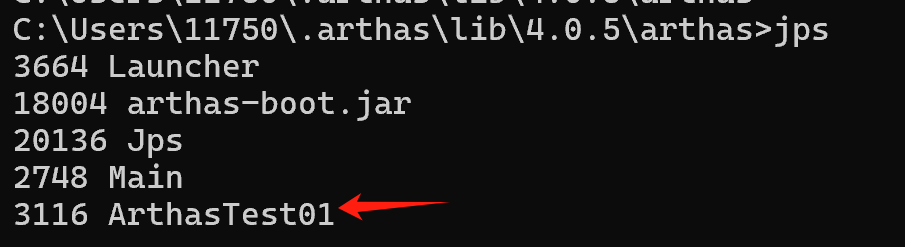
#连接java进程
C:\Users\11750\.arthas\lib\4.0.5\arthas>as.bat 3116 --ignore-tools
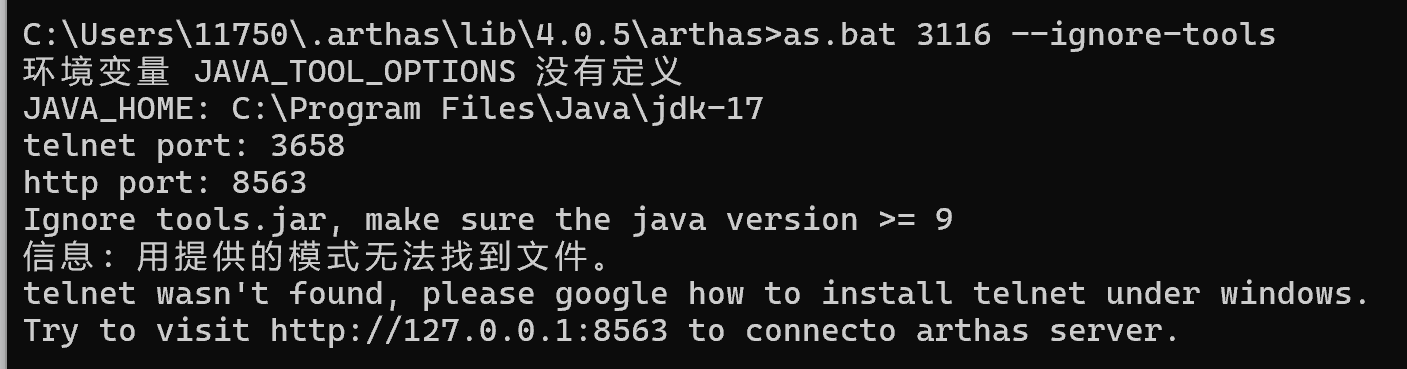
自动跳转网页
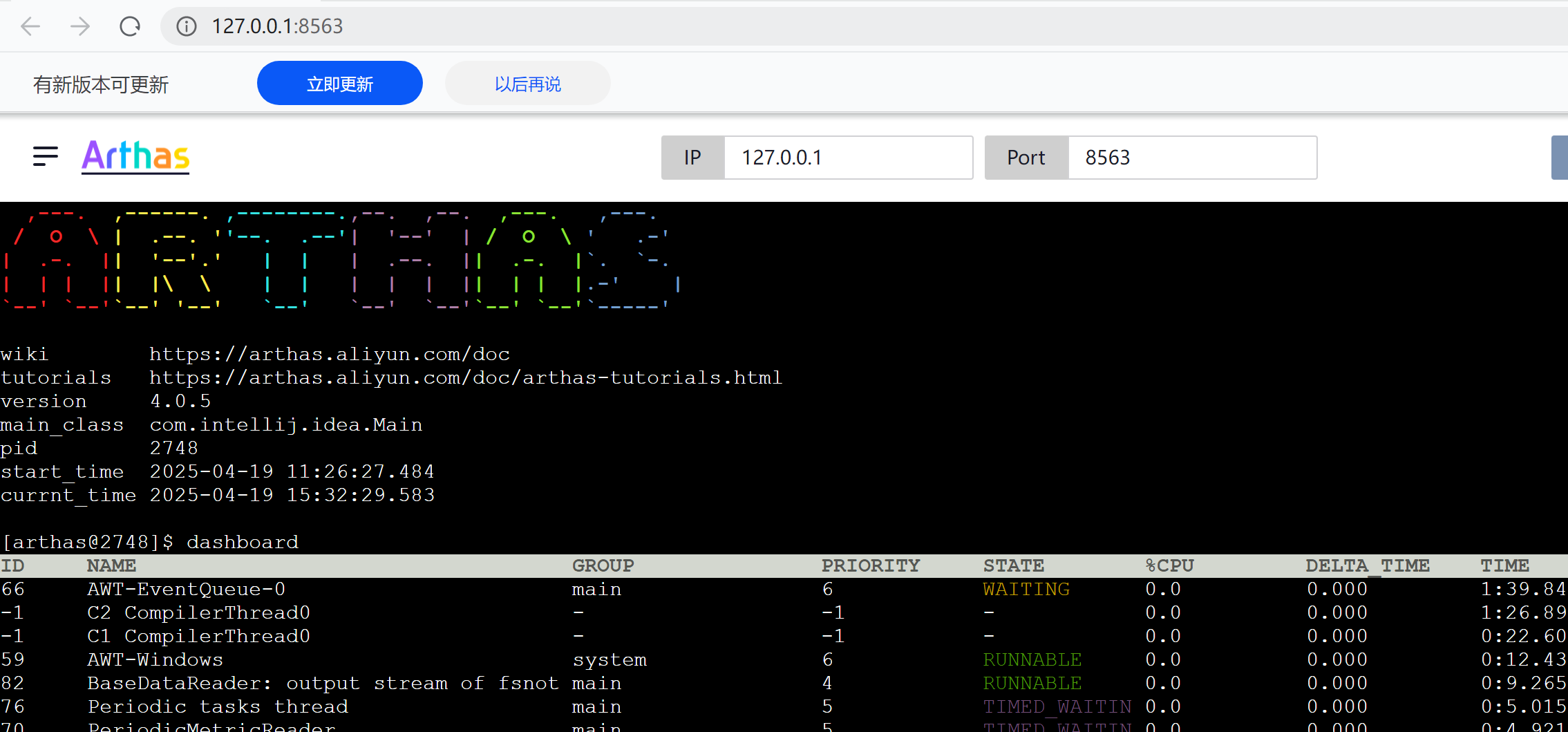
#可以通过网页查看
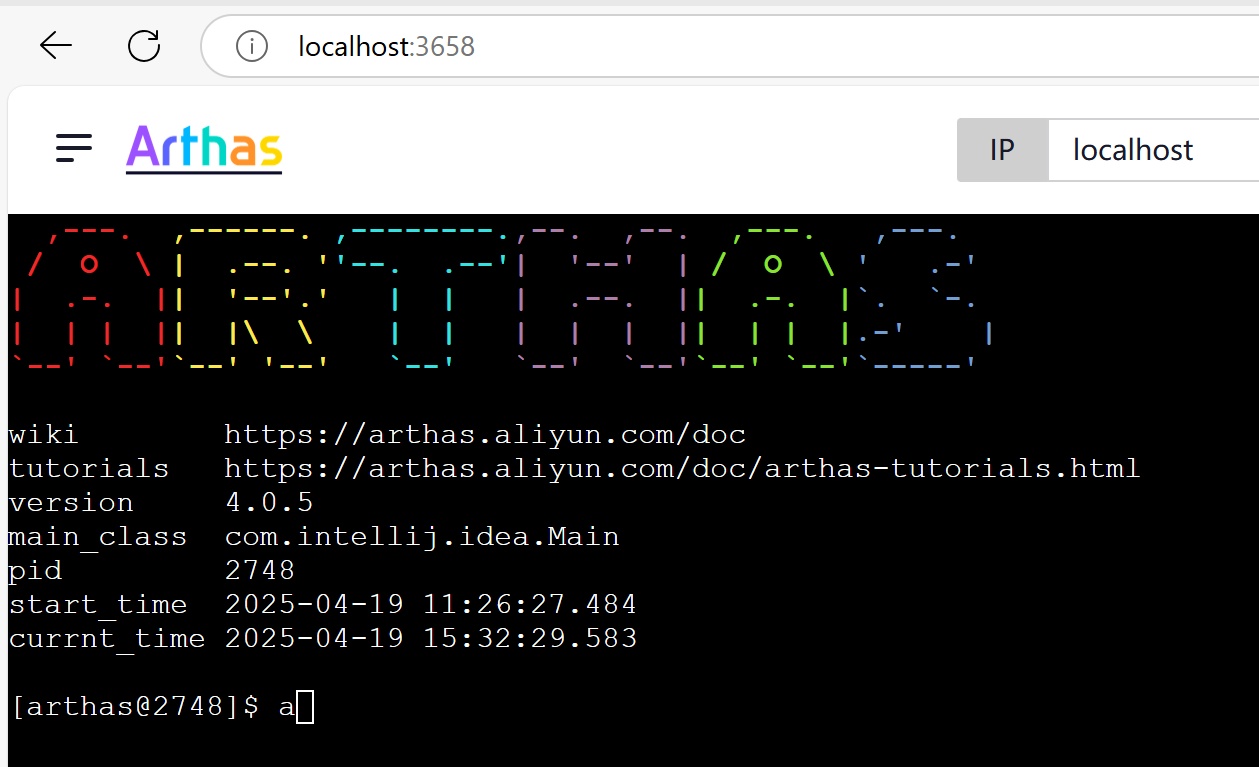
查看dashboard
[arthas@2748]$ dashboard
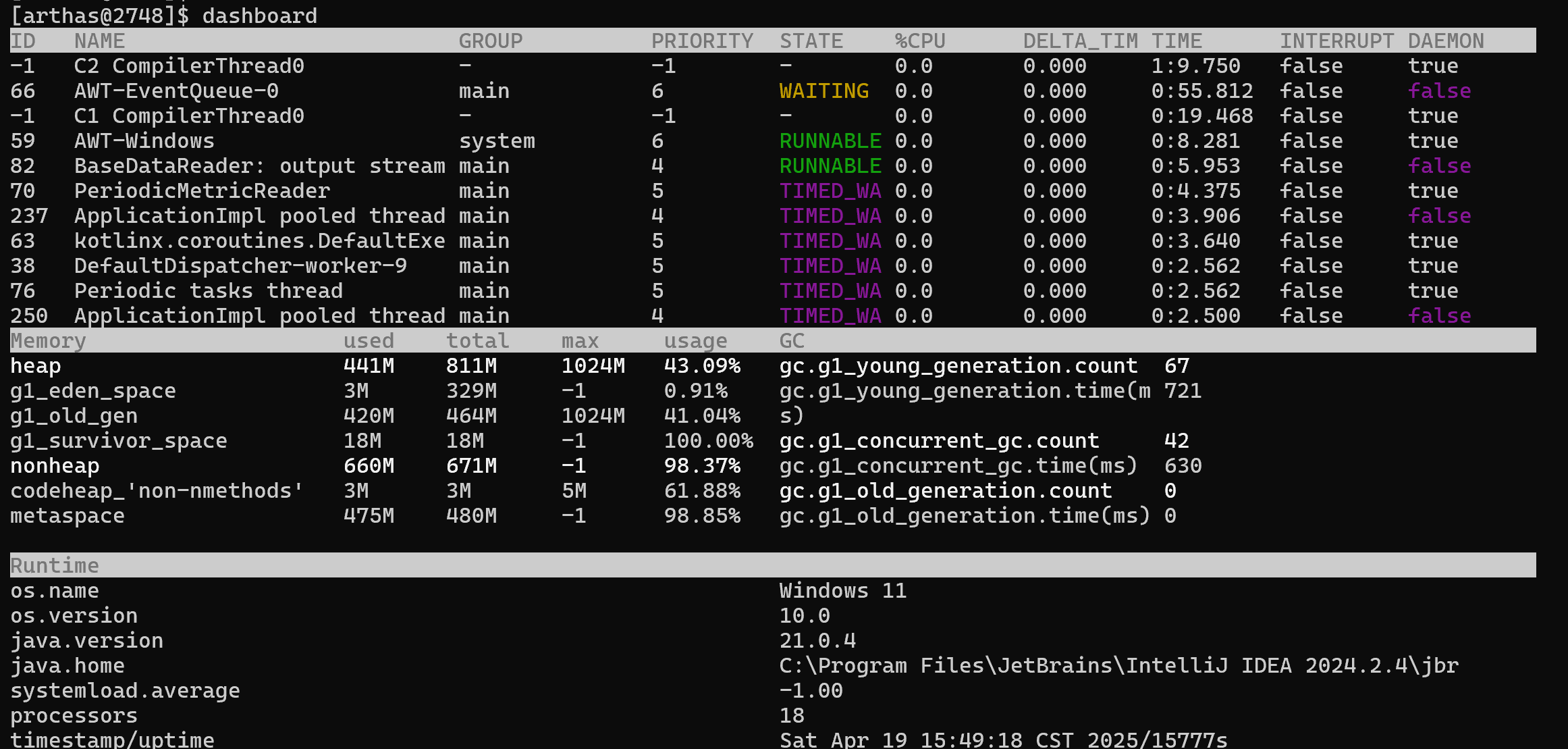
查看线程
[arthas@2748]$ thread 66
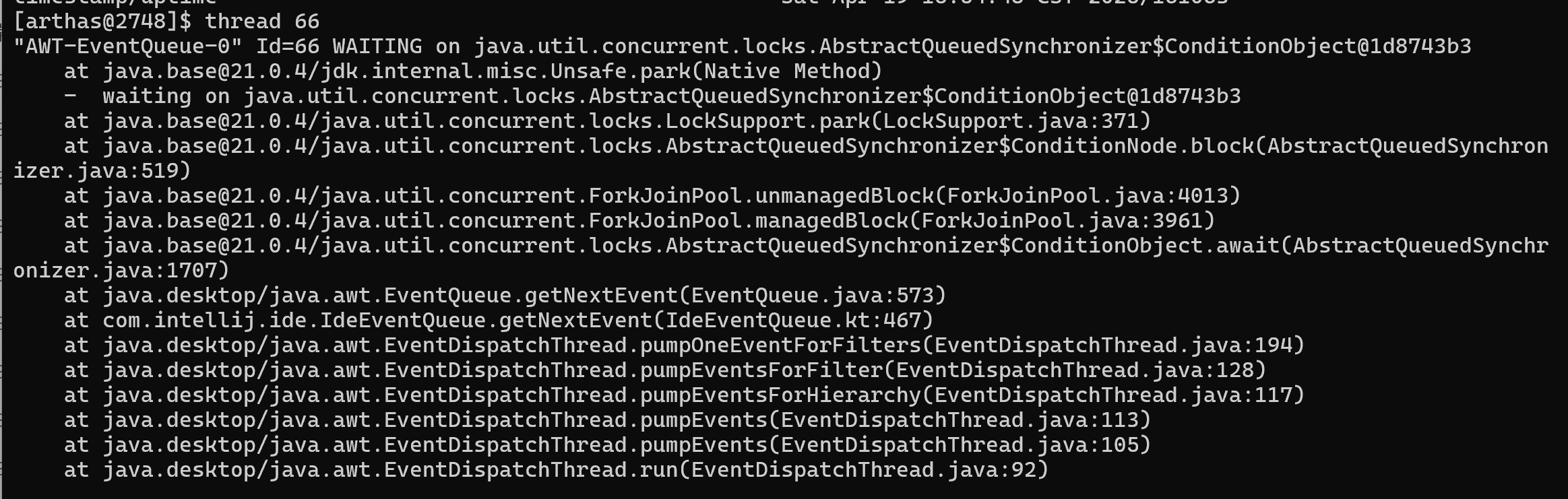
退出当前连接
quit或exit
完全退出
stop
profiler start
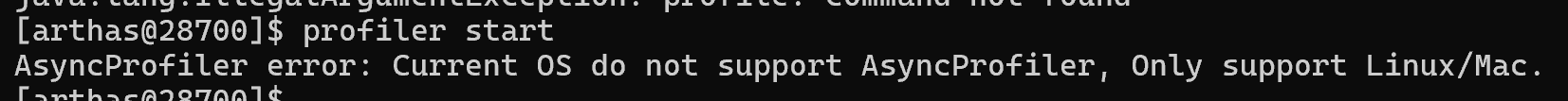


 浙公网安备 33010602011771号
浙公网安备 33010602011771号