fatal: unable to access 'https://github.com/Homebrew/homebrew-core/'
安装homebrew
/bin/bash -c "$(curl -fsSL https://raw.githubusercontent.com/Homebrew/install/master/install.sh)"
报错

解决:
// 执行下面这句命令,更换为中科院的镜像:
git clone git://mirrors.ustc.edu.cn/homebrew-core.git/ /usr/local/Homebrew/Library/Taps/homebrew/homebrew-core --depth=1
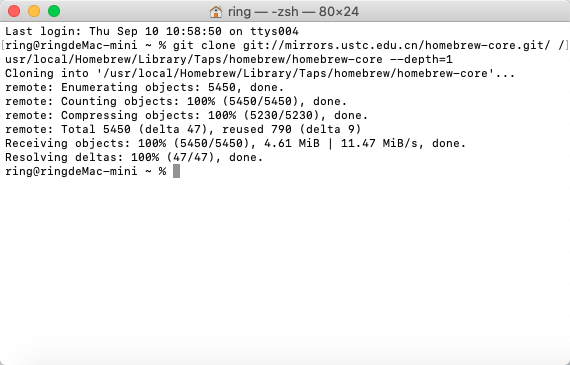
再次执行安装命令,安装成功。
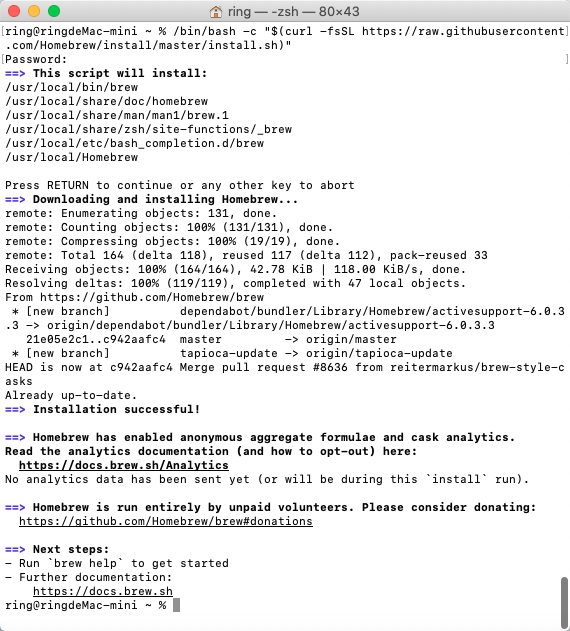



 浙公网安备 33010602011771号
浙公网安备 33010602011771号