WIN10基于Hyper-V下运行kubernetes入门问题
http://www.cnblogs.com/shanyou/p/8503839.html
安装配置好之后启动,查看ip的方法:
minikube status
minikube ip
查看仪表盘dashboard的命令
minikube dashboard
命令行启停minikube的方法:
C:\Kubernetes>minikube.exe start There is a newer version of minikube available (v0.25.2). Download it here: https://github.com/kubernetes/minikube/releases/tag/v0.25.2 To disable this notification, run the following: minikube config set WantUpdateNotification false Starting local Kubernetes v1.9.0 cluster... Starting VM... Getting VM IP address... Moving files into cluster... Setting up certs... Connecting to cluster... Setting up kubeconfig... Starting cluster components... Kubectl is now configured to use the cluster. Loading cached images from config file. C:\Kubernetes> C:\Kubernetes>minikube.exe stop Stopping local Kubernetes cluster... Machine stopped.
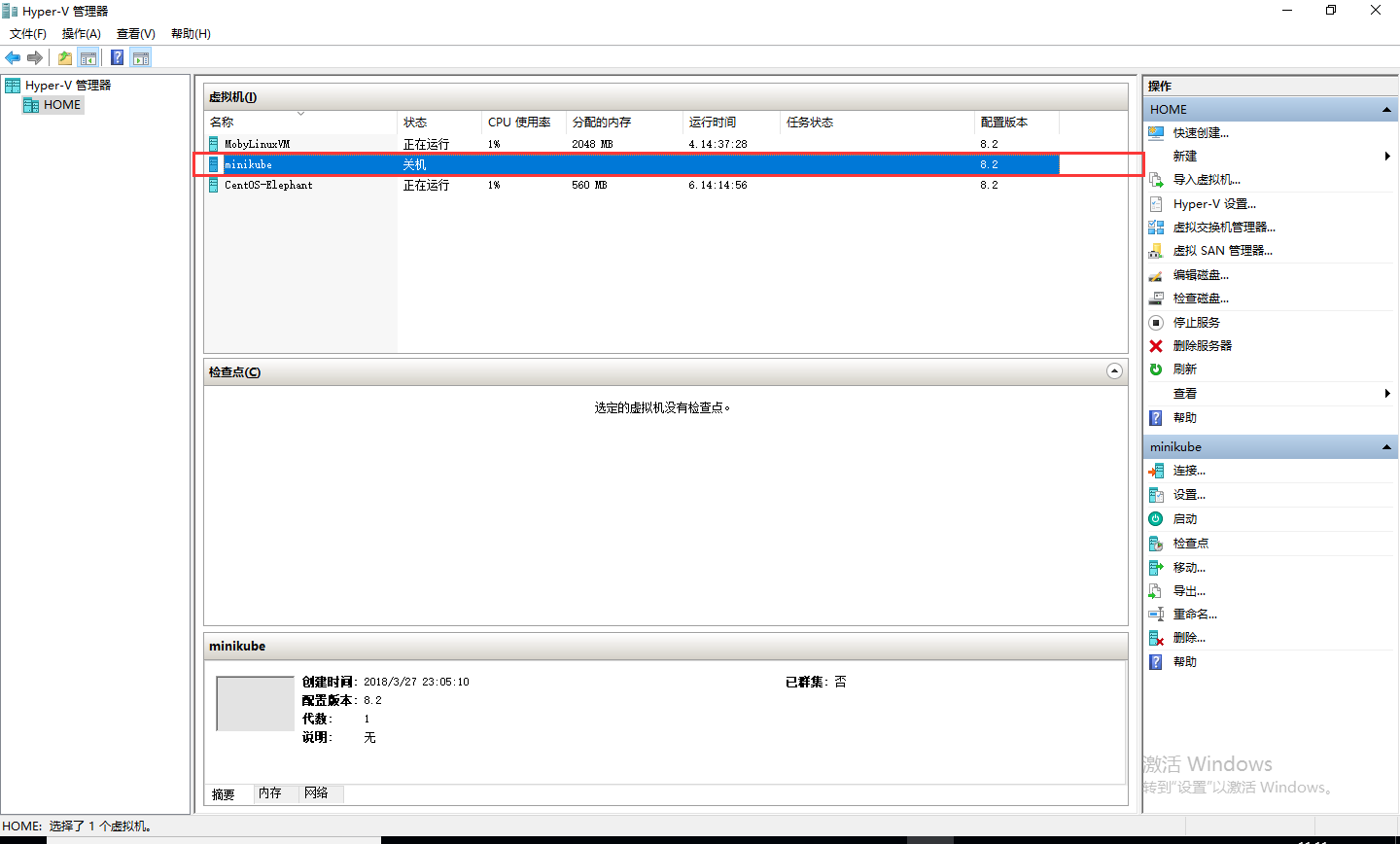

遇到错误:
waiting, endpoint for service is not ready yet
http://192.168.1.6:30000
打开蓝灯也没用。
可能的解决方案:
https://blog.csdn.net/MrZhangXL/article/details/76552574
结论:可能不是同一个问题。
齐士博的博客:https://qii404.me/2018/01/06/minukube.html
易立的博客:https://yq.aliyun.com/articles/221687


 浙公网安备 33010602011771号
浙公网安备 33010602011771号