How to resolve emulator cannot be launched issue by command line
Issue:
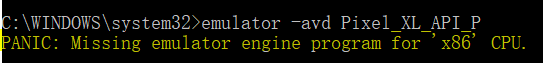
Resolution:
1. Open the system variables, find the Path and edit it, add below item :
C:\Users\hp\AppData\Local\Android\Sdk\emulator
2. Special notes for the orders, make sure the emualator is above the tools
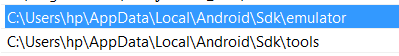




 浙公网安备 33010602011771号
浙公网安备 33010602011771号