Java中SSH不使用终端也能调用环境变量中的指令
不使用终端也能调用环境变量中的指令
类库的GitHub,https://github.com/hudson/ganymed-ssh-2
后续需要改造下代码,看看能不能更加的精简
依赖
<dependency>
<groupId>ch.ethz.ganymed</groupId>
<artifactId>ganymed-ssh2</artifactId>
<version>262</version>
</dependency>
<dependency>
<groupId>commons-io</groupId>
<artifactId>commons-io</artifactId>
<version>2.5</version>
</dependency>
代码
package wiki.mysite.ssh2;
import java.io.*;
import java.nio.charset.Charset;
import ch.ethz.ssh2.ChannelCondition;
import ch.ethz.ssh2.Connection;
import ch.ethz.ssh2.Session;
import ch.ethz.ssh2.StreamGobbler;
import org.apache.commons.io.IOUtils;
public class RemoteShellExecutor {
private Connection conn;
/** 远程机器IP */
private String ip;
/** 用户名 */
private String osUsername;
/** 密码 */
private String password;
private String charset = Charset.defaultCharset().toString();
private static final int TIME_OUT = 1000 * 5 * 60;
public RemoteShellExecutor(String ip, String usr, String pasword) {
this.ip = ip;
this.osUsername = usr;
this.password = pasword;
}
/**
* 登录
* @return
* @throws IOException
*/
private boolean login() throws IOException {
conn = new Connection(ip);
conn.connect();
return conn.authenticateWithPassword(osUsername, password);
}
/**
* 执行脚本
*
* @param cmds
* @return
* @throws Exception
*/
public int exec(String cmds) throws Exception {
InputStream stdOut = null;
InputStream stdErr = null;
String outStr = "";
String outErr = "";
int ret = -1;
try {
if (login()) {
// Open a new {@link Session} on this connection
Session session = conn.openSession();
// Execute a command on the remote machine.
session.execCommand(cmds);
stdOut = new StreamGobbler(session.getStdout());
outStr = processStream(stdOut, charset);
stdErr = new StreamGobbler(session.getStderr());
outErr = processStream(stdErr, charset);
session.waitForCondition(ChannelCondition.EXIT_STATUS, TIME_OUT);
// System.out.println("outStr=" + outStr);
System.out.println(outStr);
// System.out.println("outErr=" + outErr);
System.out.println(outErr);
ret = session.getExitStatus();
} else {
throw new Exception("登录远程机器失败" + ip); // 自定义异常类 实现略
}
} finally {
if (conn != null) {
conn.close();
}
IOUtils.closeQuietly(stdOut);
IOUtils.closeQuietly(stdErr);
}
return ret;
}
private String processStream(InputStream in, String charset) throws Exception {
byte[] buf = new byte[1024];
StringBuilder sb = new StringBuilder();
while (in.read(buf) != -1) {
sb.append(new String(buf, charset));
}
return sb.toString();
}
public static void main(String args[]) throws Exception {
RemoteShellExecutor executor = new RemoteShellExecutor("192.168.0.107", "root", "123456");
// 执行myTest.sh 参数为java Know dummy
System.out.println(executor.exec("sh t1.sh"));
}
}
t1.sh
echo 'hi'
source ~/.bash_profile
ll
java -version
思路就是把你要执行的shell,放到一个文件中,然后在这个文件的开头执行source ~/.bash_profile,这样环境变量就生效了,然后你可以达到调用命令的目的了
效果图
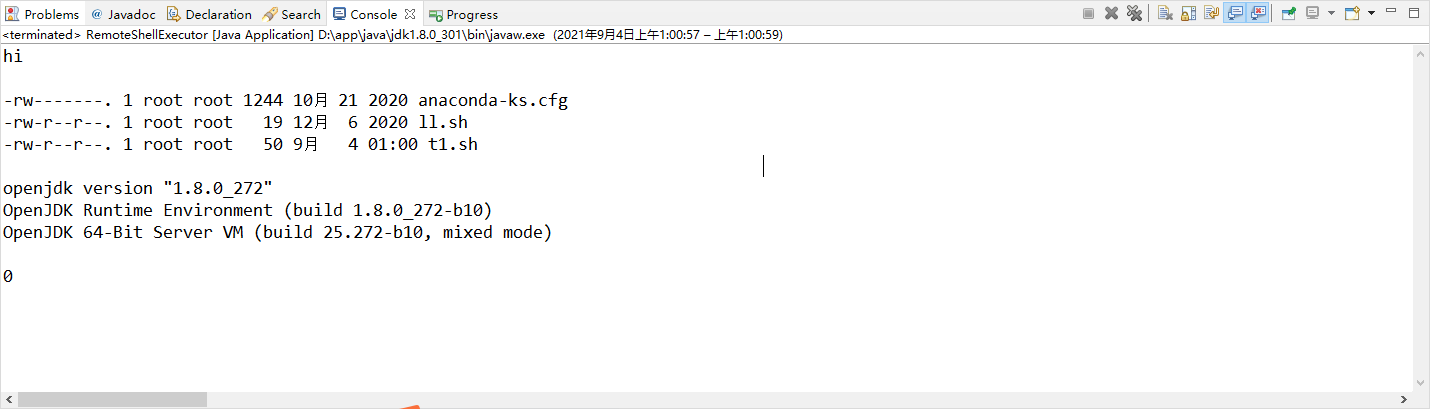
参考:
java 远程执行Shell命令-通过ganymed-ssh2连接
https://www.jianshu.com/p/513c72dfee1b



 浙公网安备 33010602011771号
浙公网安备 33010602011771号