11、Python 数据分析-用户消费行为分析
第一部分:数据类型处理
- 数据加载
- 字段含义:
- user_id:用户ID
- order_dt:购买日期
- order_product:购买产品的数量
- order_amount:购买金额
- 字段含义:
- 观察数据
- 查看数据的数据类型
- 数据中是否存储在缺失值
- 将order_dt转换成时间类型
- 查看数据的统计描述
- 计算所有用户购买商品的平均数量
- 计算所有用户购买商品的平均花费
- 在源数据中添加一列表示月份
import pandas as pd
from pandas import DataFrame,Series
import numpy as np
import matplotlib.pyplot as plt
%matplotlib inline
1.1、数据加载
- 字段含义:
- user_id:用户ID
- order_dt:购买日期
- order_product:购买产品的数量
- order_amount:购买金额
df = pd.read_csv('./data/CDNOW_master.txt',header=None,sep='\s+',names=['user_id','order_dt','order_product','order_amount'])
df.head()
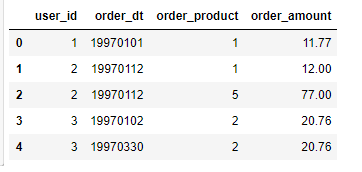
1.2、查看数据类型
查看数据的数据类型,数据中是否存储在缺失值
df.info()
>>>
<class 'pandas.core.frame.DataFrame'>
RangeIndex: 69659 entries, 0 to 69658
Data columns (total 4 columns):
# Column Non-Null Count Dtype
--- ------ -------------- -----
0 user_id 69659 non-null int64
1 order_dt 69659 non-null int64
2 order_product 69659 non-null int64
3 order_amount 69659 non-null float64
dtypes: float64(1), int64(3)
memory usage: 2.1 MB
将order_dt转换成时间类型
df['order_dt'] = pd.to_datetime(df['order_dt'],format='%Y%m%d')
df.head()
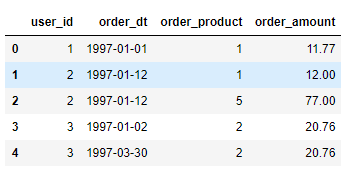
查看数据的统计描述
- 计算所有用户购买商品的平均数量
- 计算所有用户购买商品的平均花费
df.describe()

在源数据中添加一列表示月份
df['month'] = df['order_dt'].astype('datetime64[M]')
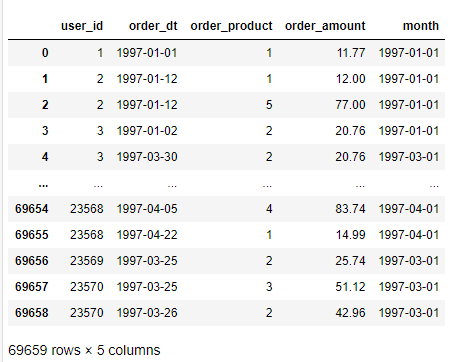
第二部分:按月数据分析
- 用户每月花费的总金额
- 绘制曲线图展示
- 所有用户每月的产品购买量
- 所有用户每月的消费总次数
- 统计每月的消费人数
用户每月花费的总金额
month_amt_s = df.groupby(by='month')['order_amount'].sum()
>>>
month
1997-01-01 299060.17
1997-02-01 379590.03
1997-03-01 393155.27
1997-04-01 142824.49
1997-05-01 107933.30
1997-06-01 108395.87
1997-07-01 122078.88
1997-08-01 88367.69
1997-09-01 81948.80
1997-10-01 89780.77
1997-11-01 115448.64
1997-12-01 95577.35
1998-01-01 76756.78
1998-02-01 77096.96
1998-03-01 108970.15
1998-04-01 66231.52
1998-05-01 70989.66
1998-06-01 76109.30
Name: order_amount, dtype: float64
绘制曲线图展示
plt.figure(figsize=(8,5))
plt.plot(month_amt_s.index,month_amt_s.values)
#或df.groupby(by='month')['order_amount'].sum().plot()

所有用户每月的产品购买量
df.groupby(by='month')['order_product'].sum()
>>>
month
1997-01-01 19416
1997-02-01 24921
1997-03-01 26159
1997-04-01 9729
1997-05-01 7275
1997-06-01 7301
1997-07-01 8131
1997-08-01 5851
1997-09-01 5729
1997-10-01 6203
1997-11-01 7812
1997-12-01 6418
1998-01-01 5278
1998-02-01 5340
1998-03-01 7431
1998-04-01 4697
1998-05-01 4903
1998-06-01 5287
Name: order_product, dtype: int64
所有用户每月的消费总次数
df.groupby(by='month')['user_id'].count()
>>>
month
1997-01-01 8928
1997-02-01 11272
1997-03-01 11598
1997-04-01 3781
1997-05-01 2895
1997-06-01 3054
1997-07-01 2942
1997-08-01 2320
1997-09-01 2296
1997-10-01 2562
1997-11-01 2750
1997-12-01 2504
1998-01-01 2032
1998-02-01 2026
1998-03-01 2793
1998-04-01 1878
1998-05-01 1985
1998-06-01 2043
Name: user_id, dtype: int64
统计每月的消费人数
df.groupby(by='month')['user_id'].nunique()
>>>
month
1997-01-01 7846
1997-02-01 9633
1997-03-01 9524
1997-04-01 2822
1997-05-01 2214
1997-06-01 2339
1997-07-01 2180
1997-08-01 1772
1997-09-01 1739
1997-10-01 1839
1997-11-01 2028
1997-12-01 1864
1998-01-01 1537
1998-02-01 1551
1998-03-01 2060
1998-04-01 1437
1998-05-01 1488
1998-06-01 1506
Name: user_id, dtype: int64
第三部分:用户个体消费数据分析
- 用户消费总金额和消费总次数的统计描述
- 用户消费金额和消费次数的散点图
- 各个用户消费总金额的直方分布图(消费金额在1000之内的分布)
- 各个用户消费的总数量的直方分布图(消费商品的数量在100次之内的分布)
用户消费总金额和消费总次数的统计描述
#每一个用户消费总金额
df.groupby(by='user_id')['order_amount'].sum()
>>>
user_id
1 11.77
2 89.00
3 156.46
4 100.50
5 385.61
...
23566 36.00
23567 20.97
23568 121.70
23569 25.74
23570 94.08
Name: order_amount, Length: 23570, dtype: float64
#每一个用户消费消费总次数
df.groupby(by='user_id')['order_product'].sum()
>>>
user_id
1 1
2 6
3 16
4 7
5 29
..
23566 2
23567 1
23568 6
23569 2
23570 5
Name: order_product, Length: 23570, dtype: int64
用户消费金额和消费次数的散点图
plt.scatter(df.groupby(by='user_id')['order_amount'].sum(),df.groupby(by='user_id')['order_product'].sum())
plt.xlabel('sum_amount')
plt.ylabel('sum_product')

各个用户消费总金额的直方分布图(消费金额在1000之内的分布)
#各个用户消费总金额
user_amount_1000 = df.groupby(by='user_id').sum().query('order_amount <= 1000')['order_amount']
>>>
user_id
1 11.77
2 89.00
3 156.46
4 100.50
5 385.61
...
23566 36.00
23567 20.97
23568 121.70
23569 25.74
23570 94.08
Name: order_amount, Length: 23370, dtype: float64
#直方分布图
plt.hist(user_amount_1000,bins=50)
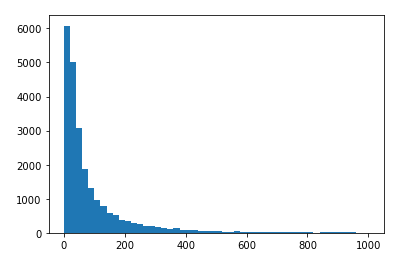
各个用户消费的总数量的直方分布图(消费商品的数量在100次之内的分布)
#各个用户消费的总数量
user_product_100 = df.groupby(by='user_id').sum().query('order_product <= 100')['order_product']
>>>
user_id
1 1
2 6
3 16
4 7
5 29
..
23566 2
23567 1
23568 6
23569 2
23570 5
Name: order_product, Length: 23491, dtype: int64
#直方分布图
plt.hist(user_product_100,bins=50)
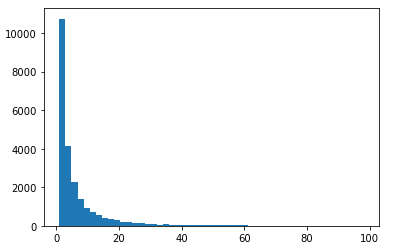
第四部分:用户消费行为分析
- 用户第一次消费的月份分布,和人数统计
- 用户最后一次消费的时间分布,和人数统计
- 新老客户的占比
- 消费一次为新用户
- 消费多次为老用户
- 分析出每一个用户的第一个消费和最后一次消费的时间
- agg(['func1','func2']):对分组后的结果进行指定聚合
- 分析出新老客户的消费比例
- 分析出每一个用户的第一个消费和最后一次消费的时间
- 用户分层
- 分析得出每个用户的总购买量和总消费金额and最近一次消费的时间的表格rfm
- RFM模型设计
- R表示客户最近一次交易时间的间隔。
- /np.timedelta64(1,'D'):去除days
- F表示客户购买商品的总数量,F值越大,表示客户交易越频繁,反之则表示客户交易不够活跃。
- M表示客户交易的金额。M值越大,表示客户价值越高,反之则表示客户价值越低。
- 将R,F,M作用到rfm表中
- R表示客户最近一次交易时间的间隔。
- 根据价值分层,将用户分为:
- 重要价值客户
- 重要保持客户
- 重要挽留客户
- 重要发展客户
- 一般价值客户
- 一般保持客户
- 一般挽留客户
- 一般发展客户
- 使用已有的分层模型即可rfm_func
用户第一次消费的月份分布,和人数统计
#用户第一次消费的月份分布
#分析:用户消费月份的最小值就是用户第一次消费的月份
df.groupby(by='user_id')['month'].min()
>>>
user_id
1 1997-01-01
2 1997-01-01
3 1997-01-01
4 1997-01-01
5 1997-01-01
...
23566 1997-03-01
23567 1997-03-01
23568 1997-03-01
23569 1997-03-01
23570 1997-03-01
Name: month, Length: 23570, dtype: datetime64[ns]
#用户第一次消费的人数统计
df.groupby(by='user_id')['month'].min().value_counts()
>>>
1997-02-01 8476
1997-01-01 7846
1997-03-01 7248
Name: month, dtype: int64
用户最后一次消费的时间分布,和人数统计
user_max = df.groupby(by='user_id')['month'].max().value_counts()
user_max.sort_index()#排序
>>>
1997-01-01 4192
1997-02-01 4912
1997-03-01 4478
1997-04-01 677
1997-05-01 480
1997-06-01 499
1997-07-01 493
1997-08-01 384
1997-09-01 397
1997-10-01 455
1997-11-01 609
1997-12-01 620
1998-01-01 514
1998-02-01 550
1998-03-01 993
1998-04-01 769
1998-05-01 1042
1998-06-01 1506
Name: month, dtype: int64
新老客户的占比
-
消费一次为新用户
-
消费多次为老用户
- 分析出每一个用户的第一个消费和最后一次消费的时间
- agg(['func1','func2']):对分组后的结果进行指定聚合
#新老客户的占比 #何为新用户:只消费了一次 #何为老用户:消费了多次 #如何计算用户的消费次数:可以找出用户第一次和最后一次消费时间,如果这两个时间一样,则表示该用户只消费了一次,否则表示用户消费了多次 #agg:可以将分组后的结果进行多种形式的聚合操作 df_min_max = df.groupby(by='user_id')['order_dt'].agg(['min','max']) - 分析出每一个用户的第一个消费和最后一次消费的时间
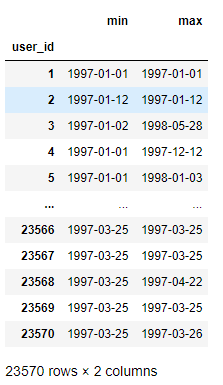
-
分析出新老客户的消费比例
(df_min_max['min'] == df_min_max['max']).value_counts() >>> True 12054 False 11516 dtype: int64
用户分层
- 分析得出每个用户的总购买量和总消费金额and最近一次消费的时间的表格rfm
#分析得出每个用户的总购买量和总消费金额and最近一次消费的时间的表格rfm
#用户最近一次消费时间:用户消费时间的最大值
rfm = df.pivot_table(index='user_id',aggfunc={'order_product':'sum','order_amount':'sum','order_dt':'max'})
rfm.head()
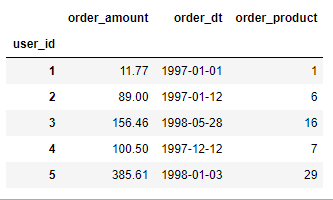
-
RFM模型设计
-
R表示客户最近一次交易时间的间隔。
- /np.timedelta64(1,'D'):去除days
-
F表示客户购买商品的总数量,F值越大,表示客户交易越频繁,反之则表示客户交易不够活跃。
-
M表示客户交易的金额。M值越大,表示客户价值越高,反之则表示客户价值越低。
-
将R,F,M作用到rfm表中
-
#R表示客户最近一次交易时间的间隔:最后一次交易时间和交易数据的最后一天的一个间隔
rfm['R'] =(rfm['order_dt'].max() - rfm['order_dt'])/np.timedelta64(1,'D')
rfm.columns = ['M','order_dt','F','R']
rfm = rfm[['R','F','M']]
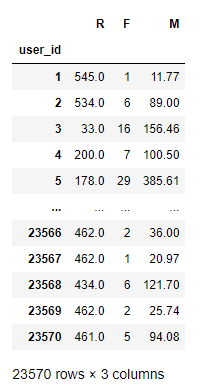
-
根据价值分层,将用户分为:
-
重要价值客户
-
重要保持客户
-
重要挽留客户
-
重要发展客户
-
一般价值客户
-
一般保持客户
-
一般挽留客户
-
一般发展客户
- 使用已有的分层模型即可rfm_func
-
def rfm_func(x):
#存储存储的是三个字符串形式的0或者1
level = x.map(lambda x :'1' if x >= 0 else '0')
label = level.R + level.F + level.M
d = {
'111':'重要价值客户',
'011':'重要保持客户',
'101':'重要挽留客户',
'001':'重要发展客户',
'110':'一般价值客户',
'010':'一般保持客户',
'100':'一般挽留客户',
'000':'一般发展客户'
}
result = d[label]
return result
#df.apply(func):可以对df中的行或者列进行某种(func)形式的运算
rfm['label'] = rfm.apply(lambda x : x - x.mean()).apply(rfm_func,axis = 1)
rfm.head()
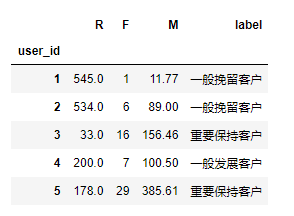
4.1、用户消费的生命周期
将用户划分为活跃用户和其他用户
- 统计每个用户每个月的消费次数
df_purchase = df.pivot_table(index='user_id',values='order_dt',aggfunc='count',columns='month',fill_value=0)

- 统计每个用户每个月是否消费,消费记录为1否则记录为0
df_purchase = df_purchase.applymap(lambda x:1 if x >= 1 else 0)
df_purchase.head()

-
将用户按照每一个月份分成:
-
unreg:观望用户(前两月没买,第三个月才第一次买,则用户前两个月为观望用户)
-
unactive:首月购买后,后序月份没有购买则在没有购买的月份中该用户的为非活跃用户
-
new:当前月就进行首次购买的用户在当前月为新用户
-
active:连续月份购买的用户在这些月中为活跃用户
-
return:购买之后间隔n月再次购买的第一个月份为该月份的回头客
-
#将df_purchase中的原始数据0和1修改为new,unactive......
#固定算法
def active_status(data):
status = []#某个用户每一个月的活跃度
for i in range(len(df_purchase.columns)):
#若本月没有消费
if data[i] == 0:
if len(status) > 0:
if status[i-1] == 'unreg':
status.append('unreg')
else:
status.append('unactive')
else:
status.append('unreg')
#若本月消费
else:
if len(status) == 0:
status.append('new')
else:
if status[i-1] == 'unactive':
status.append('return')
elif status[i-1] == 'unreg':
status.append('new')
else:
status.append('active')
return status
pivoted_status = df_purchase.apply(active_status,axis = 1)
pivoted_status.head()
>>>
user_id
1 [new, unactive, unactive, unactive, unactive, ...
2 [new, unactive, unactive, unactive, unactive, ...
3 [new, unactive, return, active, unactive, unac...
4 [new, unactive, unactive, unactive, unactive, ...
5 [new, active, unactive, return, active, active...
dtype: object
#将df_purchase中的原始数据0和1修改为new,unactive......
new_df = DataFrame(data=pivoted_status.values.tolist(),columns=df_purchase.columns,index=df_purchase.index)

每月【不同活跃】用户的计数
purchase_status_ct = new_df.apply(lambda x : pd.value_counts(x)).fillna(0)
purchase_status_ct
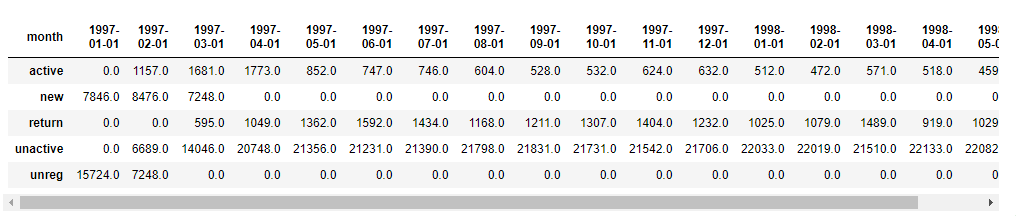
#转置90°进行最终结果的查看
purchase_status_ct.T
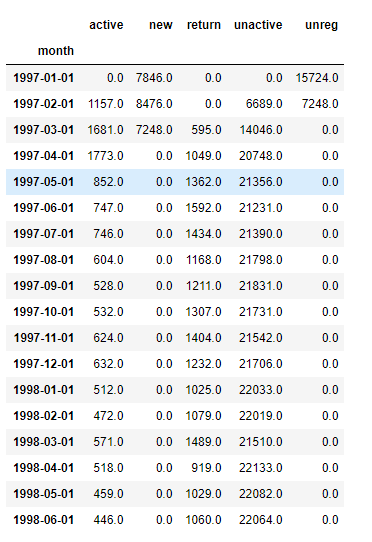


 浙公网安备 33010602011771号
浙公网安备 33010602011771号