top使用方法总结
进入top后
按P 以 CPU 占用率大小的顺序排列进程列表
按M 以内存占用率大小的顺序排列进程列表
1. top命令后,输入数组1可以查看各逻辑CPU的使用情况, 也是一种查看有多少CPU的方法。
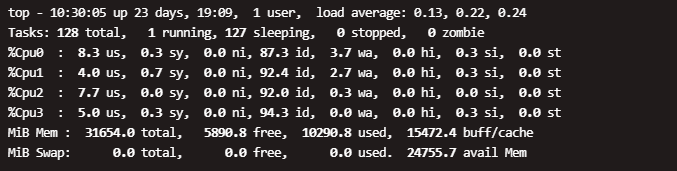
其中id表示空闲的CPU百分比,可用来查看系统资源是否不足
CPU各字段说明:
us:user cpu time (or) % CPU time spent in user space sy:system cpu time (or) % CPU time spent in kernel space ni :user nice cpu time (or) % CPU time spent on low priority processes id :idle cpu time (or) % CPU time spent idle wa :io wait cpu time (or) % CPU time spent in wait (on disk) hi :hardware irq (or) % CPU time spent servicing/handling hardware interrupts si :software irq (or) % CPU time spent servicing/handling software interrupts st :steal time - - % CPU time in involuntary wait by virtual cpu while hypervisor is servicing another processor (or) % CPU time stolen from a virtual machine
2. 使用top命令后,按f, 可以选择相关参数,按d标示 是否显示,按q标示退出
下例中,我在默认显示的基础上添加了PPID, UID(使用字母d或者空格键来添加或删除显示项)
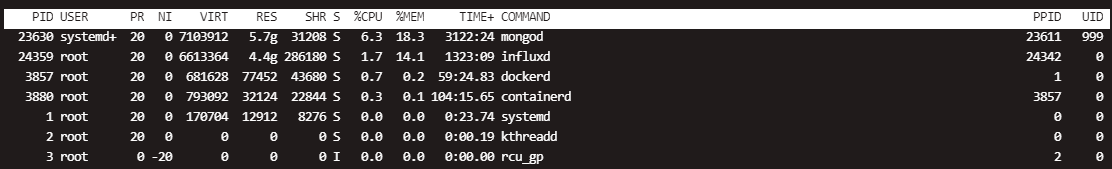
努力生活,融于自然




 浙公网安备 33010602011771号
浙公网安备 33010602011771号