windows server2019共享文件配额报错The quota limit is 10240.00 MB and the current usage is 10213.39 MB (99% of limit)的处理
windows日志报错,文件写入不进去
A File Server Resource Manager Service email action could not be run because there is no SMTP server set. Use the FSRM management console to specify the SMTP server to use. Operation: Running email action. Quota limit reached. Processing File Server Resource Manager event Context: Action type: Email Action Mail-from address: FSRM@eus-media-api01.media.io Mail-reply-to address: Mail-to address: ; Mail-CC address: Mail-BCC address: Mail subject: Quota limit exceeded Mail message text: User NT AUTHORITY\SYSTEM has reached the quota limit for quota on C:\storage\upload on server EUS-MEDIA-API01. The quota limit is 10240.00 MB and the current usage is 10213.39 MB (99% of limit). Quota path: C:\storage\upload Threshold percent: 100
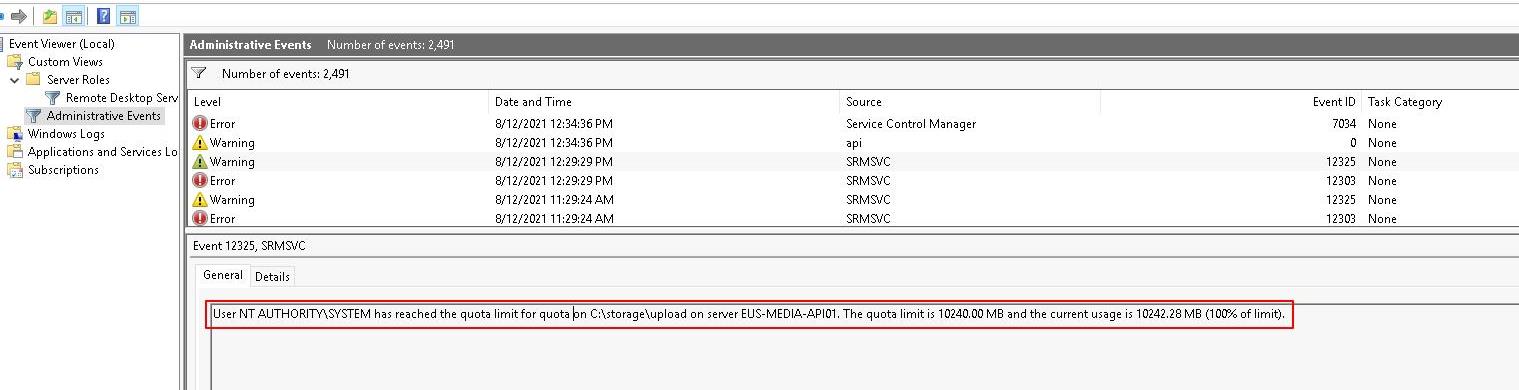
解决办法进入 mmc 控制台,通过 文件资源管理重新划分配额
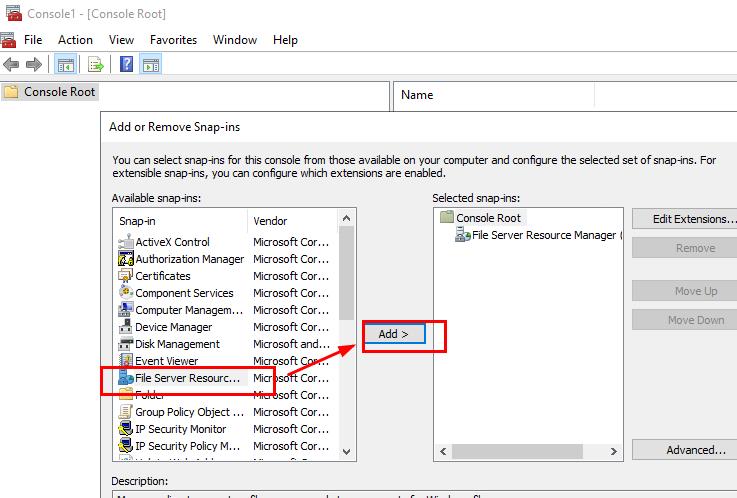
创建模板并且重新应用到对应的目录
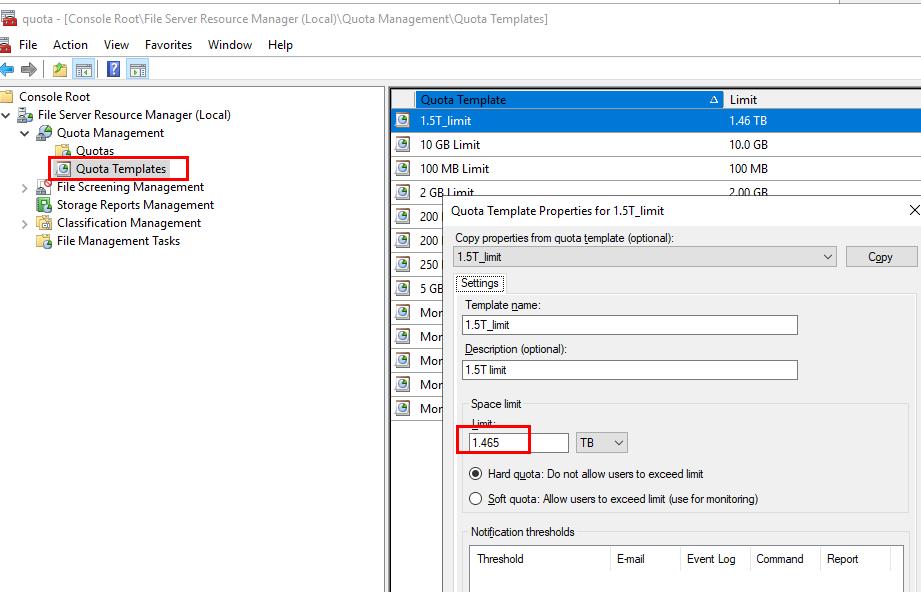
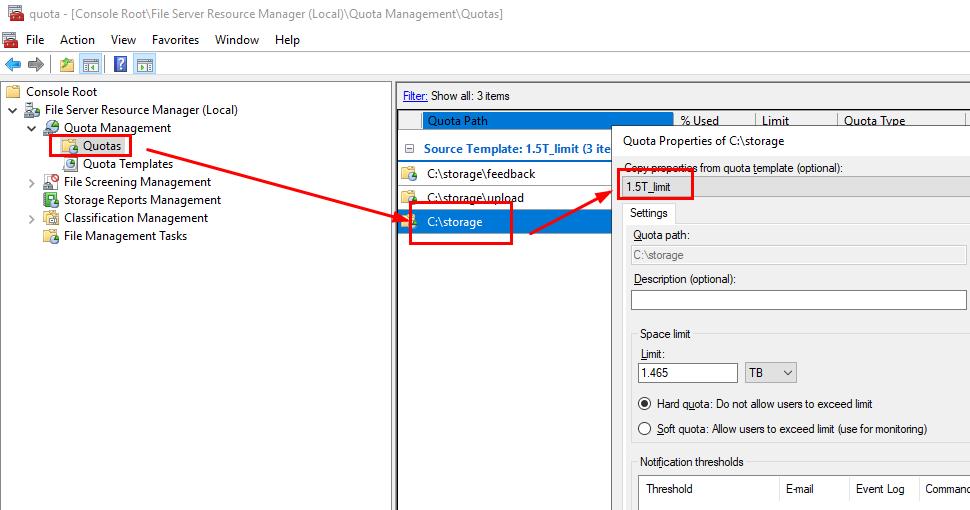
看到已经生效
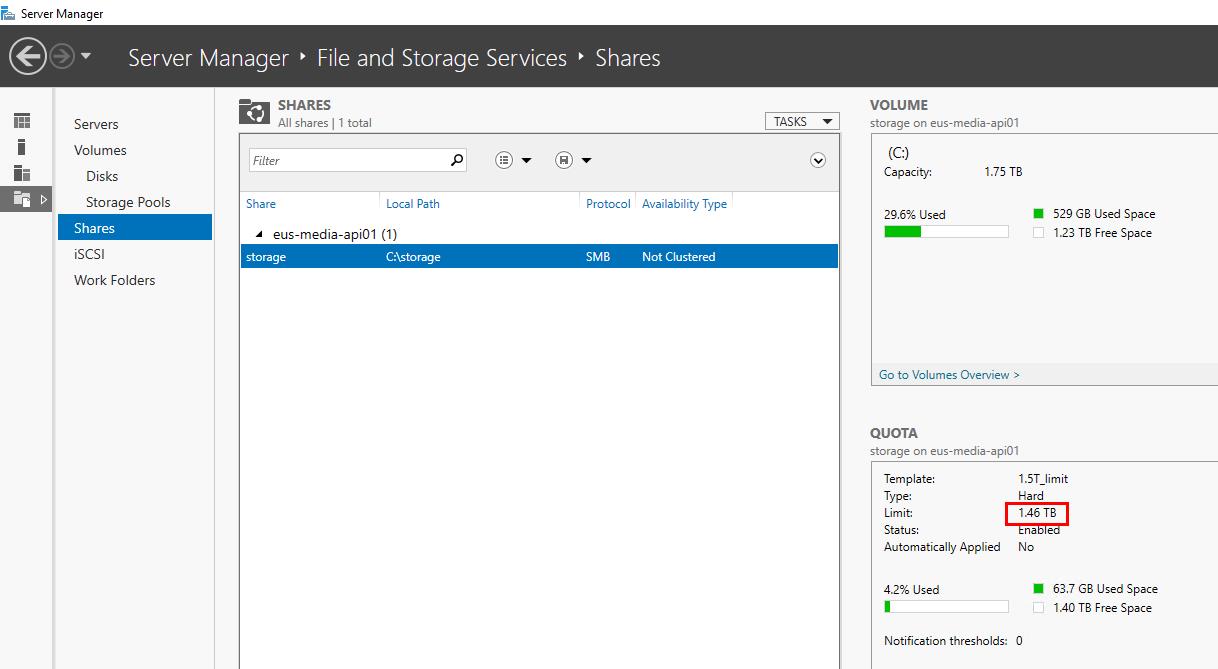



 浙公网安备 33010602011771号
浙公网安备 33010602011771号