shell编程系列13--文本处理三剑客之sed利用sed追加文件内容
shell编程系列13--文本处理三剑客之sed利用sed追加文件内容 追加用法总结: 1、a 在匹配行后面追加 2、i 在匹配行前面追加 3、r 将文件内容追加到匹配行后面 4、w 将匹配行写入指定文件 追加用法示例详解: 1、a (1)、passwd文件第10行后面追加"Add Line Behind" sed -i '10aAdd Line Behind' passwd (2)、passwd文件第10行到第20行,每一行后面都追加"Test Line Behind" sed -i '10,20a Test Line Behind' passwd (3)、passwd文件匹配到/bin/bash的行后面追加"Insert Line For /bin/bash Behind" sed -i '/\/bin\/bash/a Insert Line For /bin/bash Behind' passwd 2、i (1)、passwd文件匹配到以nginx开头的行,在匹配行前面追加"Add Line Before" sed -i '/^nginx/i Add Line Before' passwd (2)、passwd文件每一行前面都追加"Insert Line Before Every Line" sed -i 'a Insert Line Before Every Line' passwd 3、r (1)、将/etc/fstab文件的内容追加到passwd文件第20行后面 sed -i '20r /etc/fstab' passwd (2)、将/etc/inittab文件内容追加到passwd文件匹配到/bin/bash行的后面 sed -i '/\/bin\/bash/r /etc/inittab' passwd (3)、将/etc/vconsole.conf文件内容追加到passwd文件中特定行后面,匹配以ftp开头的行,到第18行的所有行 sed -i '/^ftp/,18r /etc/vconsole.conf' passwd 4、w (1)、将passwd文件匹配到/bin/bash的行追加到/tmp/sed.txt文件中 sed -i '/\/bin\/bash/w /tmp/sed.txt' passwd (2)、将passwd文件从第10行开始,到匹配到/sbin/nologin的所有行内容追加到/tmp/sed-1.txt sed -i '10,/\/sbin\/nologin/w /tmp/sed-1.txt' passwd # 大写字母替换为小写字母 混合区间匹配读取内容追加容易出错 在处理几十万上百万的文件中,可以找出特定的行,输出到一个文件中,然后再对这个文件进行处理
具体示例
需求:公司的购买页面添加了跟踪参数的配置,谷歌浏览器升级后点击页面没法把参数带到购买页面,没法跟踪来源
需要在域名的nginx配置文件中添加 add_header Referrer-Policy "no-referrer-when-downgrade" always;
如下图:需要referer部分带上参数
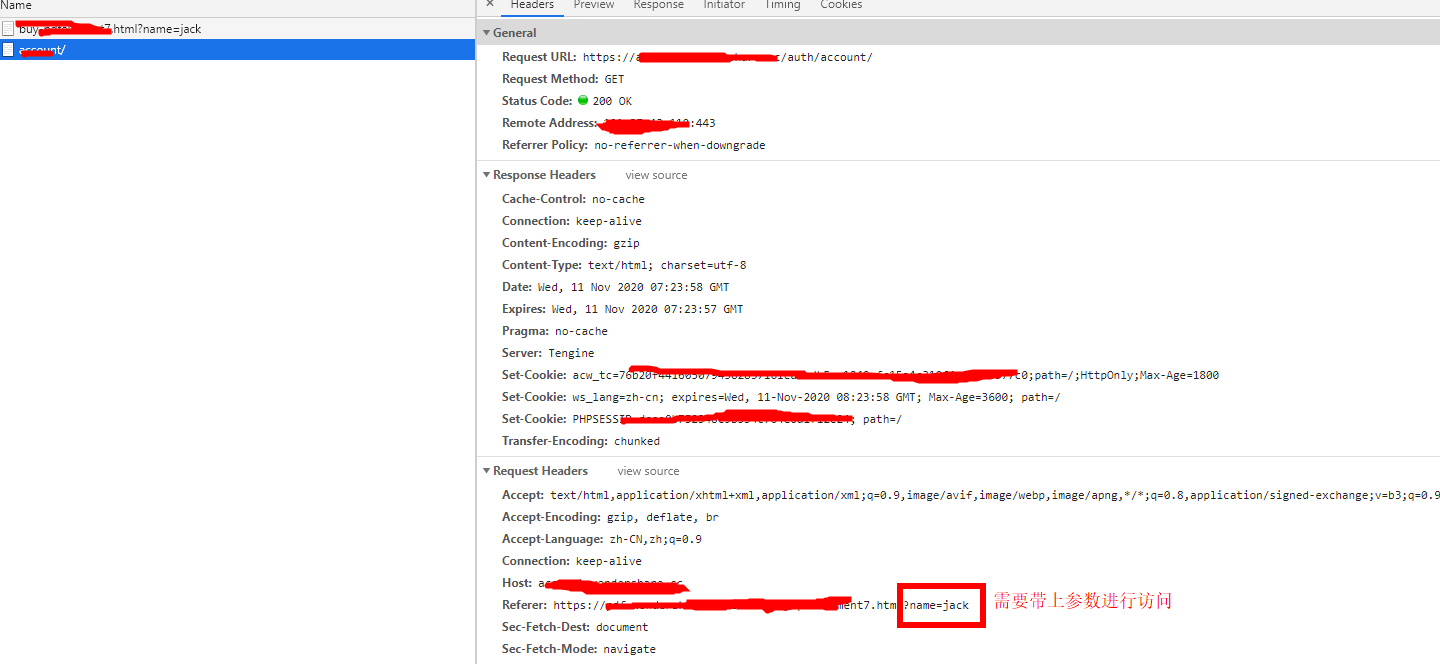
1.批量添加 add_header Referrer-Policy "no-referrer-when-downgrade" always; 头文件的脚本
# vim /data/vhost_nginx.sh #!/bin/bash # # 域名列表 domains="chinasoft.com imusic.chinasoft.com itube.chinasoft.com" # 配置文件的路径 config_dst="/usr/local/nginx/conf/vhost.d/" suffix=".conf" # 找出域名中没有添加 add_header Referrer-Policy "no-referrer-when-downgrade" always; 头的配置,并在 error_page 后面加上 for domain in ${domains};do if [ -f /usr/local/nginx/conf/vhost.d/${domain}.conf ];then # 判断是否已经配置,避免参数设置重复 count=`grep -ri "no-referrer-when-downgrade" ${config_dst}${domain}${suffix}|wc -l` #count=`grep -ri "error_page" ${config_dst}${domain}${suffix}|wc -l` if [[ ${count} -lt 1 ]];then # 将 /data/domainpolicy.txt 中的内容追加到 error_page 这行的下面 sed -i '/error_page/r /data/domainpolicy.txt' ${config_dst}${domain}${suffix} fi fi done
2.检测的脚本,检查是否配置上了参数
# vim /data/check_nginx.sh
#!/bin/bash # domains="chinasoft.com imusic.chinasoft.com itube.chinasoft.com" config_dst="/usr/local/nginx/conf/vhost.d/" suffix=".conf" # 找出域名中没有添加 add_header Referrer-Policy "no-referrer-when-downgrade" always; 头的配置,并在 error_page 后面加上 for domain in ${domains};do if [ -f /usr/local/nginx/conf/vhost.d/${domain}.conf ];then count=`grep -ri "no-referrer-when-downgrade" ${config_dst}${domain}${suffix}|wc -l` #count=`grep -ri "error_page" ${config_dst}${domain}${suffix}|wc -l` if [[ ${count} -lt 2 ]];then #sed -i '/error_page/r /data/domainpolicy.txt' ${config_dst}${domain}${suffix} echo ${domain} fi fi done
# cat /data/domainpolicy.txt add_header Referrer-Policy "no-referrer-when-downgrade" always
最终的配置示例
server { listen 80; server_name miao.chinasoft.cn ori-miao.chinasoft.cn; access_log /data/www/logs/nginx_log/access/miao.chinasoft.cn_access.log main ; error_log /data/www/logs/nginx_log/error/miao.chinasoft.cn_error.log ; root /data/www/vhosts/miao.chinasoft.cn/httpdocs ; index index.html index.shtml index.php ; include rewrite.d/miao.chinasoft.cn.conf ; error_page 404 403 /404.html; add_header Referrer-Policy "no-referrer-when-downgrade" always; rewrite ^/(.*)$ https://miao.chinasoft.cn/$1 permanent; } server { listen 443 ssl; ssl_certificate cert2016/chinasoft_cn.crt; ssl_certificate_key cert2016/chinasoft_cn.key; ssl_dhparam cert2016/dh_2048.pem; ssl_session_timeout 5m; ssl_protocols TLSv1 TLSv1.1 TLSv1.2; ssl_ciphers "ECDHE-RSA-AES128-GCM-SHA256:ECDHE-ECDSA-AES128-GCM-SHA256:ECDHE-RSA-AES256-GCM-SHA384:ECDHE-ECDSA-AES256-GCM-SHA384:DHE-RSA-AES128-GCM-SHA256:DHE-DSS-AES128-GCM-SHA256:kEDH+AESGCM:ECDHE-RSA-AES128-SHA256:ECDHE-ECDSA-AES128-SHA256:ECDHE-RSA-AES128-SHA:ECDHE-ECDSA-AES128-SHA:ECDHE-RSA-AES256-SHA384:ECDHE-ECDSA-AES256-SHA384:ECDHE-RSA-AES256-SHA:ECDHE-ECDSA-AES256-SHA:DHE-RSA-AES128-SHA256:DHE-RSA-AES128-SHA:DHE-DSS-AES128-SHA256:DHE-RSA-AES256-SHA256:DHE-DSS-AES256-SHA:DHE-RSA-AES256-SHA:!AES128-GCM-SHA256:!AES256-GCM-SHA384:!AES128-SHA256:!AES256-SHA256:!AES128-SHA:!AES256-SHA:AES:!CAMELLIA:DES-CBC3-SHA:!aNULL:!eNULL:!EXPORT:!DES:!RC4:!MD5:!PSK:!aECDH:!EDH-DSS-DES-CBC3-SHA:EDH-RSA-DES-CBC3-SHA:!KRB5-DES-CBC3-SHA"; ssl_prefer_server_ciphers on; #ssl_stapling on; #ssl_stapling_verify on; add_header 'Access-Control-Allow-Origin' '*'; server_name miao.chinasoft.cn ori-miao.chinasoft.cn; access_log /data/www/logs/nginx_log/access/miao.chinasoft.cn_access.log main ; error_log /data/www/logs/nginx_log/error/miao.chinasoft.cn_error.log ; root /data/www/vhosts/miao.chinasoft.cn/httpdocs ; index index.html index.shtml index.php ; include rewrite.d/miao.chinasoft.cn.conf ; error_page 404 403 /404.html; add_header Referrer-Policy "no-referrer-when-downgrade" always; if ($http_user_agent ~ Ezooms) { return 403; } location ~ ^.*\.(htaccess|htpasswd|ini|sh)$ { deny all; } location ~ \.php$ { proxy_pass http://php_pool; expires -1; include proxy_params; } location / { include proxy_params; if (!-d $request_filename){ set $flag 1$flag; } if (!-f $request_filename){ set $flag 2$flag; } if ($flag = "21"){ proxy_pass http://php_pool; expires -1; } } }
示例2:
需要在nginx添加lua相关的配置
1.lua脚本
# cat /usr/local/nginx/conf/lua/cookies/cookie.lua
if ngx.req.get_method() == "GET" then ngx.exit(404) end ngx.req.read_body() local args, err = ngx.req.get_post_args() if err == "truncated" then -- one can choose to ignore or reject the current request here end if not args then ngx.say("failed to get post args: ", err) return end local cookie = "" local expires = 3600 * 24 * 30 * 13 -- 13 months for key, val in pairs(args) do cookie = key .. "=" .. val .. "; Path=/; Expires=" .. ngx.cookie_time(ngx.time() + expires) if type(ngx.header["Set-Cookie"]) == "table" then ngx.header["Set-Cookie"] = { cookie, unpack(ngx.header["Set-Cookie"]) } else ngx.header["Set-Cookie"] = { cookie, ngx.header["Set-Cookie"] } end end ngx.say(ngx.md5(ngx.var.remote_addr))
2.在域名中应用配置
location /cookie { default_type 'text/plain'; content_by_lua_file '/usr/local/nginx/conf/lua/cookies/cookie.lua'; }
3.测试
curl --location --request POST 'https://域名/cookie' --header 'Content-Type: application/x-www-form-urlencoded' --data-urlencode 'cj=123' --data-urlencode 'event=123456'
# 批量修改nginx配置的脚本
# cat vhost_nginx.sh
#!/bin/bash # # 域名列表 domains="a.chinasoft.com b.chinasoft.com c.chinasoft.com" # 配置文件的路径 config_dst="/usr/local/nginx/conf/vhost.d/" suffix=".conf" content="domain_cookie.txt" # 找出域名中没有添加 cookie.lua; 的配置,并在 error_page 或者 no-referrer-when-downgrade后面加上 for domain in ${domains};do if [ -f /usr/local/nginx/conf/vhost.d/${domain}.conf ];then # 判断是否已经配置,避免设置重复 count=`grep -ri "cookie.lua" ${config_dst}${domain}${suffix}|wc -l` if [[ ${count} -lt 1 ]];then count_ref=`grep -ri "no-referrer-when-downgrade" ${config_dst}${domain}${suffix}|wc -l` if [[ ${count_ref} -lt 1 ]];then # 将 /data/domain_cookie.txt 中的内容追加到 error_page 这行的下面 sed -i '/error_page/r /data/domain_cookie.txt' ${config_dst}${domain}${suffix} fi fi if [[ ${count} -lt 1 ]];then count_ref02=`grep -ri "no-referrer-when-downgrade" ${config_dst}${domain}${suffix}|wc -l` if [[ ${count_ref} -gt 1 ]];then # 将 /data/domain_cookie.txt 中的内容追加到 error_page 这行的下面 sed -i '/no-referrer-when-downgrade/r /data/domain_cookie.txt' ${config_dst}${domain}${suffix} fi fi fi done
# cat /data/domain_cookie.txt
location /cookie { default_type 'text/plain'; content_by_lua_file '/usr/local/nginx/conf/lua/cookies/cookie.lua'; }
# 检查配置是否插入成功脚本
# cat check_nginx.sh #!/bin/bash # domains="a.chinasoft.com b.chinasoft.com c.chinasoft.com" config_dst="/usr/local/nginx/conf/vhost.d/" suffix=".conf" # 找出域名中没有添加 cookie.lua 配置 for domain in ${domains};do if [ -f /usr/local/nginx/conf/vhost.d/${domain}.conf ];then count=`grep -ri "cookie.lua" ${config_dst}${domain}${suffix}|wc -l` if [[ ${count} -lt 2 ]];then echo ${domain} fi fi done




 浙公网安备 33010602011771号
浙公网安备 33010602011771号