nginx 反向代理memcached、websocket及nginx文件方面的优化
安装memcached服务,并启动添加数据
yum -y install memcached systemctl start memcached.service 启动 [root@python ~]# telnet 127.0.0.1 11211 Trying 127.0.0.1... Connected to 127.0.0.1. Escape character is '^]'. set hello 0 0 5 world STORED get hello VALUE hello 0 5 world END set gzipkey 2 0 3 chx STORED get gzipkey VALUE gzipkey 2 3 chx END
nginx默认就支持此功能
配置
server {
server_name memcached.com;
default_type text/plain;
location /get {
set $memcached_key "$arg_key"; #?表示?是key
memcached_gzip_flag 2; # 识别压缩的内容
memcached_pass 127.0.0.1:11211; 地址
}
}
测试
[root@python vhast]# curl memcached.com/get?key=gzipkey -I #key代giz字眼 HTTP/1.1 200 OK Server: nginx/1.15.9 Date: Thu, 18 Jul 2019 09:45:51 GMT Content-Type: text/plain Content-Length: 3 Connection: keep-alive Content-Encoding: gzip 识别 Accept-Ranges: bytes [root@python vhast]# curl memcached.com/get?key=hello -I #没有 HTTP/1.1 200 OK Server: nginx/1.15.9 Date: Thu, 18 Jul 2019 09:46:10 GMT Content-Type: text/plain Content-Length: 5 Connection: keep-alive Accept-Ranges: bytes
配置
[root@python vhast]# cat memcached.conf
server {
server_name memcached.com;
default_type text/plain;
location /get {
set $memcached_key "$arg_key";
#memcached_gzip_flag 2;
memcached_pass 127.0.0.1:11211;
}
}
测试
[root@python vhast]# curl memcached.com/get?key=gzipkey -I HTTP/1.1 200 OK Server: nginx/1.15.9 Date: Thu, 18 Jul 2019 09:48:12 GMT Content-Type: text/plain Content-Length: 3 Connection: keep-alive Accept-Ranges: bytes
构建websocket反向代理
配置指令
proxy_http_version 1.1; proxy_set_header Upgrade $http_upgrade; proxy_set_header Connection "upgrade";
协议升级
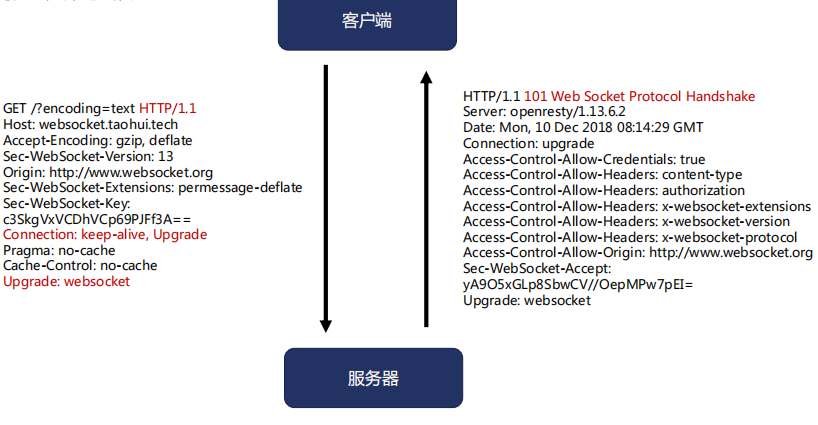
借助互联网上的http://echo.websocket.org/echo.html
server {
server_name cx.websocket.com;
default_type text/plain;
access_log logs/ws.log;
location / {
proxy_http_version 1.1;
proxy_set_header Upgrade $http_upgrade;
proxy_set_header Connection "upgrade";
proxy_pass http://echo.websocket.org;
}
}
分片提升缓存效率;slice模块默认未编译进去
指令编译进nginx里
cd ~/nginx-1.15.9/
./configure --prefix=/data/web --sbin-path=/usr/bin --user=nginx --group=nginx --with-http_stub_status_module --with-http_auth_request_module --with-http_sub_module --add-module=/root/nginx-http-concat --with-http_addition_module --with-http_secure_link_module --with-http_geoip_module --with-http_ssl_module --add-module=/root/ngx_cache_purge --with-http_slice_module
[root@python nginx-1.15.9]# mv /usr/bin/nginx{,.07.18.18.33}
[root@python nginx-1.15.9]# cp objs/nginx /usr/bin/
工作流程
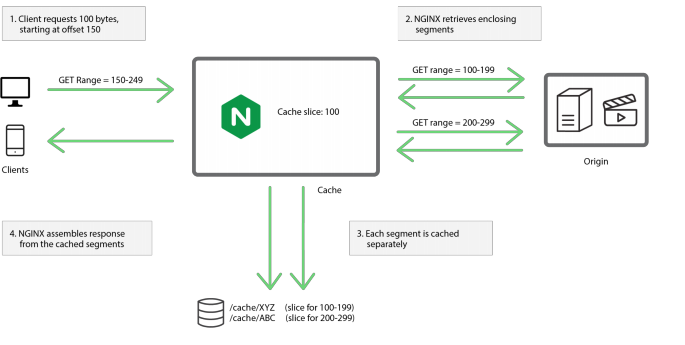
指令介绍
Syntax: slice size; Default: slice 0; Context: http, server, location 功能通过range协议将大文件分解多个小文件,更好的用缓存为客户端的range协议服务
配置
[root@python vhast]# cat cache.conf
proxy_cache_path /data/web/cache levels=2:2 keys_zone=two:10m loader_threshold=300 loader_files=200 max_size=200m inactive=1m;
server {
server_name cache.com;
error_log logs/cacgeee.log debug;
access_log logs/cache.log main;
root html/;
location ~/purge(/.*) {
proxy_cache_purge two $scheme$1;
}
location /{
proxy_cache two;
slice 1m; #切分没片大小
proxy_cache_valid 200 206 1m;
add_header X-Cache-Status $upstream_cache_status;
proxy_set_header Range $slice_range; #吧客户端协议发送到上游服务器
proxy_pass http://127.0.0.1:8012;
}
}
open_file_cache提升系统性能
指令
Syntax: open_file_cache off;
open_file_cache max=N [inactive=time]; 最多缓存多少文件,在内存里而非共享内存 跟时间在这个时间内没有访问就移除缓存列表
Default: open_file_cache off;
Context: http, server, location
缓存的内容

其他open_file_cache的指令
Syntax: open_file_cache_errors on | off; 错误的是否缓存 Default: open_file_cache_errors off; Context: http, server, location Syntax: open_file_cache_min_uses number; 至少访问多少次才留在缓存中 Default: open_file_cache_min_uses 1; Context: http, server, location Syntax: open_file_cache_valid time; 多长时间建成一次缓存内容是否有效 Default: open_file_cache_valid 60s; Context: http, server, location
上游服务器配置
[root@python ~]# cat /data/web/conf/vhast/open.conf
server {
listen 8092;
root html;
location /{
#open_file_cache max=10 inactive=60s;
#open_file_cache_min_uses 1;
#open_file_cache_valid 60s;
#open_file_cache_errors on;
}
}
使用strace追踪
[root@python vhast]# ps -ef | grep nginx
root 10241 1 0 19:16 ? 00:00:00 nginx: master process nginx
nginx 10242 10241 0 19:16 ? 00:00:00 nginx: worker process
nginx 10243 10241 0 19:16 ? 00:00:00 nginx: cache manager process
nginx 10244 10241 0 19:16 ? 00:00:00 nginx: cache loader process
root 10246 7257 0 19:16 pts/2 00:00:00 grep --color=auto nginx
[root@python vhast]# strace -p 10242
strace: Process 10242 attached
epoll_wait(25
[root@python ~]# curl 127.0.0.1:8092
<!DOCTYPE html>
<html>
<head>
<title>Welcome to nginx!</title>
<style>
body {
width: 35em;
margin: 0 auto;
font-family: Tahoma, Verdana, Arial, sans-serif;
}
</style>
</head>
<body>
<h1>Welcome to nginx!</h1>
<p>If you see this page, the nginx web server is successfully installed and
working. Further configuration is required.</p>
<p>For online documentation and support please refer to
<a href="http://nginx.org/">nginx.org</a>.<br/>
Commercial support is available at
<a href="http://nginx.com/">nginx.com</a>.</p>
<p><em>Thank you for using nginx.</em></p>
</body>
</html>
[root@python vhast]# strace -p 10242
strace: Process 10242 attached
epoll_wait(25, [{EPOLLIN, {u32=9643568, u64=9643568}}], 512, -1) = 1
accept4(20, {sa_family=AF_INET, sin_port=htons(36974), sin_addr=inet_addr("127.0.0.1")}, [16], SOCK_NONBLOCK) = 28
epoll_ctl(25, EPOLL_CTL_ADD, 28, {EPOLLIN|EPOLLRDHUP|EPOLLET, {u32=9644768, u64=9644768}}) = 0
epoll_wait(25, [{EPOLLIN, {u32=9644768, u64=9644768}}], 512, 60000) = 1
recvfrom(28, "GET / HTTP/1.1\r\nUser-Agent: curl"..., 1024, 0, NULL, NULL) = 78
stat("/data/web/html/index.html", {st_mode=S_IFREG|0644, st_size=612, ...}) = 0
open("/data/web/html/index.html", O_RDONLY|O_NONBLOCK) = 29
fstat(29, {st_mode=S_IFREG|0644, st_size=612, ...}) = 0
writev(28, [{"HTTP/1.1 200 OK\r\nServer: nginx/1"..., 238}], 1) = 238
sendfile(28, 29, [0] => [612], 612) = 612
write(4, "127.0.0.1 - - [18/Jul/2019:19:17"..., 159) = 159
close(29) = 0
setsockopt(28, SOL_TCP, TCP_NODELAY, [1], 4) = 0
epoll_wait(25, [{EPOLLIN|EPOLLRDHUP, {u32=9644768, u64=9644768}}], 512, 65000) = 1
recvfrom(28, "", 1024, 0, NULL, NULL) = 0
close(28) = 0
epoll_wait(25, [{EPOLLIN, {u32=9644528, u64=9644528}}], 512, -1) = 1
recvmsg(24, {msg_name(0)=NULL, msg_iov(1)=[{"\2\0\0\0\0\0\0\0\4(\0\0\0\0\0\0\2\0\0\0\0\0\0\0\377\377\377\377\0\0\0\0", 32}], msg_contr
ollen=0, msg_flags=0}, 0) = 32close(27) = 0
recvmsg(24, 0x7ffd793995a0, 0) = -1 EAGAIN (Resource temporarily unavailable)
修改配置启用open_file_cache
[root@python ~]# cat /data/web/conf/vhast/open.conf
server {
listen 8092;
root html;
location /{
open_file_cache max=10 inactive=60s;
open_file_cache_min_uses 1;
open_file_cache_valid 60s;
open_file_cache_errors on;
测试
[root@python vhast]# ps -ef | grep nginx
root 10241 1 0 19:16 ? 00:00:00 nginx: master process nginx
nginx 10278 10241 0 19:23 ? 00:00:00 nginx: worker process
nginx 10279 10241 0 19:23 ? 00:00:00 nginx: cache manager process
root 10282 7257 0 19:23 pts/2 00:00:00 grep --color=auto nginx
[root@python vhast]# strace -p 10278
strace: Process 10278 attached
epoll_wait(6, [{EPOLLIN, {u32=10106432, u64=10106432}}], 512, -1) = 1
accept4(20, {sa_family=AF_INET, sin_port=htons(36976), sin_addr=inet_addr("127.0.0.1")}, [16], SOCK_NONBLOCK) = 3
epoll_ctl(6, EPOLL_CTL_ADD, 3, {EPOLLIN|EPOLLRDHUP|EPOLLET, {u32=10107632, u64=10107632}}) = 0
epoll_wait(6, [{EPOLLIN, {u32=10107632, u64=10107632}}], 512, 60000) = 1
recvfrom(3, "GET / HTTP/1.1\r\nUser-Agent: curl"..., 1024, 0, NULL, NULL) = 78
open("/data/web/html/index.html", O_RDONLY|O_NONBLOCK) = 8主意只打一次
fstat(8, {st_mode=S_IFREG|0644, st_size=612, ...}) = 0
writev(3, [{"HTTP/1.1 200 OK\r\nServer: nginx/1"..., 238}], 1) = 238
sendfile(3, 8, [0] => [612], 612) = 612
write(27, "127.0.0.1 - - [18/Jul/2019:19:25"..., 159) = 159
setsockopt(3, SOL_TCP, TCP_NODELAY, [1], 4) = 0
epoll_wait(6, [{EPOLLIN|EPOLLRDHUP, {u32=10107632, u64=10107632}}], 512, 65000) = 1
recvfrom(3, "", 1024, 0, NULL, NULL) = 0
close(3) = 0
epoll_wait(6, [{EPOLLIN, {u32=10106432, u64=10106432}}], 512, -1) = 1
accept4(20, {sa_family=AF_INET, sin_port=htons(36978), sin_addr=inet_addr("127.0.0.1")}, [16], SOCK_NONBLOCK) = 3
epoll_ctl(6, EPOLL_CTL_ADD, 3, {EPOLLIN|EPOLLRDHUP|EPOLLET, {u32=10107633, u64=10107633}}) = 0
epoll_wait(6, [{EPOLLIN, {u32=10107633, u64=10107633}}], 512, 60000) = 1
recvfrom(3, "GET / HTTP/1.1\r\nUser-Agent: curl"..., 1024, 0, NULL, NULL) = 78
writev(3, [{"HTTP/1.1 200 OK\r\nServer: nginx/1"..., 238}], 1) = 238
sendfile(3, 8, [0] => [612], 612) = 612
write(27, "127.0.0.1 - - [18/Jul/2019:19:25"..., 159) = 159
setsockopt(3, SOL_TCP, TCP_NODELAY, [1], 4) = 0
epoll_wait(6, [{EPOLLIN|EPOLLRDHUP, {u32=10107633, u64=10107633}}], 512, 65000) = 1
recvfrom(3, "", 1024, 0, NULL, NULL) = 0
close(3) = 0
epoll_wait(6, ^Cstrace: Process 10278 detached
<detached ...>
草都可以从石头缝隙中长出来更可况你呢



 浙公网安备 33010602011771号
浙公网安备 33010602011771号