球球大作战 01 小球的移动和碰到金币,金币会消失。
版权申明:
- 本文原创首发于以下网站:
- 博客园『优梦创客』的空间:https://www.cnblogs.com/raymondking123
- 优梦创客的官方博客:https://91make.top
- 优梦创客的游戏讲堂:https://91make.ke.qq.com
- 『优梦创客』的微信公众号:umaketop
- 您可以自由转载,但必须加入完整的版权声明!
球球大作战小球的移动和碰到金币,金币会消失。

吃到金币

public class SphereMove : MonoBehaviour
{
public float Spheremove = 20;
public float Spherejump = 50;
// Start is called before the first frame update
void Start()
{
}
// Update is called once per frame
void Update()
{
if (Input.GetKey(KeyCode.UpArrow))
{
GetComponent<Rigidbody>().AddForce(Spheremove, 0, 0);
}
if (Input.GetKey(KeyCode.DownArrow))
{
GetComponent<Rigidbody>().AddForce(-Spheremove, 0, 0);
}
if (Input.GetKey(KeyCode.LeftArrow))
{
GetComponent<Rigidbody>().AddForce(0, 0, Spheremove);
}
if (Input.GetKey(KeyCode.RightArrow))
{
GetComponent<Rigidbody>().AddForce(0, 0, -Spheremove);
}
if (Input.GetKey(KeyCode.Space))
{
GetComponent<Rigidbody>().AddForce(0, Spherejump, 0);
}
}
public void OnTriggerEnter(Collider other)
{
if (other.gameObject.tag == ("Goodup"))
{
other.gameObject.SetActive(false);
}
}
}
金币围绕Y轴转动金币围绕Y轴转动。

public class Pickupsctrl : MonoBehaviour
{
public Vector3 rot;
// Start is called before the first frame update
void Start()
{
}
// Update is called once per frame
void Update()
{
rot = new Vector3(0, 20, 0);
rot = rot* Time.deltaTime;
transform.Rotate(rot);
}
}
相机跟随小球移动相机跟随小球移动。
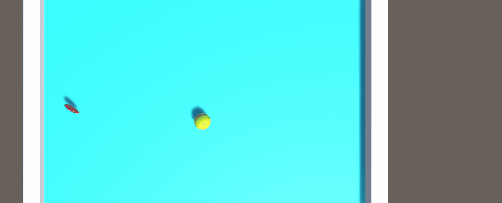
public class Canearctrl : MonoBehaviour
{
public Vector3 Offset;
public Transform player;
// Start is called before the first frame update
void Start()
{
Offset = this.transform.position - player.position;
}
// Update is called once per frame
void Update()
{
this.transform.position = player.position + Offset;
}
}
更多知识、教程、源码请进↓↓↓
优梦创客工坊
精品内容推送请搜索↓↓↓
微信公众号:优梦创客
免费直播、VIP视频请进↓↓↓
优梦创客课堂
游戏开发交流群↓↓↓




 浙公网安备 33010602011771号
浙公网安备 33010602011771号