AI UI developer by ChatGPT plugin:Tailwind CSS Builder
AI网页UI开发工程师
在ChatGPT插件市场中搜索Tailwind CSS Builder,对话可以直接生成基于tailwind css 的HTML网页:
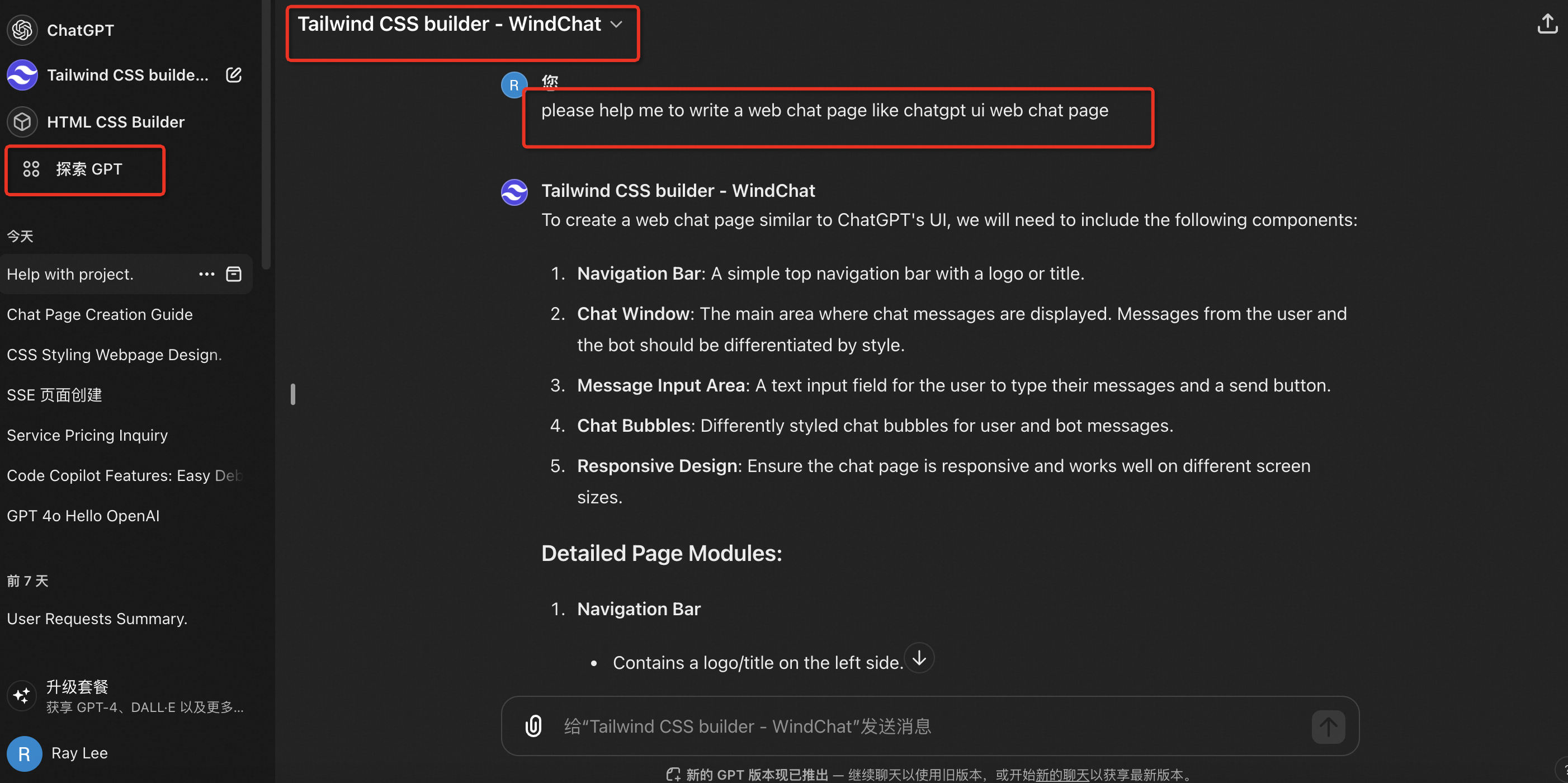
生成的网页结果:
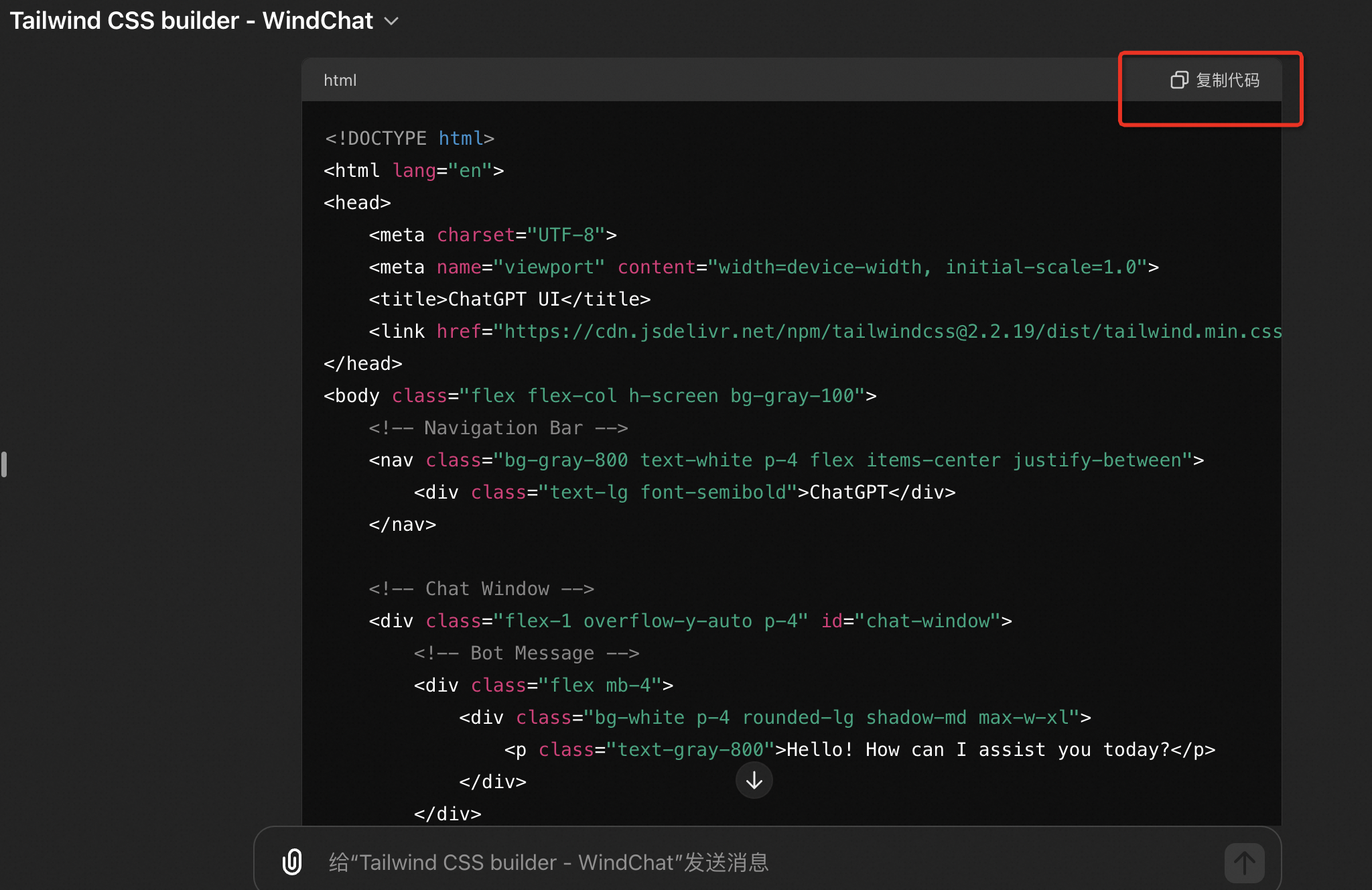
生成的网页源代码:
点击查看代码
<!DOCTYPE html>
<html lang="en">
<head>
<meta charset="UTF-8">
<meta name="viewport" content="width=device-width, initial-scale=1.0">
<title>ChatGPT UI</title>
<link href="https://cdn.jsdelivr.net/npm/tailwindcss@2.2.19/dist/tailwind.min.css" rel="stylesheet">
</head>
<body class="flex flex-col h-screen bg-gray-100">
<!-- Navigation Bar -->
<nav class="bg-gray-800 text-white p-4 flex items-center justify-between">
<div class="text-lg font-semibold">ChatGPT</div>
</nav>
<!-- Chat Window -->
<div class="flex-1 overflow-y-auto p-4" id="chat-window">
<!-- Bot Message -->
<div class="flex mb-4">
<div class="bg-white p-4 rounded-lg shadow-md max-w-xl">
<p class="text-gray-800">Hello! How can I assist you today?</p>
</div>
</div>
<!-- User Message -->
<div class="flex justify-end mb-4">
<div class="bg-blue-500 text-white p-4 rounded-lg shadow-md max-w-xl">
<p>Hi! I need some help with my project.</p>
</div>
</div>
<!-- More messages... -->
</div>
<!-- Message Input Area -->
<div class="bg-white p-4 flex items-center border-t border-gray-300">
<input type="text" placeholder="Type your message..." class="flex-1 px-4 py-2 border rounded-lg focus:outline-none focus:ring-2 focus:ring-blue-500">
<button class="ml-4 bg-blue-500 text-white px-4 py-2 rounded-lg hover:bg-blue-600">
<img src="https://cdn.jsdelivr.net/npm/bootstrap-icons@1.9.1/icons/send.svg" alt="Send" class="w-5 h-5">
</button>
</div>
</body>
</html>
网页运行效果






 浙公网安备 33010602011771号
浙公网安备 33010602011771号