实验六 进程基础
| 项目 | 内容 |
|---|---|
| 这个作业属于哪个课程 | 2020春季Linux系统与应用 (南昌航空大学 - 信息工程学院) |
| 这个作业的要求在哪里 | 实验六 进程基础 |
| 学号-姓名 | 17041505-邱玉倩 |
| 作业学习目标 | 1.掌握Linux系统环境C语言编程概念 2.学习Linux系统进程概念 |
1.请举例说明静态链接库的创建与使用。
ar:建立,修改档案或从档案中抽取成员
ar -r :替换归档文件中已有的文件或加入新文件
ar -t :显示归档文件内容
举例:
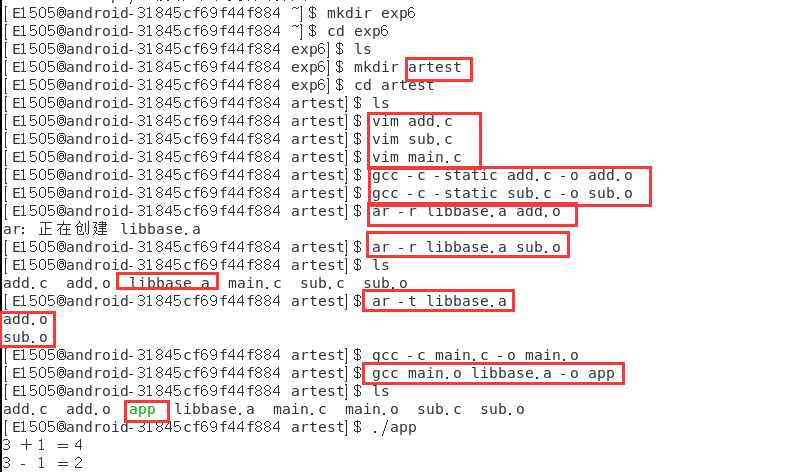
//文件名:add.c,加法
int add(int a,int b){
return a+b;
}
//文件名:sub.c,减法
int sub(int a,int b){
return a-b;
}
//文件名:main.c
#include <stdio.h>
int add(int a,int b);
int sub(int a,int b);
int main(){
printf("3 + 1 = %d\n",add(3,1));
printf("3 - 1 = %d\n",sub(3,1));
return 0;
}
2.请举例说明共享库的创建与使用。
开始的目录结构:
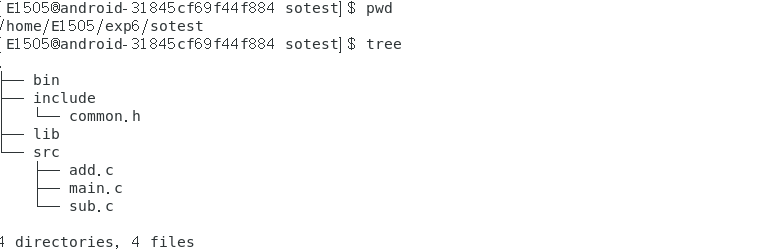
//文件名:common.h
#ifndef _COMMON_
#define _COMMON_
int add(int a,int b);
int sub(int a,int b);
#endif
//文件名:add.c
int add(int a,int b){
return a+b;
}
//文件名:sub.c
int sub(int a,int b){
return a-b;
}
//文件名:main.c
#include<stido.h>
#include"common.h"
int main(){
printf("3+1=%d\n",add(3,1));
printf("3-1=%d\n",sub(3,1));
}
创建共享库:

使用自己的共享库:
方式1:
gcc -c main.c -I../include
gcc main.o ../lib/libbase so -o ../bin/app
#可以使用ldd查看共享库
ldd bin/app
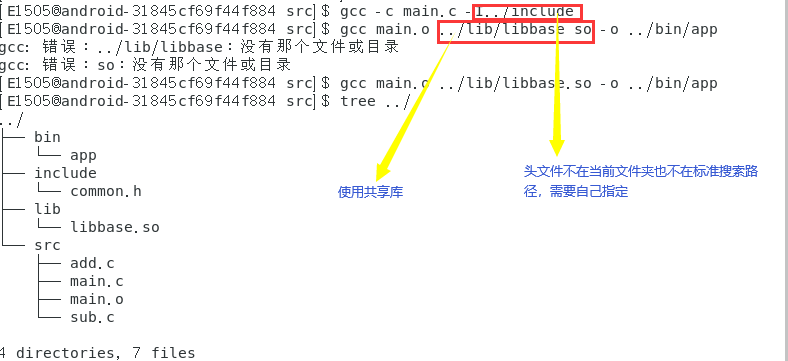
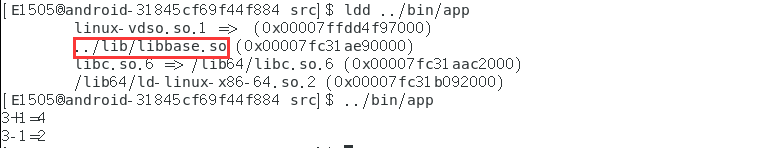
方式2:
gcc main.o -L../lib -lbase -o ../bin/app
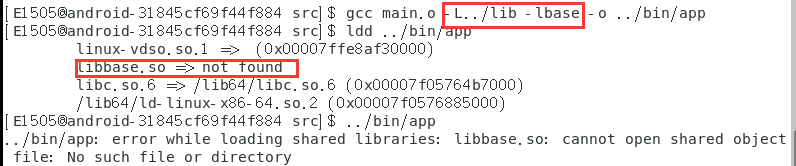
export LD_LIBRARY_PATH=../lib
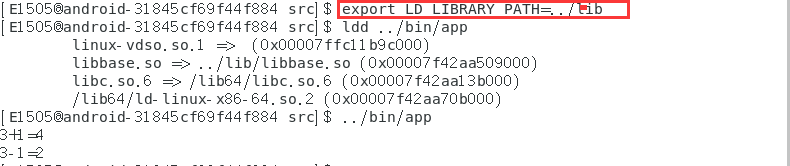
3.编程实现一个简单文件复制命令。
//文件名:mycp.c
#include <unistd.h>
#include <sys/types.h>
#include <sys/stat.h>
#include <fcntl.h>
#include <stdio.h>
#define BUFFERSIZE 4096
int main(int argc, char* argv[]) {
if (argc != 3) {
printf("usage:\n mycp src dst\n");
return 1;
}
int srcfd = open(argv[1], O_RDONLY);
if (srcfd == -1) {
perror("open");
return 1;
}
int dstfd = open(argv[2], O_CREAT | O_WRONLY, 0666);
if (dstfd == -1) {
close(srcfd);
perror("open");
return 1;
}
int len = 0;
char buffer[BUFFERSIZE] = {0};
while((len = read(srcfd, buffer, BUFFERSIZE)) > 0) {
if (write(dstfd, buffer, len) != len) {
perror("write error");
return 1;
}
}
if (len < 0) {
perror("read error");
return 1;
}
close(srcfd); // 关闭文件
close(dstfd);
return 0;
}
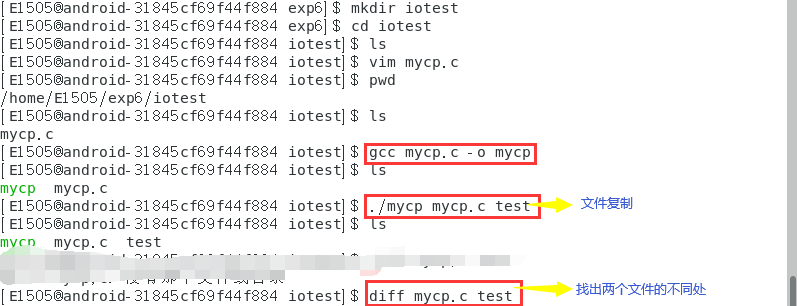
mycp.c文件复制前:
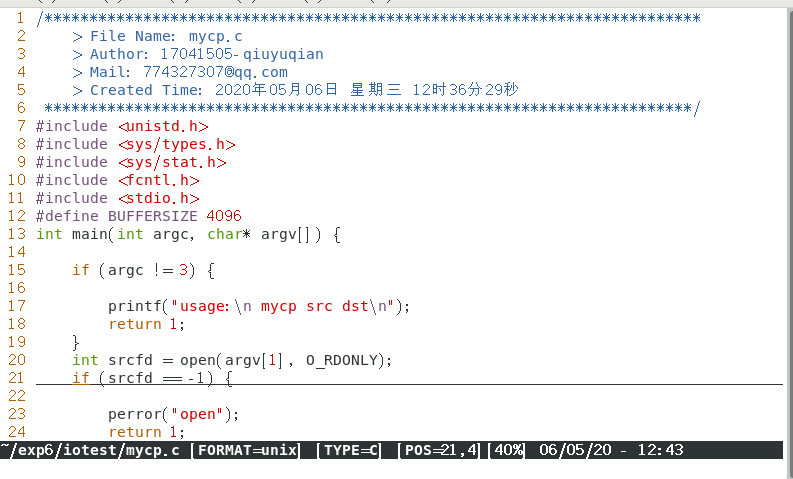
复制后(test文件):
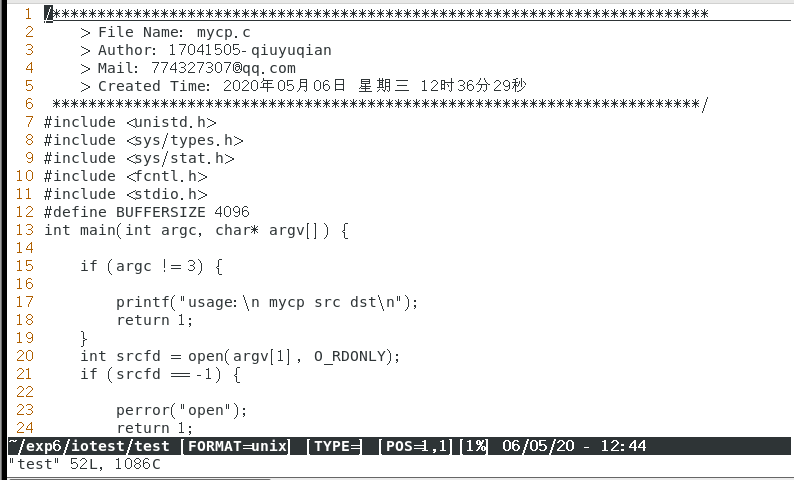
4.使用fork创建一个子进程,进程创建成功后父子进程分别输出不同的内容。
man fork
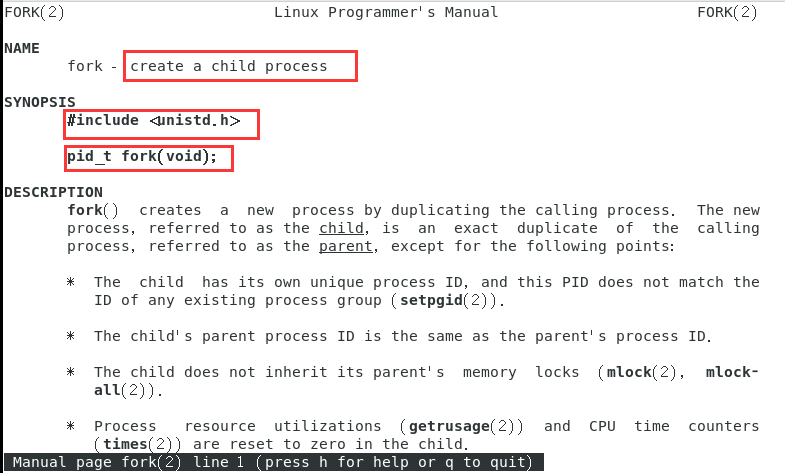
///文件名:fork1.c
#include <stdio.h>
#include <stdlib.h>
#include <unistd.h>
int main(){
pid_t pid;
printf("[%d]:Begin! \n",getpid());
fflush(NULL);
pid = fork();
if(pid<0)
{
perror("fork()");
exit(1);
}
else if(pid > 0)
{
printf("[%d]:Parent process if working!\n",getpid());
}
else
{
printf("[%d]:Child process if working!\n",getpid());
}
printf("[%d]:Finish!\n",getpid());
return 0;
}
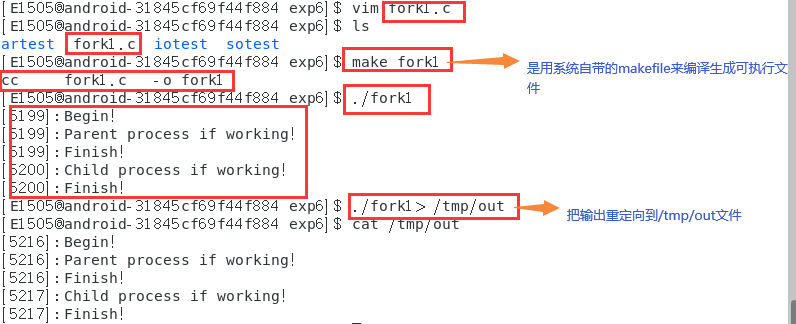
(1)删除fork1.c文件中 fflush(NULL); 这一行后运行结果为:
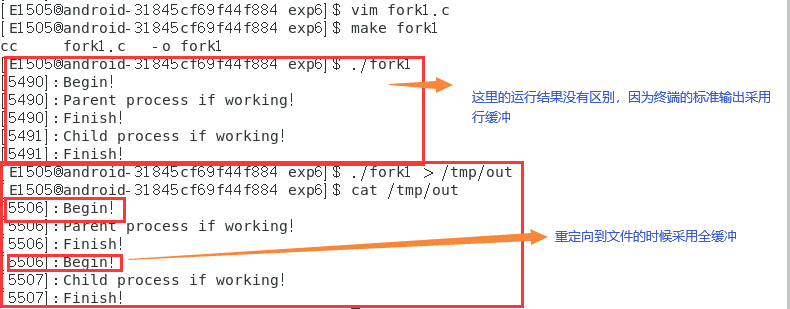
(2)继续删除fork1.c文件中 “ printf("[%d]:Begin! \n",getpid()); ” 这一句中的“\n”结果为:
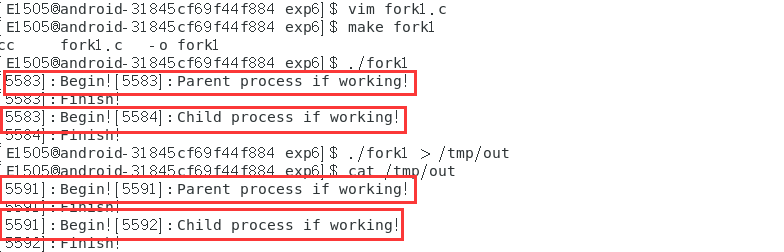
5.使用fork创建多个子进程。
这里请大家分析假如有下列代码段:
int i;
pid_t pid;
for (i = 0; i < 3; i++)
pid = fork();
上面代码段会产生多少子进程?
会产生: 2^3-1=7个子进程。
//文件fork2.c
#include <stdio.h>
#include <stdlib.h>
#include <unistd.h>
int main(){
int i;
pid_t pid;
printf("[%d] Begin! \n",getpid());
for (i = 0;i < 3; i++)
{
if((pid = fork()) ==0 )
break;
}
if(pid<0)
{
perror("fork()");
exit(1);
}
else if(pid > 0)
{
printf("[%d] Parent process is working!\n",getpid());
}
else
{
printf("[%d] Child process %d is working!\n",getpid(),i);
}
return 0;
}
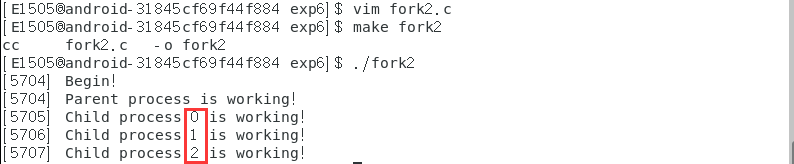
用sleep函数来控制进程输出顺序:
#include <stdio.h>
#include <stdlib.h>
#include <unistd.h>
int main(){
int i;
pid_t pid;
printf("[%d] Begin! \n",getpid());
for (i = 0;i < 3; i++)
{
if((pid = fork()) ==0 )
break;
}
if(pid<0)
{
perror("fork()");
exit(1);
}
else if(pid > 0)
{
sleep(3);
printf("[%d] Parent process is working!\n",getpid());
}
else
{
sleep(i);
printf("[%d] Child process %d is working!\n",getpid(),i);
}
return 0;
}
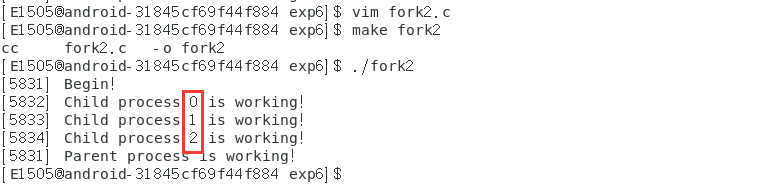
6.在 fork 之前以写的方式创建了一个文件 test.txt。然后 fork 出的子进程立即向文件中写入“world”,然后睡眠5秒。而父进程在 fork 后睡眠3秒后向 test.txt 写入 "hello",并关闭描述符。子进程恢复后,又向 test.txt 文件中写入 "lalala"后关闭描述符,结束。
//文件forkwrite.c
#include <unistd.h>
#include <sys/types.h>
#include <sys/stat.h>
#include <fcntl.h>
#include <stdio.h>
int main() {
int fd = open("test.txt",O_WRONLY | O_CREAT,0664);
if (fd == -1){
perror("open");
return 1;
}
printf("I'm father\n");
printf("before fork\n");
pid_t pid = fork();
if (pid > 0){
sleep(3);
printf("I'm father; I'm writing test.txt...\n");
write(fd, "hello", 5);
close(fd);
}
else if (pid ==0){
printf("I'm child; I'm writing test.txt...\n");
write(fd, "world", 5);
sleep(5);
write(fd, "lalala", 6);
close(fd);
}
else {
perror("fork");
return 1;
}
return 0;
}
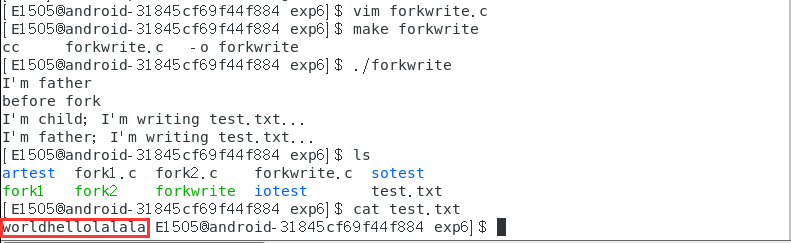
7.分别在主函数中使用execvp启动ls命令以及使用fork函数产生子进程调用execvp启动ls。
(1)使用execvp启动ls命令:
#include <stdio.h>
#include <stdlib.h>
#include <unistd.h>
int main(){
char* argv[] = {"ls","-l",NULL};
if (execvp("ls",argv) == -1){
perror("exec");
return 1;
}
return 0;
}
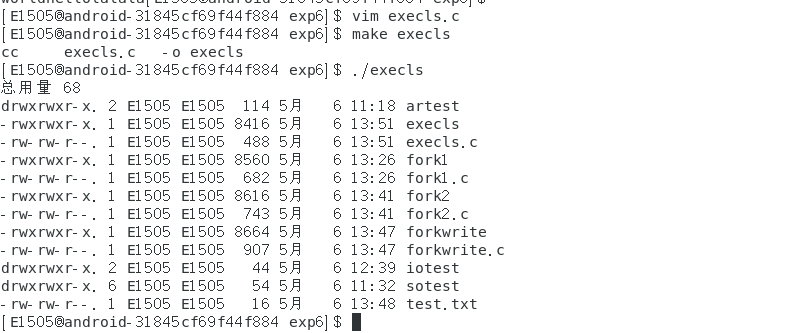
(2)使用fork函数产生子进程调用execvp启动ls命令:
#include <stdio.h>
#include <stdlib.h>
#include <unistd.h>
int main(){
char* argv[] = {"ls","-l",NULL};
pid_t pid = fork();
if (pid > 0){
printf("I'm father\n");
}
else if (pid == 0) {
printf("I'm child\n");
if (execvp("ls",argv) == -1){
perror ("exec");
return 1;
}
}
else {
perror("fork");
return 1;
}
return 0;
}
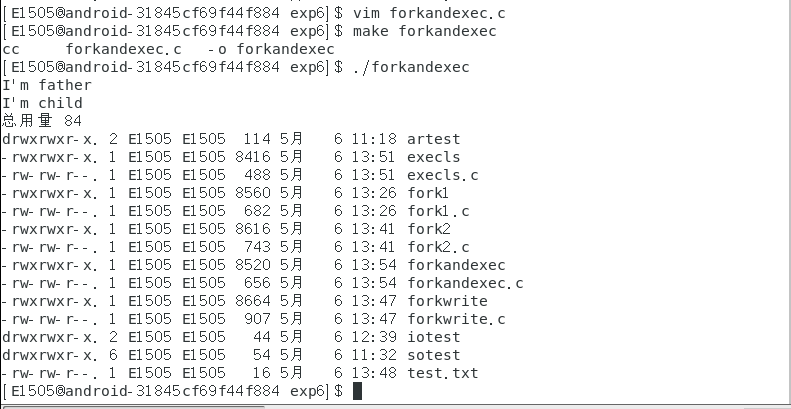
8.创建5个僵尸进程,并在终端通过ps axf命令查看僵尸进程信息。
#include <unistd.h>
#include <stdio.h>
#include <string.h>
int main() {
printf("before fork\n");
pid_t pid, n = 5;
while(n--) {
pid = fork();
if (pid == 0)
break;
else if (pid < 0){
perror("fork");
return 1;
}
}
if (pid == 0) {
printf("hello, I'm child %d; my father is %d\n", getpid(),getppid());
//getpid() 获取当前进程的pid
//getppid() 获取当前进程的父进程的pid
return 0;
}
while(1) {
sleep(3);
printf("hello, I'm father %d\n", getpid());
}
return 0;
}
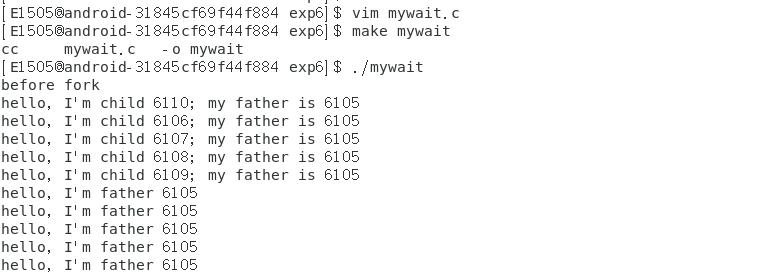
在终端中新建一个窗口,输入:
ps axf //显示进程见关联的树状结构图
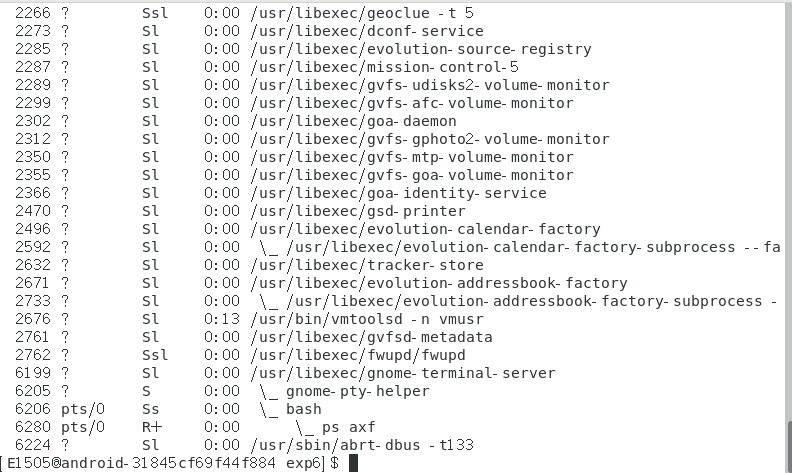
9.通过wait来清理僵尸进程。
wait(等待子进程中断或结束)
(1)表头文件:
#include<sys/types.h>
#include<sys/wait.h>
(2)定义函数: pid_t wait (int * status);
(3)函数说明:
wait()会暂时停止目前进程的执行,直到有信号来到或子进程结束。如果在调用wait()时子进程已经结束,则wait()会立即返回子进程结束状态值。子进程的结束状态值会由参数status 返回,而子进程的进程识别码也会一快返回。如果不在意结束状态值,则参数status可以设成NULL。
(4)返回值:
如果执行成功则返回子进程识别码(PID),如果有错误发生则返回-1,失败原因存于errno 中。
#include <unistd.h>
#include <stdio.h>
#include <string.h>
#include <sys/wait.h>
#include <sys/types.h>
int main() {
printf("before fork\n");
pid_t pid, n = 5;
while(n--) {
pid = fork();
if (pid == 0)
break;
else if (pid < 0) {
perror("fork");
return 1;
}
}
if (pid == 0) {
printf("hello, I'm child %d;my father is %d\n",getpid(),getppid());
return 0;
}
while(1) {
sleep(3);
pid = wait(NULL);
if (pid == -1) {
perror("wait");
sleep(10);
printf("I'm father %d;I have wiped out all zombies\n",getpid());
return 1;
}
printf("Hello, I'm father %d; child %d exit\n",getpid(),pid);
}
return 0;
}
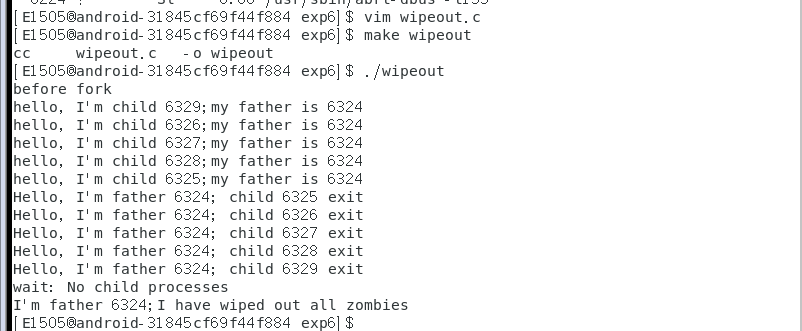
10.父进程通过waitpid函数等待特定子进程结束,若该子进程不结束,父进程一直阻塞。
waitpid
(1)函数功能:用来等待某个特定进程的结束
(2)函数原型:
pid_t waitpid(pid_t pid, int *status, int options);
(3)参数:
status如果不为空,会把状态信息写到它指向的位置
options允许改变waitpid的行为,最有用的一个选项是WNOHANG,它的作用是防止waitpid把调用者的执行挂起.
(4)返回值:成功返回等待子进程的pid,失败返回-1
#include <stdio.h>
#include <signal.h>
#include <unistd.h>
#include <errno.h>
#include <sys/types.h>
#include <sys/wait.h>
#include <stdlib.h>
void handler(int sig)
{
pid_t pid;
while ((pid = waitpid(-1,NULL,WNOHANG)) > 0)
{
printf("wait child sucess : %d\n",pid);
}
}
int main()
{
signal(SIGCHLD,handler);
pid_t pid = fork();
if (pid == 0)
{
printf("child1 pid : %d\n",getpid());
sleep(3);
exit(1);
}
pid_t pid2 = fork();
if (pid2 == 0)
{
printf("child2 pid2 : %d\n",getpid());
sleep(5);
exit(2);
}
pid_t pid3 = fork();
if (pid3 == 0)
{
printf("child3 pid3 : %d\n",getpid());
sleep(7);
exit(3);
}
printf("father pid : %d\n",getpid());
while (1)
{
printf("father do self\n");
sleep(1);
}
return 0;
}
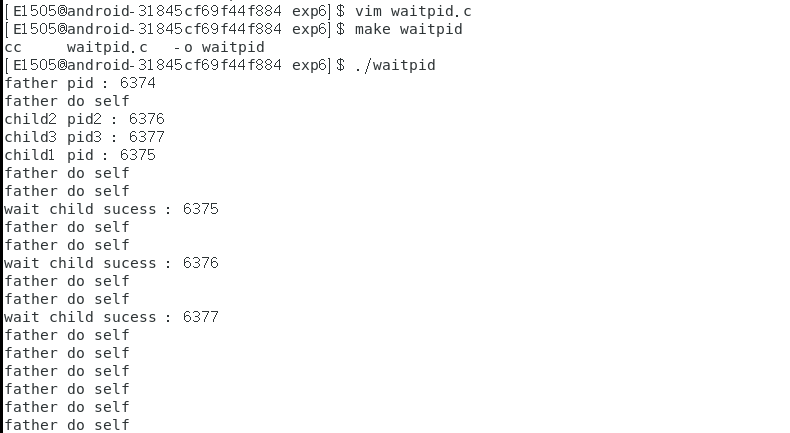



 浙公网安备 33010602011771号
浙公网安备 33010602011771号