小菜鸟入门nginx
实现功能:端口进行转发
比如我实际运行的是·
http:localhost:5000但是我想通过localhost:80 进行访问。
过程
1 下载nginx
2 解压到某个目录(比如我放在C盘根目录)
3 进入目录(C:\nginx-1.14.0)我的是C盘,不同目录不一样。
4 在该目录打开命令行窗口,执行 start nginx or start nginx.exe ,窗口会一闪而过。
5 查看nginx 是否正常运行 :命令行窗口tasklist /fi "imagename eq nginx.exe" 如果正常运行可以看到
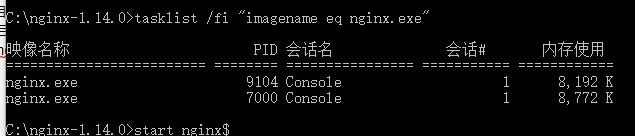
如果没有看到运行的进程 进入目录logs,查看文件error.log,查看具体的错误。
我刚开始也遇到了无法运行的错误,错误信息如下:
2018/04/22 20:36:14 [emerg] 10404#316: bind() to 0.0.0.0:80 failed (10013: An attempt was made to access a socket in a way forbidden by its access permissions)
后来删除IIS默认绑定的default站点,解决问题。
6.编辑文件C:\nginx-1.14.0\conf\nginx.conf
修改其 server节点下的内容:
原内容:
server {
listen 80;
server_name localhost;
#charset koi8-r;
#access_log logs/host.access.log main;
location / {
root html;
index index.html index.htm;
}
修改后:
server {
listen 80;
server_name localhost;
#charset koi8-r;
#access_log logs/host.access.log main;
location / {
proxy_pass https://localhost:5001;
# root html;
# index index.html index.htm;
}
只添加了一行proxy_pass https://localhost:5001,后边的两行注释掉了。
7 重新载入nginx,nginx -s reload
8 访问http://localhost
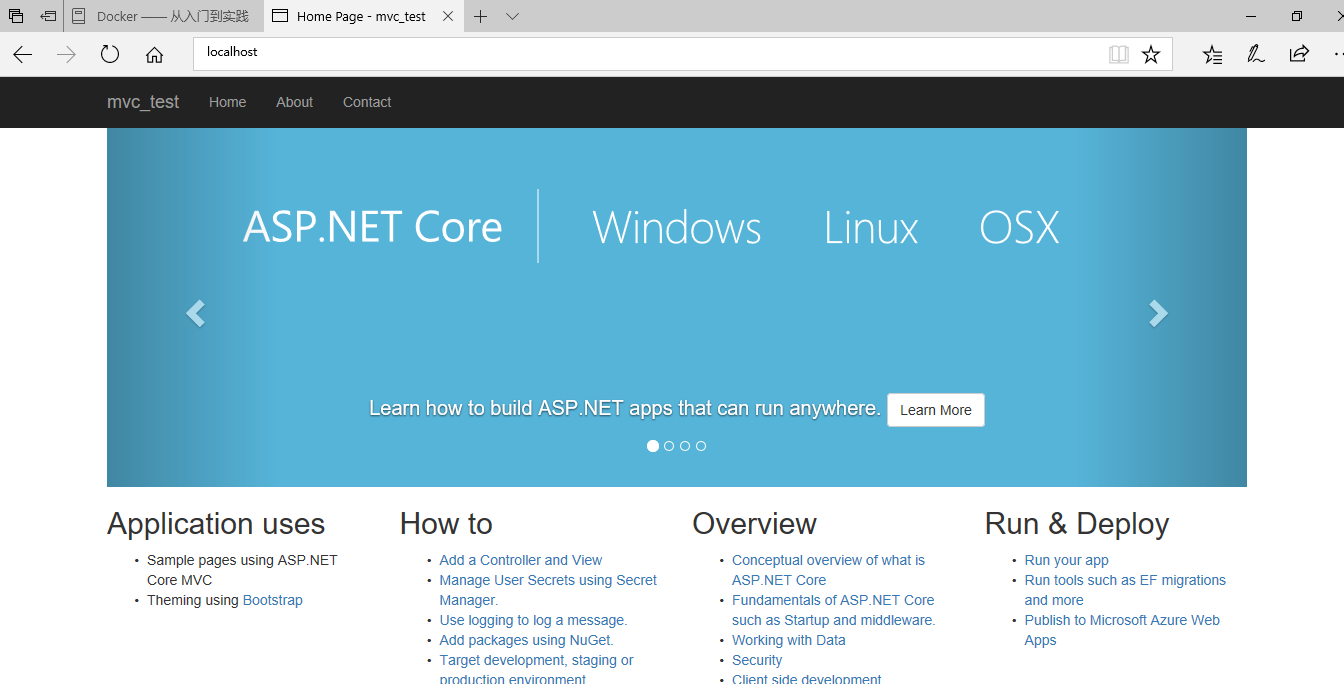
运行成功。
笔记
| 命令 | 解释 |
|---|---|
| nginx -s stop | 强制停止 |
| nginx -s quit | 正常退出 |
| nginx -s reload | 更改配置文件用到的命令,用新的配置文件启动新的进程,然后正常推出旧的进程。 |
| nginx -s reopen | 重新打开日志文件。 |
ubuntu 的nginx 默认配置文件在/etc/nginx/conf.d/default.conf下。



 浙公网安备 33010602011771号
浙公网安备 33010602011771号