Vue之滑动验证码 -适合于手机和pc - JcRange(可分辨系统)
效果
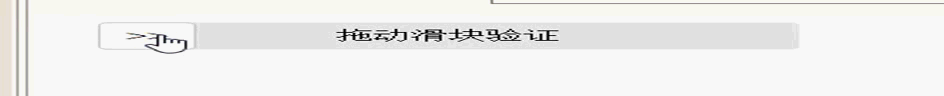
<template>
<div class="jc-component__range">
<div class="jc-range" :class="rangeStatus?'success':''" >
<i @mousedown="rangeMove" style="touch-action: none;" class="iconfont" :class="rangeStatus?successIcon:startIcon" v-if="isPC"></i>
<i @touchstart="rangeMoveIpad" style="touch-action: none;" class="iconfont" :class=" rangeStatus ? successIcon : startIcon "></i>
{{rangeStatus?successText:startText}}
</div>
</div>
</template>
<script>
export default {
name: "JcRange",
props: {
// 成功之后的函数
successFun: {
type: Function
},
//成功图标
successIcon: {
type: String,
default: 'icon-success'
},
//成功文字
successText: {
type: String,
default: '验证成功'
},
//失败图标
errorIcon: {
type: String,
default: 'icon-arrow'
},
//开始的图标
startIcon: {
type: String,
default: 'icon-arrow'
},
//开始的文字
startText: {
type: String,
default: '请拖住滑块,拖动到最右边'
},
//失败之后的函数
errorFun: {
type: Function
},
//或者用值来进行监听
status: {
type: String
},
userPhone: {
type: String
}
},
data(){
return {
disX : 0,
rangeStatus: false,
isPC: false
}
},
created(){
if(this.os()=='Tablet'){
this.isPC = false
}else if(this.os()=='pc'){
this.isPC = true
}
},
mounted(){
},
methods:{
//是Tablet 或 pc
os(){
let ua = navigator.userAgent,
isWindowsPhone = /(?:Windows Phone)/.test(ua),
isSymbian = /(?:SymbianOS)/.test(ua) || isWindowsPhone,
isAndroid = /(?:Android)/.test(ua),
isFireFox = /(?:Firefox)/.test(ua),
// isChrome = /(?:Chrome|CriOS)/.test(ua),
isTablet = /(?:iPad|PlayBook)/.test(ua) || (isAndroid && !/(?:Mobile)/.test(ua)) || (isFireFox && /(?:Tablet)/.test(ua)),
isPhone = /(?:iPhone)/.test(ua) && !isTablet,
isPc = !isPhone && !isAndroid && !isSymbian;
if(isTablet){
return 'Tablet'
}else if(isPc){
return 'pc'
}
},
rangeMove(){
this.rangeMoveIpad()
},
//滑块移动
rangeMoveIpad(e){
let ele = e.target;
let startX = e.changedTouches[0].clientX;
let eleWidth = ele.offsetWidth;
let parentWidth = ele.parentElement.offsetWidth;
let MaxX = parentWidth - eleWidth;
if(this.rangeStatus){//不运行
return false;
}
document.ontouchmove = (e) => {
let endX = e.changedTouches[0].clientX;
this.disX = endX - startX;
if(this.disX<=0){
this.disX = 0;
}
if(this.disX>=MaxX-eleWidth){//减去滑块的宽度,体验效果更好
this.disX = MaxX;
}
ele.style.transition = '.1s all';
ele.style.transform = 'translateX('+this.disX+'px)';
e.preventDefault();
}
document.ontouchend = ()=> {
if(this.disX !== MaxX){
ele.style.transition = '.1s all';
ele.style.transform = 'translateX(0)';
//执行失败的函数
this.errorFun && this.errorFun();
}else{
if(this.userPhone){
this.rangeStatus = true;
if(this.status){
this.$parent[this.status] = true;
}
//执行成功的函数
this.successFun && this.successFun();
}else {
ele.style.transition = '.1s all';
ele.style.transform = 'translateX(0)';
//执行失败的函数
this.errorFun && this.errorFun();
}
}
document.ontouchmove = null;
document.ontouchend = null;
}
},
}
};
</script>
<style lang="scss" scoped>
@mixin jc-flex{
display: flex;
justify-content: center;
align-items: center;
}
.jc-component__range{
.jc-range{
background-color: #e9e9e9;
position: relative;
transition: 1s all;
user-select: none;
color: #585858;
@include jc-flex;
height: 50px; /*no*/
&.success{
background-color: #3bc923;
color: #fff;
i{
color: #3bc923;
}
}
i{
position: absolute;
left: 0;
width: 50px;/*no*/
height: 100%;
color: #3fcd26;
background-color: #fff;
border: 1px solid #d8d8d8;
cursor: pointer;
font-size: 24px;
@include jc-flex;
}
}
}
</style>
父组件引入
<JcRange :userPhone="resginForm.userPhone" :status="resginForm.status" :successFun="sendVfCode" :errorFun="errorFun"></JcRange>
sendVfCode为成功后的函数,
errorFun为失败后的方法



 浙公网安备 33010602011771号
浙公网安备 33010602011771号