windows下安装mysql workbench报错
下载地址:
https://dev.mysql.com/downloads/workbench/
点击下载之后的安装包,开始安装之后,提示如下错误
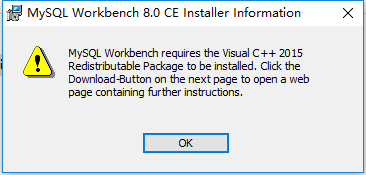
MySQL Workbench requires the Visual C++ 2015 Redistributable Package to be installed. Click the Download-Button on the next page to open a web page containing further instrctions.
原因是我的电脑上已经安装了更高版本的Visual C++。

解决办法:
1、先卸载Visual C++ 2017
2、下载并安装Visual C++ 2015
下载地址:https://www.microsoft.com/zh-CN/download/details.aspx?id=48145
https://support.microsoft.com/zh-cn/help/2977003/the-latest-supported-visual-c-downloads
安装之后:

重新安装mysql-workbench,安装成功。





 浙公网安备 33010602011771号
浙公网安备 33010602011771号