Use high resolution webcam Logitech C930c on Linux
During the period of covid-19 pandemic, remote communiation with family, working and having conferences with colleagues become more frequent than before. Although I have already had an iPad, it is only suitable for light-weight tasks and talks. When it comes to presentation or demonstration, a “tradiational” but more powerful and reliable PC is indispensible. For my Linux server, I’ve tested that both Microsoft Teams and Skype are reliable and good enough for remote conference and desktop sharing. The webcam I’ve chosen for them is Logitech C930c with 2k resoluation and an integrated microphone, which is quite convenient.
In Teams or Skype, only the camera device can be seleted from a dropdown list, but the video parameters cannot be adjusted. Therefore, a software named guvcview should be installed for this purpose. Inside guvcview, image parameters such as brightness, contrast, saturation, pan, tilt, etc. as well as video parameters such as frame rate, resolution, output format etc. can be configured and saved. Once the configuration is done, as long as the webcam is not unplugged, the parameters are immediately effective within Teams or Skype.
To make the integrated microphone of Logitech C930c work on Linux, it is suggested to install the tool pavucontrol, which can be used to select the correct input audio device and the channel for recording the speech.
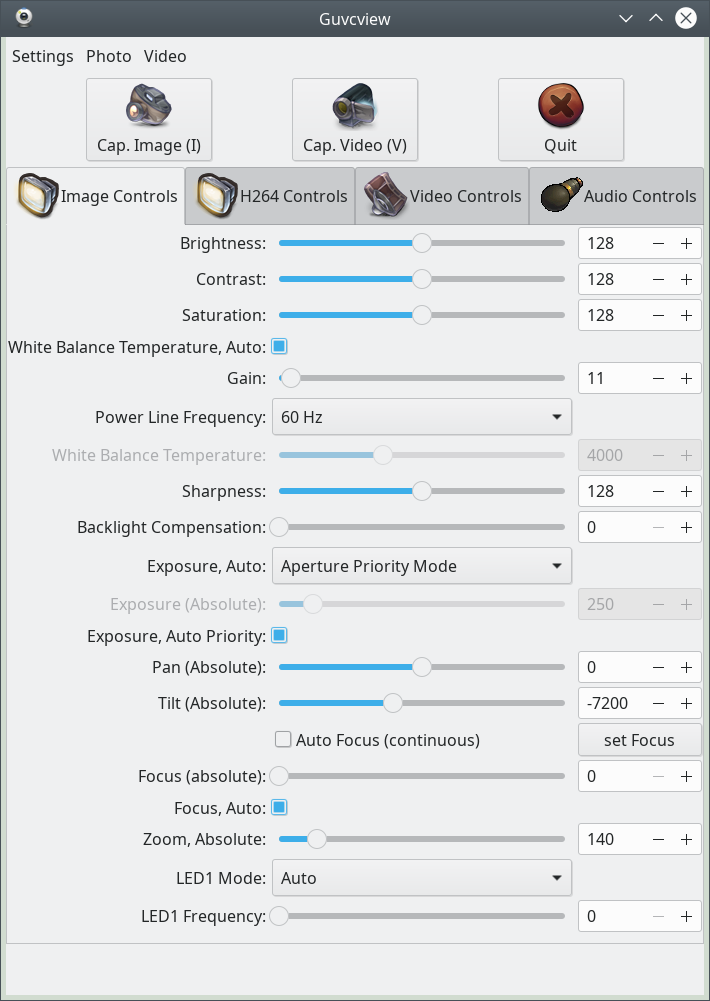
Figure 1 Image controls in guvcview, which includes brightness, contrast, saturation, pan, tilt, etc.

Figure 2 Video controls in guvview, which include device name, frame rate, resolution, output format etc.

Figure 3 Configuration of input audio device and recording channel in pavucontrol.




 浙公网安备 33010602011771号
浙公网安备 33010602011771号