关于vscode在切换andconda虚拟环境时,出现一下问题的解决办法
关于vscode在切换andconda虚拟环境时,出现一下问题的解决办法
CommandNotFoundError: Your shell has not been properly configured to use 'conda activate'.
If using 'conda activate' from a batch script, change your
invocation to 'CALL conda.bat activate'.
- 打开设置 搜索终端
- 在终端中找到 Terminal › Integrated › Profiles: Window。
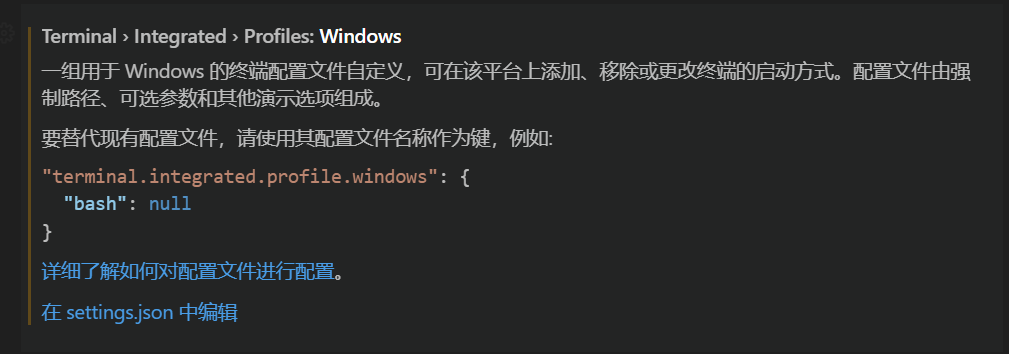
然后点击 edit in setting.json,如图
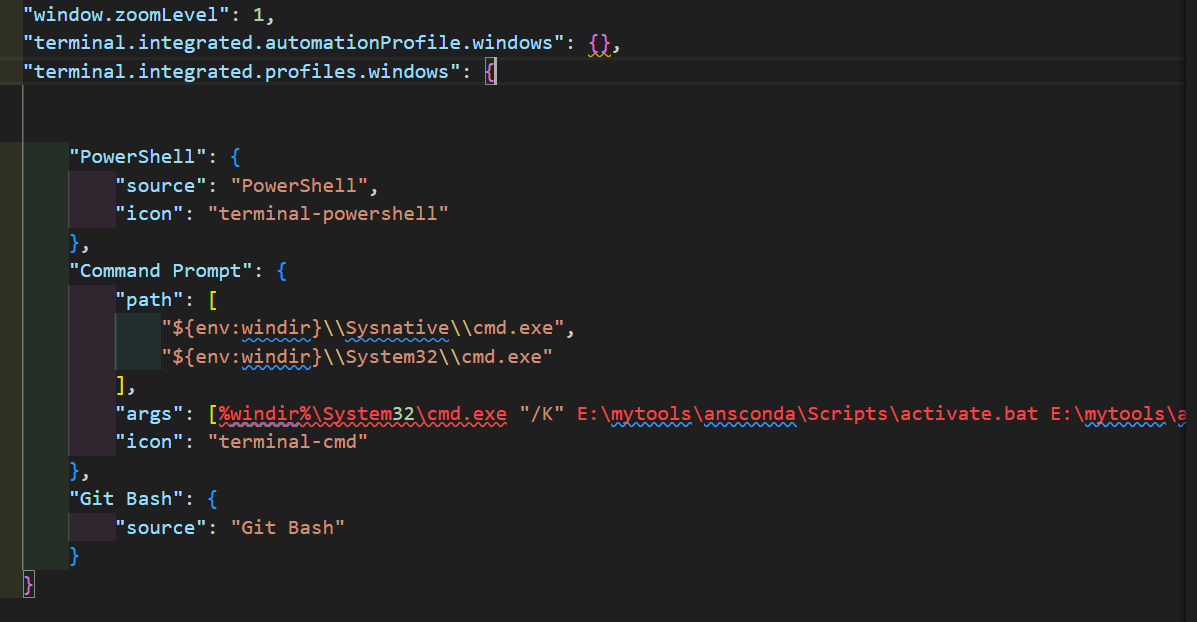
在terminal.integrated.profiles.windows的上面加上 "terminal.integrated.defaultProfile.windows": "Command Prompt"
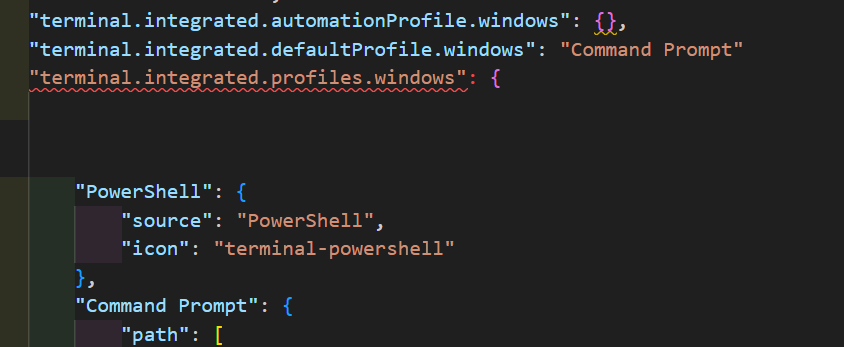
保存后就可以在 vscode 右下角切换环境了
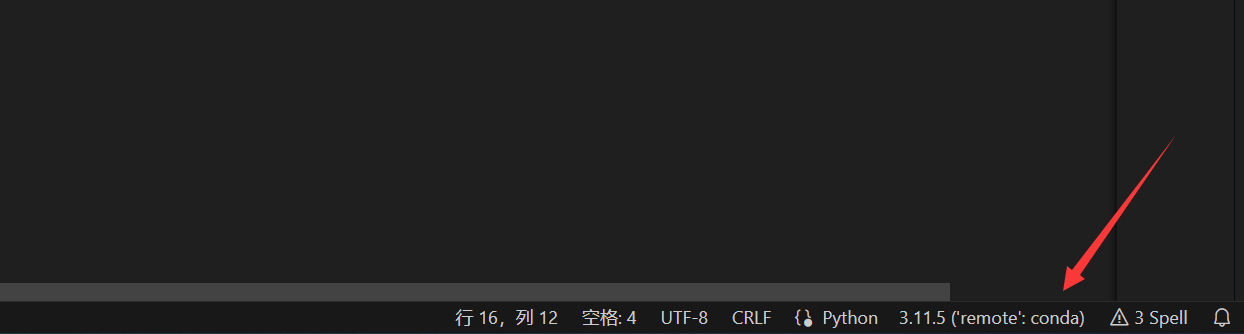




 浙公网安备 33010602011771号
浙公网安备 33010602011771号