个人用户申请Azure OpenAI
为什么需要Azure OpenAI?
由于openai禁止中国用户访问给很多基于GPT API的AI项目、AI实验带来严重阻碍,而Azure OpenAI提供了和 OpenAI一致的GPT-3.5&GPT-4.0模型,即可以将模型私有化部署到自己的 Azure 服务器中,移除网络阻碍和降低法律风险。
当然目前Azure OpenAI也仅开放了企业用户申请,以下是个人用户通过教育邮箱申请的方法。
申请地址
表单1 Azure OpenAI Service GPT-3.5
表单2 GPT-4.0 (通过Azure OpenAI Service 才能申请4.0)
申请准备
1、可以使用教育邮箱,校友邮箱,成功率高。
2、微软Azure云账号,国际版。
方法
表单1填写方法:
1. 进入申请表
从azure门户进入->搜索OpenAI并进入->创建 Azure OpenAI->定价层下面有提示,点击(单击此处请求访问 Azure OpenAI 服务)
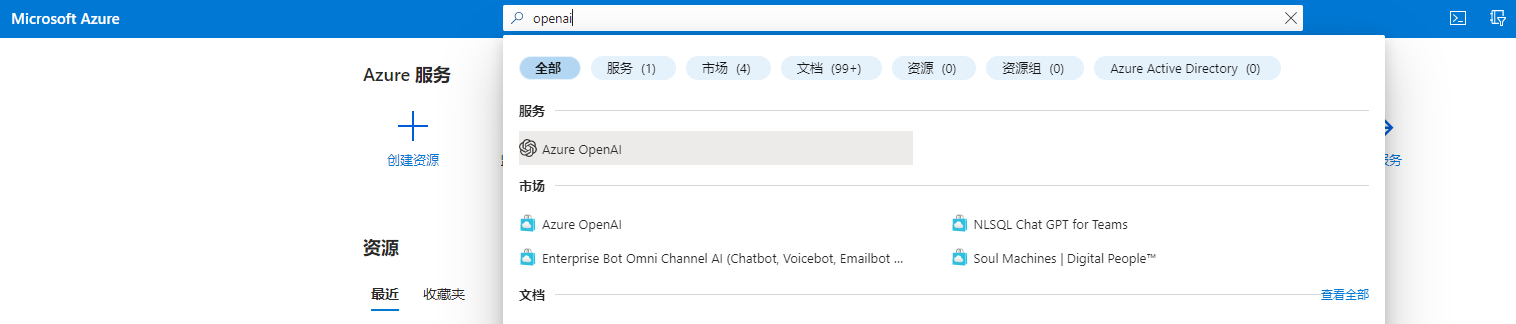
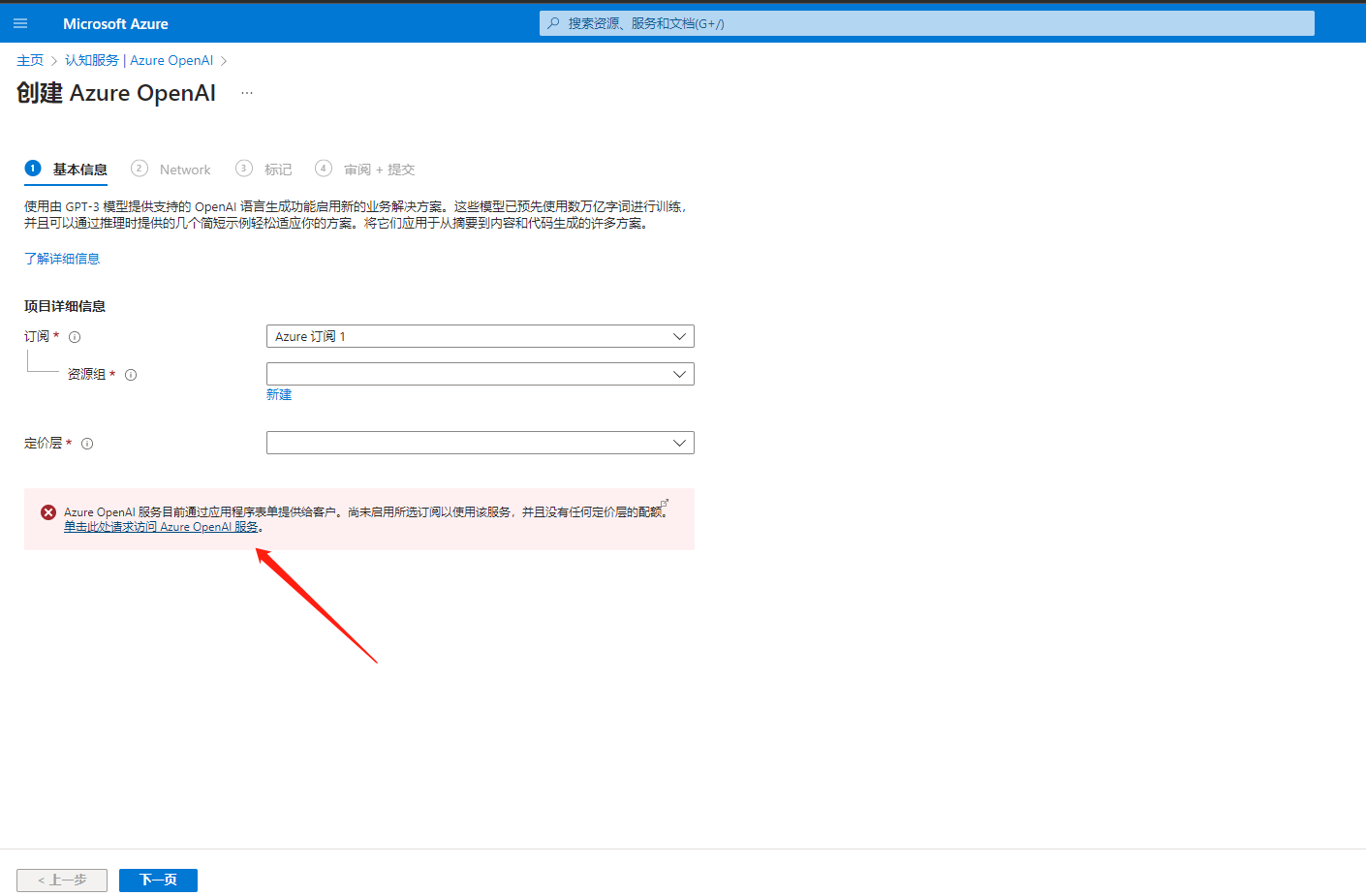 2. 填写
2. 填写
1 ~ 2 姓名
3. How many Azure Subscription ID's would you like to have access to this service?
选择1个
4. Please provide your 1st Azure Subscription ID (not your Tenant ID)
从门户进入->点击订阅->复制订阅id填入
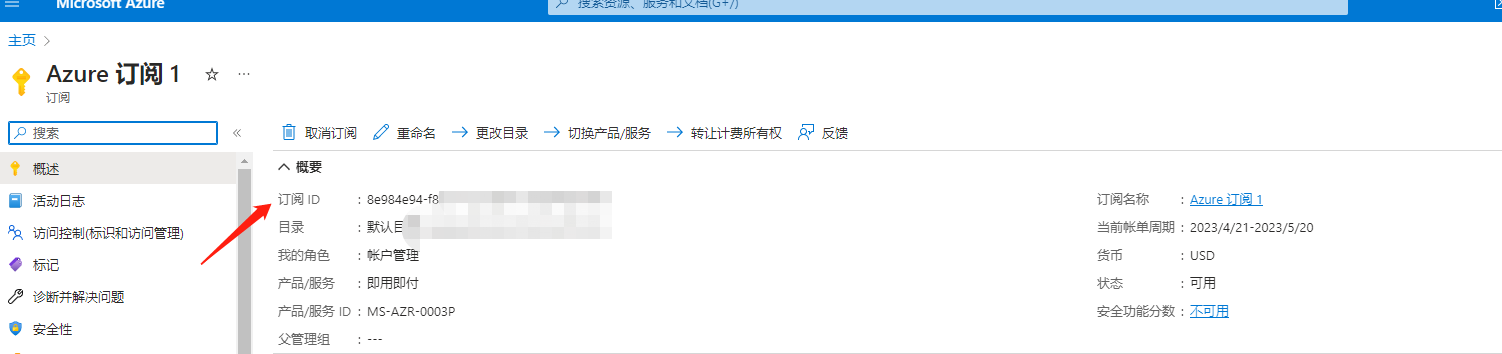
5. Your Company Email Address
填教育邮箱例如: example@aya.yale.edu
6. Your Company Name
进入域名的官网,例如: aya.yale.edu,找一下,如:Yale Alumni Association
7. Company Street Address
同上,如:Yale University
8. Company City
同上,如:New Haven
9. Company State/Province
同上,如:Connecticut
10. Company Zip Code
同上,如:209010
11. Company Country
同上,根据上面的要求USA填入United States,如:United States
12. Company Website
复制邮箱的域名(很重要,否则会让你回复,附带域名所有权),根据要求填入,如:https://aya.yale.edu
13. Company Phone Number
同6,按照要求去掉()-,如:2034322586
14. Is your organization an ISV, SI, or MSP?
选择其它,填入:University
15. What is the size of your company?
选择:1000+ employees
16. What category does your company fall under?
选择:Govern ment
17. What type of industry does your company fall under?
选择:Education
18-19 可不填
20. Please confirm this application is for your own company and you are not applying on behalf of your customer.
勾上
21. Which region(s) will you require?
全选
22. Which Azure OpenAI service feature(s) are you requesting access for?
全选
23. DALL-E 2: Select your use case(s)
随便勾几个,别选到MVP和RD演示
24. By checking the box below, you confirm that all media generated with DALL·E 2............
勾上
25. Text and code: Select your use case(s)
同23
提交申请到成功一般会收到三封邮箱,第一封是收到申请的回复;第二封,一般几个小时,会有一个带着确认链接的邮箱,点击既可;第三封,是成功的,欢迎使用。
时间点:
OpenAI申请
12号申请,12号确认,17号获得资格
21号16:14申请,21号20:28确认,22号10:00获得资格
GPT-4申请
12号申请,18号确认,waitlist
关于使用
创建成功,可以从创建的资源里看到ENDPOINT和KEY,然后部署模型后就可以使用,我部署了名为gpt-35-turbo-0301的gpt-3.5-turbo-0301模型,下面部署docker时候把gpt-3.5-turbo,gpt-3.5-turbo-0301都映射到了gpt-35-turbo-0301。
docker-compose如下:
services:
azure-openai-proxy:
image: ishadows/azure-openai-proxy:latest
container_name: azure-openai-proxy-qd
ports:
- 8080:8080
environment:
AZURE_OPENAI_PROXY_MODE: azure
AZURE_OPENAI_ENDPOINT: https://<自定义>.openai.azure.com/
AZURE_OPENAI_MODEL_MAPPER: gpt-3.5-turbo=gpt-35-turbo-0301,gpt-3.5-turbo-0301=gpt-35-turbo-0301优点:生成速度快,可以直连,没有频率上的限制,付款容易,有免费额度。
缺点:对接开源项目需要使用接口转换。
有 API 需求的开发者、AI探索用户可前往申请。
赞助商:
访问外文互联网 由开放云 opencloud.world 提供技术支持,让一部分人先看到世界。




 浙公网安备 33010602011771号
浙公网安备 33010602011771号