Zeppelin配置解释器
一、进入Web页面,点击Interpreter按钮

二、创建MySQL解释器
1、点击Create按钮

2、填写配置信息
default.url jdbc:mysql://192.168.xxx.xxx:3306/数据库名?autoReconnect=true&useSSL=false&allowPublicKeyRetrieval=true&sslMode=disabled default.user 用户名 default.password 密码
default.driver com.mysql.jdbc.Driver
mysql:mysql-connector-java:5.1.48
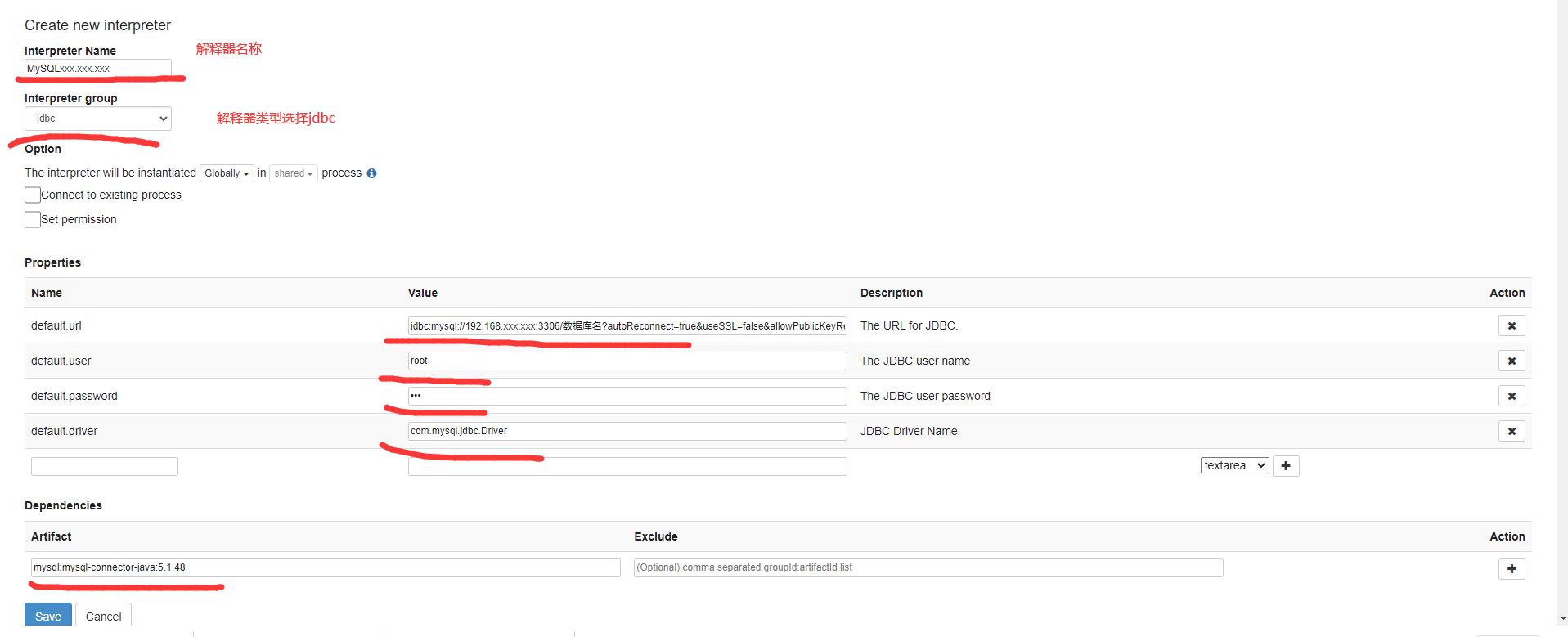
三、使用解释器
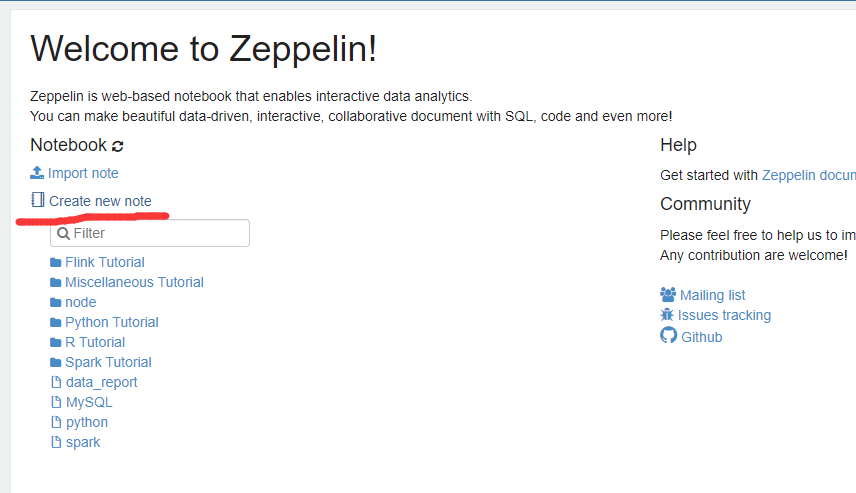




 浙公网安备 33010602011771号
浙公网安备 33010602011771号