idea如何在创建类的同时加入作者的名字和时间等
1、打开idea,左上角file-settings
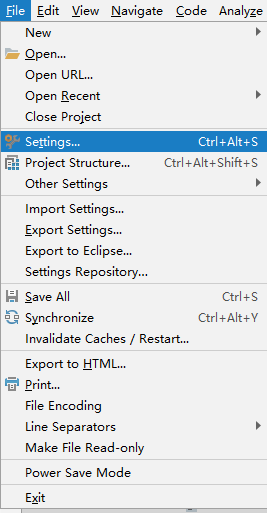
2、在setting窗口找到editor目录下的“file and code template”
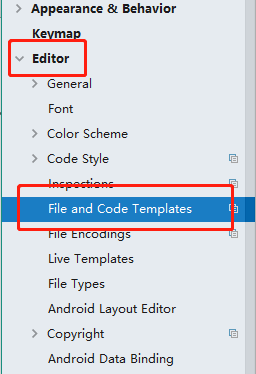
3、在上述窗口右侧中选择“includes”,并且新建java文件,写入注释作者信息的模板
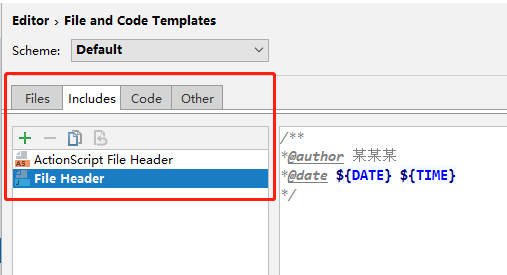
4、确定后创建类就会有以上的模板信息
1、打开idea,左上角file-settings
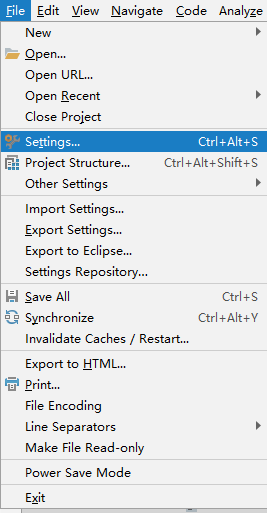
2、在setting窗口找到editor目录下的“file and code template”
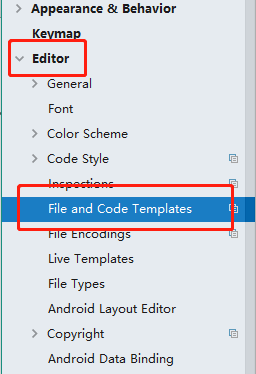
3、在上述窗口右侧中选择“includes”,并且新建java文件,写入注释作者信息的模板
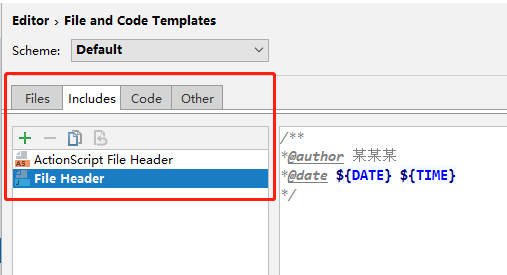
4、确定后创建类就会有以上的模板信息
