九 flume 集群
1、准备
服务器:node180 ,node181 ,node182
flume:apache-flume-1.9.0-bin(https://mirrors.tuna.tsinghua.edu.cn/apache/flume/)
jdk:1.8.x
2、解压
tar zxvf /opt/software/apache-flume-1.9.0-bin.tar.gz -C /opt/module/
复制配置文件:
cd /opt/module/apache-flume-1.9.0/conf cp flume-env.sh.template flume-env.sh
vi flume-env.sh
新增:
# export JAVA_HOME=/usr/lib/jvm/java-8-oracle export JAVA_HOME=/opt/module/jdk1.8.0_161
3、系统变量
vi /etc/profile
# Flume export FLUME_HOME=/opt/module/apache-flume-1.9.0 export PATH=$PATH:FLUME_HOME/bin
source /etc/profile
4、验证
flume-ng version
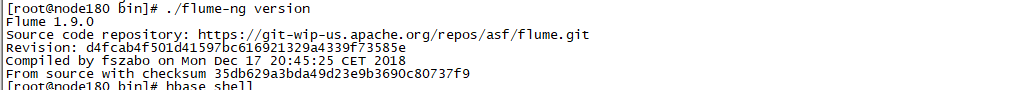
5、同步其他机器
scp -r /opt/module/apache-flume-1.9.0/ root@node181:/opt/module/ scp -r /opt/module/apache-flume-1.9.0/ root@node182:/opt/module/
(注意配置环境变量)
参考:https://www.cnblogs.com/lion.net/p/10559126.htm
6、启动测试
flume-ng agent -n agent -c conf -f /opt/module/apache-flume-1.9.0/conf/flume-conf.properties.template -Dflume.root.logger=INFO.console
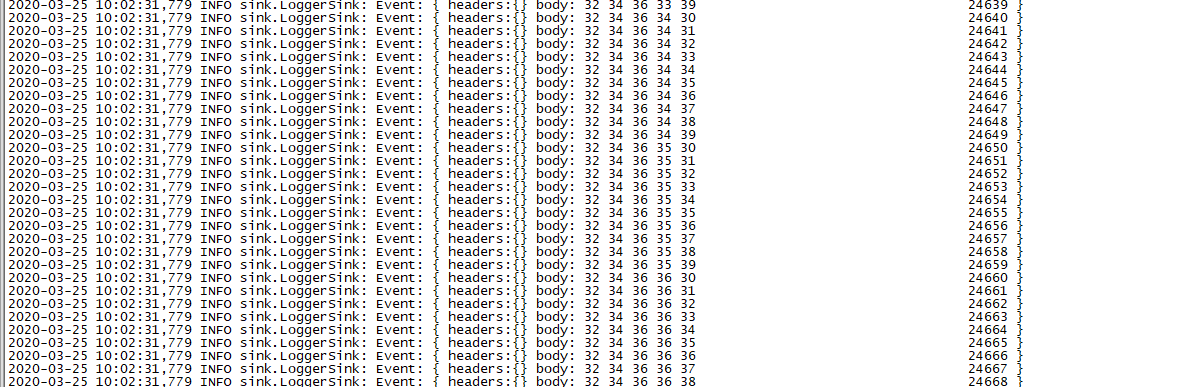
7、集群连接
规划
采集:node181,node182
聚合:node180
配置文件
(http://flume.apache.org/FlumeUserGuide.html#avro-sink
http://flume.apache.org/FlumeUserGuide.html#avro-source
)
采集配置:flume-conf-collect.properties
agent.sources = execSource agent.channels = memoryChannel agent.sinks = avroSink # For each one of the sources, the type is defined agent.sources.execSource.type = exec # The channel can be defined as follows. agent.sources.execSource.channels = memoryChannel agent.sources.execSource.command = tail -F /root/flume/data/test.log # Each channel's type is defined. agent.channels.memoryChannel.type = memory # Other config values specific to each type of channel(sink or source) # can be defined as well # In this case, it specifies the capacity of the memory channel agent.channels.memoryChannel.capacity = 100 # Each sink's type must be defined agent.sinks.avroSink.type = avro #Specify the channel the sink should use agent.sinks.avroSink.channel = memoryChannel agent.sinks.avroSink.hostname = node180 agent.sinks.avroSink.port = 1234
聚合配置:flume-conf-aggregation.properties
agent.sources = avroSource agent.channels = memoryChannel agent.sinks = loggerSink # For each one of the sources, the type is defined agent.sources.avroSource.type = avro # The channel can be defined as follows. agent.sources.avroSource.channels = memoryChannel agent.sources.avroSource.bind=0.0.0.0 agent.sources.avroSource.port=1234 # Each channel's type is defined. agent.channels.memoryChannel.type = memory # Other config values specific to each type of channel(sink or source) # can be defined as well # In this case, it specifies the capacity of the memory channel agent.channels.memoryChannel.capacity = 100 # Each sink's type must be defined agent.sinks.loggerSink.type = logger #Specify the channel the sink should use agent.sinks.loggerSink.channel = memoryChannel
启动:
flume-ng agent -n agent -c conf -f /opt/module/apache-flume-1.9.0/conf/flume-conf-aggregation.properties -Dflume.root.logger=INFO.console

flume-ng agent -n agent -c conf -f /opt/module/apache-flume-1.9.0/conf/flume-conf-collect.properties -Dflume.root.logger=INFO.console
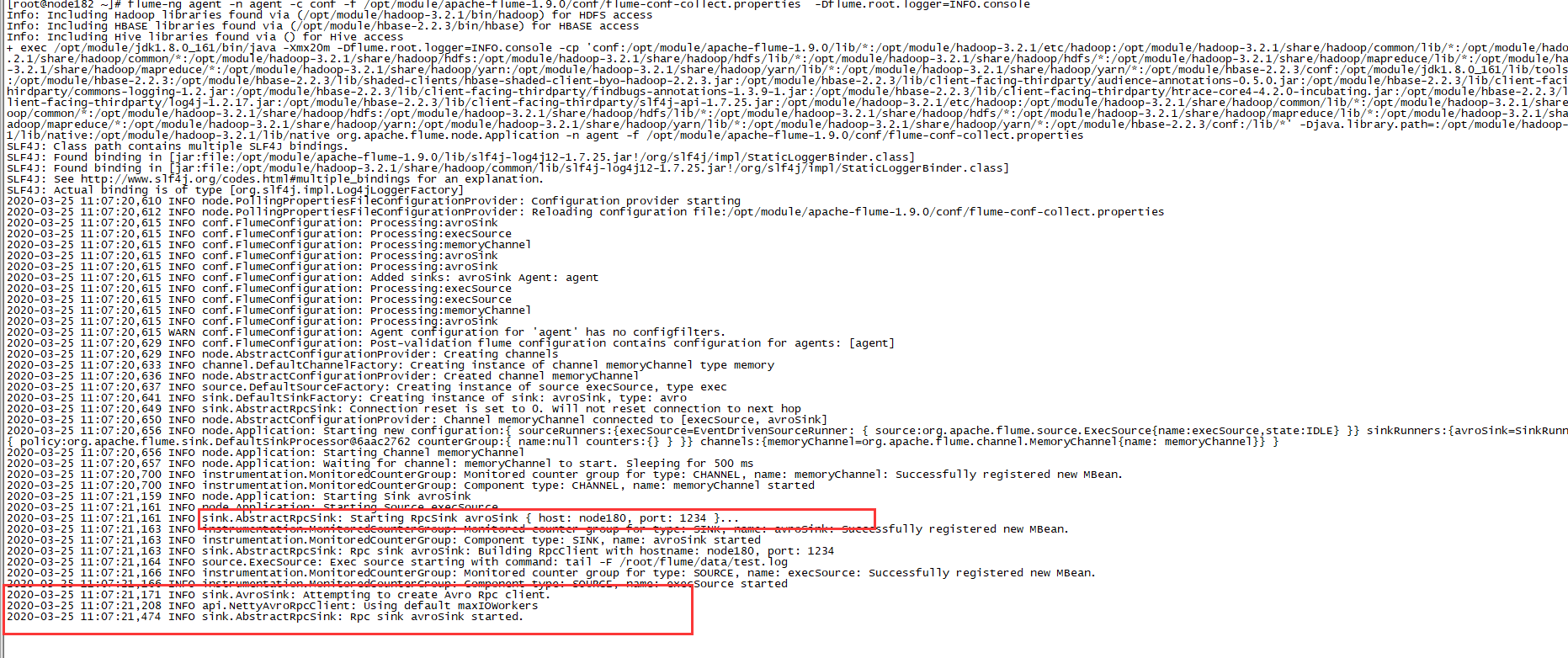
(注意:先启动聚合,再启动采集配置)
测试集群连接
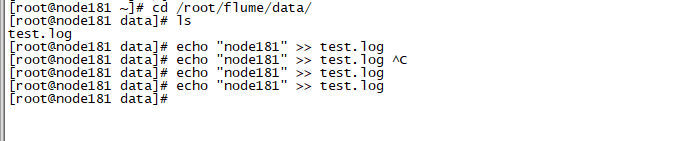
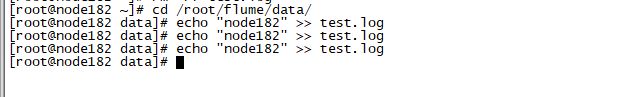
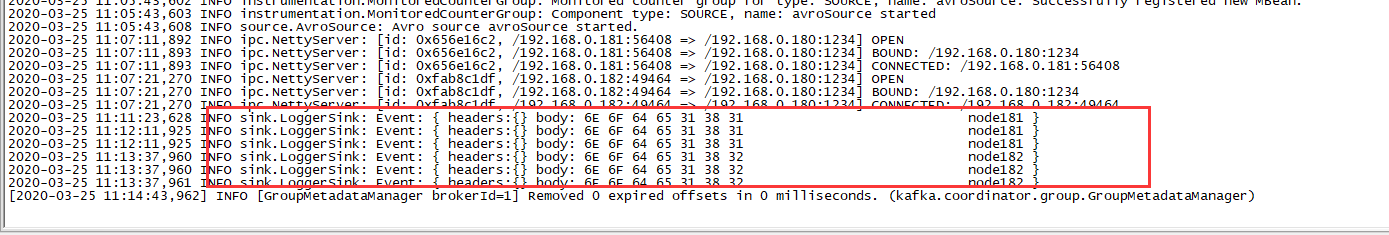




 浙公网安备 33010602011771号
浙公网安备 33010602011771号