<!DOCTYPE html>
<html lang="en">
<head>
<meta charset="UTF-8">
<meta name="viewport" content="width=device-width, initial-scale=1.0">
<title>Document</title>
<style>
* {
margin: 0;
padding: 0;
}
.box {
text-align: center;
}
.box a {
display: inline-block;
width: 36px;
height: 36px;
background-color: #f7f7f7;
border: 1px solid #ccc;
text-align: center;
line-height: 36px;
text-decoration: none;
color: #333;
}
.box .prev,
.box .next {
width: 85px;
}
.box .current,
.box .elp {
background-color: #fff;
border: none;
}
.box input {
width: 45px;
height: 36px;
border: 1px solid #ccc;
outline: none;
}
.box button {
width: 60px;
height: 36px;
background-color: #f7f7f7;
border: 1px solid #ccc;
}
</style>
</head>
<body>
<div class="box">
<a href="" class="prev"><<上一页</a>
<a href="" class="current">1</a>
<a href="">2</a>
<a href="">3</a>
<a href="">4</a>
<a href="" class="elp">...</a>
<a href="" class="next">下一页>></a>
到第
<input type="text">
页
<button>确定</button>
</div>
</body>
</html>
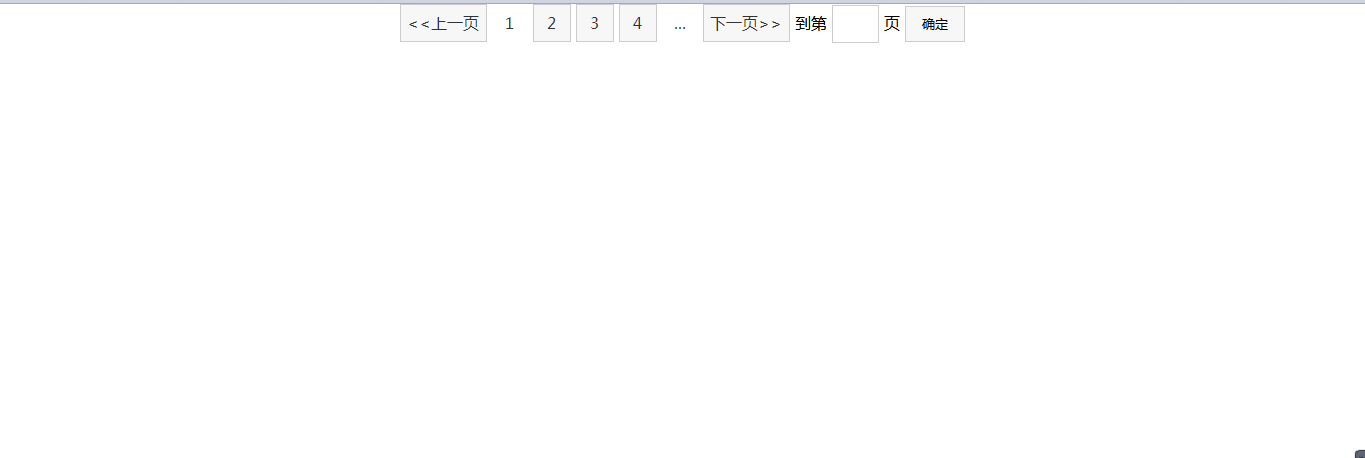
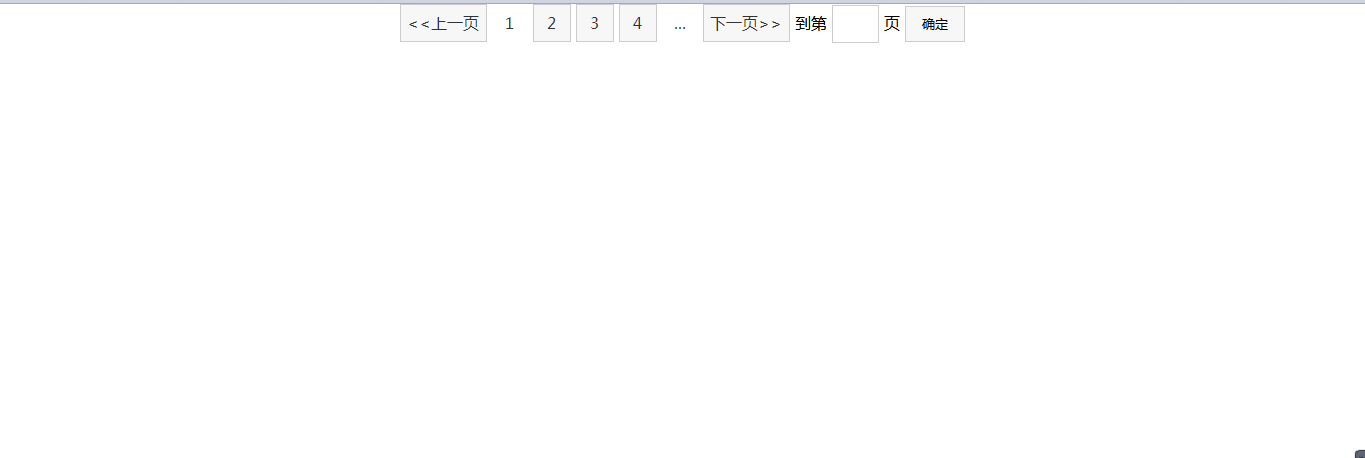


 浙公网安备 33010602011771号
浙公网安备 33010602011771号