核心的类:java.util.Date,当前的计算机时间、
点击查看代码
public static void main(String[] args) {
Date d =new Date();
System.out.println(d);//获取UTF时间格式
long time =d.getTime();////1970-01-01 0:0:0 到当前时间的毫秒数
System.out.println(time);
}
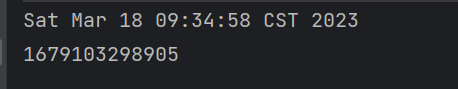
# 时间运算
点击查看代码
public static void main(String[] args) {
long nowtime =new Date().getTime();
long lasttime =1000L * 60 * 60 * 24 * 365 * 10;
long oldTime = nowtime - lasttime;//10年前的毫秒计时
Date d2 = new Date(oldTime);//从毫秒计时变为时间对象
System.out.println(d2);
}
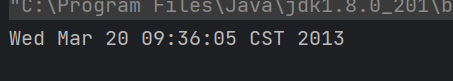
# 获取时间单位
点击查看代码
public static void main(String[] args) {
Calendar c =Calendar.getInstance();
c.setTime(new Date(0));
System.out.println(c.get(Calendar.YEAR));
System.out.println(c.get(Calendar.MONTH)+1);
System.out.println(c.get(Calendar.DAY_OF_MONTH));
System.out.println(c.get(Calendar.HOUR));//根据时区变化
System.out.println(c.get(Calendar.MINUTE));
System.out.println(c.get(Calendar.SECOND));
System.out.println(c.get(Calendar.MILLISECOND));
}
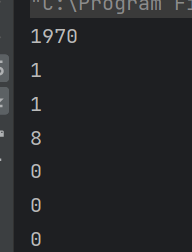
# 时间格式化:SimpleDateFormat
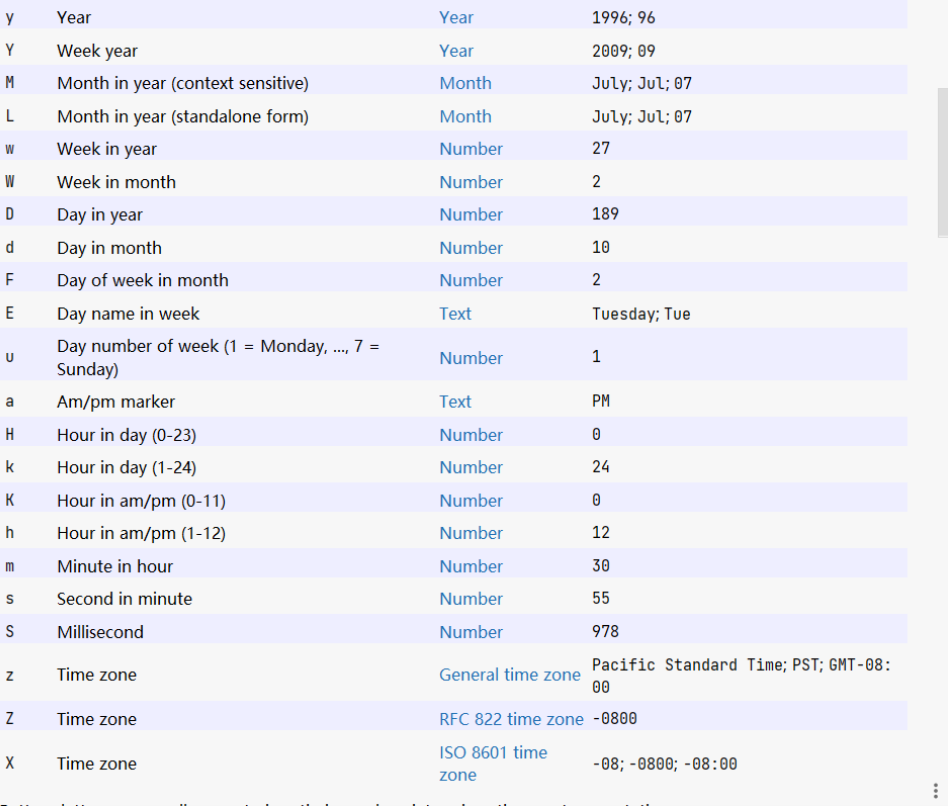
点击查看代码
public static void main(String[] args) throws ParseException {
SimpleDateFormat s =new SimpleDateFormat("yyyy-MM-dd HH:mm:ss");
String timeStr ="2011-11-11 11:11:11";
Date date =s.parse(timeStr);
System.out.println(date);
String newStrTime =s.format(date);
System.out.println(newStrTime);
}
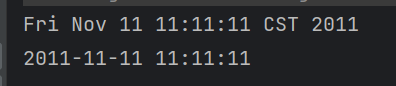



 浙公网安备 33010602011771号
浙公网安备 33010602011771号