git push上传问题
1.问题:git push报错:OpenSSL SSL_read: Connection was reset, errno 10054
原因:造成该问题的原因很有可能是网络不稳定,连接超时造成的。
解决:打开Git命令页面,执行git命令脚本:修改设置,解除ssl验证
git config --global http.sslVerify "false"
2.问题: git连接成功后,会提示输入github账户密码,输入成功后会再次提醒:Username for 'https://github.com'
解决: Username for 'https://github.com': 输入的是github上的邮箱账号, 而不是github中设置的username, 这是个巨坑!!!
Password for 'https://你的github邮箱@github.com': 不是输入github的登录密码,官方要求使用“个人访问令牌”。
官方链接:https://docs.github.com/cn/github/getting-started-with-github/getting-started-with-git/managing-remote-repositories
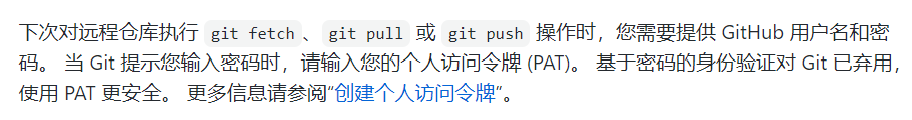
以上参考链接:
https://blog.csdn.net/weixin_43945983/article/details/110882074
https://blog.csdn.net/kuangdacaikuang/article/details/90146891




 浙公网安备 33010602011771号
浙公网安备 33010602011771号