Linux命令实践(四)
1、Linux上的文件管理类命令都有哪些,其常用的使用方法及相关示例演示。
- 文件或目录的新建
touch :将每个文件的访问时间和修改时间修改为当前时间。若文件不存在将会创建为空文件,除非使用-c或-h选项。
用法:touch [选项]... 文件...
选项:
-a 只更改访问时间
-c, --no-create 不创建任何文件
-d, --dete=字符串 使用指定字符串表示时间而非当前时间
-f (忽略)
-h, --no-dereference 会影响符号连接本身,而非符号连接所指示的目的地
(当前系统支持更改符号连接的所有者时,此选项才有用)
-m 只更改修改时间
-r, --reference=文件 使用指定文件的时间属性而非当前时间
-t STAMP 使用[[CC]YY]MMDDhhmm[.ss] 格式的时间而非当前时间
--time=WORD 使用WORD指定的时间:access、atime、use都等价于-a选项的效果
而modify、mtime等价于-m选项的效果
--help 显示此帮助信息并退出
--version 显示版本信息并退出
请注意,-d和-t选项可接受不同的日期/时间格式。
常用演示:
[root@centos6_test tmp]#touch xxx [root@centos6_test tmp]#stat xxx File: "xxx" Size: 0 Blocks: 0 IO Block: 4096 普通空文件 Device: fd00h/64768d Inode: 1316024 Links: 1 Access: (0644/-rw-r--r--) Uid: ( 0/ root) Gid: ( 0/ root) Access: 2019-10-10 13:28:38.382002766 +0800 Modify: 2019-10-10 13:28:38.382002766 +0800 Change: 2019-10-10 13:28:38.382002766 +0800 [root@centos6_test tmp]#touch -a xxx [root@centos6_test tmp]#stat xxx File: "xxx" Size: 0 Blocks: 0 IO Block: 4096 普通空文件 Device: fd00h/64768d Inode: 1316024 Links: 1 Access: (0644/-rw-r--r--) Uid: ( 0/ root) Gid: ( 0/ root) Access: 2019-10-10 13:28:57.982999292 +0800 Modify: 2019-10-10 13:28:38.382002766 +0800 Change: 2019-10-10 13:28:57.982999292 +0800 [root@centos6_test tmp]#ll 总用量 0 -rw-r--r--. 1 root root 0 10月 10 13:28 xxx [root@centos6_test tmp]#touch -c aaa [root@centos6_test tmp]#ll 总用量 0 -rw-r--r--. 1 root root 0 10月 10 13:28 xxx [root@centos6_test tmp]#date 2019年 10月 10日 星期四 13:29:55 CST [root@centos6_test tmp]#touch -d '2019-11-11 11:30:10' abc [root@centos6_test tmp]#ll 总用量 0 -rw-r--r--. 1 root root 0 11月 11 2019 abc -rw-r--r--. 1 root root 0 10月 10 13:28 xxx [root@centos6_test tmp]#pwd /tmp [root@centos6_test tmp]#cd /root [root@centos6_test ~]#ls scripts [root@centos6_test ~]#touch test.txt [root@centos6_test ~]#cd /tmp [root@centos6_test tmp]#ln -s ../root/test.txt test.txt [root@centos6_test tmp]#ll 总用量 0 -rw-r--r--. 1 root root 0 11月 11 2019 abc lrwxrwxrwx. 1 root root 16 10月 10 13:38 test.txt -> ../root/test.txt -rw-r--r--. 1 root root 0 10月 10 13:28 xxx [root@centos6_test tmp]#stat /root/test.txt File: "/root/test.txt" Size: 0 Blocks: 0 IO Block: 4096 普通空文件 Device: fd00h/64768d Inode: 793356 Links: 1 Access: (0644/-rw-r--r--) Uid: ( 0/ root) Gid: ( 0/ root) Access: 2019-10-10 13:38:23.595005397 +0800 Modify: 2019-10-10 13:38:23.595005397 +0800 Change: 2019-10-10 13:38:23.595005397 +0800 [root@centos6_test tmp]#stat test.txt File: "test.txt" -> "../root/test.txt" Size: 16 Blocks: 0 IO Block: 4096 符号链接 Device: fd00h/64768d Inode: 1316027 Links: 1 Access: (0777/lrwxrwxrwx) Uid: ( 0/ root) Gid: ( 0/ root) Access: 2019-10-10 13:38:52.785002202 +0800 Modify: 2019-10-10 13:38:50.867001705 +0800 Change: 2019-10-10 13:38:50.867001705 +0800 [root@centos6_test tmp]#touch -h test.txt [root@centos6_test tmp]#stat test.txt File: "test.txt" -> "../root/test.txt" Size: 16 Blocks: 0 IO Block: 4096 符号链接 Device: fd00h/64768d Inode: 1316027 Links: 1 Access: (0777/lrwxrwxrwx) Uid: ( 0/ root) Gid: ( 0/ root) Access: 2019-10-10 13:40:16.896011892 +0800 Modify: 2019-10-10 13:40:13.286992548 +0800 Change: 2019-10-10 13:40:13.286992548 +0800 [root@centos6_test tmp]#stat /root/test.txt File: "/root/test.txt" Size: 0 Blocks: 0 IO Block: 4096 普通空文件 Device: fd00h/64768d Inode: 793356 Links: 1 Access: (0644/-rw-r--r--) Uid: ( 0/ root) Gid: ( 0/ root) Access: 2019-10-10 13:38:23.595005397 +0800 Modify: 2019-10-10 13:38:23.595005397 +0800 Change: 2019-10-10 13:38:23.595005397 +0800 [root@centos6_test tmp]#
[root@centos6_test tmp]#ll /root/test.txt -rw-r--r--. 1 root root 0 10月 10 13:38 /root/test.txt [root@centos6_test tmp]#date 2019年 10月 10日 星期四 13:53:13 CST [root@centos6_test tmp]#touch -r /root/test.txt ccc [root@centos6_test tmp]#ll ccc -rw-r--r--. 1 root root 0 10月 10 13:38 ccc [root@centos6_test tmp]#stat ccc File: "ccc" Size: 0 Blocks: 0 IO Block: 4096 普通空文件 Device: fd00h/64768d Inode: 1316034 Links: 1 Access: (0644/-rw-r--r--) Uid: ( 0/ root) Gid: ( 0/ root) Access: 2019-10-10 13:38:23.595005397 +0800 Modify: 2019-10-10 13:38:23.595005397 +0800 Change: 2019-10-10 13:53:31.925000824 +0800 [root@centos6_test tmp]#stat /root/test.txt File: "/root/test.txt" Size: 0 Blocks: 0 IO Block: 4096 普通空文件 Device: fd00h/64768d Inode: 793356 Links: 1 Access: (0644/-rw-r--r--) Uid: ( 0/ root) Gid: ( 0/ root) Access: 2019-10-10 13:38:23.595005397 +0800 Modify: 2019-10-10 13:38:23.595005397 +0800 Change: 2019-10-10 13:38:23.595005397 +0800
[root@centos6_test tmp]#stat xxx File: "xxx" Size: 0 Blocks: 0 IO Block: 4096 普通空文件 Device: fd00h/64768d Inode: 1316024 Links: 1 Access: (0644/-rw-r--r--) Uid: ( 0/ root) Gid: ( 0/ root) Access: 2019-10-10 13:28:57.982999292 +0800 Modify: 2019-10-10 13:28:38.382002766 +0800 Change: 2019-10-10 13:28:57.982999292 +0800 [root@centos6_test tmp]#touch -m xxx [root@centos6_test tmp]#stat xxx File: "xxx" Size: 0 Blocks: 0 IO Block: 4096 普通空文件 Device: fd00h/64768d Inode: 1316024 Links: 1 Access: (0644/-rw-r--r--) Uid: ( 0/ root) Gid: ( 0/ root) Access: 2019-10-10 13:28:57.982999292 +0800 Modify: 2019-10-10 13:47:39.699998443 +0800 Change: 2019-10-10 13:47:39.699998443 +0800 [root@centos6_test tmp]#touch -t '201912121034.21' abc [root@centos6_test tmp]#stat abc File: "abc" Size: 0 Blocks: 0 IO Block: 4096 普通空文件 Device: fd00h/64768d Inode: 1316033 Links: 1 Access: (0644/-rw-r--r--) Uid: ( 0/ root) Gid: ( 0/ root) Access: 2019-12-12 10:34:21.000000000 +0800 Modify: 2019-12-12 10:34:21.000000000 +0800 Change: 2019-10-10 13:48:39.258004301 +0800
[root@centos6_test tmp]#date 2019年 10月 10日 星期四 14:02:27 CST [root@centos6_test tmp]#stat abc File: "abc" Size: 0 Blocks: 0 IO Block: 4096 普通空文件 Device: fd00h/64768d Inode: 1316033 Links: 1 Access: (0644/-rw-r--r--) Uid: ( 0/ root) Gid: ( 0/ root) Access: 2019-10-10 14:00:52.147000137 +0800 Modify: 2019-12-12 10:34:21.000000000 +0800 Change: 2019-10-10 14:00:52.147000137 +0800 [root@centos6_test tmp]#touch --time=access abc [root@centos6_test tmp]#stat abc File: "abc" Size: 0 Blocks: 0 IO Block: 4096 普通空文件 Device: fd00h/64768d Inode: 1316033 Links: 1 Access: (0644/-rw-r--r--) Uid: ( 0/ root) Gid: ( 0/ root) Access: 2019-10-10 14:02:49.266000652 +0800 Modify: 2019-12-12 10:34:21.000000000 +0800 Change: 2019-10-10 14:02:49.266000652 +0800 [root@centos6_test tmp]#touch --time=use abc [root@centos6_test tmp]#stat abc File: "abc" Size: 0 Blocks: 0 IO Block: 4096 普通空文件 Device: fd00h/64768d Inode: 1316033 Links: 1 Access: (0644/-rw-r--r--) Uid: ( 0/ root) Gid: ( 0/ root) Access: 2019-10-10 14:03:14.579006906 +0800 Modify: 2019-12-12 10:34:21.000000000 +0800 Change: 2019-10-10 14:03:14.579006906 +0800 [root@centos6_test tmp]#stat xxx File: "xxx" Size: 0 Blocks: 0 IO Block: 4096 普通空文件 Device: fd00h/64768d Inode: 1316024 Links: 1 Access: (0644/-rw-r--r--) Uid: ( 0/ root) Gid: ( 0/ root) Access: 2019-10-10 14:01:12.818003178 +0800 Modify: 2019-10-10 13:59:38.505997486 +0800 Change: 2019-10-10 14:01:12.818003178 +0800 [root@centos6_test tmp]#touch --time=mtim xxx [root@centos6_test tmp]#stat xxx File: "xxx" Size: 0 Blocks: 0 IO Block: 4096 普通空文件 Device: fd00h/64768d Inode: 1316024 Links: 1 Access: (0644/-rw-r--r--) Uid: ( 0/ root) Gid: ( 0/ root) Access: 2019-10-10 14:01:12.818003178 +0800 Modify: 2019-10-10 14:03:57.191991478 +0800 Change: 2019-10-10 14:03:57.191991478 +0800
mkdir:若指定目录不存在则创建目录。
用法:mkdir [选项]... 目录名...
选项:
-m, --mode=模式 设置权限模式(类似chmod),而不是rwxrwxrwx减umask
-p, --parents 需要时创建目标目录的上层目录,但即使这些目录已存在也不当错误处理
-v, --verbose 每次创建目录都显示其过程信息
--help 显示此帮助信息并退出
--version 显示版本信息并退出
请注意,长选项必须使用的参数对于短选项时也是必须使用的。
常用演示:
[root@centos6_test tmp]#mkdir test
[root@centos6_test tmp]#ll
总用量 4
drwxr-xr-x. 2 root root 4096 10月 10 13:22 test
[root@centos6_test tmp]#mkdir -m 700 abc
[root@centos6_test tmp]#ll
总用量 8
drwx------. 2 root root 4096 10月 10 13:22 abc
drwxr-xr-x. 2 root root 4096 10月 10 13:22 test
[root@centos6_test tmp]#mkdir -p xxx/aaa/bbb/ccc
[root@centos6_test tmp]#tree
.
├── abc
├── test
└── xxx
└── aaa
└── bbb
└── ccc
6 directories, 0 files
[root@centos6_test tmp]#mkdir -v ddd
mkdir: 已创建目录 "ddd"
[root@centos6_test tmp]#mkdir -pv ddd/aaa/ccc/eee
mkdir: 已创建目录 "ddd/aaa"
mkdir: 已创建目录 "ddd/aaa/ccc"
mkdir: 已创建目录 "ddd/aaa/ccc/eee"
[root@centos6_test tmp]#
重定向 > >>
常用演示:
[root@centos6_test tmp]#ls [root@centos6_test tmp]#> xxxj.sh [root@centos6_test tmp]#ls xxxj.sh [root@centos6_test tmp]#echo xxx >abc.txt [root@centos6_test tmp]#ls abc.txt xxxj.sh [root@centos6_test tmp]#>> aa [root@centos6_test tmp]#echo bbb >> bb [root@centos6_test tmp]#ls aa abc.txt bb xxxj.sh [root@centos6_test tmp]#cat >> aabbcc <<EOF > 12424 > EOF [root@centos6_test tmp]#ls aa aabbcc abc.txt bb xxxj.sh [root@centos6_test tmp]#ls aa aabbcc abc.txt bb xxxj.sh [root@centos6_test tmp]#cat > 12aa <<EOF > sdlfjasjdfoaj > EOF [root@centos6_test tmp]#ls 12aa aa aabbcc abc.txt bb xxxj.sh
说明:echo "字符串" > 文件 或者 echo "字符串" >> 文件 是把字符串重定向到文件里,如果文件不存在则创建,然后把字符串写进文件里,两者的区别是'>'是输出重定向,它会清空原有文件内容,然后再把字符串内容写进文件,而'>>'是追加输出重定向,它不会清空原有的文件内容,只在原有文件的内容最后把字符串内容写进文件。 > 文件 表示清空文件,如果文件存在则清空,如果不存在则创建。>> 文件 表示把空字符追加到文件,如果文件存在,则不改变文件内容,如果文件不存在,则创建。当然vim也是可以创建新文件的,如果文件存在则编辑文件,不存在则新建空文件,然后编辑文件,但要注意vim不是说打开一个不存在的文件就创建了一个空文件,我们要保存才会创建文件,不保存退出则不会创建新文件。
- 文件或目录的删除
rmdir:删除指定的空目录。
用法:rmdir [选项]... 目录...
选项:
--ignore-fail-on-non-empty 忽略仅由目录非空产生的所有错误
-p, --parents 删除指定目录及其上级目录,例如"rmdir -p a/b/c" 与"rmdir a/b/c a/b a"基本相同
-v, --verbose 输出处理的目录详情
--help 显示此帮助信息并退出
--version 显示版本信息并退出
常用演示:
[root@centos6_test tmp]#tree . ├── aa │ └── bb │ └── cc │ └── dd ├── abc ├── ccc ├── test.txt -> ../root/test.txt └── xxx 4 directories, 4 files [root@centos6_test tmp]#rmdir --ignore-fail-on-non-empty aa [root@centos6_test tmp]#tree . ├── aa │ └── bb │ └── cc │ └── dd ├── abc ├── ccc ├── test.txt -> ../root/test.txt └── xxx 4 directories, 4 files [root@centos6_test tmp]#rmdir -p aa rmdir: 删除 "aa" 失败: 目录非空 [root@centos6_test tmp]#rmdir -p aa/bb/cc/dd/ [root@centos6_test tmp]#tree . ├── abc ├── ccc ├── test.txt -> ../root/test.txt └── xxx 0 directories, 4 files [root@centos6_test tmp]#
rm:删除(unlink)文件
用法:rm [选项]... 文件...
选项:
-f,--force 强制删除。忽略不存在的文件,不提示确认
-i 在删除前需要确认
-I(大写i) 在删除超过三个文件或者递归删除前要求确认。此选项比-i提示内容更少,但同样可以阻止大多数错误发生
--interactive[=WHEN] 根据指定WHEN进行确认提示:never,once(-I),或者always(-i)。如果此选项不加WHEN则总是提示
--one-file-system 递归删除一个层级时,跳过所有不符合命令行参数的文件
--no-preserve-roo 不特殊对待"/"
--preserve-root 不允许删除"/"(默认)
-r, -R, --recursive 递归删除目录及其内容
-v,--verbose 详细显示进行的步骤
--help 显示此帮助信息并退出
--version 显示版本信息并退出
默认时,rm不会删除目录。使用--recursive(-r或-R)选项可删除每个给定的目录,以及其下所有的内容。要删除第一个字符为"-"的文件(例如"-foo"),请使用以下方法之一:
rm -- -foo
rm ./-foo
常用演示:
[root@centos6_test tmp]#ll
总用量 4
drwxr-xr-x. 3 root root 4096 10月 10 14:54 aa
-rw-r--r--. 1 root root 0 10月 10 14:54 ab
-rw-r--r--. 1 root root 0 10月 10 14:54 ac
-rw-r--r--. 1 root root 0 10月 10 14:54 ba
-rw-r--r--. 1 root root 0 10月 10 14:54 bb
-rw-r--r--. 1 root root 0 10月 10 14:54 bc
-rw-r--r--. 1 root root 0 10月 10 14:54 ca
-rw-r--r--. 1 root root 0 10月 10 14:54 cb
-rw-r--r--. 1 root root 0 10月 10 13:38 ccc
lrwxrwxrwx. 1 root root 16 10月 10 13:40 test.txt -> ../root/test.txt
-rw-r--r--. 1 root root 0 10月 10 14:03 xxx
[root@centos6_test tmp]#rm -f ab ac ddddd
[root@centos6_test tmp]#ll
总用量 4
drwxr-xr-x. 3 root root 4096 10月 10 14:54 aa
-rw-r--r--. 1 root root 0 10月 10 14:54 ba
-rw-r--r--. 1 root root 0 10月 10 14:54 bb
-rw-r--r--. 1 root root 0 10月 10 14:54 bc
-rw-r--r--. 1 root root 0 10月 10 14:54 ca
-rw-r--r--. 1 root root 0 10月 10 14:54 cb
-rw-r--r--. 1 root root 0 10月 10 13:38 ccc
lrwxrwxrwx. 1 root root 16 10月 10 13:40 test.txt -> ../root/test.txt
-rw-r--r--. 1 root root 0 10月 10 14:03 xxx
[root@centos6_test tmp]#rm -i bb
rm:是否删除普通空文件 "bb"?y
[root@centos6_test tmp]#ll
总用量 4
drwxr-xr-x. 3 root root 4096 10月 10 14:54 aa
-rw-r--r--. 1 root root 0 10月 10 14:54 ba
-rw-r--r--. 1 root root 0 10月 10 14:54 bc
-rw-r--r--. 1 root root 0 10月 10 14:54 ca
-rw-r--r--. 1 root root 0 10月 10 14:54 cb
-rw-r--r--. 1 root root 0 10月 10 13:38 ccc
lrwxrwxrwx. 1 root root 16 10月 10 13:40 test.txt -> ../root/test.txt
-rw-r--r--. 1 root root 0 10月 10 14:03 xxx
[root@centos6_test tmp]#rm -I ba bc ca
[root@centos6_test tmp]#ll
总用量 4
drwxr-xr-x. 3 root root 4096 10月 10 14:54 aa
-rw-r--r--. 1 root root 0 10月 10 14:54 cb
-rw-r--r--. 1 root root 0 10月 10 13:38 ccc
lrwxrwxrwx. 1 root root 16 10月 10 13:40 test.txt -> ../root/test.txt
-rw-r--r--. 1 root root 0 10月 10 14:03 xxx
[root@centos6_test tmp]#rm -I cb ccc xxx test.txt
rm:删除所有参数?y
[root@centos6_test tmp]#ll
总用量 4
drwxr-xr-x. 3 root root 4096 10月 10 14:54 aa
[root@centos6_test tmp]#tree
.
└── aa
└── bb
└── cc
└── dd
4 directories, 0 files
[root@centos6_test tmp]#rm -r aa
rm:是否进入目录"aa"? n
[root@centos6_test tmp]#rm -rf aa
[root@centos6_test tmp]#tree
.
0 directories, 0 files
[root@centos6_test tmp]#touch {a..d}{a..d}
[root@centos6_test tmp]#ll
总用量 0
-rw-r--r--. 1 root root 0 10月 10 14:57 aa
-rw-r--r--. 1 root root 0 10月 10 14:57 ab
-rw-r--r--. 1 root root 0 10月 10 14:57 ac
-rw-r--r--. 1 root root 0 10月 10 14:57 ad
-rw-r--r--. 1 root root 0 10月 10 14:57 ba
-rw-r--r--. 1 root root 0 10月 10 14:57 bb
-rw-r--r--. 1 root root 0 10月 10 14:57 bc
-rw-r--r--. 1 root root 0 10月 10 14:57 bd
-rw-r--r--. 1 root root 0 10月 10 14:57 ca
-rw-r--r--. 1 root root 0 10月 10 14:57 cb
-rw-r--r--. 1 root root 0 10月 10 14:57 cc
-rw-r--r--. 1 root root 0 10月 10 14:57 cd
-rw-r--r--. 1 root root 0 10月 10 14:57 da
-rw-r--r--. 1 root root 0 10月 10 14:57 db
-rw-r--r--. 1 root root 0 10月 10 14:57 dc
-rw-r--r--. 1 root root 0 10月 10 14:57 dd
[root@centos6_test tmp]#rm --interactive=once *
rm:删除所有参数?y
[root@centos6_test tmp]#ll
总用量 0
[root@centos6_test tmp]#touch {a..d}
[root@centos6_test tmp]#ll
总用量 0
-rw-r--r--. 1 root root 0 10月 10 14:58 a
-rw-r--r--. 1 root root 0 10月 10 14:58 b
-rw-r--r--. 1 root root 0 10月 10 14:58 c
-rw-r--r--. 1 root root 0 10月 10 14:58 d
[root@centos6_test tmp]#rm --interactive=never *
[root@centos6_test tmp]#ll
总用量 0
[root@centos6_test tmp]#touch {a..f}
[root@centos6_test tmp]#ll
总用量 0
-rw-r--r--. 1 root root 0 10月 10 15:00 a
-rw-r--r--. 1 root root 0 10月 10 15:00 b
-rw-r--r--. 1 root root 0 10月 10 15:00 c
-rw-r--r--. 1 root root 0 10月 10 15:00 d
-rw-r--r--. 1 root root 0 10月 10 15:00 e
-rw-r--r--. 1 root root 0 10月 10 15:00 f
[root@centos6_test tmp]#rm -v *
rm:是否删除普通空文件 "a"?y
已删除"a"
rm:是否删除普通空文件 "b"?y
已删除"b"
rm:是否删除普通空文件 "c"?y
已删除"c"
rm:是否删除普通空文件 "d"?
rm:是否删除普通空文件 "e"?
rm:是否删除普通空文件 "f"?
[root@centos6_test tmp]#
[root@centos6_test tmp]#ll
总用量 0
-rw-r--r--. 1 root root 0 10月 10 15:00 d
-rw-r--r--. 1 root root 0 10月 10 15:00 e
-rw-r--r--. 1 root root 0 10月 10 15:00 f
[root@centos6_test tmp]#rm -fv *
已删除"d"
已删除"e"
已删除"f"
[root@centos6_test tmp]#touch -- -abc
[root@centos6_test tmp]#ll
总用量 0
-rw-r--r--. 1 root root 0 10月 10 15:03 -abc
[root@centos6_test tmp]#rm -f -abc
rm:无效选项 -- a
尝试使用"rm ./-abc"删除文件"-abc"。
请尝试执行"rm --help"来获取更多信息。
[root@centos6_test tmp]#rm -- -abc
rm:是否删除普通空文件 "-abc"?y
[root@centos6_test tmp]#ll
总用量 0
[root@centos6_test tmp]#touch -- -abc
[root@centos6_test tmp]#ll
总用量 0
-rw-r--r--. 1 root root 0 10月 10 15:03 -abc
[root@centos6_test tmp]#rm -f ./-abc
[root@centos6_test tmp]#ll
总用量 0
[root@centos6_test tmp]#
- 文件或目录的修改
rename:文件重命名
用法:rename 要修改的字符 修改成的字符 文件...
选项:无
常用演示:
[root@centos6_test tmp]#touch {a..d}.txt
[root@centos6_test tmp]#ll
总用量 0
-rw-r--r--. 1 root root 0 10月 10 15:09 a.txt
-rw-r--r--. 1 root root 0 10月 10 15:09 b.txt
-rw-r--r--. 1 root root 0 10月 10 15:09 c.txt
-rw-r--r--. 1 root root 0 10月 10 15:09 d.txt
[root@centos6_test tmp]#rename .txt .sh *.txt
[root@centos6_test tmp]#ll
总用量 0
-rw-r--r--. 1 root root 0 10月 10 15:09 a.sh
-rw-r--r--. 1 root root 0 10月 10 15:09 b.sh
-rw-r--r--. 1 root root 0 10月 10 15:09 c.sh
-rw-r--r--. 1 root root 0 10月 10 15:09 d.sh
[root@centos6_test tmp]#rename a xx a.sh
[root@centos6_test tmp]#ll
总用量 0
-rw-r--r--. 1 root root 0 10月 10 15:09 b.sh
-rw-r--r--. 1 root root 0 10月 10 15:09 c.sh
-rw-r--r--. 1 root root 0 10月 10 15:09 d.sh
-rw-r--r--. 1 root root 0 10月 10 15:09 xx.sh
[root@centos6_test tmp]#
[root@centos6_test tmp]#mkdir testdir [root@centos6_test tmp]#ll 总用量 8 drwxr-xr-x. 2 root root 4096 10月 10 16:17 aaa drwxr-xr-x. 2 root root 4096 10月 10 16:18 testdir [root@centos6_test tmp]#rename test abcd testdir [root@centos6_test tmp]#ll 总用量 8 drwxr-xr-x. 2 root root 4096 10月 10 16:17 aaa drwxr-xr-x. 2 root root 4096 10月 10 16:18 abcddir [root@centos6_test tmp]#
说明:rename支持批量改文件名,后面可以支持通配符
- 文件或目录的移动
mv:将源文件重命名为目标文件,或将源文件移动至指定目录。
用法:mv [选项]... [-T] 源文件 目标文件
或:mv [选项]... 源文件... 目录
或:mv [选项]... -t 目录 源文件...
选项:
--backup[=CONTROL] 为每个已经存在的目标文件创建备份
-b 类似--backup,但不接受参数
-f,--force 覆盖前不询问
-i,--interactive 覆盖前询问
-n,--no-clobber 不覆盖已存在的文件
如果指定了-i、-f、-n中的多个,仅最后一个生效
--strip-trailing-slashes 去掉每个源文件参数尾部的斜线
-S, --suffix=SUFFIX 替换常用的备份文件后缀
-t, --target-directory=DIRECTORY 将所有参数指定的源文件或目录移动至 指定目录
-T, --no-target-directory 将目标文件视作普通文件处理
-u, --update 只在源文件文件比目标文件新,或目标文件不存在时才进行移动
-v, --verbose 详细显示进行的步骤
--help 显示此帮助信息并退出
--version 显示版本信息并退出
备份文件的后缀为"~",除非以--suffix 选项或是SIMPLE_BACKUP_SUFFIX环境变量指定。版本控制的方式可通过--backup 选项或VERSION_CONTROL 环境变量来选择。
以下是可用的变量值:
none, off 不进行备份(即使使用了--backup 选项)
numbered, t 备份文件加上数字进行排序
existing, nil 若有数字的备份文件已经存在则使用数字,否则使用普通方式备份
simple, never 永远使用普通方式备份
常用演示:
[root@centos6_test tmp]#ll 总用量 8 -rw-r--r-- 1 root root 0 10月 11 10:41 a drwxr-xr-x. 2 root root 4096 10月 10 16:17 aaa drwxr-xr-x. 2 root root 4096 10月 10 16:18 abcddir -rw-r--r-- 1 root root 0 10月 11 10:41 b -rw-r--r-- 1 root root 0 10月 11 10:41 c -rw-r--r-- 1 root root 0 10月 11 10:41 d [root@centos6_test tmp]#mv --backup a d mv:是否覆盖"d"? y [root@centos6_test tmp]#ll 总用量 8 drwxr-xr-x. 2 root root 4096 10月 10 16:17 aaa drwxr-xr-x. 2 root root 4096 10月 10 16:18 abcddir -rw-r--r-- 1 root root 0 10月 11 10:41 b -rw-r--r-- 1 root root 0 10月 11 10:41 c -rw-r--r-- 1 root root 0 10月 11 10:41 d -rw-r--r-- 1 root root 0 10月 11 10:41 d~ [root@centos6_test tmp]#mv -b b c mv:是否覆盖"c"? y [root@centos6_test tmp]#ll 总用量 8 drwxr-xr-x. 2 root root 4096 10月 10 16:17 aaa drwxr-xr-x. 2 root root 4096 10月 10 16:18 abcddir -rw-r--r-- 1 root root 0 10月 11 10:41 c -rw-r--r-- 1 root root 0 10月 11 10:41 c~ -rw-r--r-- 1 root root 0 10月 11 10:41 d -rw-r--r-- 1 root root 0 10月 11 10:41 d~ [root@centos6_test tmp]#mv -f c d [root@centos6_test tmp]#ll 总用量 8 drwxr-xr-x. 2 root root 4096 10月 10 16:17 aaa drwxr-xr-x. 2 root root 4096 10月 10 16:18 abcddir -rw-r--r-- 1 root root 0 10月 11 10:41 c~ -rw-r--r-- 1 root root 0 10月 11 10:41 d -rw-r--r-- 1 root root 0 10月 11 10:41 d~ [root@centos6_test tmp]#mv -i c~ d d d~ [root@centos6_test tmp]#mv -i c~ d~ mv:是否覆盖"d~"? y [root@centos6_test tmp]#ll 总用量 8 drwxr-xr-x. 2 root root 4096 10月 10 16:17 aaa drwxr-xr-x. 2 root root 4096 10月 10 16:18 abcddir -rw-r--r-- 1 root root 0 10月 11 10:41 d -rw-r--r-- 1 root root 0 10月 11 10:41 d~ [root@centos6_test tmp]#mv -n d d~ [root@centos6_test tmp]#ll 总用量 8 drwxr-xr-x. 2 root root 4096 10月 10 16:17 aaa drwxr-xr-x. 2 root root 4096 10月 10 16:18 abcddir -rw-r--r-- 1 root root 0 10月 11 10:41 d -rw-r--r-- 1 root root 0 10月 11 10:41 d~ [root@centos6_test tmp]#mv -S .bak d d~ mv:是否覆盖"d~"? y [root@centos6_test tmp]#ll 总用量 8 drwxr-xr-x. 2 root root 4096 10月 10 16:17 aaa drwxr-xr-x. 2 root root 4096 10月 10 16:18 abcddir -rw-r--r-- 1 root root 0 10月 11 10:41 d~ -rw-r--r-- 1 root root 0 10月 11 10:41 d~.bak [root@centos6_test tmp]#mv -t aaa/ d~ d~.bak [root@centos6_test tmp]#ll 总用量 8 drwxr-xr-x. 2 root root 4096 10月 11 10:46 aaa drwxr-xr-x. 2 root root 4096 10月 10 16:18 abcddir [root@centos6_test tmp]#ll aaa/ 总用量 0 -rw-r--r-- 1 root root 0 10月 11 10:41 d~ -rw-r--r-- 1 root root 0 10月 11 10:41 d~.bak
[root@centos6_test tmp]#ll 总用量 8 drwxr-xr-x. 2 root root 4096 10月 11 10:48 aaa -rw-r--r-- 1 root root 0 10月 11 10:48 aac -rw-r--r-- 1 root root 0 10月 11 10:48 aad -rw-r--r-- 1 root root 0 10月 11 10:48 aae -rw-r--r-- 1 root root 0 10月 11 10:48 aaf drwxr-xr-x. 2 root root 4096 10月 10 16:18 abcddir [root@centos6_test tmp]#mv -T aac aaa/ mv:是否覆盖"aaa/"? y mv: 无法以非目录来覆盖目录"aaa/" [root@centos6_test tmp]#ll 总用量 8 drwxr-xr-x. 2 root root 4096 10月 11 10:48 aaa -rw-r--r-- 1 root root 0 10月 11 10:48 aac -rw-r--r-- 1 root root 0 10月 11 10:48 aad -rw-r--r-- 1 root root 0 10月 11 10:48 aae -rw-r--r-- 1 root root 0 10月 11 10:48 aaf drwxr-xr-x. 2 root root 4096 10月 10 16:18 abcddir [root@centos6_test tmp]#mv -T aac aad mv:是否覆盖"aad"? y [root@centos6_test tmp]#ll 总用量 8 drwxr-xr-x. 2 root root 4096 10月 11 10:48 aaa -rw-r--r-- 1 root root 0 10月 11 10:48 aad -rw-r--r-- 1 root root 0 10月 11 10:48 aae -rw-r--r-- 1 root root 0 10月 11 10:48 aaf drwxr-xr-x. 2 root root 4096 10月 10 16:18 abcddir [root@centos6_test tmp]#mv -T aaa/ abcddir/ mv:是否覆盖"abcddir/"? y [root@centos6_test tmp]#ll 总用量 4 -rw-r--r-- 1 root root 0 10月 11 10:48 aad -rw-r--r-- 1 root root 0 10月 11 10:48 aae -rw-r--r-- 1 root root 0 10月 11 10:48 aaf drwxr-xr-x. 2 root root 4096 10月 11 10:48 abcddir [root@centos6_test tmp]#ll abcddir/ 总用量 0 -rw-r--r-- 1 root root 0 10月 11 10:41 d~ -rw-r--r-- 1 root root 0 10月 11 10:41 d~.bak [root@centos6_test tmp]#
[root@centos6_test tmp]#echo aaa >> aa.txt [root@centos6_test tmp]#echo bbb >> bb.txt [root@centos6_test tmp]#ll 总用量 8 -rw-r--r-- 1 root root 4 10月 11 11:10 aa.txt -rw-r--r-- 1 root root 4 10月 11 11:10 bb.txt [root@centos6_test tmp]#mv -u aa.txt bb.txt [root@centos6_test tmp]#ll 总用量 8 -rw-r--r-- 1 root root 4 10月 11 11:10 aa.txt -rw-r--r-- 1 root root 4 10月 11 11:10 bb.txt [root@centos6_test tmp]#cat aa.txt aaa [root@centos6_test tmp]#cat bb.txt bbb [root@centos6_test tmp]#touch aa.txt [root@centos6_test tmp]#ll aa.txt -rw-r--r-- 1 root root 4 10月 11 11:11 aa.txt [root@centos6_test tmp]#mv -u aa.txt bb.txt mv:是否覆盖"bb.txt"? y [root@centos6_test tmp]#ll 总用量 4 -rw-r--r-- 1 root root 4 10月 11 11:11 bb.txt [root@centos6_test tmp]#cat bb.txt aaa [root@centos6_test tmp]#
- 文件或目录的复制
cp:将源文件复制至目标文件,或将多个源文件复制至目标目录。
用法:cp [选项]... [-T] 源文件... 目录
或:cp [选项]... 源文件 目标文件
或:cp [选项]... -t 目录 源文件...
选项:
-a, --archive 等于-dR --preserve=all
--backup[=CONTROL] 为每个已存在的目标文件创建备份
-b 类似--backup 但不接受参数
--copy-contents 在递归处理是复制特殊文件内容
-d 等于--no-dereference --preserve=links
-f, --force 如果目标文件无法打开则将其移除并重试(当 -n 选项存在时则不需再选此项)
-i, --interactive 覆盖前询问(使前面的 -n 选项失效)
-H 跟随源文件中的命令行符号链接
-l, --link 链接文件而不复制(创建硬连接)
-L, --dereference 总是跟随符号链接
-n, --no-clobber 不要覆盖已存在的文件(使前面的 -i 选项失效)
-P, --no-dereference 不跟随源文件中的符号链接
-p 等于--preserve=模式,所有权,时间戳
--preserve[=属性列表 保持指定的属性(默认:模式,所有权,时间戳),如果可能保持附加属性:环境、链接、xattr 等
-c same as --preserve=context
--sno-preserve=属性列表 不保留指定的文件属性
--parents 复制前在目标目录创建来源文件路径中的所有目录
-R, -r, --recursive 递归复制目录及其子目录内的所有内容
--reflink[=WHEN] 控制克隆/CoW 副本。请查看下面的内如。
--remove-destination 尝试打开目标文件前先删除已存在的目的地文件 (相对于 --force 选项)
--sparse=WHEN 控制创建稀疏文件的方式
--strip-trailing-slashes 删除参数中所有源文件/目录末端的斜杠
-s, --symbolic-link 只创建符号链接而不复制文件
-S, --suffix=后缀 自行指定备份文件的后缀
-t, --target-directory=目录 将所有参数指定的源文件/目录复制至目标目录
-T, --no-target-directory 将目标目录视作普通文件
-u, --update 当源文件比目标文件新时或目标文件不存在时才复制
-v, --verbose 显示详细进行步骤
-x, --one-file-system stay on this file system
-Z, --context=CONTEXT set security context of copy to CONTEXT
--help 显示此帮助信息并退出
--version 显示版本信息并退出
常用演示:
[root@centos6_test tmp]#echo aa > aa [root@centos6_test tmp]#ll 总用量 4-rw-r--r-- 1 root root 3 10月 11 12:24 aa [root@centos6_test tmp]#stat aa File: "aa" Size: 3 Blocks: 8 IO Block: 4096 普通文件 Device: fd00h/64768d Inode: 1316023 Links: 1 Access: (0644/-rw-r--r--) Uid: ( 0/ root) Gid: ( 0/ root) Access: 2019-10-11 12:24:06.980002423 +0800 Modify: 2019-10-11 12:24:06.980002423 +0800 Change: 2019-10-11 12:24:06.980002423 +0800 [root@centos6_test tmp]#cp -a aa bb [root@centos6_test tmp]#ll 总用量 8 -rw-r--r-- 1 root root 3 10月 11 12:24 aa -rw-r--r-- 1 root root 3 10月 11 12:24 bb [root@centos6_test tmp]#stat bb File: "bb" Size: 3 Blocks: 8 IO Block: 4096 普通文件 Device: fd00h/64768d Inode: 1316030 Links: 1 Access: (0644/-rw-r--r--) Uid: ( 0/ root) Gid: ( 0/ root) Access: 2019-10-11 12:24:06.980002423 +0800 Modify: 2019-10-11 12:24:06.980002423 +0800 Change: 2019-10-11 12:24:21.380012785 +0800 [root@centos6_test tmp]#cat bb aa [root@centos6_test tmp]#cp --backup aa cc [root@centos6_test tmp]#ll 总用量 12 -rw-r--r-- 1 root root 3 10月 11 12:24 aa -rw-r--r-- 1 root root 3 10月 11 12:24 bb -rw-r--r-- 1 root root 3 10月 11 12:25 cc [root@centos6_test tmp]#cp --backup aa cc cp:是否覆盖"cc"? y [root@centos6_test tmp]#ll 总用量 16 -rw-r--r-- 1 root root 3 10月 11 12:24 aa -rw-r--r-- 1 root root 3 10月 11 12:24 bb -rw-r--r-- 1 root root 3 10月 11 12:25 cc -rw-r--r-- 1 root root 3 10月 11 12:25 cc~ [root@centos6_test tmp]#cp --backup=numbered aa cc cp:是否覆盖"cc"? y [root@centos6_test tmp]#ll 总用量 20 -rw-r--r-- 1 root root 3 10月 11 12:24 aa -rw-r--r-- 1 root root 3 10月 11 12:24 bb -rw-r--r-- 1 root root 3 10月 11 12:25 cc -rw-r--r-- 1 root root 3 10月 11 12:25 cc~ -rw-r--r-- 1 root root 3 10月 11 12:25 cc.~1~ [root@centos6_test tmp]#cp -b aa cc cp:是否覆盖"cc"? y [root@centos6_test tmp]#ll 总用量 24 -rw-r--r-- 1 root root 3 10月 11 12:24 aa -rw-r--r-- 1 root root 3 10月 11 12:24 bb -rw-r--r-- 1 root root 3 10月 11 12:25 cc -rw-r--r-- 1 root root 3 10月 11 12:25 cc~ -rw-r--r-- 1 root root 3 10月 11 12:25 cc.~1~ -rw-r--r-- 1 root root 3 10月 11 12:25 cc.~2~ [root@centos6_test tmp]#ll 总用量 24 -rw-r--r-- 1 root root 3 10月 11 12:24 aa -rw-r--r-- 1 root root 3 10月 11 12:24 bb -rw-r--r-- 1 root root 3 10月 11 12:25 cc -rw-r--r-- 1 root root 3 10月 11 12:25 cc~ -rw-r--r-- 1 root root 3 10月 11 12:25 cc.~1~ -rw-r--r-- 1 root root 3 10月 11 12:25 cc.~2~ [root@centos6_test tmp]#cp -d /etc/rc3.d/S01sysstat sys [root@centos6_test tmp]#ll 总用量 24 -rw-r--r-- 1 root root 3 10月 11 12:24 aa -rw-r--r-- 1 root root 3 10月 11 12:24 bb -rw-r--r-- 1 root root 3 10月 11 12:25 cc -rw-r--r-- 1 root root 3 10月 11 12:25 cc~ -rw-r--r-- 1 root root 3 10月 11 12:25 cc.~1~ -rw-r--r-- 1 root root 3 10月 11 12:25 cc.~2~ lrwxrwxrwx 1 root root 17 10月 11 12:30 sys -> ../init.d/sysstat [root@centos6_test tmp]#cp -i aa bb cp:是否覆盖"bb"? y [root@centos6_test tmp]#cp -H /etc/rc3.d/S01sysstat xx [root@centos6_test tmp]#ll 总用量 28 -rw-r--r-- 1 root root 3 10月 11 12:24 aa -rw-r--r-- 1 root root 3 10月 11 12:32 bb -rw-r--r-- 1 root root 3 10月 11 12:25 cc -rw-r--r-- 1 root root 3 10月 11 12:25 cc~ -rw-r--r-- 1 root root 3 10月 11 12:25 cc.~1~ -rw-r--r-- 1 root root 3 10月 11 12:25 cc.~2~ lrwxrwxrwx 1 root root 17 10月 11 12:30 sys -> ../init.d/sysstat -rwxr-xr-x 1 root root 1144 10月 11 12:33 xx [root@centos6_test tmp]#ls -i /etc/fstab 654087 /etc/fstab [root@centos6_test tmp]#cp -l /etc/fstab . [root@centos6_test tmp]#ls -i . 654087 fstab [root@centos6_test tmp]#cp -L /etc/rc3.d/S01sysstat ddd [root@centos6_test tmp]#ll 总用量 32 -rw-r--r-- 1 root root 3 10月 11 12:24 aa lrwxrwxrwx. 2 root root 17 9月 19 08:53 abc -> ../init.d/sysstat -rw-r--r-- 1 root root 3 10月 11 12:32 bb -rw-r--r-- 1 root root 3 10月 11 12:25 cc -rw-r--r-- 1 root root 3 10月 11 12:25 cc~ -rw-r--r-- 1 root root 3 10月 11 12:25 cc.~1~ -rw-r--r-- 1 root root 3 10月 11 12:25 cc.~2~ -rwxr-xr-x 1 root root 1144 10月 11 12:34 ddd lrwxrwxrwx 1 root root 17 10月 11 12:30 sys -> ../init.d/sysstat -rwxr-xr-x 1 root root 1144 10月 11 12:33 xx [root@centos6_test tmp]#cp -n aa bb [root@centos6_test tmp]#ll 总用量 32 -rw-r--r-- 1 root root 3 10月 11 12:24 aa lrwxrwxrwx. 2 root root 17 9月 19 08:53 abc -> ../init.d/sysstat -rw-r--r-- 1 root root 3 10月 11 12:32 bb -rw-r--r-- 1 root root 3 10月 11 12:25 cc -rw-r--r-- 1 root root 3 10月 11 12:25 cc~ -rw-r--r-- 1 root root 3 10月 11 12:25 cc.~1~ -rw-r--r-- 1 root root 3 10月 11 12:25 cc.~2~ -rwxr-xr-x 1 root root 1144 10月 11 12:34 ddd lrwxrwxrwx 1 root root 17 10月 11 12:30 sys -> ../init.d/sysstat -rwxr-xr-x 1 root root 1144 10月 11 12:33 xx [root@centos6_test tmp]#cp -P /etc/rc3.d/S01sysstat xxx [root@centos6_test tmp]#ll 总用量 32 -rw-r--r-- 1 root root 3 10月 11 12:24 aa lrwxrwxrwx. 2 root root 17 9月 19 08:53 abc -> ../init.d/sysstat -rw-r--r-- 1 root root 3 10月 11 12:32 bb -rw-r--r-- 1 root root 3 10月 11 12:25 cc -rw-r--r-- 1 root root 3 10月 11 12:25 cc~ -rw-r--r-- 1 root root 3 10月 11 12:25 cc.~1~ -rw-r--r-- 1 root root 3 10月 11 12:25 cc.~2~ -rwxr-xr-x 1 root root 1144 10月 11 12:34 ddd lrwxrwxrwx 1 root root 17 10月 11 12:30 sys -> ../init.d/sysstat -rwxr-xr-x 1 root root 1144 10月 11 12:33 xx lrwxrwxrwx 1 root root 17 10月 11 12:35 xxx -> ../init.d/sysstat [root@centos6_test tmp]#ls /boot/ config-2.6.32-696.el6.x86_64 initramfs-2.6.32-696.el6.x86_64.img symvers-2.6.32-696.el6.x86_64.gz efi initrd-2.6.32-696.el6.x86_64kdump.img System.map-2.6.32-696.el6.x86_64 grub lost+found vmlinuz-2.6.32-696.el6.x86_64 [root@centos6_test tmp]#cp -r /boot/ boot [root@centos6_test tmp]#ll 总用量 40 -rw-r--r-- 1 root root 3 10月 11 12:24 aa lrwxrwxrwx. 2 root root 17 9月 19 08:53 abc -> ../init.d/sysstat -rw-r--r-- 1 root root 3 10月 11 12:32 bb dr-xr-xr-x 5 root root 4096 10月 11 12:38 boot -rw-r--r-- 1 root root 3 10月 11 12:25 cc -rw-r--r-- 1 root root 3 10月 11 12:25 cc~ -rw-r--r-- 1 root root 3 10月 11 12:25 cc.~1~ -rw-r--r-- 1 root root 3 10月 11 12:25 cc.~2~ -rwxr-xr-x 1 root root 1144 10月 11 12:34 ddd -rwxr-xr-x 1 root root 1144 10月 11 12:36 fff lrwxrwxrwx 1 root root 17 10月 11 12:30 sys -> ../init.d/sysstat -rwxr-xr-x 1 root root 1144 10月 11 12:33 xx lrwxrwxrwx 1 root root 17 10月 11 12:35 xxx -> ../init.d/sysstat [root@centos6_test tmp]#ls boot config-2.6.32-696.el6.x86_64 initramfs-2.6.32-696.el6.x86_64.img symvers-2.6.32-696.el6.x86_64.gz efi initrd-2.6.32-696.el6.x86_64kdump.img System.map-2.6.32-696.el6.x86_64 grub lost+found vmlinuz-2.6.32-696.el6.x86_64 [root@centos6_test tmp]#ll /boot 总用量 38874 -rw-r--r--. 1 root root 108164 3月 22 2017 config-2.6.32-696.el6.x86_64 drwxr-xr-x. 3 root root 1024 9月 19 08:55 efi drwxr-xr-x. 2 root root 1024 9月 19 09:06 grub -rw-------. 1 root root 26688788 9月 19 08:58 initramfs-2.6.32-696.el6.x86_64.img -rw-------. 1 root root 5871604 9月 19 09:07 initrd-2.6.32-696.el6.x86_64kdump.img drwx------. 2 root root 12288 9月 19 08:44 lost+found -rw-r--r--. 1 root root 215634 3月 22 2017 symvers-2.6.32-696.el6.x86_64.gz -rw-r--r--. 1 root root 2622364 3月 22 2017 System.map-2.6.32-696.el6.x86_64 -rwxr-xr-x. 1 root root 4274992 3月 22 2017 vmlinuz-2.6.32-696.el6.x86_64 [root@centos6_test tmp]#cp -s ddd ddd.link [root@centos6_test tmp]#ll 总用量 40 -rw-r--r-- 1 root root 3 10月 11 12:24 aa lrwxrwxrwx. 2 root root 17 9月 19 08:53 abc -> ../init.d/sysstat -rw-r--r-- 1 root root 3 10月 11 12:32 bb dr-xr-xr-x 5 root root 4096 10月 11 12:38 boot -rw-r--r-- 1 root root 3 10月 11 12:25 cc -rw-r--r-- 1 root root 3 10月 11 12:25 cc~ -rw-r--r-- 1 root root 3 10月 11 12:25 cc.~1~ -rw-r--r-- 1 root root 3 10月 11 12:25 cc.~2~ -rwxr-xr-x 1 root root 1144 10月 11 12:34 ddd lrwxrwxrwx 1 root root 3 10月 11 12:39 ddd.link -> ddd -rwxr-xr-x 1 root root 1144 10月 11 12:36 fff lrwxrwxrwx 1 root root 17 10月 11 12:30 sys -> ../init.d/sysstat -rwxr-xr-x 1 root root 1144 10月 11 12:33 xx lrwxrwxrwx 1 root root 17 10月 11 12:35 xxx -> ../init.d/sysstat [root@centos6_test tmp]#cp -S .bak aa bb cp:是否覆盖"bb"? y [root@centos6_test tmp]#ll 总用量 44 -rw-r--r-- 1 root root 3 10月 11 12:24 aa lrwxrwxrwx. 2 root root 17 9月 19 08:53 abc -> ../init.d/sysstat -rw-r--r-- 1 root root 3 10月 11 12:39 bb -rw-r--r-- 1 root root 3 10月 11 12:32 bb.bak dr-xr-xr-x 5 root root 4096 10月 11 12:38 boot -rw-r--r-- 1 root root 3 10月 11 12:25 cc -rw-r--r-- 1 root root 3 10月 11 12:25 cc~ -rw-r--r-- 1 root root 3 10月 11 12:25 cc.~1~ -rw-r--r-- 1 root root 3 10月 11 12:25 cc.~2~ -rwxr-xr-x 1 root root 1144 10月 11 12:34 ddd lrwxrwxrwx 1 root root 3 10月 11 12:39 ddd.link -> ddd -rwxr-xr-x 1 root root 1144 10月 11 12:36 fff lrwxrwxrwx 1 root root 17 10月 11 12:30 sys -> ../init.d/sysstat -rwxr-xr-x 1 root root 1144 10月 11 12:33 xx lrwxrwxrwx 1 root root 17 10月 11 12:35 xxx -> ../init.d/sysstat [root@centos6_test tmp]#mkdir test [root@centos6_test tmp]#ll 总用量 48 -rw-r--r-- 1 root root 3 10月 11 12:24 aa lrwxrwxrwx. 2 root root 17 9月 19 08:53 abc -> ../init.d/sysstat -rw-r--r-- 1 root root 3 10月 11 12:39 bb -rw-r--r-- 1 root root 3 10月 11 12:32 bb.bak dr-xr-xr-x 5 root root 4096 10月 11 12:38 boot -rw-r--r-- 1 root root 3 10月 11 12:25 cc -rw-r--r-- 1 root root 3 10月 11 12:25 cc~ -rw-r--r-- 1 root root 3 10月 11 12:25 cc.~1~ -rw-r--r-- 1 root root 3 10月 11 12:25 cc.~2~ -rwxr-xr-x 1 root root 1144 10月 11 12:34 ddd lrwxrwxrwx 1 root root 3 10月 11 12:39 ddd.link -> ddd -rwxr-xr-x 1 root root 1144 10月 11 12:36 fff lrwxrwxrwx 1 root root 17 10月 11 12:30 sys -> ../init.d/sysstat drwxr-xr-x 2 root root 4096 10月 11 12:41 test -rwxr-xr-x 1 root root 1144 10月 11 12:33 xx lrwxrwxrwx 1 root root 17 10月 11 12:35 xxx -> ../init.d/sysstat [root@centos6_test tmp]#cp -t test aa bb bb.bak cc cc~ ddd fff xx [root@centos6_test tmp]#ll test/ 总用量 32 -rw-r--r-- 1 root root 3 10月 11 12:41 aa -rw-r--r-- 1 root root 3 10月 11 12:41 bb -rw-r--r-- 1 root root 3 10月 11 12:41 bb.bak -rw-r--r-- 1 root root 3 10月 11 12:41 cc -rw-r--r-- 1 root root 3 10月 11 12:41 cc~ -rwxr-xr-x 1 root root 1144 10月 11 12:41 ddd -rwxr-xr-x 1 root root 1144 10月 11 12:41 fff -rwxr-xr-x 1 root root 1144 10月 11 12:41 xx
install:将文件复制至目标文件,或将多个源文件复制至目标目录。
用法:
用法:install [选项]... [-T] 源文件 目标文件 或:install [选项]... 源文件... 目录 或:install [选项]... -t 目录 源文件... 或:install [选项]... -d 目录...
在前三种形式中,将源文件复制到目标文件或将多个源文件复制到一个已存在的目录 中同时设置其所有权和权限模式。在第四种形式中,创建给出目标目录中的所有组件。
选项:
长选项必须使用的参数对于短选项时也是必需使用的。
--backup[=CONTROL] 为每个已存在的文件创建备份
-b 类似--backup 但不接受参数
-c (忽略)
-C, --compare 比较每组源文件和目标文件,在一些情况下不修改目标文件
-d, --directory 将所有参数视为目录名称;为指定的目录创建所有组件
-D 创建目标目录的所有必要的父目录,然后将源文件复制至该目录
-g, --group=组 自行设置所属组,而不是进程目前的所属组
-m, --mode=模式 自行设置权限模式(像chmod),而不是rwxr-xr-x
-o, --owner=所有者 自行设置所有者(只适用于超级用户)
-p, --preserve-timestamps 修改源文件的访问/修改时间以与目标文件保持一致
-s, --strip 拆解符号表
--strip-program=程序 指定拆解二进制文件的程序
-S, --suffix=后缀 覆盖常用备份文件后缀
-t, --target-directory=目录 将源文件所有参数复制到指定目录
-T, --no-target-directory 将目标文件视为普通文件
-v, --verbose 创建目录时显示其名称
-P, --preserve-context (SELinux) preserve security context
-Z, --context=CONTEXT (SELinux) set security context of files and directories
--help 显示此帮助信息并退出
--version 显示版本信息并退出
说明:install命令和cp命令类似,都可以将指定文件或目录拷贝到指定路径,但install可以控制目标文件的属性。
常用演示:
[root@centos6_test tmp]#install /etc/fstab ./xx.tab [root@centos6_test tmp]#ll 总用量 4 -rwxr-xr-x 1 root root 779 10月 11 13:30 xx.tab [root@centos6_test tmp]#cat xx.tab # # /etc/fstab # Created by anaconda on Thu Sep 19 08:46:05 2019 # # Accessible filesystems, by reference, are maintained under '/dev/disk' # See man pages fstab(5), findfs(8), mount(8) and/or blkid(8) for more info # /dev/mapper/VolGroup-lv_root / ext4 defaults 1 1 UUID=3c68b9fa-be71-4498-a3c2-20583ef982ae /boot ext4 defaults 1 2 /dev/mapper/VolGroup-lv_swap swap swap defaults 0 0 tmpfs /dev/shm tmpfs defaults 0 0 devpts /dev/pts devpts gid=5,mode=620 0 0 sysfs /sys sysfs defaults 0 0 proc /proc proc defaults 0 0 [root@centos6_test tmp]#install -d test [root@centos6_test tmp]#ll 总用量 8 drwxr-xr-x 2 root root 4096 10月 11 13:31 test -rwxr-xr-x 1 root root 779 10月 11 13:30 xx.tab [root@centos6_test tmp]#install -t test/ /etc/fstab xx.tab /etc/issue.net [root@centos6_test tmp]#ll test/ 总用量 8 -rwxr-xr-x 1 root root 779 10月 11 13:32 fstab -rwxr-xr-x 1 root root 0 10月 11 13:32 issue.net -rwxr-xr-x 1 root root 779 10月 11 13:32 xx.tab [root@centos6_test tmp]#install -g 'qiuhom' -o 'qiuhom' -m 600 xx.tab aaa [root@centos6_test tmp]#ll 总用量 12 -rw------- 1 qiuhom qiuhom 779 10月 11 13:34 aaa drwxr-xr-x 2 root root 4096 10月 11 13:32 test -rwxr-xr-x 1 root root 779 10月 11 13:30 xx.tab [root@centos6_test tmp]#
- 切换目录
cd:change directory 切换目录
用法:cd 目录名
选项:无
cd . 进入当前目录
cd .. 进入上一级目录
cd - 进入上一次所在目录
cd ~ 进入当前用户家目录
cd ~USERName 进入到指定用户家目录
cd 不加任何内容 进到当前用户家目录
常用演示:
[root@centos6_test rc3.d]#cd . [root@centos6_test rc3.d]#cd .. [root@centos6_test etc]#cd - /etc/rc3.d[root@centos6_test init.d]#pwd /etc/init.d [root@centos6_test init.d]#cd ~qiuhom [root@centos6_test qiuhom]#pwd /home/qiuhom [root@centos6_test qiuhom]#cd ~ [root@centos6_test ~]#pwd /root [root@centos6_test ~]#cd /etc/init.d/ [root@centos6_test init.d]#cd [root@centos6_test ~]#pwd /root [root@centos6_test ~]#
- 文件或目录的查看
ls:列出文件的信息(默认是当前目录)。
用法:
用法:ls [选项]... [文件]...
选项:
长选项必须使用的参数对于短选项时也是必需使用的。
-a, --all 不隐藏任何以. 开始的项目
-A, --almost-all 列出除. 及.. 以外的任何项目
--author 与-l 同时使用时列出每个文件的作者
-b, --escape 以八进制溢出序列表示不可打印的字符
--block-size=大小 块以指定大小的字节为单位
-B, --ignore-backups 不列出任何以"~"字符结束的项目
-c 配合-lt:根据ctime 排序并显示ctime(文件
状态最后更改的时间)
配合-l:显示ctime 但根据名称排序 其他情况:按ctime 排序
-C 每栏由上至下列出项目
--color[=WHEN] 控制是否使用色彩分辨文件。WHEN 可以是
"never"(默认)、"always"或"auto"其中之一
-d, --directory 当遇到目录时列出目录本身而非目录内的文件
-D, --dired 产生适合Emacs 的dired 模式使用的结果
-f 不进行排序,-aU 选项生效,-lst 选项失效
-F, --classify 加上文件类型的指示符号(*/=@| 其中一个)
--format=关键字 交错-x,逗号分隔-m,水平-x,长-l,
单栏-1,详细-l,垂直-C
--full-time 即-l --time-style=full-iso
-g 类似-l,但不列出所有者
--group-directories-first
在文件前分组目录。此选项可与--sort 一起使用,
但是一旦使用--sort=none (-U)将禁用分组
-G, --no-group 以一个长列表的形式,不输出组名
-h, --human-readable 与-l 一起,以易于阅读的格式输出文件大小
(例如 1K 234M 2G)
--si 同上面类似,但是使用1000 为基底而非1024
-H, --dereference-command-line
跟随命令行列出的符号链接
--dereference-command-line-symlink-to-dir
跟随命令行列出的目录的符号链接
--hide=PATTERN 隐藏符合PATTERN 模式的项目
(-a 或 -A 将覆盖此选项)
--indicator-style=方式 指定在每个项目名称后加上指示符号方式:
none (默认),classify (-F),file-type (-p)
-i, --inode 显示每个文件的inode 号
-I, --ignore=PATTERN 不显示任何符合指定shell PATTERN 的项目
-k 即--block-size=1K
-l 使用较长格式列出信息
-L, --dereference 当显示符号链接的文件信息时,显示符号链接所指示
的对象而并非符号链接本身的信息
-m 所有项目以逗号分隔,并填满整行行宽
-n, --numeric-uid-gid 类似 -l,但列出UID 及GID 号
-N, --literal 输出未经处理的项目名称 (如不特别处理控制字符)
-o 类似 -l,但不列出有关组的信息
-p, --indicator-style=slash 对目录加上表示符号"/"
-q, --hide-control-chars 以"?"字符代替无法打印的字符
--show-control-chars 直接显示无法打印的字符 (这是默认方式,除非调用
的程序名称是"ls"而且是在终端输出结果)
-Q, --quote-name 将条目名称括上双引号
--quoting-style=方式 使用指定的quoting 方式显示条目的名称:
literal、locale、shell、shell-always、c、escape
-r, --reverse 排序时保留顺序
-R, --recursive 递归显示子目录
-s, --size 以块数形式显示每个文件分配的尺寸
-S 根据文件大小排序
--sort=WORD 以下是可选用的WORD 和它们代表的相应选项:
extension -X status -c
none -U time -t
size -S atime -u
time -t access -u
version -v use -u
--time=WORD 和-l 同时使用时显示WORD 所代表的时间而非修改时
间:atime、access、use、ctime 或status;加上
--sort=time 选项时会以指定时间作为排序关键字
--time-style=STYLE 和-l 同时使用时根据STYLE 代表的格式显示时间:
full-iso、iso、locale、posix-iso、+FORMAT。
FORMAT 即是"date"所用的时间格式;如果FORMAT
是FORMAT1<换行>FORMAT2,FORMAT1 适用于较旧
的文件而FORMAT2 适用于较新的文件;如果STYLE
以"posix-"开头,则STYLE 仅在POSIX 语系之外
生效。
-t 根据修改时间排序
-T, --tabsize=宽度 指定制表符(Tab)的宽度,而非8 个字符
-t 按修改时间排序
-T, --tabsize=COLS 指定制表符(Tab)的宽度,而非8个字符
-u 同-lt 一起使用:按照访问时间排序并显示
同-l一起使用:显示访问时间并按文件名排序
其他:按照访问时间排序
-U 不进行排序;按照目录顺序列出项目
-v 在文本中进行数字(版本)的自然排序
-w, --width=COLS assume screen width instead of current value
-x list entries by lines instead of by columns
-X sort alphabetically by entry extension
-1 list one file per line
常用演示:
[root@centos6_test /]#ls bin dev home lib64 media mnt opt root selinux sys usr boot etc lib lost+found misc net proc sbin srv tmp var [root@centos6_test /]#ls -l 总用量 102 dr-xr-xr-x. 2 root root 4096 9月 19 08:56 bin dr-xr-xr-x. 5 root root 1024 9月 19 09:05 boot drwxr-xr-x 21 root root 3800 10月 11 10:14 dev drwxr-xr-x. 119 root root 12288 10月 11 13:38 etc drwxr-xr-x. 3 root root 4096 10月 1 14:39 home dr-xr-xr-x. 11 root root 4096 9月 19 08:52 lib dr-xr-xr-x. 9 root root 12288 9月 19 08:52 lib64 drwx------. 2 root root 16384 9月 19 08:44 lost+found drwxr-xr-x. 2 root root 4096 9月 23 2011 media drwxr-xr-x 2 root root 0 10月 11 10:14 misc drwxr-xr-x. 2 root root 4096 9月 23 2011 mnt drwxr-xr-x 2 root root 0 10月 11 10:14 net drwxr-xr-x. 3 root root 4096 9月 19 08:55 opt dr-xr-xr-x 136 root root 0 10月 11 2019 proc dr-xr-x---. 16 root root 4096 10月 11 13:54 root dr-xr-xr-x. 2 root root 12288 9月 19 08:56 sbin drwxr-xr-x. 2 root root 4096 9月 19 08:46 selinux drwxr-xr-x. 2 root root 4096 9月 23 2011 srv drwxr-xr-x 13 root root 0 10月 11 2019 sys drwxrwxrwt. 5 root root 4096 10月 11 13:39 tmp drwxr-xr-x. 13 root root 4096 9月 19 08:46 usr drwxr-xr-x. 22 root root 4096 9月 19 08:55 var [root@centos6_test /]#ls -a . .autorelabel .dbus home lost+found mnt proc selinux tmp .. bin dev lib media net root srv usr .autofsck boot etc lib64 misc opt sbin sys var [root@centos6_test /]#ls -A .autofsck bin .dbus etc lib lost+found misc net proc sbin srv tmp var .autorelabel boot dev home lib64 media mnt opt root selinux sys usr [root@centos6_test /]#ls -G bin dev home lib64 media mnt opt root selinux sys usr boot etc lib lost+found misc net proc sbin srv tmp var [root@centos6_test /]#ls -lG 总用量 102 dr-xr-xr-x. 2 root 4096 9月 19 08:56 bin dr-xr-xr-x. 5 root 1024 9月 19 09:05 boot drwxr-xr-x 21 root 3800 10月 11 10:14 dev drwxr-xr-x. 119 root 12288 10月 11 13:38 etc drwxr-xr-x. 3 root 4096 10月 1 14:39 home dr-xr-xr-x. 11 root 4096 9月 19 08:52 lib dr-xr-xr-x. 9 root 12288 9月 19 08:52 lib64 drwx------. 2 root 16384 9月 19 08:44 lost+found drwxr-xr-x. 2 root 4096 9月 23 2011 media drwxr-xr-x 2 root 0 10月 11 10:14 misc drwxr-xr-x. 2 root 4096 9月 23 2011 mnt drwxr-xr-x 2 root 0 10月 11 10:14 net drwxr-xr-x. 3 root 4096 9月 19 08:55 opt dr-xr-xr-x 136 root 0 10月 11 2019 proc dr-xr-x---. 16 root 4096 10月 11 13:54 root dr-xr-xr-x. 2 root 12288 9月 19 08:56 sbin drwxr-xr-x. 2 root 4096 9月 19 08:46 selinux drwxr-xr-x. 2 root 4096 9月 23 2011 srv drwxr-xr-x 13 root 0 10月 11 2019 sys drwxrwxrwt. 5 root 4096 10月 11 13:39 tmp drwxr-xr-x. 13 root 4096 9月 19 08:46 usr drwxr-xr-x. 22 root 4096 9月 19 08:55 var [root@centos6_test /]#ls -lh 总用量 102K dr-xr-xr-x. 2 root root 4.0K 9月 19 08:56 bin dr-xr-xr-x. 5 root root 1.0K 9月 19 09:05 boot drwxr-xr-x 21 root root 3.8K 10月 11 10:14 dev drwxr-xr-x. 119 root root 12K 10月 11 13:38 etc drwxr-xr-x. 3 root root 4.0K 10月 1 14:39 home dr-xr-xr-x. 11 root root 4.0K 9月 19 08:52 lib dr-xr-xr-x. 9 root root 12K 9月 19 08:52 lib64 drwx------. 2 root root 16K 9月 19 08:44 lost+found drwxr-xr-x. 2 root root 4.0K 9月 23 2011 media drwxr-xr-x 2 root root 0 10月 11 10:14 misc drwxr-xr-x. 2 root root 4.0K 9月 23 2011 mnt drwxr-xr-x 2 root root 0 10月 11 10:14 net drwxr-xr-x. 3 root root 4.0K 9月 19 08:55 opt dr-xr-xr-x 136 root root 0 10月 11 2019 proc dr-xr-x---. 16 root root 4.0K 10月 11 13:54 root dr-xr-xr-x. 2 root root 12K 9月 19 08:56 sbin drwxr-xr-x. 2 root root 4.0K 9月 19 08:46 selinux drwxr-xr-x. 2 root root 4.0K 9月 23 2011 srv drwxr-xr-x 13 root root 0 10月 11 2019 sys drwxrwxrwt. 5 root root 4.0K 10月 11 13:39 tmp drwxr-xr-x. 13 root root 4.0K 9月 19 08:46 usr drwxr-xr-x. 22 root root 4.0K 9月 19 08:55 var [root@centos6_test /]#ls -ls 总用量 102 4 dr-xr-xr-x. 2 root root 4096 9月 19 08:56 bin 2 dr-xr-xr-x. 5 root root 1024 9月 19 09:05 boot 0 drwxr-xr-x 21 root root 3800 10月 11 10:14 dev 12 drwxr-xr-x. 119 root root 12288 10月 11 13:38 etc 4 drwxr-xr-x. 3 root root 4096 10月 1 14:39 home 4 dr-xr-xr-x. 11 root root 4096 9月 19 08:52 lib 12 dr-xr-xr-x. 9 root root 12288 9月 19 08:52 lib64 16 drwx------. 2 root root 16384 9月 19 08:44 lost+found 4 drwxr-xr-x. 2 root root 4096 9月 23 2011 media 0 drwxr-xr-x 2 root root 0 10月 11 10:14 misc 4 drwxr-xr-x. 2 root root 4096 9月 23 2011 mnt 0 drwxr-xr-x 2 root root 0 10月 11 10:14 net 4 drwxr-xr-x. 3 root root 4096 9月 19 08:55 opt 0 dr-xr-xr-x 136 root root 0 10月 11 2019 proc 4 dr-xr-x---. 16 root root 4096 10月 11 13:54 root 12 dr-xr-xr-x. 2 root root 12288 9月 19 08:56 sbin 4 drwxr-xr-x. 2 root root 4096 9月 19 08:46 selinux 4 drwxr-xr-x. 2 root root 4096 9月 23 2011 srv 0 drwxr-xr-x 13 root root 0 10月 11 2019 sys 4 drwxrwxrwt. 5 root root 4096 10月 11 13:39 tmp 4 drwxr-xr-x. 13 root root 4096 9月 19 08:46 usr 4 drwxr-xr-x. 22 root root 4096 9月 19 08:55 var [root@centos6_test /]#ls -lsh 总用量 102K 4.0K dr-xr-xr-x. 2 root root 4.0K 9月 19 08:56 bin 2.0K dr-xr-xr-x. 5 root root 1.0K 9月 19 09:05 boot 0 drwxr-xr-x 21 root root 3.8K 10月 11 10:14 dev 12K drwxr-xr-x. 119 root root 12K 10月 11 13:38 etc 4.0K drwxr-xr-x. 3 root root 4.0K 10月 1 14:39 home 4.0K dr-xr-xr-x. 11 root root 4.0K 9月 19 08:52 lib 12K dr-xr-xr-x. 9 root root 12K 9月 19 08:52 lib64 16K drwx------. 2 root root 16K 9月 19 08:44 lost+found 4.0K drwxr-xr-x. 2 root root 4.0K 9月 23 2011 media 0 drwxr-xr-x 2 root root 0 10月 11 10:14 misc 4.0K drwxr-xr-x. 2 root root 4.0K 9月 23 2011 mnt 0 drwxr-xr-x 2 root root 0 10月 11 10:14 net 4.0K drwxr-xr-x. 3 root root 4.0K 9月 19 08:55 opt 0 dr-xr-xr-x 136 root root 0 10月 11 2019 proc 4.0K dr-xr-x---. 16 root root 4.0K 10月 11 13:54 root 12K dr-xr-xr-x. 2 root root 12K 9月 19 08:56 sbin 4.0K drwxr-xr-x. 2 root root 4.0K 9月 19 08:46 selinux 4.0K drwxr-xr-x. 2 root root 4.0K 9月 23 2011 srv 0 drwxr-xr-x 13 root root 0 10月 11 2019 sys 4.0K drwxrwxrwt. 5 root root 4.0K 10月 11 13:39 tmp 4.0K drwxr-xr-x. 13 root root 4.0K 9月 19 08:46 usr 4.0K drwxr-xr-x. 22 root root 4.0K 9月 19 08:55 var [root@centos6_test ~]#cd /tmp/ [root@centos6_test tmp]#ls -lR .: 总用量 12 -rw------- 1 qiuhom qiuhom 4 10月 11 13:57 aaa drwxr-xr-x 2 root root 4096 10月 11 13:32 test -rwxr-xr-x 1 root root 779 10月 11 13:30 xx.tab ./test: 总用量 8 -rwxr-xr-x 1 root root 779 10月 11 13:32 fstab -rwxr-xr-x 1 root root 0 10月 11 13:32 issue.net -rwxr-xr-x 1 root root 779 10月 11 13:32 xx.tab [root@centos6_test tmp]#ls -lr 总用量 12 -rwxr-xr-x 1 root root 779 10月 11 13:30 xx.tab drwxr-xr-x 2 root root 4096 10月 11 13:32 test -rw------- 1 qiuhom qiuhom 4 10月 11 13:57 aaa [root@centos6_test tmp]#ls -lS 总用量 12 drwxr-xr-x 2 root root 4096 10月 11 13:32 test -rwxr-xr-x 1 root root 779 10月 11 13:30 xx.tab -rw------- 1 qiuhom qiuhom 4 10月 11 13:57 aaa [root@centos6_test tmp]#ls -i 1316038 aaa 1316024 test 1316023 xx.tab [root@centos6_test tmp]#
cat:将文件或标准输入组合输出到标准输出。
用法:
用法:cat [选项]... [文件]...
选项:
-A, --show-all 等于-vET
-b, --number-nonblank 对非空输出行编号
-e 等于-vE
-E, --show-ends 在每行结束处显示"$"
-n, --number 对输出的所有行编号
-s, --squeeze-blank 不输出多行空行
-t 与-vT 等价
-T, --show-tabs 将跳格字符显示为^I
-u (被忽略)
-v, --show-nonprinting 使用^ 和M- 引用,除了LFD和 TAB 之外
--help 显示此帮助信息并退出
--version 显示版本信息并退出
常用演示:
[root@centos6_test tmp]#cat xx.tab
#
# /etc/fstab
# Created by anaconda on Thu Sep 19 08:46:05 2019
#
# Accessible filesystems, b
# y reference, are maint
# ained under '/dev/disk'
[root@centos6_test tmp]#cat -A xx.tab
$
^I^I^I^I$
^I^I #$
$
$
# /etc/fstab$
# Created by anaconda on Thu Sep 19 08:46:05 2019$
^I$
^I ^I ^I$
$
#$
# Accessible filesystems, b$
# y reference, are maint$
# ained under '/dev/disk'$
[root@centos6_test tmp]#cat -e xx.tab
$
$
#$
$
$
# /etc/fstab$
# Created by anaconda on Thu Sep 19 08:46:05 2019$
$
$
$
#$
# Accessible filesystems, b$
# y reference, are maint$
# ained under '/dev/disk'$
[root@centos6_test tmp]#cat -n xx.tab
1
2
3 #
4
5
6 # /etc/fstab
7 # Created by anaconda on Thu Sep 19 08:46:05 2019
8
9
10
11 #
12 # Accessible filesystems, b
13 # y reference, are maint
14 # ained under '/dev/disk'
[root@centos6_test tmp]#cat -b xx.tab
1
2
3 #
4 # /etc/fstab
5 # Created by anaconda on Thu Sep 19 08:46:05 2019
6
7
8 #
9 # Accessible filesystems, b
10 # y reference, are maint
11 # ained under '/dev/disk'
[root@centos6_test tmp]#cat -T xx.tab
^I^I^I^I
^I^I #
# /etc/fstab
# Created by anaconda on Thu Sep 19 08:46:05 2019
^I
^I ^I ^I
#
# Accessible filesystems, b
# y reference, are maint
# ained under '/dev/disk'
cat除了上面的用法还有一个比较常用的用法,就是利用cat的标准输出,重定向到文件如下:
[root@centos6_test tmp]#cat >> test << EOF > aaaaaa > gggggg > bbbbbb > cccccc > dddddd > EOF [root@centos6_test tmp]#cat test aaaaaa gggggg bbbbbb cccccc dddddd [root@centos6_test tmp]#
说明:上面这种用法需要注意EOF结束的时候前后不能有任何字符,包括空格。
tac:将指定每个文件按行倒置并写到标准输出,如果不指定文件,或文件为"-",则从标准输入读取数据。
用法:
用法:tac [选项]... [文件]...
选项:
长选项必须使用的参数对于短选项时也是必需使用的。
-b, --before 在行前而非行尾添加分隔标志
-r, --regex 将分隔标志视作正则表达式来解析
-s, --separator=字符串 使用指定字符串代替换行作为分隔标志
--help 显示此帮助信息并退出
--version 显示版本信息并退出
常用演示:
[root@centos6_test tmp]#cat test 1111111 2222222 3333333 4444444 5555555 [root@centos6_test tmp]#tac test 5555555 4444444 3333333 2222222 1111111
more
用法:
usage: more [-dflpcsu] [+linenum | +/pattern] name1 name2 ...
选项:
-num 一次显示的行数 -d 提示使用者,在画面下方显示 [Press space to continue, 'q' to quit.] ,如果使用者按错键,则会显示 [Press 'h' for instructions.] 而不是 '哔' 声 -l 取消遇见特殊字元 ^L(送纸字元)时会暂停的功能 -f 计算行数时,以实际上的行数,而非自动换行过后的行数(有些单行字数太长的会被扩展为两行或两行以上) -p 不以卷动的方式显示每一页,而是先清除萤幕后再显示内容 -c 跟 -p 相似,不同的是先显示内容再清除其他旧资料 -s 当遇到有连续两行以上的空白行,就代换为一行的空白行 -u 不显示下引号 (根据环境变数 TERM 指定的 terminal 而有所不同) +/pattern 在每个文档显示前搜寻该字串(pattern),然后从该字串之后开始显示 +num 从第 num 行开始显示 fileNames 欲显示内容的文档,可为复数个数
常用操作:
Enter 向下n行,需要定义。默认为1行 Ctrl+F 向下滚动一屏 空格键 向下滚动一屏 Ctrl+B 返回上一屏 = 输出当前行的行号 :f 输出文件名和当前行的行号 V 调用vi编辑器 !命令 调用Shell,并执行命令 q 退出more
常用演示:
[root@centos6_test tmp]#cat fstab # # /etc/fstab # Created by anaconda on Thu Sep 19 08:46:05 2019 # # Accessible filesystems, by reference, are maintained under '/dev/disk' # See man pages fstab(5), findfs(8), mount(8) and/or blkid(8) for more info # /dev/mapper/VolGroup-lv_root / ext4 defaults 1 1 UUID=3c68b9fa-be71-4498-a3c2-20583ef982ae /boot ext4 defaults 1 2 /dev/mapper/VolGroup-lv_swap swap swap defaults 0 0 tmpfs /dev/shm tmpfs defaults 0 0 devpts /dev/pts devpts gid=5,mode=620 0 0 sysfs /sys sysfs defaults 0 0 proc /proc proc defaults 0 0 [root@centos6_test tmp]#more -s fstab # # /etc/fstab # Created by anaconda on Thu Sep 19 08:46:05 2019 # # Accessible filesystems, by reference, are maintained under '/dev/disk' # See man pages fstab(5), findfs(8), mount(8) and/or blkid(8) for more info # /dev/mapper/VolGroup-lv_root / ext4 defaults 1 1 UUID=3c68b9fa-be71-4498-a3c2-20583ef982ae /boot ext4 defaults 1 2 /dev/mapper/VolGroup-lv_swap swap swap defaults 0 0 tmpfs /dev/shm tmpfs defaults 0 0 devpts /dev/pts devpts gid=5,mode=620 0 0 sysfs /sys sysfs defaults 0 0 proc /proc proc defaults 0 0 [root@centos6_test tmp]#more +15 fstab # See man pages fstab(5), findfs(8), mount(8) and/or blkid(8) for more info # /dev/mapper/VolGroup-lv_root / ext4 defaults 1 1 UUID=3c68b9fa-be71-4498-a3c2-20583ef982ae /boot ext4 defaults 1 2 /dev/mapper/VolGroup-lv_swap swap swap defaults 0 0 tmpfs /dev/shm tmpfs defaults 0 0 devpts /dev/pts devpts gid=5,mode=620 0 0 sysfs /sys sysfs defaults 0 0 proc /proc proc defaults 0 0 [root@centos6_test tmp]#
less:分页显示文件内容,或分页显示标准输出。
用法:
less [参数] 文件
选项:
-b <缓冲区大小> 设置缓冲区的大小 -e 当文件显示结束后,自动离开 -f 强迫打开特殊文件,例如外围设备代号、目录和二进制文件 -g 只标志最后搜索的关键词 -i 忽略搜索时的大小写 -m 显示类似more命令的百分比 -N 显示每行的行号 -o <文件名> 将less 输出的内容在指定文件中保存起来 -Q 不使用警告音 -s 显示连续空行为一行 -S 行过长时间将超出部分舍弃 -x <数字> 将"tab"键显示为规定的数字
常用操作:
/字符串:向下搜索"字符串"的功能 ?字符串:向上搜索"字符串"的功能 n:重复前一个搜索(与 / 或 ? 有关) N:反向重复前一个搜索(与 / 或 ? 有关) b 向后翻一页 d 向后翻半页 h 显示帮助界面 Q 退出less 命令 u 向前滚动半页 y 向前滚动一行 空格键 滚动一页 回车键 滚动一行 [pagedown]: 向下翻动一页 [pageup]: 向上翻动一页
全屏导航 ctrl + F - 向前移动一屏 ctrl + B - 向后移动一屏 ctrl + D - 向前移动半屏 ctrl + U - 向后移动半屏 2.单行导航 j - 向前移动一行 k - 向后移动一行 3.其它导航 G - 移动到最后一行 g - 移动到第一行 q / ZZ - 退出 less 命令 4.其它有用的命令 v - 使用配置的编辑器编辑当前文件 h - 显示 less 的帮助文档 &pattern - 仅显示匹配模式的行,而不是整个文件
常用演示:
1、查看文件
less /etc/fstab
2、命令输出结果太多可以用less分页显示
ps -ef |less
3、浏览多个文件
less /etc/passwd /etc/fstab /etc/inittab
head:将指定的文件的头10行显示到标准输出。
用法:
head [选项]... [文件]...
选项:
长选项必须使用的参数对于短选项时也是必需使用的。
-c, --bytes=[-]K 显示每个文件的前K 字节内容;
如果附加"-"参数,则除了每个文件的最后K字节数据外
显示剩余全部内容
-n, --lines=[-]K 显示每个文件的前K 行内容;
如果附加"-"参数,则除了每个文件的最后K 行外显示
剩余全部内容
-q, --quiet, --silent 不显示包含给定文件名的文件头
-v, --verbose 总是显示包含给定文件名的文件头
--help 显示此帮助信息并退出
--version 显示版本信息并退出
常用演示:
[root@centos6_test tmp]#head /etc/fstab # # /etc/fstab # Created by anaconda on Thu Sep 19 08:46:05 2019 # # Accessible filesystems, by reference, are maintained under '/dev/disk' # See man pages fstab(5), findfs(8), mount(8) and/or blkid(8) for more info # /dev/mapper/VolGroup-lv_root / ext4 defaults 1 1 UUID=3c68b9fa-be71-4498-a3c2-20583ef982ae /boot ext4 defaults 1 2 [root@centos6_test tmp]#head -n 4 /etc/fstab # # /etc/fstab # Created by anaconda on Thu Sep 19 08:46:05 2019 [root@centos6_test tmp]#head -n -4 /etc/fstab # # /etc/fstab # Created by anaconda on Thu Sep 19 08:46:05 2019 # # Accessible filesystems, by reference, are maintained under '/dev/disk' # See man pages fstab(5), findfs(8), mount(8) and/or blkid(8) for more info # /dev/mapper/VolGroup-lv_root / ext4 defaults 1 1 UUID=3c68b9fa-be71-4498-a3c2-20583ef982ae /boot ext4 defaults 1 2 /dev/mapper/VolGroup-lv_swap swap swap defaults 0 0 [root@centos6_test tmp]#cat /etc/fstab # # /etc/fstab # Created by anaconda on Thu Sep 19 08:46:05 2019 # # Accessible filesystems, by reference, are maintained under '/dev/disk' # See man pages fstab(5), findfs(8), mount(8) and/or blkid(8) for more info # /dev/mapper/VolGroup-lv_root / ext4 defaults 1 1 UUID=3c68b9fa-be71-4498-a3c2-20583ef982ae /boot ext4 defaults 1 2 /dev/mapper/VolGroup-lv_swap swap swap defaults 0 0 tmpfs /dev/shm tmpfs defaults 0 0 devpts /dev/pts devpts gid=5,mode=620 0 0 sysfs /sys sysfs defaults 0 0 proc /proc proc defaults 0 0 [root@centos6_test tmp]#
tail:将指定文件的最后10行显示到标准输出。
用法:
tail [选项]... [文件]...
选项:
长选项必须使用的参数对于短选项时也是必需使用的。
-c, --bytes=K 输出最后K 字节;另外,使用-c +K 从每个文件的
第K 字节输出
-f, --follow[={name|descriptor}]
即时输出文件变化后追加的数据。
-f, --follow 等于--follow=descriptor
-F 即--follow=name --retry
-n, --lines=K output the last K lines, instead of the last 10;
or use -n +K to output lines starting with the Kth
--max-unchanged-stats=N
with --follow=name, reopen a FILE which has not
changed size after N (default 5) iterations
to see if it has been unlinked or renamed
(this is the usual case of rotated log files).
With inotify, this option is rarely useful.
--pid=PID 同 -f 一起使用,当 PID 所对应的进程死去后终止
-q, --quiet, --silent 不输出给出文件名的头
--retry 即使目标文件不可访问依然试图打开;在与参数
--follow=name 同时使用时常常有用。
-s, --sleep-interval=N with -f, sleep for approximately N seconds
(default 1.0) between iterations.
With inotify and --pid=P, check process P at
least once every N seconds.
-v, --verbose always output headers giving file names
--help 显示此帮助信息并退出
--version 显示版本信息并退出
常用演示:
[root@centos6_test tmp]#tail fstab # Accessible filesystems, by reference, are maintained under '/dev/disk' # See man pages fstab(5), findfs(8), mount(8) and/or blkid(8) for more info # /dev/mapper/VolGroup-lv_root / ext4 defaults 1 1 UUID=3c68b9fa-be71-4498-a3c2-20583ef982ae /boot ext4 defaults 1 2 /dev/mapper/VolGroup-lv_swap swap swap defaults 0 0 tmpfs /dev/shm tmpfs defaults 0 0 devpts /dev/pts devpts gid=5,mode=620 0 0 sysfs /sys sysfs defaults 0 0 proc /proc proc defaults 0 0 [root@centos6_test tmp]#tail -n 3 fstab devpts /dev/pts devpts gid=5,mode=620 0 0 sysfs /sys sysfs defaults 0 0 proc /proc proc defaults 0 0
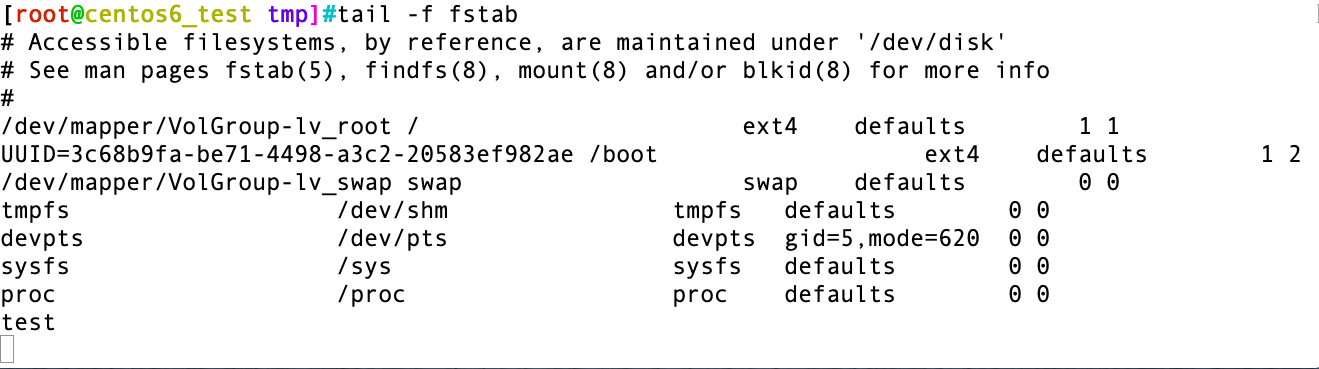
说明:tail -f 可以监控某个文件的内容变化,通常我们用来监控某些日志文件的变化,和它类似的命令有tailf
stat:查看文件或文件系统的状态信息。
用法:
stat [选项]... 文件...
选项:
-L, --dereference follow links
-Z, --context print the SELinux security context
-f, --file-system display file system status instead of file status
-c --format=格式 使用指定输出格式代替默认值,每用一次指定格式换一新行
--printf=格式 类似 --format,但是会解释反斜杠转义符,不使用换行作
输出结尾。如果您仍希望使用换行,可以在格式中
加入"\n"
-t, --terse 使用简洁格式输出
--help 显示此帮助信息并退出
--version 显示版本信息并退出
常用演示:
[root@centos6_test tmp]#stat /etc/fstab File: "/etc/fstab" Size: 779 Blocks: 8 IO Block: 4096 普通文件 Device: fd00h/64768d Inode: 654087 Links: 1 Access: (0644/-rw-r--r--) Uid: ( 0/ root) Gid: ( 0/ root) Access: 2019-10-11 12:37:07.236000094 +0800 Modify: 2019-09-19 08:46:05.221999997 +0800 Change: 2019-09-19 08:58:21.402999996 +0800
2、使用命令行展开功能,创建/tmp/a1,/tmp/a2,/tmp/a1/a,/tmp/a1/b,在/tmp目录下创建目录:x_y,x_z,q_y,q_z
[root@centos6_test ~]#mkdir -pv /tmp/a{1/{a,b},2}
mkdir: 已创建目录 "/tmp/a1"
mkdir: 已创建目录 "/tmp/a1/a"
mkdir: 已创建目录 "/tmp/a1/b"
mkdir: 已创建目录 "/tmp/a2"
[root@centos6_test ~]#mkdir -pv /tmp/{x_,q_}{y,z}
mkdir: 已创建目录 "/tmp/x_y"
mkdir: 已创建目录 "/tmp/x_z"
mkdir: 已创建目录 "/tmp/q_y"
mkdir: 已创建目录 "/tmp/q_z"
[root@centos6_test ~]#
3、文件的元数据信息都有哪些,分别表示什么含义,如何查看?如何修改文件的时间戳信息。
文件的数据分两种,一种是文件的元数据,一种是文件数据内容本身,查看文件的元数据可以用stat命令来查看。
比如查看 /etc/issue 这个文件的元数据,可以用stat /etc/issue命令来查看如下:
[root@centos6_test tmp]#stat /etc/issue File: "/etc/issue" Size: 0 Blocks: 0 IO Block: 4096 普通空文件 Device: fd00h/64768d Inode: 659335 Links: 1 Access: (0644/-rw-r--r--) Uid: ( 0/ root) Gid: ( 0/ root) Access: 2019-10-10 11:41:22.599000002 +0800 Modify: 2019-10-01 14:30:47.741993885 +0800 Change: 2019-10-01 14:30:47.741993885 +0800 [root@centos6_test tmp]#
说明:File:表示文件名
Size:文件的大小
Blocks:文件占用了多少数据块
IO Block:文件所占的数据块大小(一个数据块的大小)
Device:文件所在硬盘的那个柱面
Inode:文件的节点编号
Links:文件的连接数
Access:文件权限及最近访问时间
Uid:文件的所有者的UID
GId:文件的所属组的GID
Modify:文件最近修改时间
Change:文件最近变化时间(属性最近变化时间)
修改文件的时间戳信息用touch命令来修改
touch -a 修改文件的访问时间(atime)或者touch --time=atime 文件
touch -m 修改文件的mtime 或者 touch --time=mtime 文件
也可以用touch -t "时间字符串" 文件 或者touch -d "时间字符串" 文件 来修改,值得注意的是时间字符串的格式是[[CC]YY]MMDDhhmm[.ss],其中CC表示世纪,YY表示年分,MM表示月份,DD表示天,hh表示小时,mm表示分钟,ss表示秒钟。如果使用-d 来指定时间字符串,其格式可以写成 "YYYY-MM-DD hh:mm:ss" 就是我们通常看到的时间格式。
[root@centos6_test tmp]#date 2019年 10月 10日 星期四 15:43:49 CST [root@centos6_test tmp]#touch -a /etc/issue [root@centos6_test tmp]#stat /etc/issue File: "/etc/issue" Size: 0 Blocks: 0 IO Block: 4096 普通空文件 Device: fd00h/64768d Inode: 659335 Links: 1 Access: (0644/-rw-r--r--) Uid: ( 0/ root) Gid: ( 0/ root) Access: 2019-10-10 15:43:55.998999825 +0800 Modify: 2019-10-01 14:30:47.741993885 +0800 Change: 2019-10-10 15:43:55.998999825 +0800 [root@centos6_test tmp]#touch -m /etc/issue [root@centos6_test tmp]#stat /etc/issue File: "/etc/issue" Size: 0 Blocks: 0 IO Block: 4096 普通空文件 Device: fd00h/64768d Inode: 659335 Links: 1 Access: (0644/-rw-r--r--) Uid: ( 0/ root) Gid: ( 0/ root) Access: 2019-10-10 15:43:55.998999825 +0800 Modify: 2019-10-10 15:44:17.930009460 +0800 Change: 2019-10-10 15:44:17.930009460 +0800 [root@centos6_test tmp]#touch -t '202112111354.30' /etc/issue [root@centos6_test tmp]#stat /etc/issue File: "/etc/issue" Size: 0 Blocks: 0 IO Block: 4096 普通空文件 Device: fd00h/64768d Inode: 659335 Links: 1 Access: (0644/-rw-r--r--) Uid: ( 0/ root) Gid: ( 0/ root) Access: 2021-12-11 13:54:30.000000000 +0800 Modify: 2021-12-11 13:54:30.000000000 +0800 Change: 2019-10-10 15:45:23.832995022 +0800 [root@centos6_test tmp]#[root@centos6_test tmp]#touch -d '2011-10-18 16:43:23' /etc/issue
[root@centos6_test tmp]#stat /etc/issue File: "/etc/issue" Size: 0 Blocks: 0 IO Block: 4096 普通空文件 Device: fd00h/64768d Inode: 659335 Links: 1 Access: (0644/-rw-r--r--) Uid: ( 0/ root) Gid: ( 0/ root) Access: 2011-10-18 16:43:23.000000000 +0800 Modify: 2011-10-18 16:43:23.000000000 +0800 Change: 2019-10-10 15:58:22.092994693 +0800 [root@centos6_test tmp]#
说明:用touch -t 或者-d指定时间来修改文件的时间戳信息,是把文件的atime和mtime修改成指定时间,而ctime不是修改成指定时间,ctime还是会记录当前文件属性发生变化的系统时间
4、在/tmp目录创建以tfile开头,后跟当前日期和时间的文件,文件名形如:tfile-2016-05-27-09-32-22。
[root@centos6_test ~]#touch /tmp/tfile-$(date +%F-%H-%M-%S)
[root@centos6_test ~]#ls /tmp
tfile-2019-10-08-12-38-26
[root@centos6_test ~]#
5、复制/etc目录下所有以p开头,以非数字结尾的文件或目录到/tmp/mytest1目录中。
[root@centos6_test ~]#cp -a /etc/p*[^[:digit:]] /tmp/mytest1/
[root@centos6_test ~]#ll /tmp/mytest1/
总用量 104
drwxr-xr-x. 2 root root 4096 9月 19 08:58 pam.d
drwxr-xr-x. 3 root root 4096 9月 19 08:49 pango
-rw-r--r--. 1 root root 1615 10月 1 14:39 passwd
-rw-r--r--. 1 root root 1574 9月 19 08:58 passwd-
-rw-r--r--. 1 root root 1362 8月 23 2010 pbm2ppa.conf
drwxr-xr-x. 2 root root 4096 9月 19 08:53 pcmcia
-rw-r--r--. 1 root root 2872 8月 21 2010 pinforc
drwxr-xr-x. 10 root root 4096 9月 19 08:52 pki
drwxr-xr-x. 2 root root 4096 9月 19 08:50 plymouth
drwxr-xr-x. 5 root root 4096 9月 19 08:46 pm
-rw-r--r--. 1 root root 370 10月 15 2014 pm-utils-hd-apm-restore.conf
-rw-r--r--. 1 root root 6300 8月 23 2010 pnm2ppa.conf
drwxr-xr-x. 2 root root 4096 8月 21 2010 popt.d
drwxr-xr-x. 2 root root 4096 9月 19 08:50 portreserve
drwxr-xr-x. 2 root root 4096 9月 19 08:52 postfix
drwxr-xr-x. 3 root root 4096 9月 19 08:52 ppp
-rw-r--r--. 1 root root 789 7月 19 2013 prelink.conf
drwxr-xr-x. 2 root root 4096 8月 19 2013 prelink.conf.d
-rw-r--r--. 1 root root 233 1月 12 2010 printcap
-rw-r--r--. 1 root root 1841 3月 22 2017 profile
drwxr-xr-x. 2 root root 4096 10月 1 14:06 profile.d
-rw-r--r--. 1 root root 6455 1月 12 2010 protocols
drwxr-xr-x. 2 root root 4096 9月 19 08:52 pulse
drwxr-xr-x. 2 root root 4096 9月 19 08:49 purple
[root@centos6_test ~]#
6、创建用户tom,指定UID为5001,指定家目录为/tmp/tom,指定shell为/bin/zsh,指定基本组为tom,附加组为jack。
[root@centos6_test ~]#useradd -u5001 -d /tmp/tom -s /bin/zsh -g tom -G jack tom
[root@centos6_test ~]#getent passwd tom
tom:x:5001:501::/tmp/tom:/bin/zsh
[root@centos6_test ~]#id tom
uid=5001(tom) gid=501(tom) 组=501(tom),502(jack)
[root@centos6_test ~]#
7、常用的用户以及文件管理命令有哪些,并演示命令以及用法。
- 用户的增加
useradd:添加用户
用法:useradd [选项] 用户名
选项:
-b, --base-dir BASE_DIR 新账户的主目录的基目录
-c, --comment COMMENT 新账户的 GECOS 字段
-d, --home-dir HOME_DIR 新账户的主目录
-D, --defaults 显示或更改默认的 useradd 配置
-e, --expiredate EXPIRE_DATE 新账户的过期日期
-f, --inactive INACTIVE 新账户的密码不活动期
-g, --gid GROUP 新账户主组的名称或 ID
-G, --groups GROUPS 新账户的附加组列表
-h, --help 显示此帮助信息并推出
-k, --skel SKEL_DIR 使用此目录作为骨架目录
-K, --key KEY=VALUE 不使用 /etc/login.defs 中的默认值
-l, --no-log-init 不要将此用户添加到最近登录和登录失败数据库
-m, --create-home 创建用户的主目录
-M, --no-create-home 不创建用户的主目录
-N, --no-user-group 不创建同名的组
-o, --non-unique 允许使用重复的 UID 创建用户
-p, --password PASSWORD 加密后的新账户密码
-r, --system 创建一个系统账户
-R, --root CHROOT_DIR chroot 到的目录
-s, --shell SHELL 新账户的登录 shell
-u, --uid UID 新账户的用户 ID
-U, --user-group 创建与用户同名的组
-Z, --selinux-user SEUSER 为 SELinux 用户映射使用指定 SEUSER
常用演示:
[root@centos6_test ~]#useradd -b /tmp/test/ -c 'test' -d /tmp/test test useradd:警告:此主目录已经存在。 不从 skel 目录里向其中复制任何文件。 [root@centos6_test ~]#getent passwd test test:x:5002:5002:test:/tmp/test:/bin/bash [root@centos6_test ~]#useradd -b /tmp/xxx -c 'xxxx' -d /tmp/xxx xxx [root@centos6_test ~]#getent passwd xxx xxx:x:5003:5003:xxxx:/tmp/xxx:/bin/bash [root@centos6_test ~]#useradd -g 500 -u 901 -G 5002 -r -M -s /sbin/nologin ooo [root@centos6_test ~]#getent passwd ooo ooo:x:901:500::/home/ooo:/sbin/nologin [root@centos6_test ~]#ll /home/ 总用量 4 drwx------. 4 qiuhom qiuhom 4096 10月 12 00:15 qiuhom [root@centos6_test ~]#id ooo uid=901(ooo) gid=500(qiuhom) 组=500(qiuhom),5002(test) [root@centos6_test ~]#
- 用户的删除
userdel:删除用户
用法:userdel [选项] 用户名
选项:
-f, --force force some actions that would fail otherwise
e.g. removal of user still logged in
or files, even if not owned by the user
-h, --help 显示此帮助信息并推出
-r, --remove 删除主目录和邮件池
-R, --root CHROOT_DIR chroot 到的目录
-Z, --selinux-user 为用户删除所有的 SELinux 用户映射
常用演示:
[root@centos6_test ~]#getent passwd xxx xxx:x:902:902::/home/xxx:/bin/bash [root@centos6_test ~]#ll /home 总用量 8 drwx------. 4 qiuhom qiuhom 4096 10月 12 00:15 qiuhom drwx------ 4 xxx xxx 4096 10月 12 00:55 xxx [root@centos6_test ~]#userdel -r xxx userdel:/var/spool/mail/xxx 并不属于 xxx,所以不会删除 [root@centos6_test ~]#ll /home/ 总用量 4 drwx------. 4 qiuhom qiuhom 4096 10月 12 00:15 qiuhom [root@centos6_test ~]#id xxx id: xxx:无此用户 [root@centos6_test ~]#
chage:修改账号和密码都有效期限
用法:chage [选项] 用户名
选项:
-d, --lastday 最近日期 将最近一次密码设置时间设为“最近日期”
-E, --expiredate 过期日期 将帐户过期时间设为“过期日期”
-h, --help 显示此帮助信息并推出
-I, --inactive INACITVE 过期 INACTIVE 天数后,设定密码为失效状态(大写i)
-l, --list 显示帐户年龄信息(小写L)
-m, --mindays 最小天数 将两次改变密码之间相距的最小天数设为“最小天数”
-M, --maxdays 最大天数 将两次改变密码之间相距的最大天数设为“最大天数”
-R, --root CHROOT_DIR chroot 到的目录
-W, --warndays 警告天数 将过期警告天数设为“警告天数”
常用演示:
[root@centos6_test ~]#chage -l qiuhom 最近一次密码修改时间 :10月 11, 2019 密码过期时间 :从不 密码失效时间 :从不 帐户过期时间 :从不 两次改变密码之间相距的最小天数 :0 两次改变密码之间相距的最大天数 :99999 在密码过期之前警告的天数 :7 [root@centos6_test ~]#chage -m 3 qiuhom [root@centos6_test ~]#chage -l qiuhom 最近一次密码修改时间 :10月 11, 2019 密码过期时间 :从不 密码失效时间 :从不 帐户过期时间 :从不 两次改变密码之间相距的最小天数 :3 两次改变密码之间相距的最大天数 :99999 在密码过期之前警告的天数 :7 [root@centos6_test ~]#chage -M 42 qiuhom [root@centos6_test ~]#chage -l qiuhom 最近一次密码修改时间 :10月 11, 2019 密码过期时间 :11月 22, 2019 密码失效时间 :从不 帐户过期时间 :从不 两次改变密码之间相距的最小天数 :3 两次改变密码之间相距的最大天数 :42 在密码过期之前警告的天数 :7 [root@centos6_test ~]#getent shadow qiuhom qiuhom:$6$xVEe.VPn$j0KZB5OJLuoI49C5kEbWpsW8Lr3y3uFBXt6JYfOj9iysl9rVN0ohG9aezKIpuhd6mv5fMij3qBksjytjbm35B/:18180:0:99999:7::: root@centos6_test ~]#chage -I 5 qiuhom [root@centos6_test ~]#getent shadow qiuhom qiuhom:$6$xVEe.VPn$j0KZB5OJLuoI49C5kEbWpsW8Lr3y3uFBXt6JYfOj9iysl9rVN0ohG9aezKIpuhd6mv5fMij3qBksjytjbm35B/:18180:3:42:2:5:: [root@centos6_test ~]#chage -W 3 qiuhom [root@centos6_test ~]#chage -l qiuhom 最近一次密码修改时间 :10月 11, 2019 密码过期时间 :11月 22, 2019 密码失效时间 :11月 27, 2019 帐户过期时间 :从不 两次改变密码之间相距的最小天数 :3 两次改变密码之间相距的最大天数 :42 在密码过期之前警告的天数 :3 [root@centos6_test ~]#chage -d 2019-10-09 qiuhom [root@centos6_test ~]#chage -l qiuhom 最近一次密码修改时间 :10月 09, 2019 密码过期时间 :11月 20, 2019 密码失效时间 :11月 25, 2019 帐户过期时间 :从不 两次改变密码之间相距的最小天数 :3 两次改变密码之间相距的最大天数 :42 在密码过期之前警告的天数 :3 [root@centos6_test ~]#chage -E 2022-12-12 qiuhom [root@centos6_test ~]#chage -l qiuhom 最近一次密码修改时间 :10月 09, 2019 密码过期时间 :11月 20, 2019 密码失效时间 :11月 25, 2019 帐户过期时间 :12月 12, 2022 两次改变密码之间相距的最小天数 :3 两次改变密码之间相距的最大天数 :42 在密码过期之前警告的天数 :3
- 用户的查看
id:显示当前用户或指定用户的用户与组的信息。
用法:
id [选项]... [用户名]
选项:
-a 忽略,仅为与其他版本相兼容而设计
-Z, --context 仅显示当前用户的安全环境
-g, --group 仅显示有效的用户组ID
-G, --groups 显示所有组的ID
-n, --name 显示组名称而非数字,不与-ugG 一起使用
-r, --real 显示真实ID 而非有效ID,与-ugG 一起使用
-u, --user 仅显示有效用户ID
--help 显示此帮助信息并退出
--version 显示版本信息并退出
常用演示:
[root@centos6_test ~]#id uid=0(root) gid=0(root) 组=0(root) [root@centos6_test ~]#id -u 0 [root@centos6_test ~]#id -g 0 [root@centos6_test ~]#id -G 0 [root@centos6_test ~]#id -un root [root@centos6_test ~]#id -gn root [root@centos6_test ~]#id -Gn root [root@centos6_test ~]#id -Gn tom tom jack
getent:查询数据库中的内容
用法:
getent [选项...] 数据库 [键 ...]
选项:
-s, --service=CONFIG 要使用的服务配置
-?, --help 给出该系统求助列表
--usage 给出简要的用法信息
-V, --version 打印程序版本号
常用演示:
[root@centos6_test ~]#getent passwd qiuhom qiuhom:x:500:500::/home/qiuhom:/bin/bash [root@centos6_test ~]#getent group qiuhom qiuhom:x:500: [root@centos6_test ~]#getent shadow qiuhom qiuhom:$6$epxVKdJN$OWp0tnT2zvFP26rMKuqEZizxUo3HaDqDTO.YHgCpoaIp7jqA4WtblmtH3.4UjICZFKIvJLQzxIB8t9lXoESdV1:18170:0:99999:7:::
说明:在Linux系统里,数据库默认就是以文本的形式展示给用户。如上演示,/etc/passwd、/etc/shadow 等都是一个个数据库。
- 用户的修改
usermod:修改用户信息
用法:
usermod [选项] 用户
选项:
-c, --comment 注释 GECOS 字段的新值
-d, --home HOME_DIR 用户的新主目录
-e, --expiredate EXPIRE_DATE 设定帐户过期的日期为 EXPIRE_DATE
-f, --inactive INACTIVE 过期 INACTIVE 天数后,设定密码为失效状态
-g, --gid GROUP 强制使用 GROUP 为新主组
-G, --groups GROUPS 新的附加组列表 GROUPS
-a, --append GROUP 将用户追加至上边 -G 中提到的附加组中,
并不从其它组中删除此用户
-h, --help 显示此帮助信息并推出
-l, --login LOGIN 新的登录名称
-L, --lock 锁定用户帐号
-m, --move-home 将家目录内容移至新位置 (仅于 -d 一起使用)
-o, --non-unique 允许使用重复的(非唯一的) UID
-p, --password PASSWORD 将加密过的密码 (PASSWORD) 设为新密码
-R, --root CHROOT_DIR chroot 到的目录
-s, --shell SHELL 该用户帐号的新登录 shell
-u, --uid UID 用户帐号的新 UID
-U, --unlock 解锁用户帐号
-Z, --selinux-user SEUSER 用户账户的新 SELinux 用户映射
常用演示:
[root@centos6_test ~]#tail -4 /etc/passwd tom:x:5001:501::/tmp/tom:/bin/zsh test:x:5002:5002:test:/tmp/test:/bin/bash xxx:x:5003:5003:xxxx:/tmp/xxx:/bin/bash ooo:x:901:500::/home/ooo:/sbin/nologin [root@centos6_test ~]#usermod -c "test usermod" -d /tmp/test/ -s /bin/csh test [root@centos6_test ~]#getent passwd test test:x:5002:5002:test usermod:/tmp/test/:/bin/csh [root@centos6_test ~]#getent shadow qiuhom qiuhom:$6$xVEe.VPn$j0KZB5OJLuoI49C5kEbWpsW8Lr3y3uFBXt6JYfOj9iysl9rVN0ohG9aezKIpuhd6mv5fMij3qBksjytjbm35B/:18180:0:99999:7::: [root@centos6_test ~]#usermod -L qiuhom [root@centos6_test ~]#getent shadow qiuhom qiuhom:!$6$xVEe.VPn$j0KZB5OJLuoI49C5kEbWpsW8Lr3y3uFBXt6JYfOj9iysl9rVN0ohG9aezKIpuhd6mv5fMij3qBksjytjbm35B/:18180:0:99999:7::: [root@centos6_test ~]#usermod -U qiuhom [root@centos6_test ~]#getent shadow qiuhom qiuhom:$6$xVEe.VPn$j0KZB5OJLuoI49C5kEbWpsW8Lr3y3uFBXt6JYfOj9iysl9rVN0ohG9aezKIpuhd6mv5fMij3qBksjytjbm35B/:18180:0:99999:7::: [root@centos6_test ~]#usermod -l 'abc' test [root@centos6_test ~]#getent passwd testt [root@centos6_test ~]#getent passwd test [root@centos6_test ~]#tail -4 /etc/passwd tom:x:5001:501::/tmp/tom:/bin/zsh xxx:x:5003:5003:xxxx:/tmp/xxx:/bin/bash ooo:x:901:500::/home/ooo:/sbin/nologin abc:x:5002:5002:test usermod:/tmp/test/:/bin/csh [root@centos6_test ~]#
passwd:设置用户的认证信息,包括用户密码、密码过期时间等。
用法:
passwd [选项...] <帐号名称>
选项:
-k, --keep-tokens 保持身份验证令牌不过期 -d, --delete 删除已命名帐号的密码(只有根root才能进行此操作) -l, --lock lock the password for the named account (root only) -u, --unlock unlock the password for the named account (root only) -e, --expire expire the password for the named account (root only) -f, --force 强制执行操作 -x, --maximum=DAYS 密码的最长有效时限(只有root才能进行此操作) -n, --minimum=DAYS 密码的最短有效时限(只有root才能进行此操作) -w, --warning=DAYS 在密码过期前多少天开始提醒用户(只有root才能进行此操作) -i, --inactive=DAYS 当密码过期后经过多少天该帐号会被禁用(只有root才能进行此操作) -S, --status 报告已命名帐号的密码状态(只有root才能进行此操作) --stdin 从标准输入读取令牌(只有root才能进行此操作)
常用演示:
[root@centos6_test ~]#passwd 更改用户 root 的密码 。 新的 密码: 无效的密码: 过短 无效的密码: 过于简单 重新输入新的 密码: passwd: 所有的身份验证令牌已经成功更新。 [root@centos6_test ~]#passwd qiuhom 更改用户 qiuhom 的密码 。 新的 密码: 无效的密码: 过短 无效的密码: 过于简单 重新输入新的 密码: passwd: 所有的身份验证令牌已经成功更新。 [root@centos6_test ~]#echo 'admin'|passwd --stdin qiuhom 更改用户 qiuhom 的密码 。 passwd: 所有的身份验证令牌已经成功更新。 [root@centos6_test ~]#passwd -S tom tom LK 2019-10-10 0 99999 7 -1 (密码已被锁定。) [root@centos6_test ~]#passwd -S qiuhom qiuhom PS 2019-10-11 0 99999 7 -1 (密码已设置,使用 SHA512 加密。) [root@centos6_test ~]#passwd -l qiuhom 锁定用户 qiuhom 的密码 。 passwd: 操作成功 [root@centos6_test ~]#passwd -u qiuhom 解锁用户 qiuhom 的密码 。 passwd: 操作成功 [root@centos6_test ~]#
- 用户切换
su:switch user
用法:
su [选项]... [-] [用户 [参数]... ]
选项:
-f 或 --fast 不必读启动档(如 csh.cshrc 等),仅用于 csh 或 tcsh -m -p 或 --preserve-environment 执行 su 时不改变环境变数 -c command 或 --command=command 变更为帐号为 USER 的使用者并执行指令(command)后再变回原来使用者 -s shell 或 --shell=shell 指定要执行的 shell (bash csh tcsh 等),预设值为 /etc/passwd 内的该使用者(USER) shell --help 显示说明文件 --version 显示版本资讯 - -l 或 --login 这个参数加了之后,就好像是重新 login 为该使用者一样,大部份环境变数(HOME SHELL USER等等)都是以该使用者(USER)为主,并且工作目录也会改变,如果没有指定 USER ,内定是 root USER 欲变更的使用者帐号 ARG 传入新的 shell 参数
常用演示:
[root@centos6_test ~]#whoami root [root@centos6_test ~]#pwd /root [root@centos6_test ~]#su qiuhom [qiuhom@centos6_test root]$whoami qiuhom [qiuhom@centos6_test root]$pwd /root [qiuhom@centos6_test root]$exit exit [root@centos6_test ~]#su - qiuhom [qiuhom@centos6_test ~]$whoami qiuhom [qiuhom@centos6_test ~]$pwd /home/qiuhom [qiuhom@centos6_test ~]$exit logout [root@centos6_test ~]#su -s /bin/csh - qiuhom [qiuhom@centos6_test ~]$ echo $SHELL /bin/csh [qiuhom@centos6_test ~]$ exit logout [root@centos6_test ~]#su -c 'ls' qiuhom ls: 无法打开目录.: 权限不够 [root@centos6_test ~]#su -c 'ls' - qiuhom [root@centos6_test ~]#cp /tmp/ .esd-0/ fstab .ICE-unix/ [root@centos6_test ~]#cp /tmp/* /home/qiuhom/ [root@centos6_test ~]#su -c 'ls -al' - qiuhom total 40 drwx------. 4 qiuhom qiuhom 4096 Oct 12 00:15 . drwxr-xr-x. 3 root root 4096 Oct 1 14:39 .. -rw------- 1 qiuhom qiuhom 37 Oct 12 00:13 .bash_history -rw-r--r--. 1 qiuhom qiuhom 18 Mar 23 2017 .bash_logout -rw-r--r--. 1 qiuhom qiuhom 176 Mar 23 2017 .bash_profile -rw-r--r--. 1 qiuhom qiuhom 124 Mar 23 2017 .bashrc -rw-r--r-- 1 root root 779 Oct 12 00:15 fstab drwxr-xr-x. 2 qiuhom qiuhom 4096 Nov 12 2010 .gnome2 -rw------- 1 qiuhom qiuhom 43 Oct 12 00:14 .history drwxr-xr-x. 4 qiuhom qiuhom 4096 Sep 19 08:46 .mozilla [root@centos6_test ~]#whoami root [root@centos6_test ~]#pwd /root [root@centos6_test ~]#
- 用户账户信息和密码信息配置文件
/etc/passwd:存储用户都用户名、用户ID、用户密码标志、用户uid、用户gid、用户说明信息、用户家目录信息、用户shell类型;
/etc/shadow:存储用户名、用户密码、用户最后一次修改密码都时间,这个时间是距离1970年1月1日经过都天数。接下来是最小修改密码时间间隔,表示从最近修改日期算起,至少要经过多少天才能更改密码,如果是0,表示随时可以修改。下一个字段是密码都有效期限,表示从最近一次修改密码算经过多长时间,密码过期,必须修改,否则账户会过期。接下来是密码需要变更前都警告天数,表示提前多少天告知用户需要更改密码了。下一个字段是密码过期后宽限天数,表示密码过期了,还可以有几天可以登陆系统。账号失效时间,表示到了这个时间账号将无法使用,不管密码是否过期。下一个字段保留。
/etc/group:存储用户组名、组密码标志、组id、组中的用户
/etc/gshadow:存储用户组名、组密码、用户管理员的名称、支持的账号名称
/etc/default/useradd:定义用户默认创建用户时的默认配置,
其中GROUP=100 表示如果useradd没有指定组,并且/etc/login.defs中的USERGROUPS_ENAB为no或者useradd使用了-N选项时,此时该参数生效。创建用户时使用此组ID。
HOME=/home 主目录放在什么目录下
INACTIVE=-1 帐号是否过期
EXPIRE= 帐号终止日期
SHELL=/bin/bash 默认使用哪个shell
SKEL=/etc/skel 模板目录,骨架目录
CREATE_MAIL_SPOOL=yes 是否创建邮箱文件
/etc/login.defs:设置用户帐号限制的文件,在这里我们可配置密码的最大过期天数,密码的最大长度约束等内容。该文件里的配置对root用户 无效。如果/etc/shadow文件里有相同的选项,则以/etc/shadow里的设置为准,也就是说/etc/shadow的配置优先级高于 /etc/login.defs

 echo "字符串" > 文件 或者 echo "字符串" >> 文件 是把字符串重定向到文件里,如果文件不存在则创建,然后把字符串写进文件里,两者的区别是'>'是输出重定向,它会清空原有文件内容,然后再把字符串内容写进文件,而'>>'是追加输出重定向,它不会清空原有的文件内容,只在原有文件的内容最后把字符串内容写进文件。 > 文件 表示清空文件,如果文件存在则清空,如果不存在则创建。
echo "字符串" > 文件 或者 echo "字符串" >> 文件 是把字符串重定向到文件里,如果文件不存在则创建,然后把字符串写进文件里,两者的区别是'>'是输出重定向,它会清空原有文件内容,然后再把字符串内容写进文件,而'>>'是追加输出重定向,它不会清空原有的文件内容,只在原有文件的内容最后把字符串内容写进文件。 > 文件 表示清空文件,如果文件存在则清空,如果不存在则创建。

 浙公网安备 33010602011771号
浙公网安备 33010602011771号